 Stocks
Stocks
The Stocks app is the best way to track the market on your Mac. View prices in the custom watchlist, click a stock to see more details and an interactive chart, and read about whatʼs driving the market, with stories from Apple News.
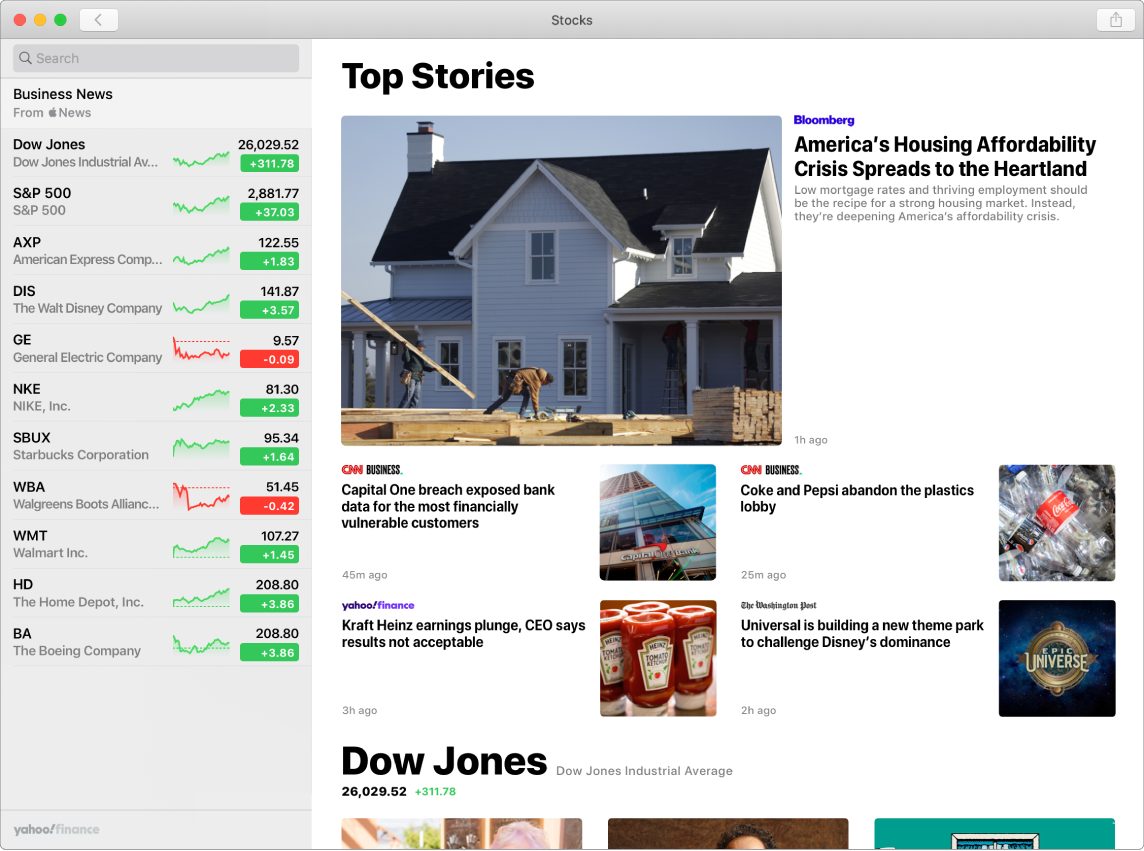
Note: Apple News stories and Top Stories are available in the U.S., Canada, the UK, and Australia. News stories in other countries and regions are provided by Yahoo.
Customize your watchlist. Click the edit button at the bottom of the list to customize stocks, indexes, currencies, and more. While viewing your watchlist, click the green or red button below each price to cycle between price change, percentage change, and market capitalization. The watchlist also includes color-coded sparklines that track performance throughout the day.
Read articles related to the companies you follow. Click a stock in your watchlist to see an interactive chart and additional details, and read the latest news about that company.
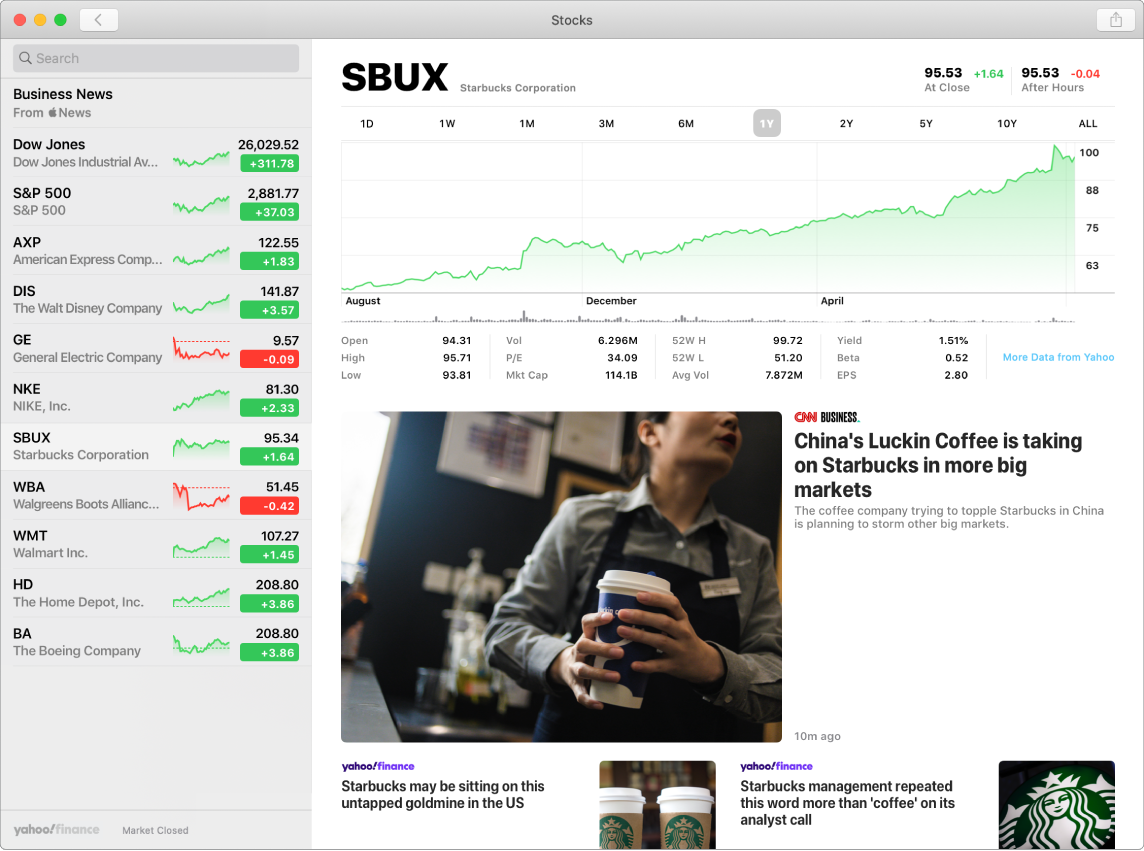
Get a deeper view. Want to see what the market was doing last week, last month, or last year? Click the buttons above the chart to switch timeframes and see prices in the view you like best.
Your watchlist on all your devices. Keep your watchlist consistent across all your devices when you sign in with the same Apple ID.
Tip: Click the Top Stories section in the watchlist to see a collection of timely business articles, curated by Apple News editors.
Learn more. See the Stocks User Guide.