Which AirPods do I have?
This guide helps you get started using your AirPods with your other Apple devices with iOS 18, iPadOS 18, macOS Sequoia, tvOS 18, watchOS 11, or later.
AirPods 1


AirPods 1 were released in 2017. You can double-tap to activate Siri—or you can customize the double tap for each of your AirPods to quickly play or pause audio. These AirPods come with a charging case.
AirPods 2


AirPods 2 were released in 2019. You can use your voice to activate Siri. You can also customize the double tap for each of your AirPods so you can quickly play or pause audio. These AirPods come with a wireless or wired charging case.
AirPods 3

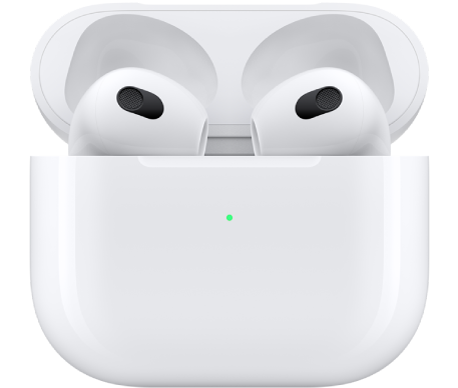
AirPods 3 were released in 2021. You can use your voice or press and hold the force sensor on the stem to activate Siri. You can also press the force sensor on either of your AirPods to quickly play or pause audio. These AirPods come with a wireless or wired charging case.
AirPods 4


AirPods 4 were released in 2024. You can use your voice or press and hold the force sensor on the stem to activate Siri. You can also press the force sensor on either of your AirPods to quickly play or pause audio. These AirPods come with a wired charging case.
AirPods 4 with Active Noise Cancellation


AirPods 4 with Active Noise Cancellation (ANC) were released in 2024. You can use your voice or press and hold the force sensor on the stem to activate Siri. You can also press the force sensor on either of your AirPods to quickly play or pause audio. These AirPods come with a wireless charging case with an external speaker on the bottom to indicate charging and battery status.
AirPods Pro 1


AirPods Pro 1 were released in 2019. You can use your voice or press and hold the force sensor on the stem to activate Siri. You can also press the force sensor on either of your AirPods to quickly play or pause audio. These AirPods come with silicone ear tips so you can customize your fit, and a wireless charging case.
AirPods Pro 2



AirPods Pro 2 were released in 2022. You can use your voice or press and hold the Touch control on the stem to activate Siri. You can also press the Touch control on either of your AirPods to quickly play or pause audio, and lightly swipe up or down to control the volume. These AirPods come with silicone ear tips so you can customize your fit, and a wireless charging case with an external speaker on the bottom to indicate charging and battery status, as well as a lanyard loop for a carrying strap.
The wireless charging case comes with either a Lightning or a USB-C connector.
AirPods Max

AirPods Max were released in 2020. You can use your voice or press and hold the Digital Crown to activate Siri. You can also press the Digital Crown to quickly play or pause audio. These AirPods come with a Smart Case, and with either a Lightning or USB-C connector.