iPod touch User Guide
- Welcome
- What’s new in iOS 12
-
- Wake and unlock
- Learn basic gestures
- Explore the Home screen and apps
- Change the settings
- Take a screenshot
- Adjust the volume
- Change or turn off the sounds
- Search for content
- Use and customize Control Center
- View and organize Today View
- Access features from the Lock screen
- Travel with iPod touch
- Set screen time, allowances, and limits
- Sync iPod touch using iTunes
- Charge and monitor the battery
- Learn the meaning of the status icons
-
- Get started with accessibility features
- Accessibility shortcuts
-
-
- Turn on and practice VoiceOver
- Change your VoiceOver settings
- Learn VoiceOver gestures
- Operate iPod touch using VoiceOver gestures
- Control VoiceOver using the rotor
- Use the onscreen keyboard
- Write with your finger
- Control VoiceOver with Magic Keyboard
- Type onscreen braille using VoiceOver
- Use a braille display
- Use VoiceOver in apps
- Speak selection, speak screen, typing feedback
- Zoom in on the screen
- Magnifier
- Display settings
-
- Guided Access
- Copyright
Travel with iPod touch
Small and packed with fun, iPod touch makes a great travel companion. Set up your iPod touch with music, games, and podcasts before your trip, and you’ll have hours of entertainment at your fingertips.
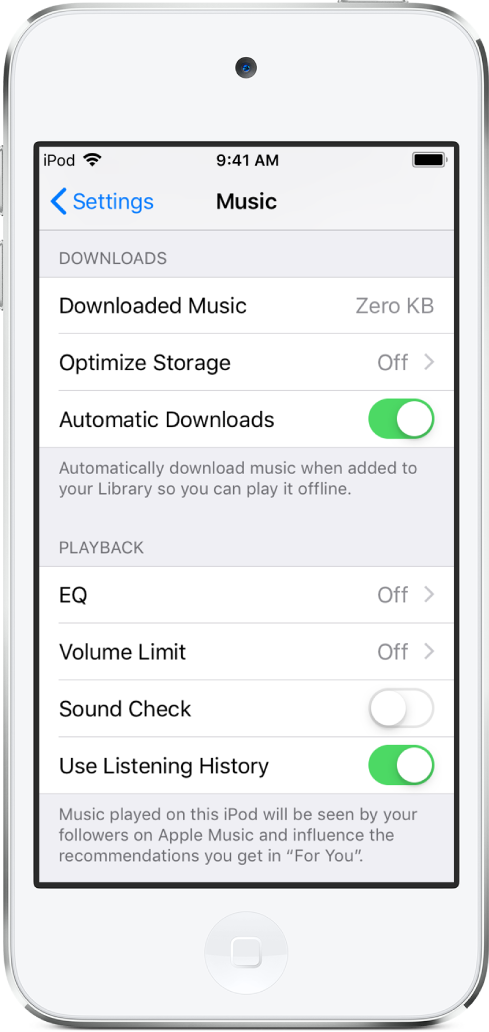
Bring your music with you
Make sure the songs you add from Apple Music are always on iPod touch. Go to Settings > Music, then turn on Automatic Downloads. Or if you want to add only specific playlists or songs, tap ![]() to add the song or playlist, then tap
to add the song or playlist, then tap ![]() to download it to your iPod touch.
to download it to your iPod touch.
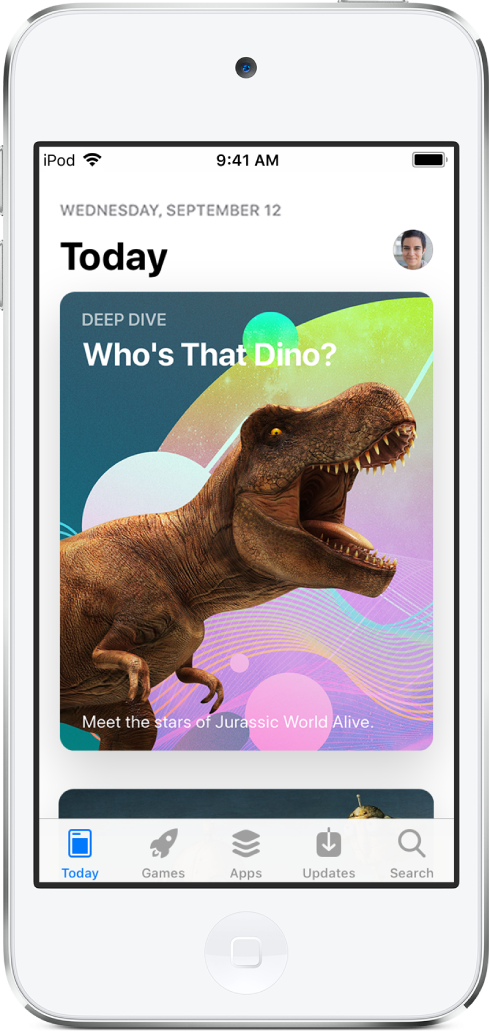
Play games
Download multiplayer games that allow you to play through Bluetooth—so you don’t need Wi-Fi to play with your travel partner.
Before you leave on your trip (and while you’re still connected to Wi-Fi), open App Store, search for “Bluetooth multiplayer,” then download the game you want. Tap ![]() , tap Share App, then email or text the link to your friend so they can download the game too.
, tap Share App, then email or text the link to your friend so they can download the game too.
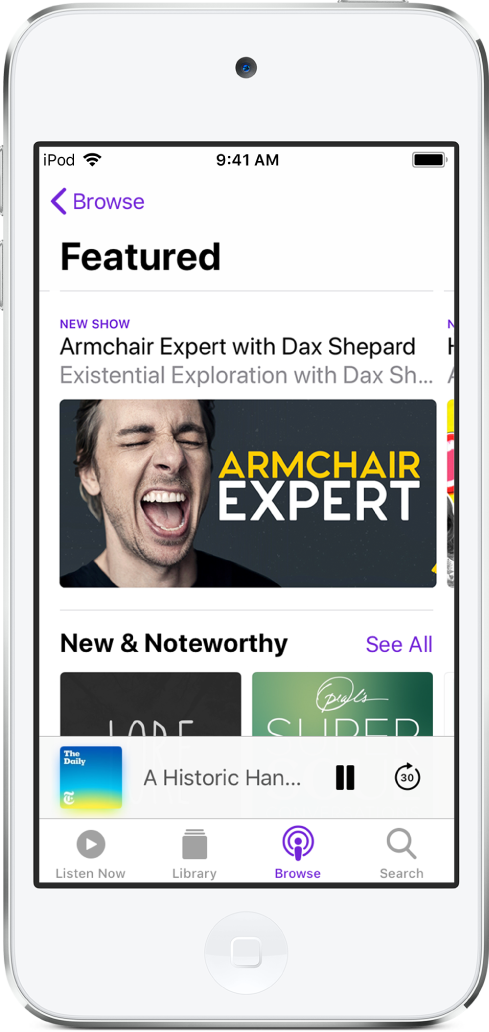
Enjoy a good story
There’s nothing like a couple of podcasts to help you pass the time when you’re on a long flight. Open Podcasts, then tap Browse to see what’s available. When you find something that interests you, tap the podcast, tap ![]() next to an episode, then tap
next to an episode, then tap ![]() .
.
In the mood for an audiobook? Open Books, then tap Audiobooks to find and download a favorite.
Want to learn more? Check out Add music and listen offline, Get apps and games in the App Store, or Find podcasts.