Manage Apple ID and iCloud settings on iPod touch
Your Apple ID is the account you use for just about everything you do with Apple—including storing your content in iCloud, streaming from Apple Music, and buying content from the iTunes Store, the App Store, and Apple Books. On your iPod touch, you can sign in to all Apple services with a single Apple ID and password. It’s best to have only one Apple ID.
Use iCloud to securely store your photos, videos, documents, music, apps, and more—and keep them updated across all your devices. With iCloud, you can easily share photos, calendars, locations, and more with friends and family. You can even use iCloud to help you find your iPod touch if you lose it.
iCloud provides you with a free email account and 5 GB of storage for your mail, documents, photos and videos, and backups. Your purchased music, apps, TV shows, and books don’t count against your available storage space. You can upgrade your iCloud storage right from iPod touch.
Note: Some iCloud features have minimum system requirements. iCloud may not be available in all regions, and iCloud features may vary by region.
Sign in with your Apple ID
If you didn’t sign in during setup, do the following:
Go to Settings
 .
.Tap Sign in to your iPod touch.
Enter your Apple ID and password.
If you protect your account with two-factor authentication, enter the six-digit verification code.
If you forgot your Apple ID or password, see the Recover your Apple ID website.
Change your Apple ID settings
Go to Settings ![]() > [your name], where you can do the following:
> [your name], where you can do the following:
Update your contact information
Change your password
Manage Family Sharing
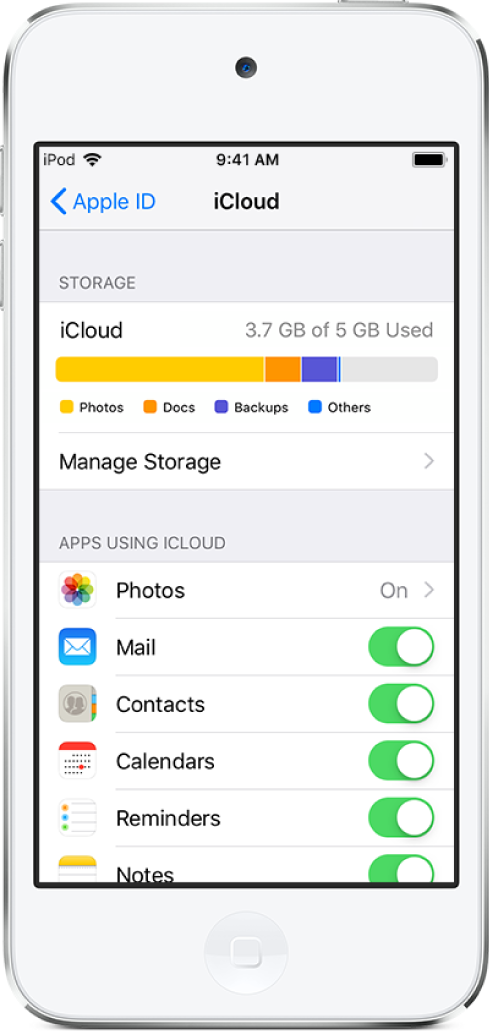
Change your iCloud settings
Go to Settings ![]() > [your name] > iCloud.
> [your name] > iCloud.
Do any of the following:
See your iCloud storage status.
Upgrade your iCloud storage—tap Manage Storage > Change Storage Plan.
Turn on the features you want to use, such as Photos, Mail, Contacts, and Messages.
Ways to use iCloud on iPod touch
Keep the following content up to date:
Messages, Mail, Contacts, Calendars, Notes, and Reminders
Photos and videos; see Use iCloud Photos on iPod touch
Music, apps, and books
Documents; see Use iCloud Drive on iPod touch
Bookmarks, your reading list, and the webpages you have open in Safari; see Browse the web using Safari on iPod touch
Passwords and credit cards; see Set up iCloud Keychain on iPod touch
You can also do the following:
View your iCloud data on iPhone, iPad, iPod touch, Mac, and iCloud.com (using a Mac or a Windows PC).
Share your photos and videos with the people you choose. See Share photos from iPod touch with Shared Albums in iCloud.
Share your iCloud storage on plans with 200 GB or more with up to six family members. See Share purchases with family members on iPod touch.
Locate iOS, Apple Watch, or Mac devices that belong to you or your family members. See Use Find My iPhone to locate your device.
Find your friends and family; you, your friends, and family can share locations, follow each other, and see everyone’s location on a map. See Locate friends and family from your iPod touch.
Back up and restore your data. See Back up iPod touch using iCloud or iTunes.
Note: If you enable iCloud for apps such as Music, Photos, Calendar, and Contacts on your iPod touch, you can’t use iTunes to sync them with your computer.