iPod touch User Guide
- Welcome
- What’s new in iOS 12
-
- Wake and unlock
- Learn basic gestures
- Explore the Home screen and apps
- Change the settings
- Take a screenshot
- Adjust the volume
- Change or turn off the sounds
- Search for content
- Use and customize Control Center
- View and organize Today View
- Access features from the Lock screen
- Travel with iPod touch
- Set screen time, allowances, and limits
- Sync iPod touch using iTunes
- Charge and monitor the battery
- Learn the meaning of the status icons
-
- Get started with accessibility features
- Accessibility shortcuts
-
-
- Turn on and practice VoiceOver
- Change your VoiceOver settings
- Learn VoiceOver gestures
- Operate iPod touch using VoiceOver gestures
- Control VoiceOver using the rotor
- Use the onscreen keyboard
- Write with your finger
- Control VoiceOver with Magic Keyboard
- Type onscreen braille using VoiceOver
- Use a braille display
- Use VoiceOver in apps
- Speak selection, speak screen, typing feedback
- Zoom in on the screen
- Magnifier
- Display settings
-
- Guided Access
- Copyright
Develop healthy habits with iPod touch
From mindfulness to music, activity tracking to bedtime routines, iPod touch supports your goals for a healthier body and mind.

Steps count
Carry iPod touch with you to track how far you walk or run each day. To check your progress, open the Health app, then tap Today. To see how many steps you’ve traveled over time, tap Steps, then tap Week, Month, or Year.
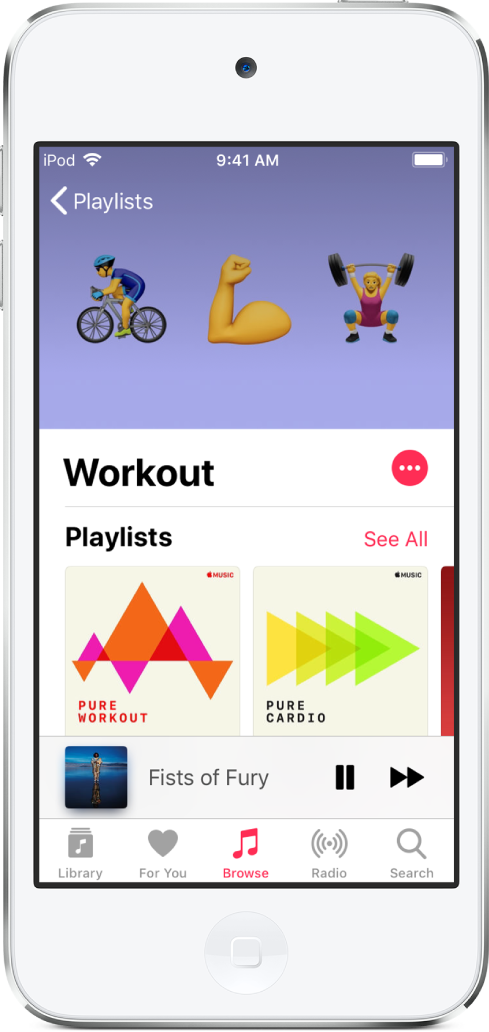
Move to the beat
Need some inspiration to push through a workout? Find the perfect playlist in Apple Music to keep moving. Open Music, tap Browse, then tap Playlists. Scroll to Activities and Moods, then choose a playlist in the Workout or Motivation section.
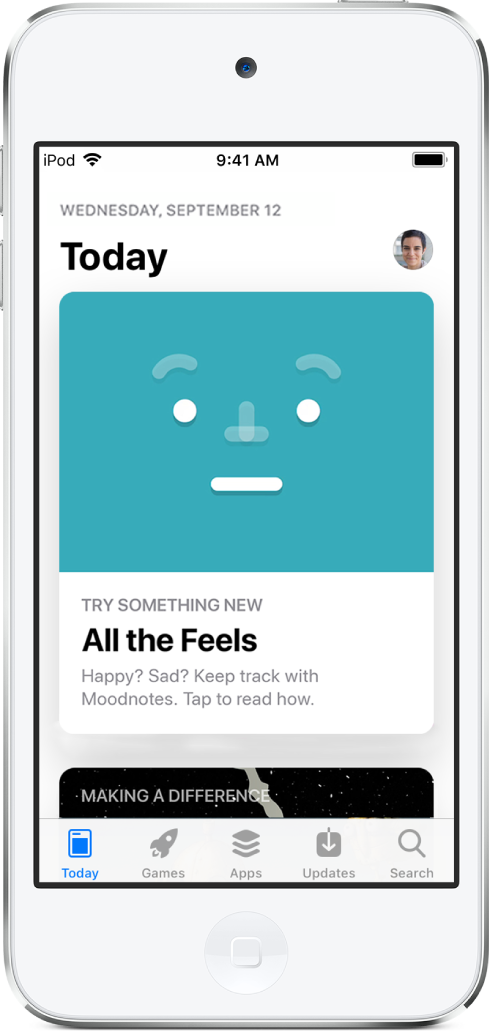
The perfect app for you
Find just the right app to support your fitness goals—whether you’re a weight lifter, a yogi, an avid runner, or training for your first 5K. Open App Store, tap Apps, then scroll to Top Categories. Tap Health & Fitness to browse through categories like Get Into Fitness and Guided Meditation.
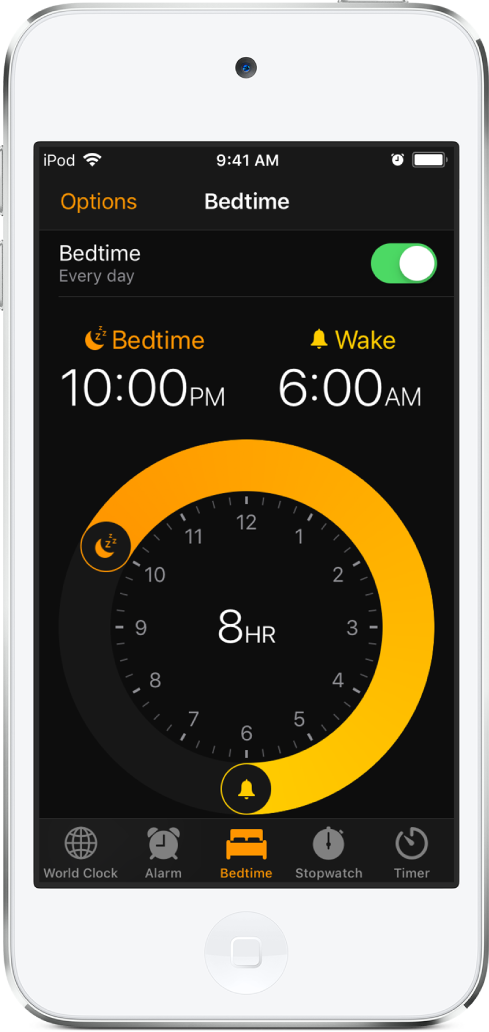
Start a bedtime routine
Use Bedtime in the Clock app to help you build healthy sleep habits by consistently going to bed and waking up at the same time.
When Bedtime is turned on, your display dims and overnight notifications are silenced until you unlock your iPod touch in the morning. Open Clock, tap Bedtime, then follow the onscreen instructions.
Want to learn more? See View health and fitness information, Subscribe to Apple Music, Get apps and games in the App Store, and Set an alarm or bedtime schedule.