Final Cut Pro User Guide for iPad
- Welcome
- What’s new
- Export or share
- Copyright
Overwrite clips in Final Cut Pro for iPad
In an overwrite edit, one or more browser clips overwrite clips in the primary storyline, starting at the playhead position. No clips are moved forward, so the duration of your timeline remains the same.
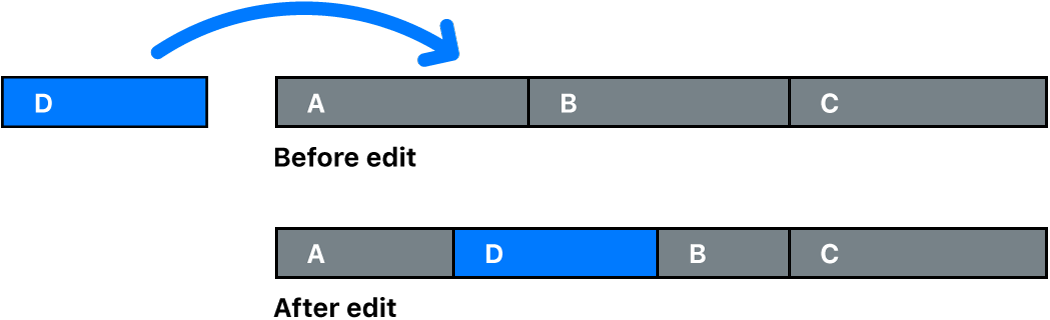
Overwriting media is different from replacing it. Use an overwrite edit when you want to replace media for a specific span of time, rather than replace specific shots.
In Final Cut Pro for iPad, open a project.
Tap
 in the toolbar, then select one or more clips or a range in the browser.
in the toolbar, then select one or more clips or a range in the browser.In the timeline, position the playhead where you want the overwrite to start.
Do one of the following:
Tap
 in the Edit Mode control below the browser, tap Overwrite at Playhead, then tap Overwrite.
in the Edit Mode control below the browser, tap Overwrite at Playhead, then tap Overwrite.Press D on a connected or paired keyboard.
The browser clip or clips appear in the primary storyline, overwriting clips in the timeline for the duration of the selection.
Note: Overwrite edits are the default edit type when you make edits in the timeline using Position mode.