Edit Mode control
The control under the browser used for adding one or more selected clips in the browser to the timeline. The button on the left side of the control shows the type of edit selected.
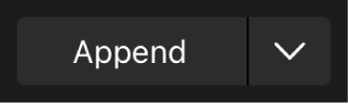
To use the Edit mode control:
Select one or more clips in the browser.
Tap
 on the right, then tap an edit method:
on the right, then tap an edit method:Overwrite at Playhead: Adds the clip to the primary storyline, starting at the playhead position and overwriting existing timeline clips for the duration of the new clip.
Insert at Playhead: Adds the clip to the primary storyline at the playhead position, moving subsequent timeline clips to the right.
Connect at Playhead: Adds the clip as a connected clip at the playhead position, above or below the primary storyline.
Append to Storyline: Adds the clip to the end of the primary storyline.
To apply the chosen edit method, tap the button on the left (Overwrite, Insert, Connect, or Append).