
Use your Mac with other Apple devices

Use iPhone as your webcam
With Continuity Camera, you can use your iPhone as your Mac webcam — just bring iPhone close to your Mac. Use video effects like Center Stage, which keeps you centred in the frame, and Desk View, which shows your face and desk at the same time.

Share files with people nearby
Use AirDrop to share photos, documents, webpages and more with people using Apple devices nearby, or even between your own devices.

Copy and paste between devices
Use Universal Clipboard to copy photos, text, images and videos on one device, and then paste them onto another. For example, copy a photo from an email on Mac and then paste it into Notes on your iPhone.
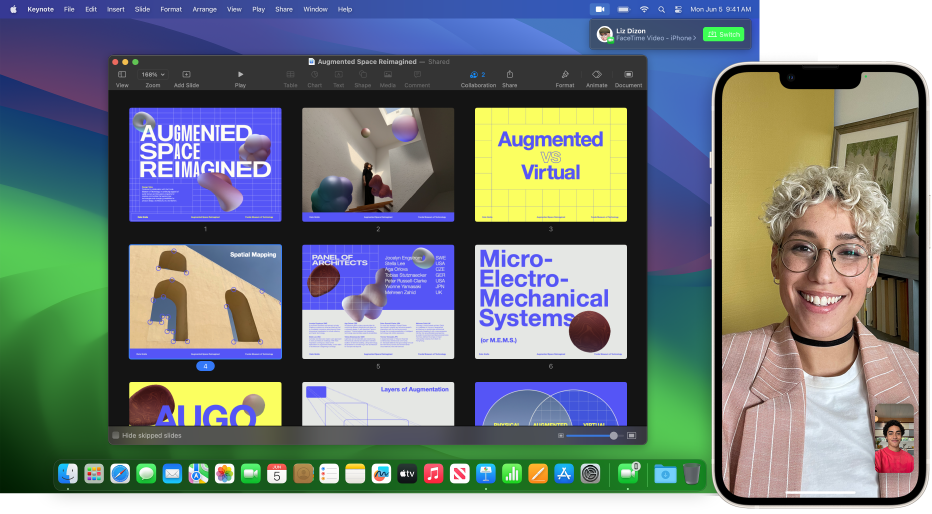
Start here, finish there
Handoff lets you start something on one device (for example, your iPhone), and then pick it up on another (like your Mac). When you see the icon for the app you’re using at the end of the Dock, click it to keep working.
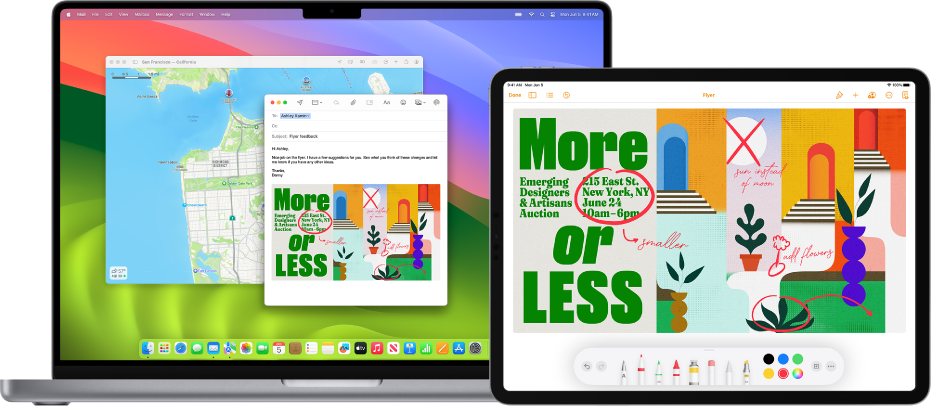
Move your pointer between your Mac and iPad
With Universal Control, use one keyboard, mouse or trackpad to control your Mac and iPad when they’re side by side — just drag the pointer off the edge of your Mac screen toward the iPad.