Modifying this control will update this page automatically

Customize VoiceOver with VoiceOver Utility on Mac
VoiceOver Utility is the app you use to customize VoiceOver settings. To learn about the options, click the Help button in the lower-right corner of each pane in VoiceOver Utility.
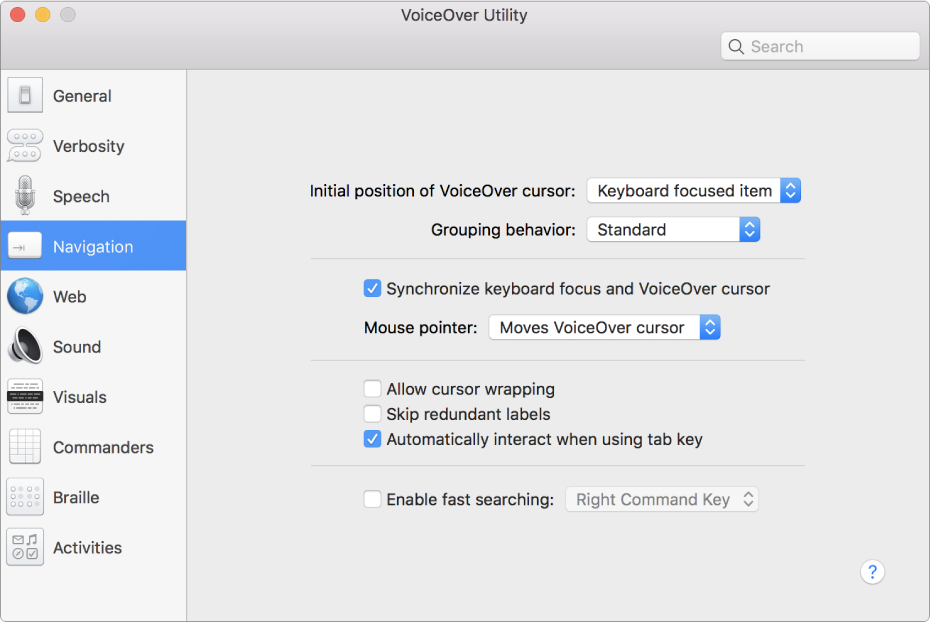
Note: VO represents the VoiceOver modifier.
Open VoiceOver Utility
To open VoiceOver Utility on your Mac, do one of the following:
When VoiceOver is on, press VO-F8.
Choose Apple menu
 > System Preferences, click Accessibility, click VoiceOver, then click Open VoiceOver Utility.
> System Preferences, click Accessibility, click VoiceOver, then click Open VoiceOver Utility.
Search for an option in VoiceOver Utility
Interact with the toolbar in the VoiceOver Utility window.
Type what you’re looking for in the search field.
Navigate the list of search results by pressing VO-Down Arrow or VO-Up Arrow.
For each result, VoiceOver Utility shows the pane where the option is located and highlights the option.
See alsoWhat’s new in VoiceOver on Mac