
Key commands in Logic Remote on iPad overview
You can perform nearly every function in Logic Pro with a key command, greatly accelerating your workflow. In Logic Remote, you can use existing key commands, or search for key commands and assign the functions that you use most often to individual buttons. You do this in Key Commands view.
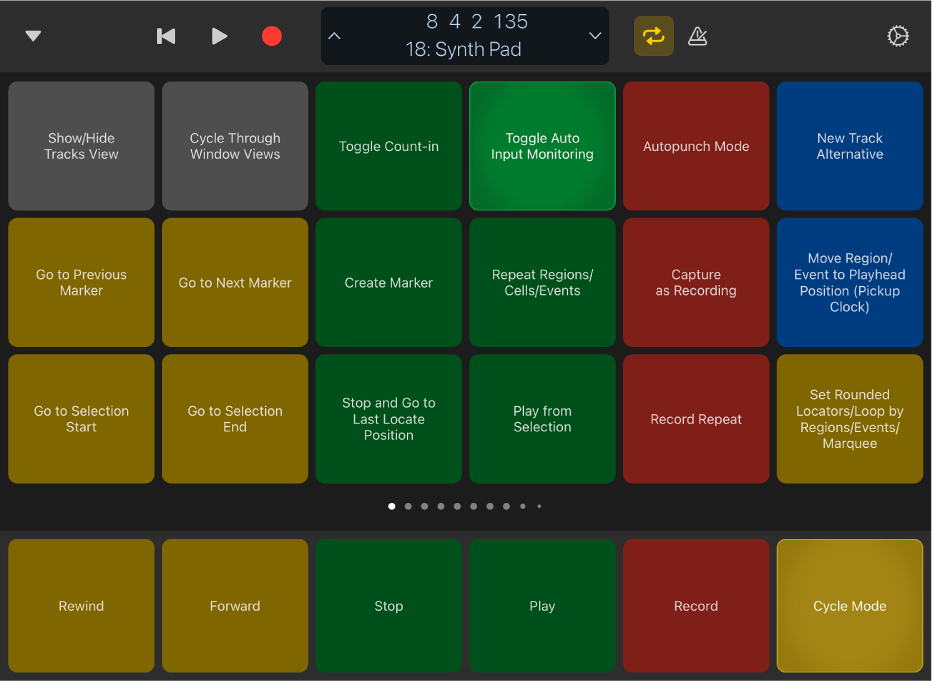
At the bottom of Key Commands view are default key commands that remain visible when you swipe between pages. You can replace these key commands with your own.
You can add, remove, and customize key commands to suit your own workflow needs. It’s also possible to share key command sets.
Open Key Commands view
Tap the View button
 in the control bar, then tap Key Commands.
in the control bar, then tap Key Commands.
Show key commands in the top bar
Tap the Top Bar button
 in the control bar.
in the control bar.Touch and hold the Top Bar button in the control bar.
Tap Key Commands.
Use a key command
Tap an existing key command with one finger, or with two fingers when in key command editing mode.
Use a key command repeatedly
Touch and hold an existing key command.
While this technique does not suit all key commands, you may find it useful for navigation and zoom commands, for example.