
Edit scenes with Logic Remote on iPad
You can play cells in a scene (a grid column) individually, or together like a section in a musical arrangement. You can duplicate, rename, move, and delete a scene. You can change the Quantize Start and Play Mode settings for all cells in the scene.
Duplicate a scene
Tap the Edit button
 , tap a scene trigger, then tap Duplicate.
, tap a scene trigger, then tap Duplicate.
Insert an empty scene
Tap the Edit button
 , tap a scene trigger, then tap Insert Empty Scene.
, tap a scene trigger, then tap Insert Empty Scene.
Rename a scene
Tap the Edit button
 , tap a scene trigger, then tap Rename.
, tap a scene trigger, then tap Rename.Enter a new name for the scene, then tap Done.
Edit scene settings
Tap the Edit button
 , tap a scene trigger, then tap Setup.
, tap a scene trigger, then tap Setup.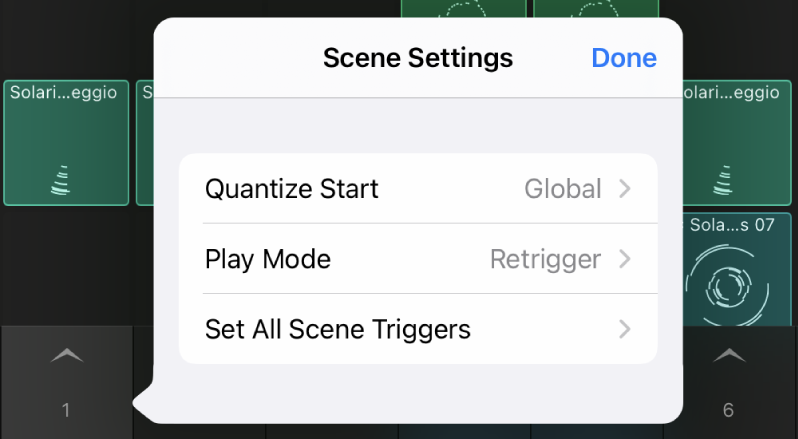
Do any of the following:
To change the Quantize Start value for the scene: Tap Quantize Start, then tap Global or a note value.
To change the play mode for the scene: Tap Play Mode, then tap a new setting (Start / Stop, Momentary, or Retrigger).
To set all scene triggers: Tap Set All Scene Triggers, then tap settings for Quantize Start and Play Mode.
Delete a scene
Tap the Edit button
 , tap a scene trigger, then tap Delete.
, tap a scene trigger, then tap Delete.