
Intro to supporting captions in Compressor
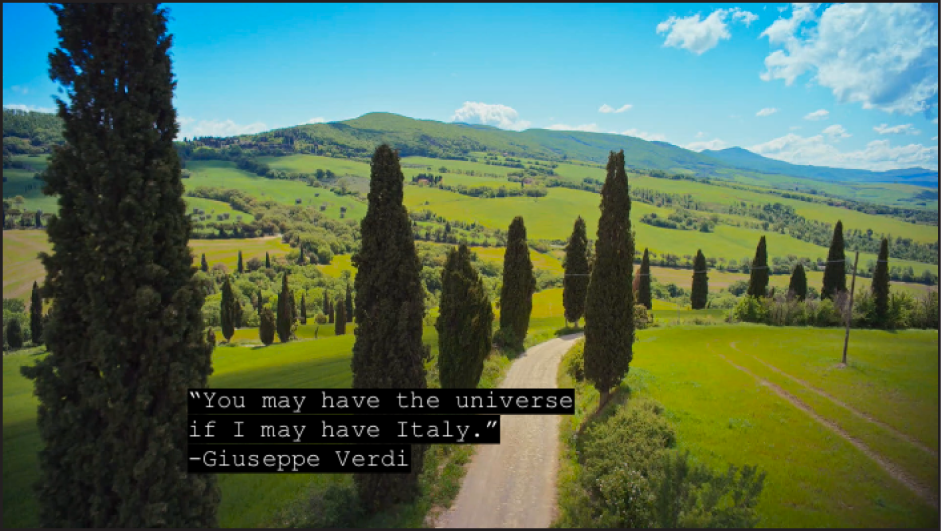
Captions are lines of text superimposed over a video program and synchronized to the program’s video and audio. Compressor lets you combine captions with video (and optionally edit them) in either of two industry-standard caption formats:
CEA-608 closed captions: Originally developed for people who are deaf or hard of hearing, CEA-608 closed captions (also known as Line 21 text) are frequently used on televisions in loud environments (such as bars and airports). CEA-608 closed captions, which use the .scc filename extension, offer numerous formatting options. Viewers can turn closed captions on or off while watching television shows, movies, web videos, and other programs. In Compressor, CEA-608 captions are compatible with iTunes Store packages and many transcode presets.
iTT (iTunes Timed Text) subtitles: The caption format for subtitles in iTunes Store content and in YouTube and Vimeo videos, iTT subtitles can be used to deliver foreign-language translations or a transcript of dialog, narration, or audio descriptions to people who are deaf or hard of hearing. iTT subtitles, which use the .itt filename extension, offer more limited formatting options than CEA-608 captions. In Compressor, you can specify whether to let viewers turn iTT subtitles on or off (for example, for full foreign-language translations) or force subtitles to appear onscreen (for example, for specific characters in a movie who speak a different language). In Compressor, iTT subtitles are compatible with iTunes Store packages, but are of limited use in other transcode presets because iTT subtitles can’t be directly embedded into a video file.
SRT (SubRip Text) subtitles: SRT subtitles can be used to deliver foreign-language translations or a transcript of dialog, narration, or audio descriptions to people who are deaf or hard of hearing. SRT subtitles, which use the .srt filename extension, offer more limited formatting options than CEA-608 captions. In Compressor, you can specify whether to let viewers turn SRT subtitles on or off (for example, for full foreign-language translations) or force subtitles to appear onscreen (for example, for specific characters in a movie who speak a different language).
In Compressor, many built-in presets and destinations support captions, including Apple Devices (in both the H.264 and HEVC codecs), ProRes, and other presets that use the QuickTime Movie, MPEG-2, and MPEG-4 formats.
This section covers working with captions in a standard batch in Compressor, including how to import, edit, and export captions.
You can also add captions to an iTunes Store package. See Intro to iTunes Store packages in Compressor.
Note: Compressor is not a captions-authoring tool. To create CEA-608 closed captions, iTT subtitles, or SRT subtitles from scratch, use Final Cut Pro or a third-party captions-authoring app to output a .scc text file, a .itt text file, or a .srt text file, then import the captions file into Compressor.
Download this guide: PDF