Modifying this control will update this page automatically
macOS User Guide
- Welcome
-
- Change System Preferences
- Change your desktop picture
- Add your email and other accounts
- Use a screen saver
- Change the picture for you or others in apps
- Set up other users on your Mac
- Set up Screen Time for yourself
- Change the system language
- Make it easier to see what’s on the screen
- Use accessibility features
- Run Windows on your Mac
-
- Use Continuity across your devices
- Stream audio and video with AirPlay
- Use your iPad as a second display
- Hand off between devices
- Insert photos and documents from iPhone or iPad
- Insert sketches from iPhone or iPad
- Copy and paste between devices
- Use Apple Watch to unlock your Mac
- Make and receive phone calls on your Mac
- Control accessories in your home
- Send files between devices with AirDrop
- Use AirPods with your Mac
-
- Manage cookies and other website data in Safari
- Use Private Browsing in Safari
- View privacy reports in Safari
- Understand passwords
- Reset your Mac login password
- Use keychains to store passwords
- Set up your Mac to be secure
- Guard your privacy
- Use Sign in with Apple for apps and websites
- Protect your Mac from malware
- Control access to your camera
- Find a missing device
- Resources for your Mac
- Resources for your Apple devices
- Copyright

Stay connected with those you love

See the whole gang
With its high-quality video and fast frame rate, FaceTime is a great way to easily connect with friends and family. You can even hold Group FaceTime calls, whether you’re at home or on the go.
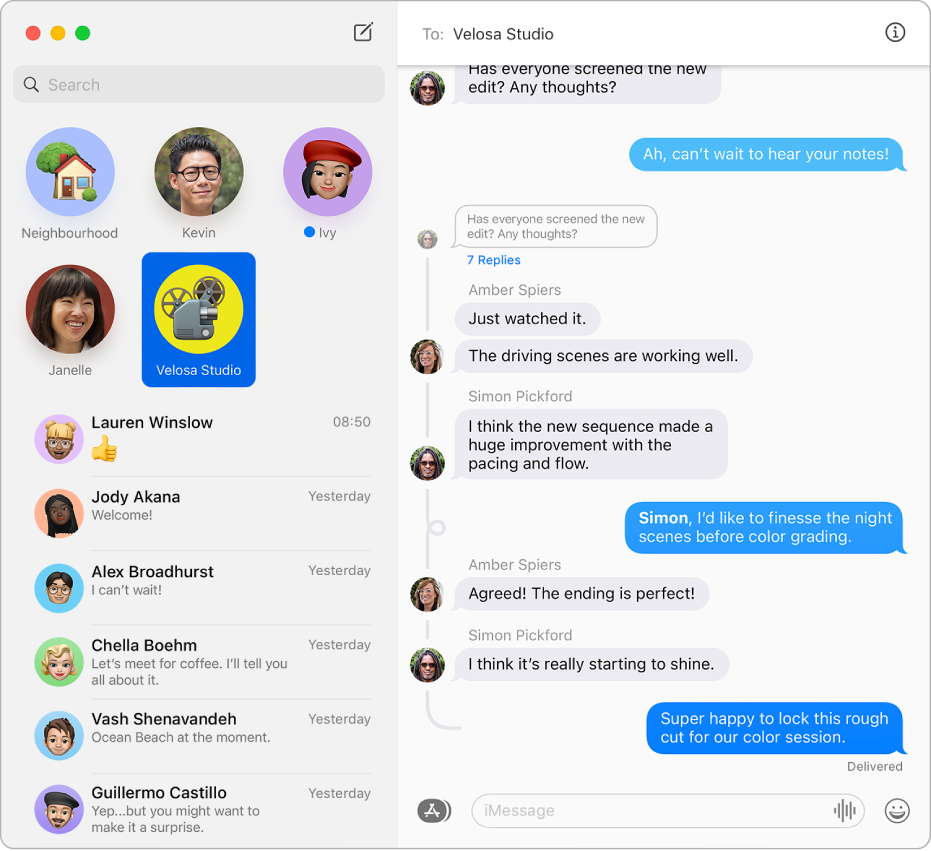
Reply to a message in a group chat
Keep your group conversations organised by replying directly to any message. Your replies automatically become a thread below the original message.
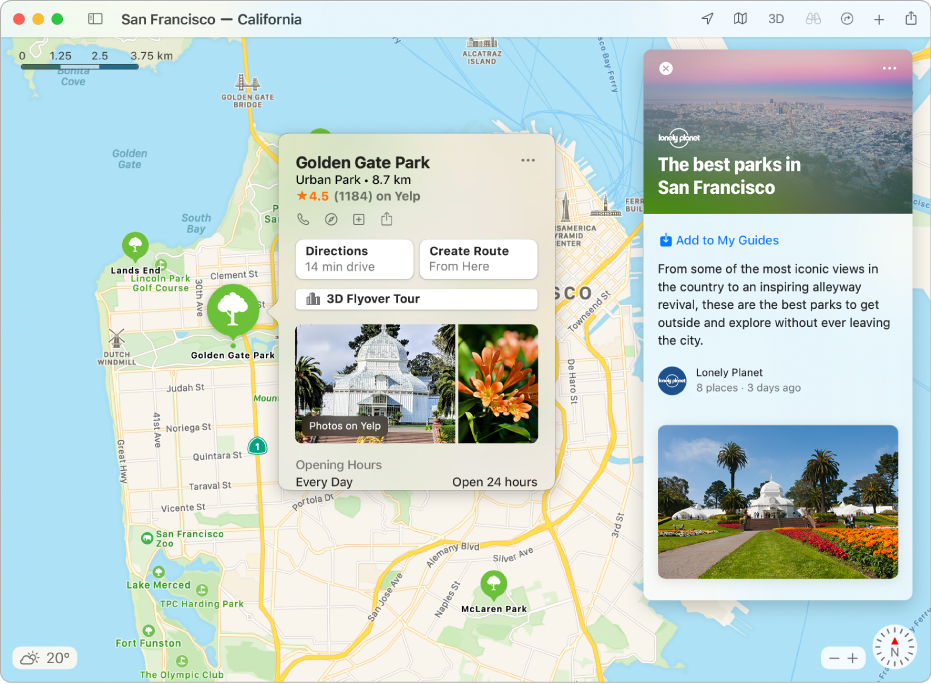
View Guides from trusted brands and partners
Find curated Guides in Maps for your favourite destinations, and share them with your friends and family so they can explore the places you love.
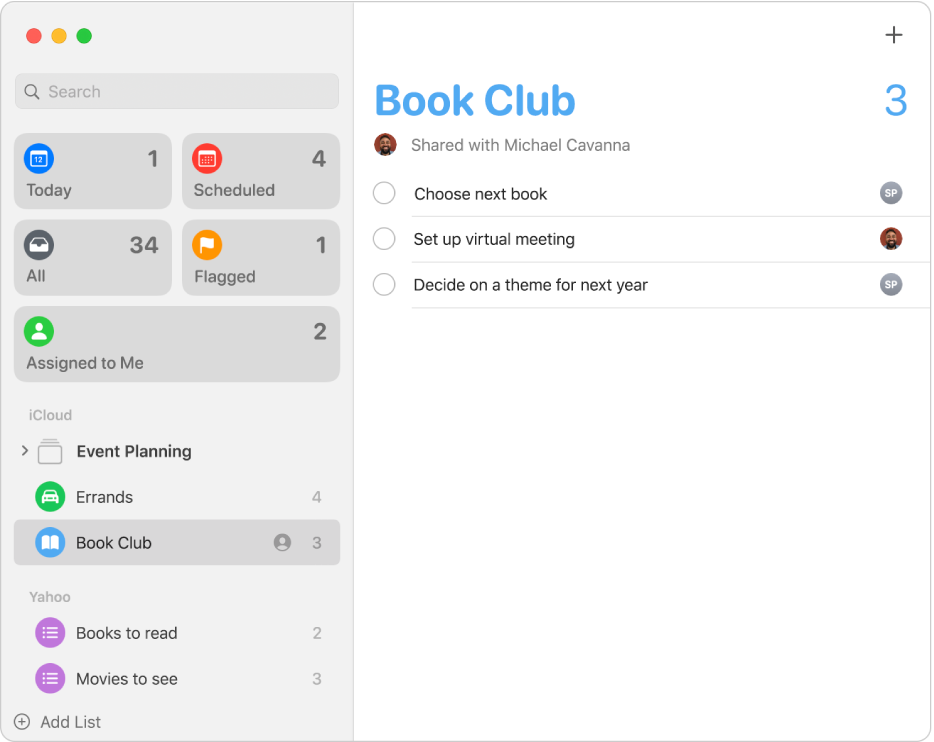
Share the workload
Create a shared list of reminders so you and your friends can all pitch in to get tasks done.
Thanks for your feedback.