Mac User Guide
- Welcome
- What’s new in macOS Sequoia
-
- Intro to Continuity
- Use AirDrop to send items to nearby devices
- Hand off tasks between devices
- Control your iPhone from your Mac
- Copy and paste between devices
- Stream video and audio with AirPlay
- Make and receive calls and text messages on your Mac
- Use your iPhone internet connection with your Mac
- Share your Wi-Fi password with another device
- Use iPhone as a webcam
- Insert sketches, photos and scans from iPhone or iPad
- Unlock your Mac with Apple Watch
- Use your iPad as a second display
- Use one keyboard and mouse to control Mac and iPad
- Sync music, books and more between devices
-
- Control what you share
- Set up your Mac to be secure
- Allow apps to see the location of your Mac
- Use Private Browsing
- Keep your data safe
- Understand passwords
- Change weak or compromised passwords
- Keep your Apple Account secure
- Use Mail Privacy Protection
- Use Sign in with Apple for apps and websites
- Find a missing device
- Resources for your Mac
- Resources for your Apple devices
- Copyright

Get started with your Mac

Sign in to your Apple Account
An Apple Account is the personal account you use to access the App Store, Apple Music, FaceTime, iCloud and other Apple services. Sign in to the same Apple Account on every device, and your apps and content stay up to date across your devices.

Make your desktop your own
Choose the look you want for your wallpaper — from a simple colour background to a favourite photo. When you choose aerials, the wallpaper also becomes your screen saver.
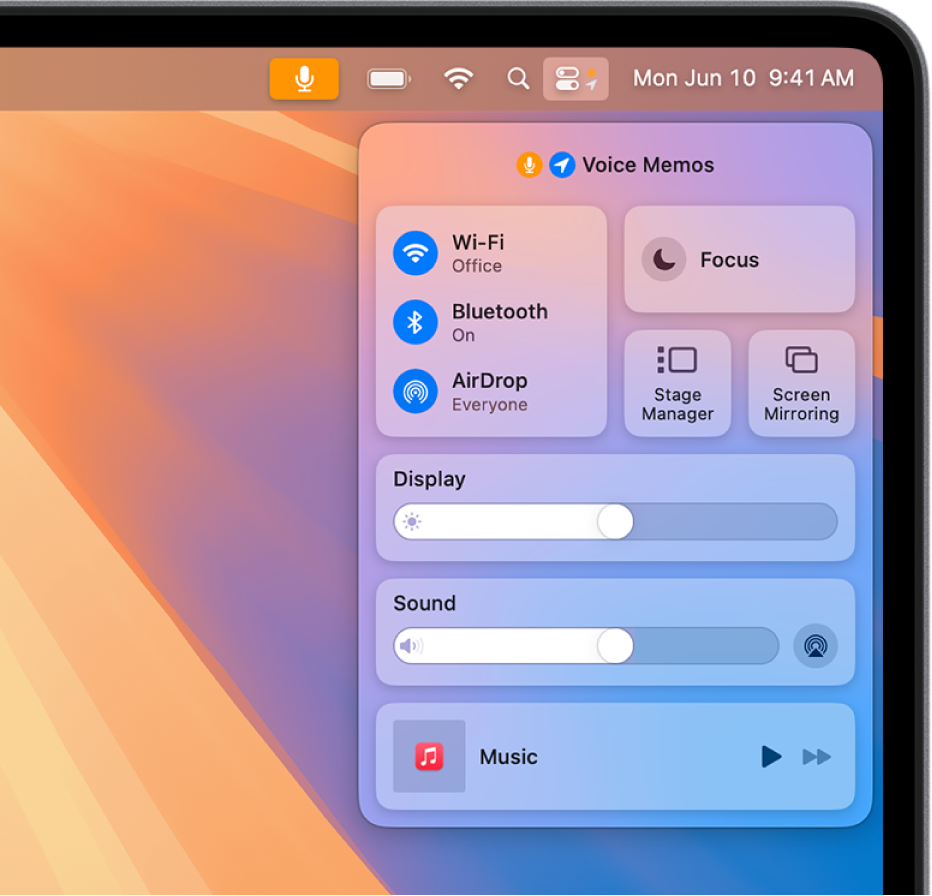
Quickly change settings
Control Centre gives you instant access to the controls you use the most, like Wi-Fi, sound volume and display brightness. Just click ![]() in the menu bar.
in the menu bar.
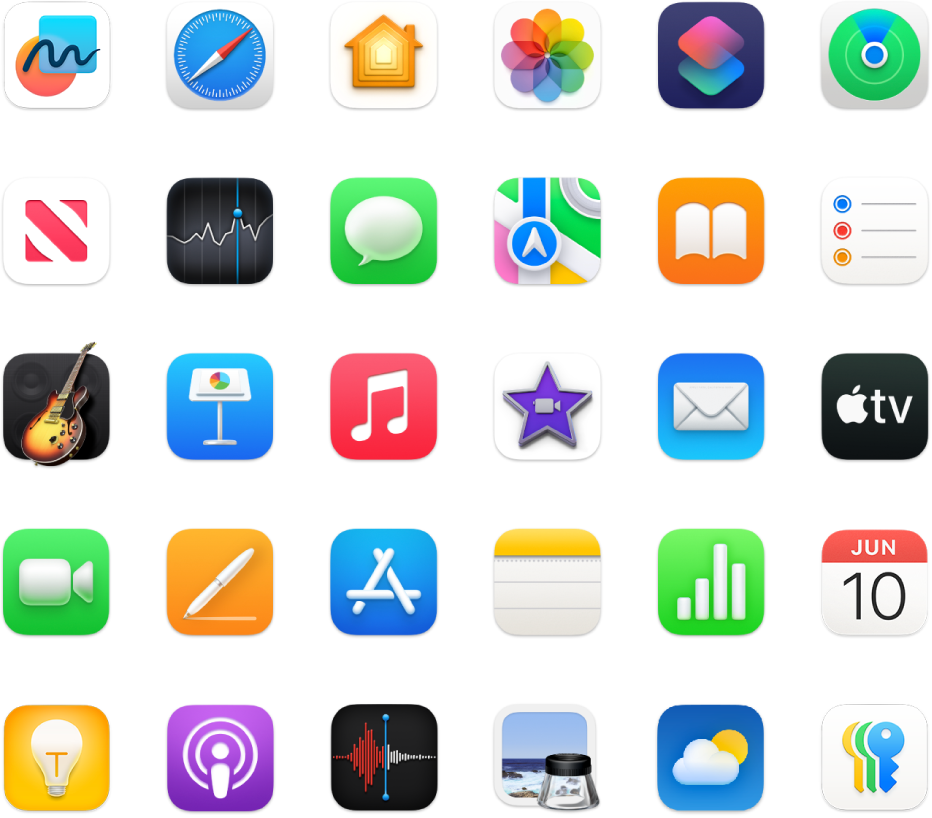
Find and open apps
Your Mac comes with dozens of popular apps already built in. To easily see and open these apps, click ![]() in the Dock.
in the Dock.

Find anything with Spotlight
Search with Spotlight ![]() to quickly find apps, documents, images and more on your Mac. From the search results, you can link to more info on the web. You can also use Spotlight to do quick conversions or calculations.
to quickly find apps, documents, images and more on your Mac. From the search results, you can link to more info on the web. You can also use Spotlight to do quick conversions or calculations.
Want to learn more? If you just made the switch from a Windows device to a Mac, see Switched from Windows to Mac?