macOS Mojave 10.14
iTunes User Guide
- Welcome
- What is iTunes?
-
- How to add items
- Transfer purchases from a mobile device
- Import songs from the Internet
- Export music or video from other apps

Prevent access to the iTunes Store on Mac
You can prevent access to the iTunes Store by hiding the Store button.
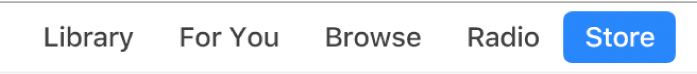
Hiding the button also hides all links to the iTunes Store.
In the iTunes app
 on your Mac, choose iTunes > Preferences, then click Restrictions.
on your Mac, choose iTunes > Preferences, then click Restrictions.In the Disable section, select iTunes Store.
To prevent unauthorised changes, click the lock at the bottom of the preferences pane.
Thanks for your feedback.