Modifying this control will update this page automatically

Make a phone call using Messages on Mac
You can make a phone call from your Mac using Messages if you have an iPhone with iOS 8 or later nearby. Calls are relayed through your iPhone, but you use your Mac microphone and speakers to communicate. Phone calls use cellular minutes. Cellular charges may apply. See FaceTime phone call requirements.
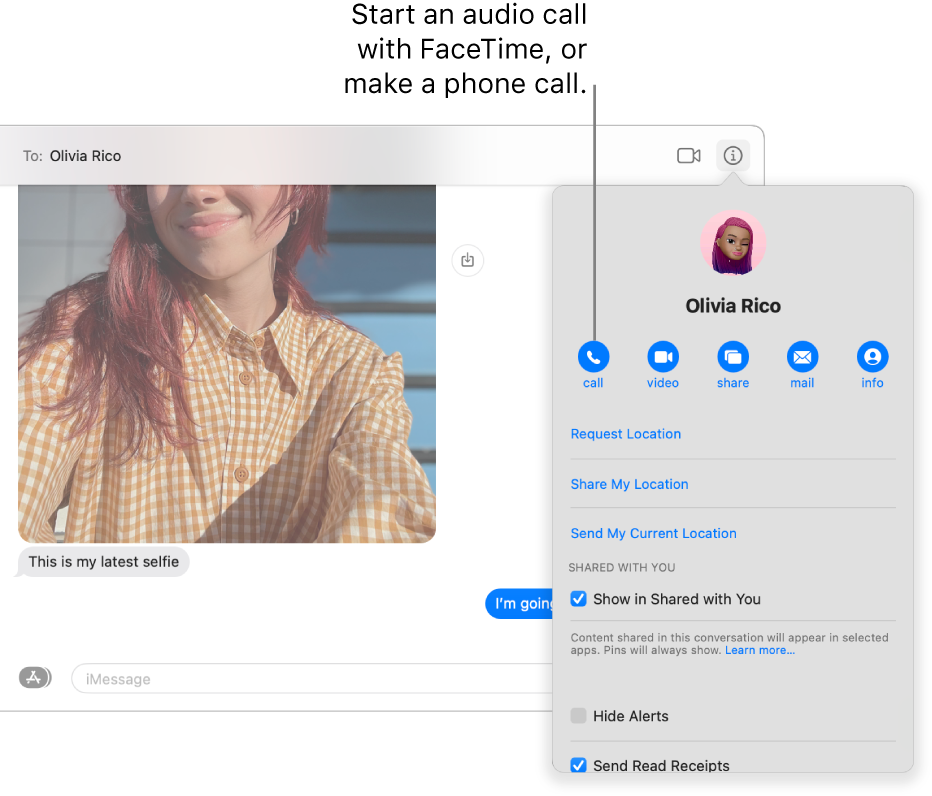
In the Messages app
 on your Mac, do one of the following to choose who you want to start the phone call with:
on your Mac, do one of the following to choose who you want to start the phone call with:Select a conversation for the person or group.
Click the Info button
 , then click the Call button
, then click the Call button  .
.If there’s more than one number in the contact card, choose the number to call. If there’s only one number, the call starts immediately.