
Create or change font collections on Mac
The Fonts window groups similar fonts into collections, such as Fun or Modern. You can add or remove fonts in these collections, or create your own collections.
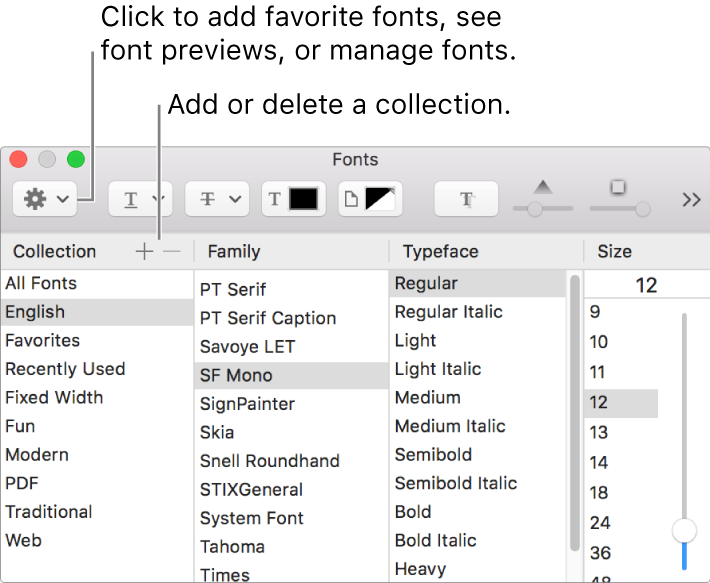
In an app on your Mac, choose Format > Show Fonts or Format > Font > Show Fonts.
Do any of the following:
Create a collection: At the top of the Collection column, click the Add button
 , type a name for the collection, then press Return.
, type a name for the collection, then press Return.Add a font to a collection: Drag a font family or typeface to a collection.
Remove a font from a collection: Drag the font out of the Fonts window. The font remains on your Mac and is still available in All Fonts and other font collections that include it.
Delete a collection: Select it in the list, then click the Remove button
 at the top of the Collection column. Some collections, such as All Fonts or Recently Used, can’t be deleted.
at the top of the Collection column. Some collections, such as All Fonts or Recently Used, can’t be deleted.Mark a font as a favorite: Drag a font from the Typeface column to the Favorites collection. Or select a font, click the Action pop-up menu
 , then choose Add to Favorites.
, then choose Add to Favorites.
For more information about working with fonts, see the Font Book User Guide.