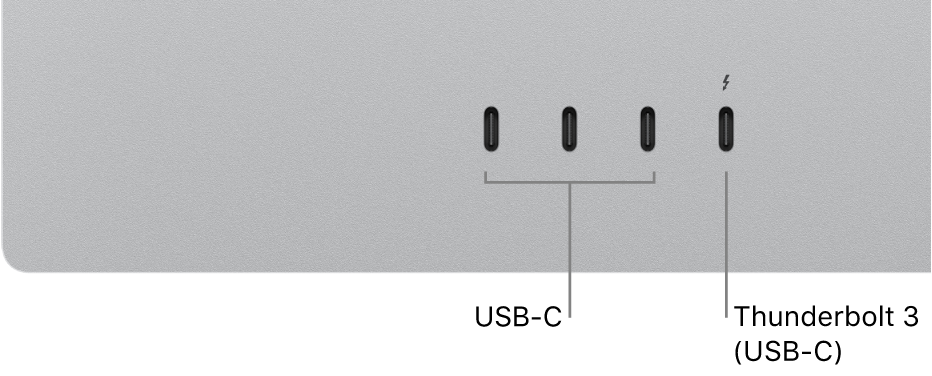Take a tour: Studio Display
Your Apple Studio Display has the following features.

Display. Studio Display is a 27-inch display with 5K Retina resolution, which means you have plenty of room for working on projects, watching movies and TV shows, and surfing the web, all with outstanding image quality.
Camera. The 12MP Ultra Wide camera keeps you looking your best when you’re onscreen. With Center Stage, your video calls are even more engaging. Center Stage adjusts the camera, making sure you stay front and center even as you move around or have others join your call.
Speakers. Your Studio Display has an innovative six-speaker system. The two pairs of dual force-canceling woofers deliver bold, articulate bass and reduce unwanted vibration; the two high-performance tweeters allow you to enjoy a full range of sound, creating a robust, high-quality audio experience with accurate mids and crisp highs.
The speakers also support Spatial Audio. With Spatial Audio, you can enjoy an immersive, theater-like environment while watching videos with Dolby Atmos, rock out like you’re in the front row when listening to songs on Apple Music, or feel like you’re in the room with your friends and family while on FaceTime.
Microphones. Three studio-quality microphones capture super-clear audio so you’re sure to make your point while videoconferencing or on phone calls. The high signal-to-noise ratio makes it easier than ever to record crystal-clear podcasts and voice memos.
Tip: Say “Hey Siri” to activate Siri using your Studio Display and use Siri for many tasks. To place a call, say something like “Make a FaceTime call to Sharon.” You can also use Siri to schedule meetings, change settings, get answers, send messages, and add items to your calendar.
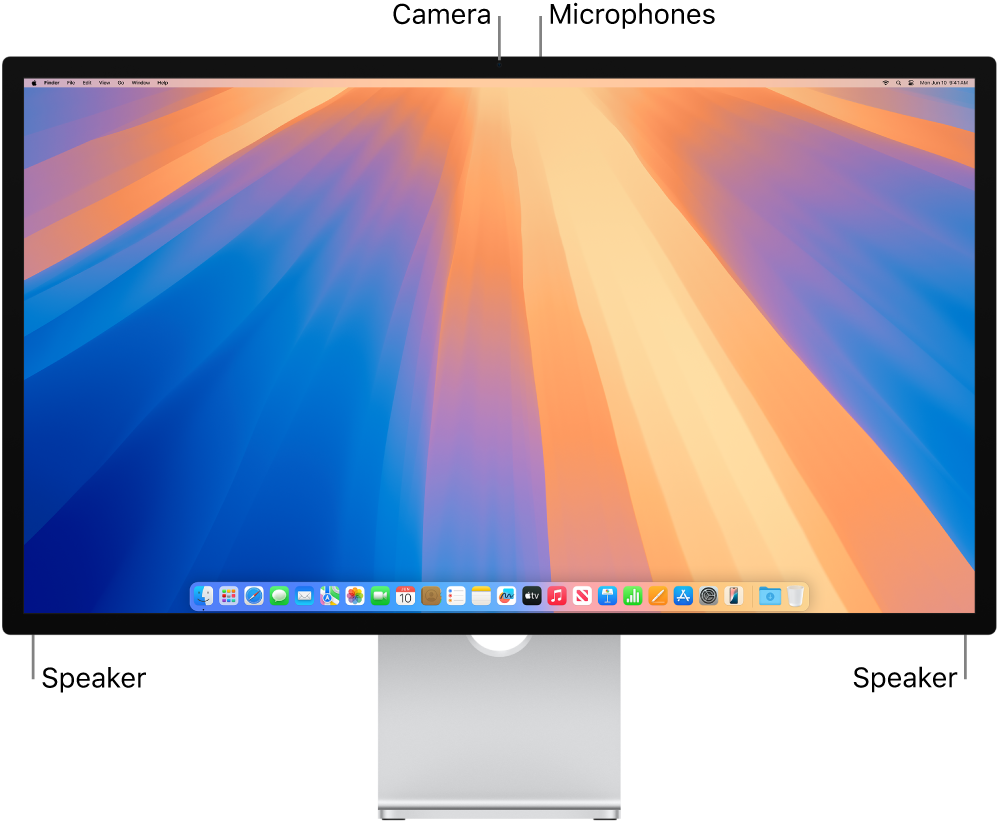
True Tone. True Tone automatically adapts the color of the display to match the light in your environment. Using an ambient light sensor, True Tone adjusts to your overall lighting environment, making your viewing experience feel natural. For more information, see Displays settings on Mac.
P3 wide color. A P3 wide color gamut provides a vibrant, true-to-life color palette so you can experience the full range of colors of images and video.
Ports. Use the Thunderbolt 3 (USB-C) 
Your Studio Display also has three USB-C ports you can use to connect and charge devices and accessories. You can transfer data at up to 10 Gbps when connecting external storage devices or use an adapter for USB devices with other types of connectors.