
Assign VoiceOver commands to keyboard or keypad keys on Mac
Assign VoiceOver commands to the keys of your keyboard or the numeric keypad (if available).
To use the default key assignments, just turn on the commanders.
Note: VO represents the VoiceOver modifier. See Use the VoiceOver modifier.
Open VoiceOver Utility (press VO-F8 when VoiceOver is on), click the Commanders category, click NumPad or Keyboard, then select the tick box to enable the commander.
Choose a modifier key.
A modifier is optional for numeric keypad keys; you must use a modifier with keyboard keys.
Interact with the commander table and navigate down the key column until you hear the key you want to customise. See Use VoiceOver to interact with areas and groups on Mac.
In the Command column, click the pop-up menu of commands, navigate the available commands until you hear the one you want, then press Return.
Use the Custom Commands menu to assign scripts and Automator workflows to gestures.
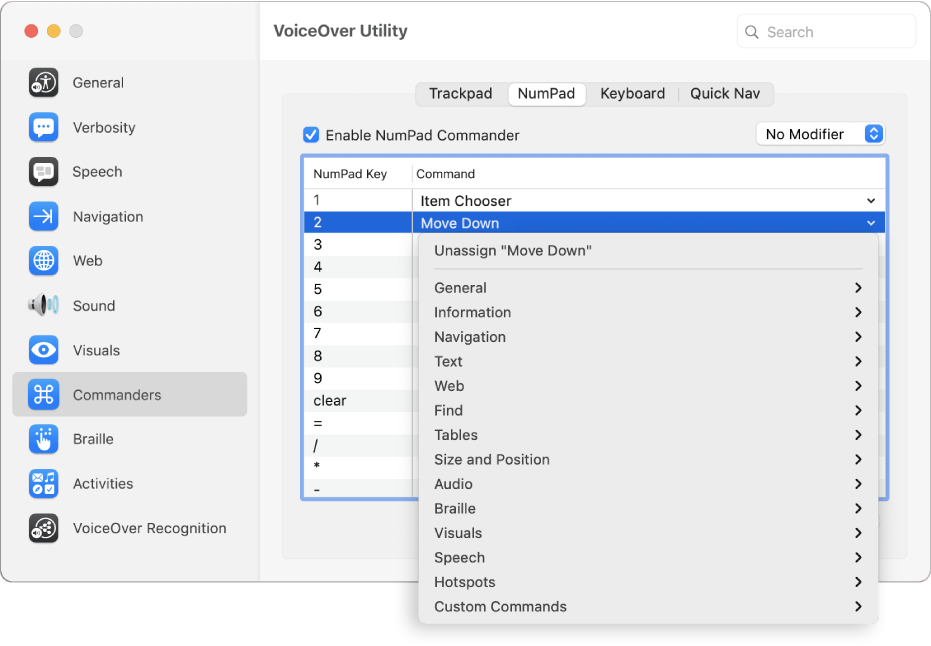
When the NumPad Commander is on, its commands are included in the VoiceOver Commands menu.