
Show specific types of items in Photos on Mac
You can quickly filter the items in an album to show specific photos—for example, just photos you’ve made edits to, only videos you’ve marked as favourites or any photos you’ve edited and assigned the keyword “Birthday.” You can filter items in albums, shared albums, the Favourites album, the Imports album, the Recent album and more.
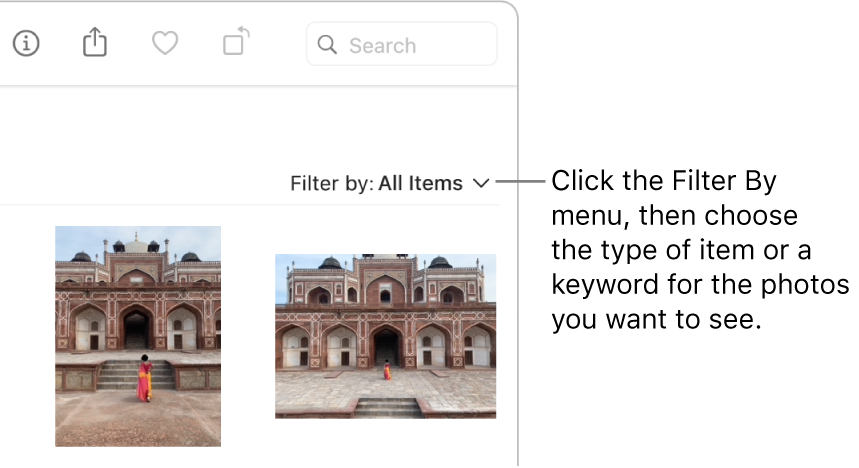
In the Photos app
 on your Mac, select an album in the sidebar.
on your Mac, select an album in the sidebar.Click the Filter By pop-up menu, then choose one of the following:
A type of item you want to see (Favourites, Edited, Photos, Videos, Shared with You).
A keyword associated with your photos.
Any keywords you have dragged into the Quick Group area of the Keyword Manager appear in the Filter By pop-up menu. Choose a keyword in the Filter By pop-up menu to display items marked with that keyword. To manage your keyword list, see Add or remove keywords in the Keyword Manager.
You can choose multiple items from the Filter By pop-up menu to display just the items you want.