GarageBand User Guide
- Welcome
-
- Play a lesson
- Choose the input source for your guitar
- Customise the lesson window
- See how well you played a lesson
- Measure your progress over time
- Slow down a lesson
- Change the mix of a lesson
- View full-page music notation
- View glossary topics
- Practise guitar chords
- Tune your guitar in a lesson
- Open lessons in the GarageBand window
- Get additional Learn to Play lessons
- If your lesson doesn’t finish downloading
- Touch Bar shortcuts
- Glossary
- Copyright

Use automation in the Piano Roll Editor in GarageBand on Mac
You can view region automation or Smart Control and MIDI controller value changes over time, directly in the Piano Roll Editor. Region automation appears directly below the note being automated.
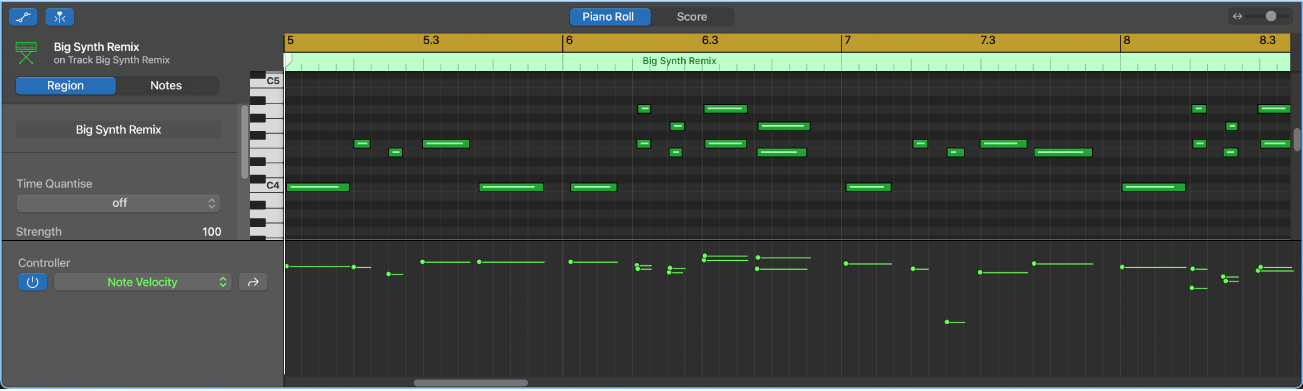
You can record region automation live using your musical keyboard controller, and you can add and edit automation points in region automation using the same techniques as you use for adding and editing track automation. For information about adding and editing track automation see Add and edit automation points in GarageBand on Mac.
Show automation in the Piano Roll Editor
In GarageBand on Mac click the Show/Hide Automation button
 in the Piano Roll Editor menu bar (or press A).
in the Piano Roll Editor menu bar (or press A).
An Automation button, an Automation Parameter pop-up menu and a Cycle Through button appear at the bottom of the Piano Roll Editor inspector. Existing automation is displayed in the Automation Lane under the main editor window. Click the Cycle Through button to cycle through multiple lanes of automation data.