Modifying this control will update this page automatically

Record, choose, and remove takes in cells
When the Record Mode parameter for a cell is set to Takes, each new recording in a cell creates a new take. When a cell contains takes, the number of takes appears in the lower-left corner of the cell, and the active take number appears in the upper left. You can choose which take is heard when the cell plays, and remove takes from a cell.
Record takes
Before recording, make sure the Record Mode for the cell is set to Takes.
Each time the cell reaches the end of its recording length, a new take starts recording.
Choose a take
Tap the Edit button
 , tap a cell containing takes, then tap Takes.
, tap a cell containing takes, then tap Takes.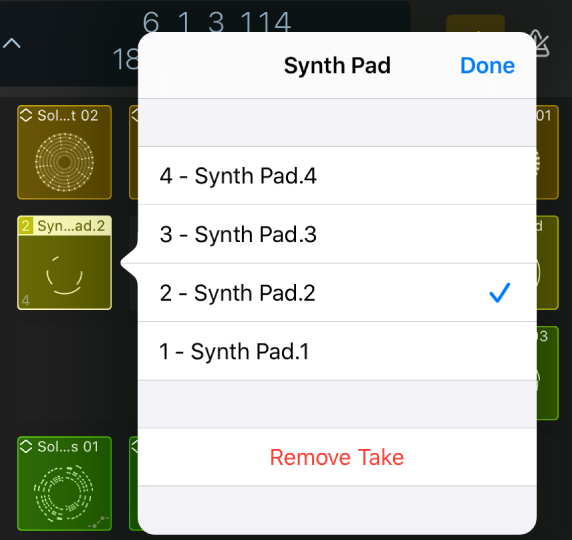
Tap a take, then tap Done.
Remove a take
Tap the Edit button
 , tap a cell containing takes, then tap Takes.
, tap a cell containing takes, then tap Takes.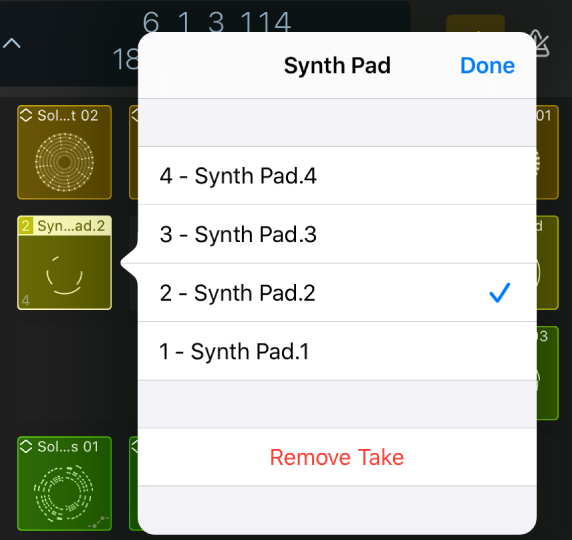
Tap the take you want to remove, tap Remove Take, then tap Done.