What’s included
To use your iMac Pro, you need two accessories included in the box—the Magic Keyboard with Numeric Keypad and the Magic Mouse 2.
Important: To begin using your Magic Keyboard with Numeric Keypad and Magic Mouse 2, simply make sure the on/off switch of each device is on ![]() (green is visible). The devices connect to your iMac Pro automatically.
(green is visible). The devices connect to your iMac Pro automatically.
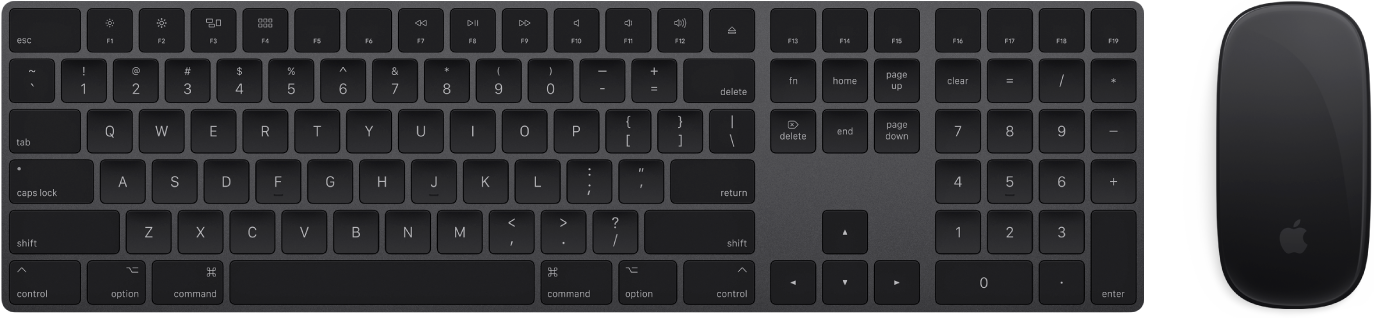
Magic Keyboard with Numeric Keypad: Your rechargeable Magic Keyboard with Numeric Keypad is already connected with your iMac Pro and is ready to use. When you need to charge the keyboard or if you need to connect it again, connect it to your iMac Pro using the included Lightning to USB cable.
To customize how your keyboard works, in System Preferences, click Keyboard, then click the buttons at the top to see the options available for keyboard, text, shortcuts, and input sources. To learn what the function keys on the keyboard do, see iMac Pro Magic Keyboard.
Magic Mouse 2: Like the Magic Keyboard with Numeric Keypad, your rechargeable Magic Mouse 2 is already connected with your iMac Pro out of the box; you can use it anywhere within range of your computer. When you need to charge the mouse or if you need to connect it again, connect it to your iMac Pro using the included Lightning to USB cable.
To customize your gestures, in System Preferences, click Mouse, then click the buttons at the top to see all the scrolling, clicking, swiping, and tapping options.
If you configured your iMac Pro with the optional Magic Trackpad 2, it comes connected with your iMac Pro and is ready to use. If you purchased a Magic Trackpad 2 separately, connect it to your iMac Pro with the included Lightning to USB cable to connect with it using Bluetooth. Use this same cable to charge your devices as necessary, then unplug them and use them in the location that works best for you.