GarageBand User Guide
- Welcome
-
- Play a lesson
- Choose the input source for your guitar
- Customize the lesson window
- See how well you played a lesson
- Measure your progress over time
- Slow down a lesson
- Change the mix of a lesson
- View full-page music notation
- View glossary topics
- Practice guitar chords
- Tune your guitar in a lesson
- Open lessons in the GarageBand window
- Get additional Learn to Play lessons
- If your lesson doesn’t finish downloading
- Touch Bar shortcuts
- Glossary
- Copyright

Transpose regions in the Piano Roll Editor in GarageBand on Mac
You can change the pitch of—or transpose—notes in MIDI regions to a different key. This is especially useful when you want to reuse a melody, rhythm part, or other pattern of notes, at a different pitch.
Transpose selected MIDI regions
In the Tracks area of GarageBand on Mac, select the regions you want to correct.
Make sure the Region button is selected in the Piano Roll Editor inspector.
Drag the Transpose slider left or right to transpose the regions in semitones.
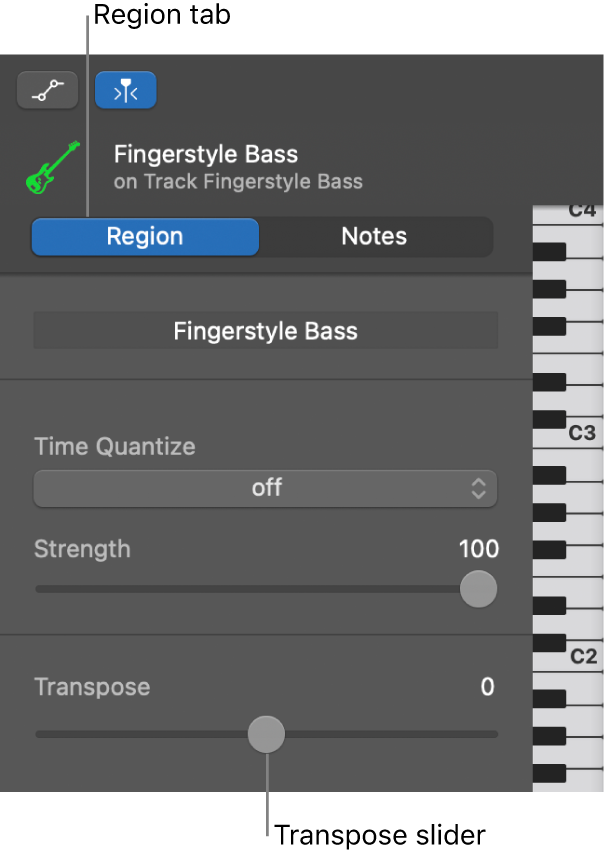
Transposing regions can lead to unwanted results, such as when the sound of an instrument moves out of its natural range. If the sound is unsatisfactory after transposing, try transposing the region up or down by an octave and see if you like the sound better.
Transposing applies to the entire region. To transpose individual notes, drag them up or down in the Piano Roll Editor.