
Keep your Mac and data secure
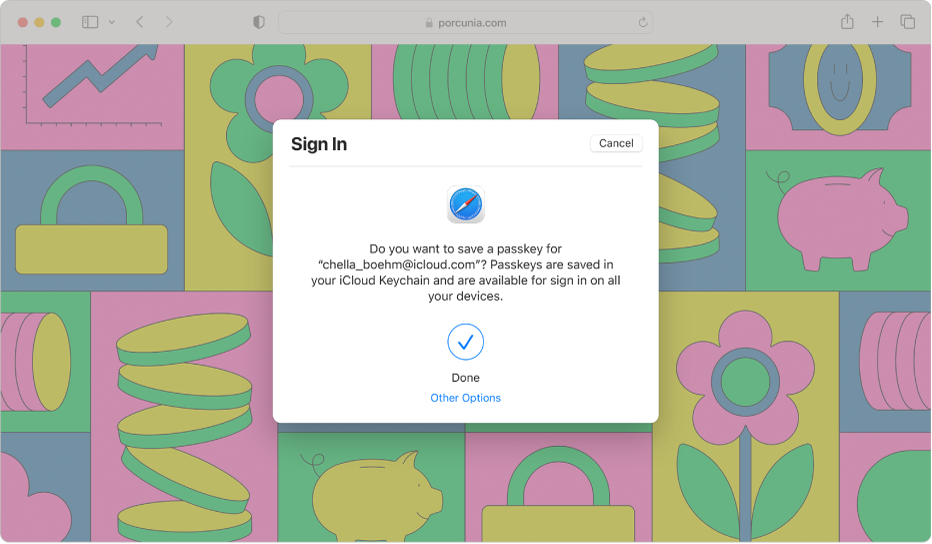
Sign in more safely
You can use passkeys to sign in to websites and apps easily and safely with Touch ID or Face ID—without memorizing long passwords. Passkeys are end-to-end encrypted, safe from data leaks, and synced across all your Apple devices.
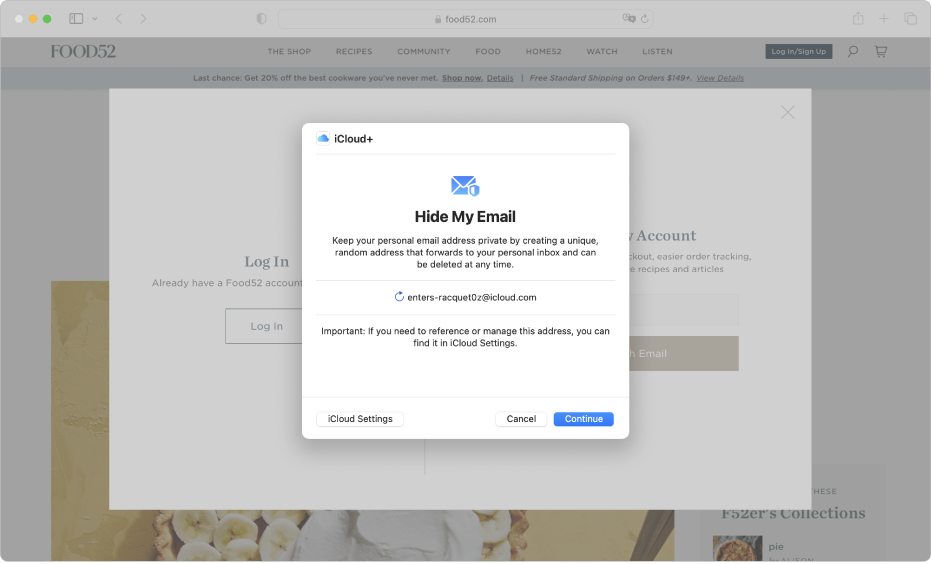
Keep your email address private
Subscribe to iCloud+ and create unique, random email addresses with Hide My Email. You can use these addresses to send emails, when you fill out forms on websites, and more—without sharing your real email address.
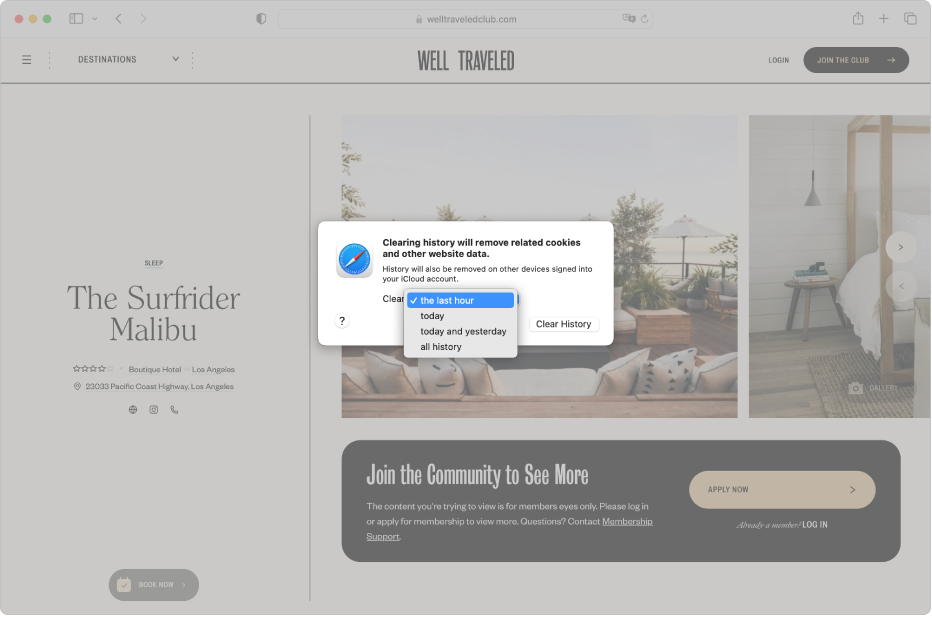
Clear your browsing history
Safari saves your browsing history to make it easier to go back to websites you visit. If you want to remove this record, you can clear your history from all your Apple devices.
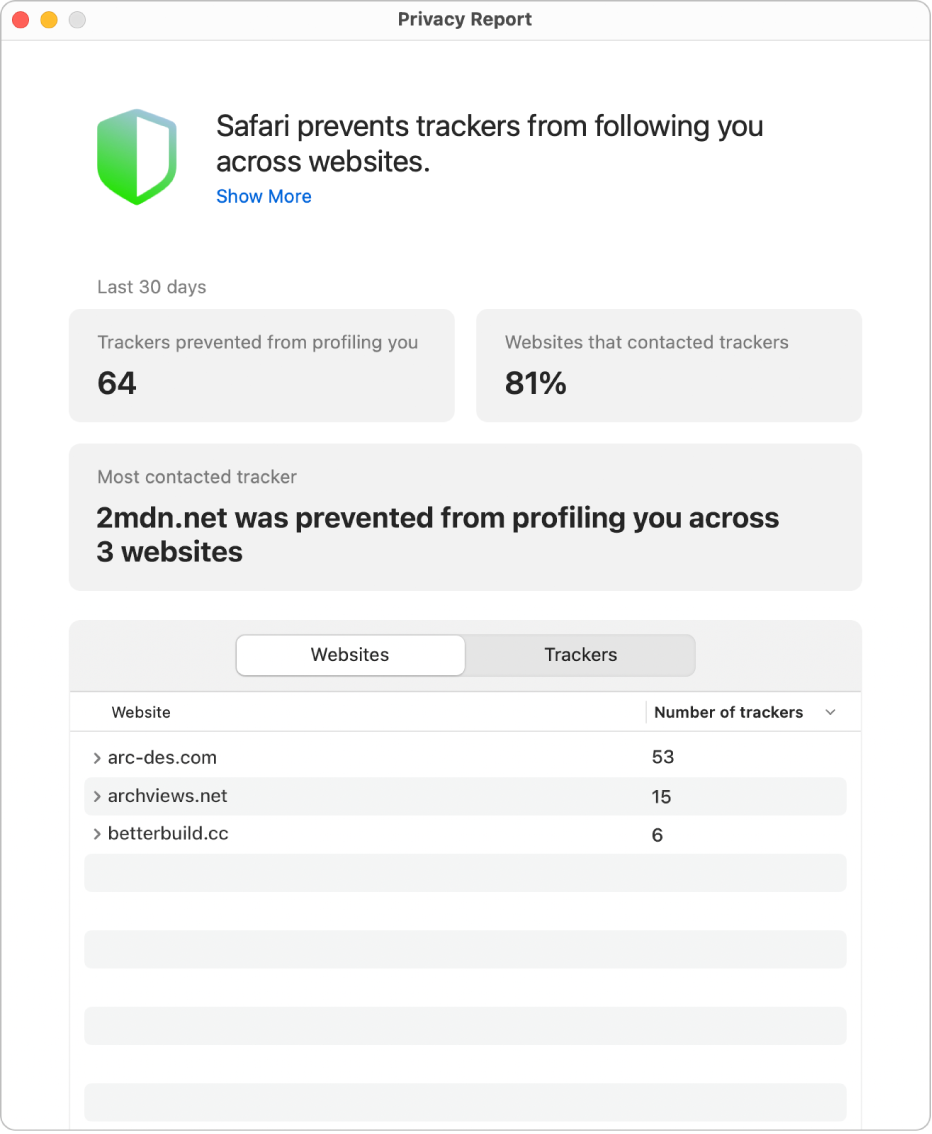
Stop internet trackers
Safari keeps known trackers from using your IP address to profile you, so your privacy is better protected as you browse the internet. And Intelligent Tracking Prevention stops third-party content providers from tracking you across websites to advertise products and services.

Keep your Mac secure
Make your Mac more secure by creating passkeys or using strong passwords, limiting the number of administrative users, requiring all users to log in, encrypting the data with FileVault, and more.