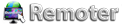Linux Setup
Linux/Freebsd:
1-Look for tightvncserver, or vncserver on the respective package management system (ex. Synaptic on Ubuntu Linux)
2- Then run “vncpasswd” from a terminal to set the vnc password.
3- To start the VNC server, run “vncserver :1” at the terminal. This will create a new X session at :1 (VNC port 5901)
——
Alternatively, you can try “Vino”, which will share the root X server; but it might not be as fast as tightvnc. Vino is the default VNC server for Ubuntu.