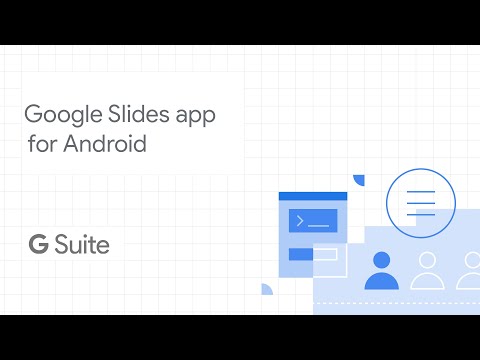Google Slides
3.9star
609K reviews
1B+
Downloads
Everyone
info
About this app
Create, edit, and collaborate on presentations from your Android phone or tablet with the Google Slides app. With Slides, you can:
- Create new presentations or edit existing ones
- Share presentations and collaborate in the same presentation at the same time
- Work anywhere, anytime - even offline
- Add and respond to comments
- Add and rearrange slides, format text and shapes, and more
- Present straight from your mobile device
- Never worry about losing your work – everything is saved automatically as you type
- Make beautiful slides, instantly - with smart suggestions
- Present slides to video calls - scheduled meetings will automatically appear
- Open, edit, and save PowerPoint files
Google Slides is part of Google Workspace: where teams of any size can chat, create, and collaborate.
Google Workspace subscribers have access to additional Google Slides features, including:
- Collaborating on a single presentation online with your business partner, your whole team, or external contacts. You control who gets permission to edit, view, or just add comments.
- Starting from scratch or expediting the process by choosing a template. You can enhance your presentations with videos, images, drawings, and smooth transitions.
- Working across PCs, Macs, mobiles, and tablets—View or even present your slides from your phone or tablet, so you always have the option to practice your presentation up until the last minute.
Learn more about Google Workspace: https://workspace.google.com/products/slides/
Follow us for more:
Twitter: https://twitter.com/googleworkspace
Linkedin: https://www.linkedin.com/showcase/googleworkspace
Facebook: https://www.facebook.com/googleworkspace/
Permissions Notice
Calendar: This is used to join video calls from calendar invites.
Camera: This is used for camera mode in video calls and to insert images taken with the camera.
Contacts: This is used to give suggestions of people to add to files and share with.
Microphone: This is used to transmit audio in video calls.
Storage: This is used to insert images and to open files from USB or SD storage.
- Create new presentations or edit existing ones
- Share presentations and collaborate in the same presentation at the same time
- Work anywhere, anytime - even offline
- Add and respond to comments
- Add and rearrange slides, format text and shapes, and more
- Present straight from your mobile device
- Never worry about losing your work – everything is saved automatically as you type
- Make beautiful slides, instantly - with smart suggestions
- Present slides to video calls - scheduled meetings will automatically appear
- Open, edit, and save PowerPoint files
Google Slides is part of Google Workspace: where teams of any size can chat, create, and collaborate.
Google Workspace subscribers have access to additional Google Slides features, including:
- Collaborating on a single presentation online with your business partner, your whole team, or external contacts. You control who gets permission to edit, view, or just add comments.
- Starting from scratch or expediting the process by choosing a template. You can enhance your presentations with videos, images, drawings, and smooth transitions.
- Working across PCs, Macs, mobiles, and tablets—View or even present your slides from your phone or tablet, so you always have the option to practice your presentation up until the last minute.
Learn more about Google Workspace: https://workspace.google.com/products/slides/
Follow us for more:
Twitter: https://twitter.com/googleworkspace
Linkedin: https://www.linkedin.com/showcase/googleworkspace
Facebook: https://www.facebook.com/googleworkspace/
Permissions Notice
Calendar: This is used to join video calls from calendar invites.
Camera: This is used for camera mode in video calls and to insert images taken with the camera.
Contacts: This is used to give suggestions of people to add to files and share with.
Microphone: This is used to transmit audio in video calls.
Storage: This is used to insert images and to open files from USB or SD storage.
Updated on
Safety starts with understanding how developers collect and share your data. Data privacy and security practices may vary based on your use, region, and age. The developer provided this information and may update it over time.
No data shared with third parties
Learn more about how developers declare sharing
This app may collect these data types
Location, Personal info and 7 others
Data is encrypted in transit
You can request that data be deleted
Independent security review
Ratings and reviews
3.9
564K reviews
Licinius Agassi
- Flag inappropriate
August 18, 2024
It works, kind of. Better to not do anything with it on mobile, you can't even change the background color on a presentation. I'm not talking about theme or changing the entire presentation, I'm talking about one. Singular. Slide. You can not change the background color without changing the whole theme on it. Keep in mind, this is for MOBILE, any other device works just fine, but mobile has it rough. Barely even works, and slide color is very important.
5 people found this review helpful
Google LLC
August 18, 2024
Hi there. Thanks for sharing your valuable feedback. We'll pass this along to our team. Appreciate it!
D
- Flag inappropriate
- Show review history
August 12, 2024
This app keeps installing itself on its own, I don't want it or use it. I had already done that but the app just reinstalled itself and continues to do so every time I clear storage for Google play services, at least 4 apps get reinstalled, 3 Google ones and the Amazon shopping app, sometimes Chrome does as well.
37 people found this review helpful
Google LLC
August 13, 2024
Hi there. You may post the query in Docs community and get help from our experts: https://goo.gle/3o58rPT. Thank you.
Nelgen Carter
- Flag inappropriate
August 3, 2024
I really like this app, but they have only a few problems 1. When you add a text, it resets to its original state, 2. Sometimes there is no option to edit or add on the previous slide, no adding comments and said it needs to copy to continue it. It's still a great app and only has one slide (Phone)
38 people found this review helpful
What's new
* Bug fixes and performance improvements