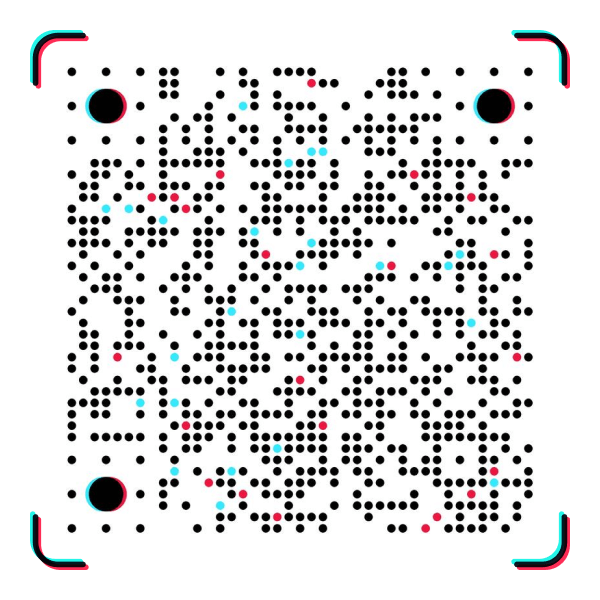We want our users to have their best experience online, which means being able to create and have fun while feeling safe and comfortable. This post is part of our Community Well-Being series that aims to educate users on how to customize their TikTok experience using the various safety, privacy, and well-being tools available to them.
TikTok strives to help users express joy through creativity and find what makes their day. From exciting, entertaining, and informative videos to showcasing their talents to a community, users of all ages can find a place on the app. While it's important for creators to express themselves originally, we understand that the full TikTok experience is not for all ages. There are several measures in place designed to help keep younger users safe while enjoying TikTok.
We accommodate users under the age of 13 in a limited app experience - "TikTok for Younger Users" - that introduces additional safety and privacy protections designed specifically for an audience that is under 13 years old. TikTok for Younger Users allows us to split users into age-appropriate TikTok environments, in line with FTC guidance for mixed audience apps. Users enter the appropriate app experience after passing through an age-gate when they register for a TikTok account.
Within TikTok for Younger Users, users are provided a viewing experience that does not permit sharing of personal information and puts extensive limitations on content and user interaction. In this ecosystem, users cannot do things like share their videos, comment on others' videos, message with users, or maintain a profile or followers. However, they are able to experience what TikTok is at its core – showcasing creativity – as they enjoy curated content and experiment with TikTok’s unique, fanciful, and expressive features.
In addition to the TikTok for Younger Users experience, TikTok has been given a 12+ rating in the Apple App and Google Play stores. Both iOS and Android provide parental controls that allow parents to block or limit specific apps, features, movies, music, and more at the device level. If you are a parent, this allows you to use controls built-in to the device, to simply block apps that have the 12+ rating from your child’s phone. Please see the Apple App Store or Google Play Store instructions for more on parental controls (or “restrictions”) and how to enable them.TikTok is committed to the safety of all users regardless of age and there are several resources and educational materials that can help users get the most out of their app experience. For more information, please visit the TikTok Safety Center or check out the TikTok Tips blog series.