Meet Nebo 6 — AI Study sets, fixed-size pages, and more!
2024-08-05
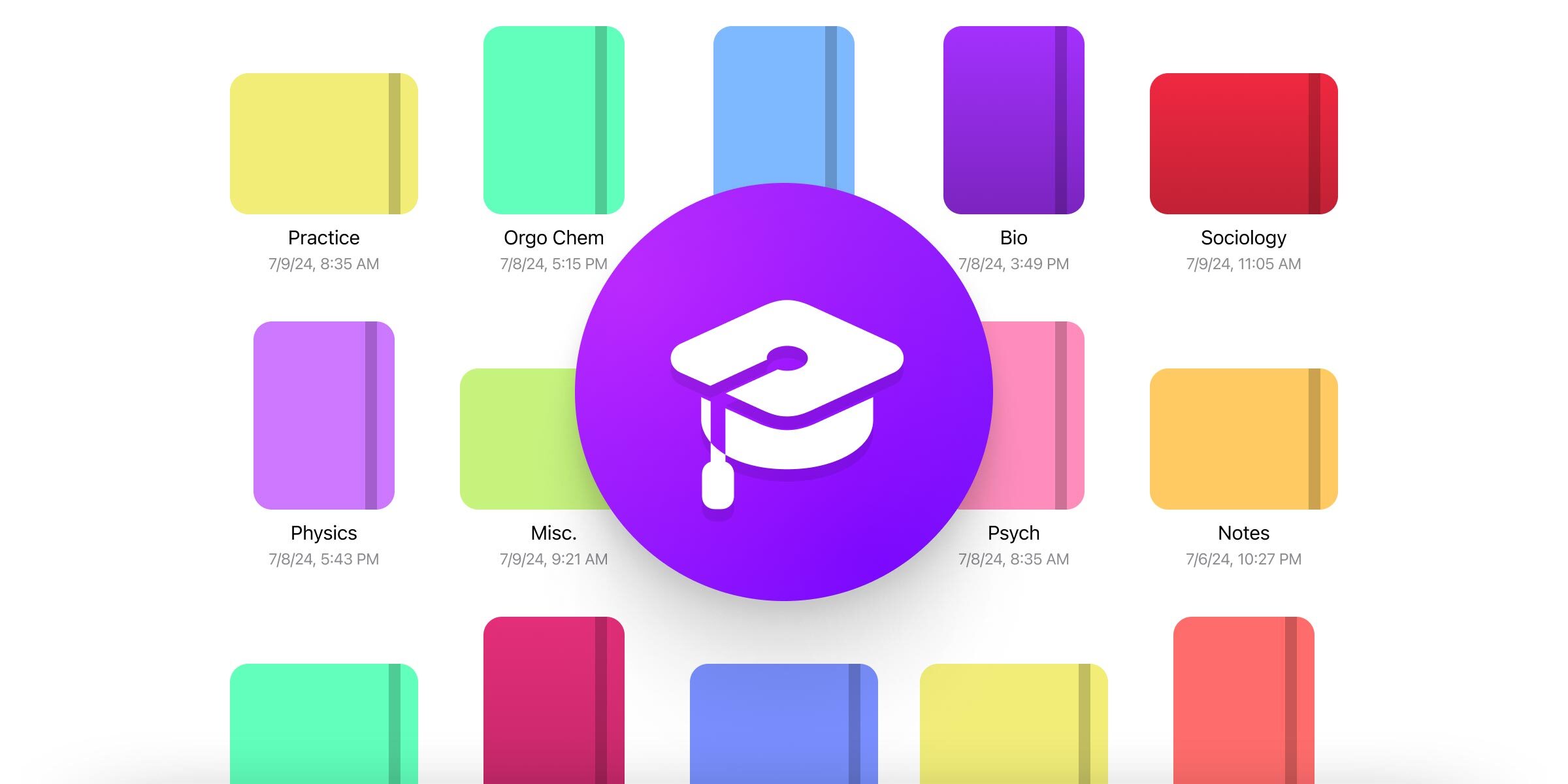
We’re excited to unveil Nebo 6, the result of our hard work this year to create the ultimate note-taking app for students. With features you’ve been asking for and new generative AI tools, this new version is ready to support you as you head back to school!
Bridging the gaps for a complete note-taking experience
Community feedback has been vital to our improvements. Users love the flexibility of Nebo’s expandable pages for limitless note-taking, but many have requested a regular page format like standard notebooks. We're thrilled to announce that we have revamped Nebo to better meet your needs, along with enhancements in note management.
Introducing notebooks with fixed-size pages
Our all-new notebook format in Nebo 6 features fixed-size pages, perfect for daily notes when an endless canvas is just too much. Here’s what you can expect:
- Flexible page formats — Choose from various page sizes and orientations that suit your needs, along with a large choice of background colours and patterns.
- Custom covers — Personalize your notebook covers with bright colours to easily spot them in your library — because who doesn’t love a good splash of colour?
- Thumbnail sidebar — Manage your pages effortlessly; add, delete, duplicate, or move them around, and jump to any page with a simple tap on its thumbnail.
A fresh naming for better clarity
With the introduction of these notebooks, we've spruced up the naming conventions in Nebo for clarity and ease of use. Previous notebooks are now called folders (still seen in Nebo's sidebar under collections), while former notes are now referred to as boards (think whiteboards). Nebo 6 enriches your note-taking experience with four distinct types of notes tailored for specific use-cases:
- Notebooks with customizable fixed-size pages for daily notes
- Boards offering an expandable canvas for brainstorming
- Documents featuring smart objects like maths and diagrams for structured content
- PDFs that allow for easy text selection, annotation and page management
Customizable display and sorting options
With Nebo 6, we're introducing new customization options for how your notes are presented. You can now select between grid or list view, allowing for navigation that fits your personal style. Additionally, you can sort notes within each folder in numerous ways, allowing for greater flexibility and organization:
- By name — From A to Z or vice versa
- By creation date — Newest or oldest first
- By modification date — Newest or oldest first
- Manually — Arrange your notes exactly how you prefer
Study like a pro with generative AI
In summer 2023, we proudly unveiled Nebo AI for iPad, featuring generative AI tools that provide instant assistance during your note-taking sessions: explain terms, summarize content, or simply chat with AI using your Apple Pencil. The response has been phenomenal! Users love how helpful and easy it is to use, especially Nebo AI's Quiz feature, which offers a smarter way to study compared to other apps.
We listened to your feedback and rethought the Nebo experience to better align with what defines a student's life: taking notes on one side, studying on the other. That's why Nebo 6 introduces a new Study space section, underscoring our commitment to supporting students on their academic journey.
Generative AI Study sets for smarter revision
As a first stone, we're doubling-down on genAI features with Nebo 6’s new Study sets. By simply selecting a few notes, Nebo AI crafts personalized multiple-choice questions based on your content — be it handwritten or typed. All of these nifty Study sets are housed in the brand-new Study space section, ready for you to revisit and practice as much as needed. You can study from home with your iPad for extended revision sessions, or use Study sets on your iPhone for quick practice before an exam or while commuting.
Forget flashcards or masking tape, embrace full automation
Nebo's AI Study sets go beyond any existing study solutions, allowing you to learn and practice without the hassle of manually creating flashcards or adding masking tape over your notes. With Nebo AI, questions are automatically generated from the notes you select, surfacing key information, and offering invaluable tools to boost your knowledge and ace your scholar year.
Current beta limitations
As we launch this first AI Study sets beta phase, there are some limitations we’re working to lift soon:
- English-only — While existing Nebo AI features (Explain, Summarize, Quiz, Chat) work in multiple languages, Study sets are currently limited to English content only.
- iOS-only — At this moment, Nebo AI is available exclusively on iPad and iPhone, but stay tuned as we’re working to roll out these features on other platforms too!
- 4 notes max — Currently, Study sets can be created with up to four notes. However, you can expect this limit to evolve very soon.
Try out Nebo 6 and AI Study sets for free
We are incredibly proud of our achievements with Nebo 6 and are excited to introduce our new AI Study sets. Nebo 6 remains free to try on iOS (including all Nebo AI features) and on Android (currently without Nebo AI features). As always, you can remove all limitations with a simple one-time purchase — no subscription required.
We're committed to developing Nebo for you and with your feedback in mind. So visit your app store, download or update to Nebo 6, and share your thoughts with us. Enjoy the release!
👉 nebo.app
👉 Support