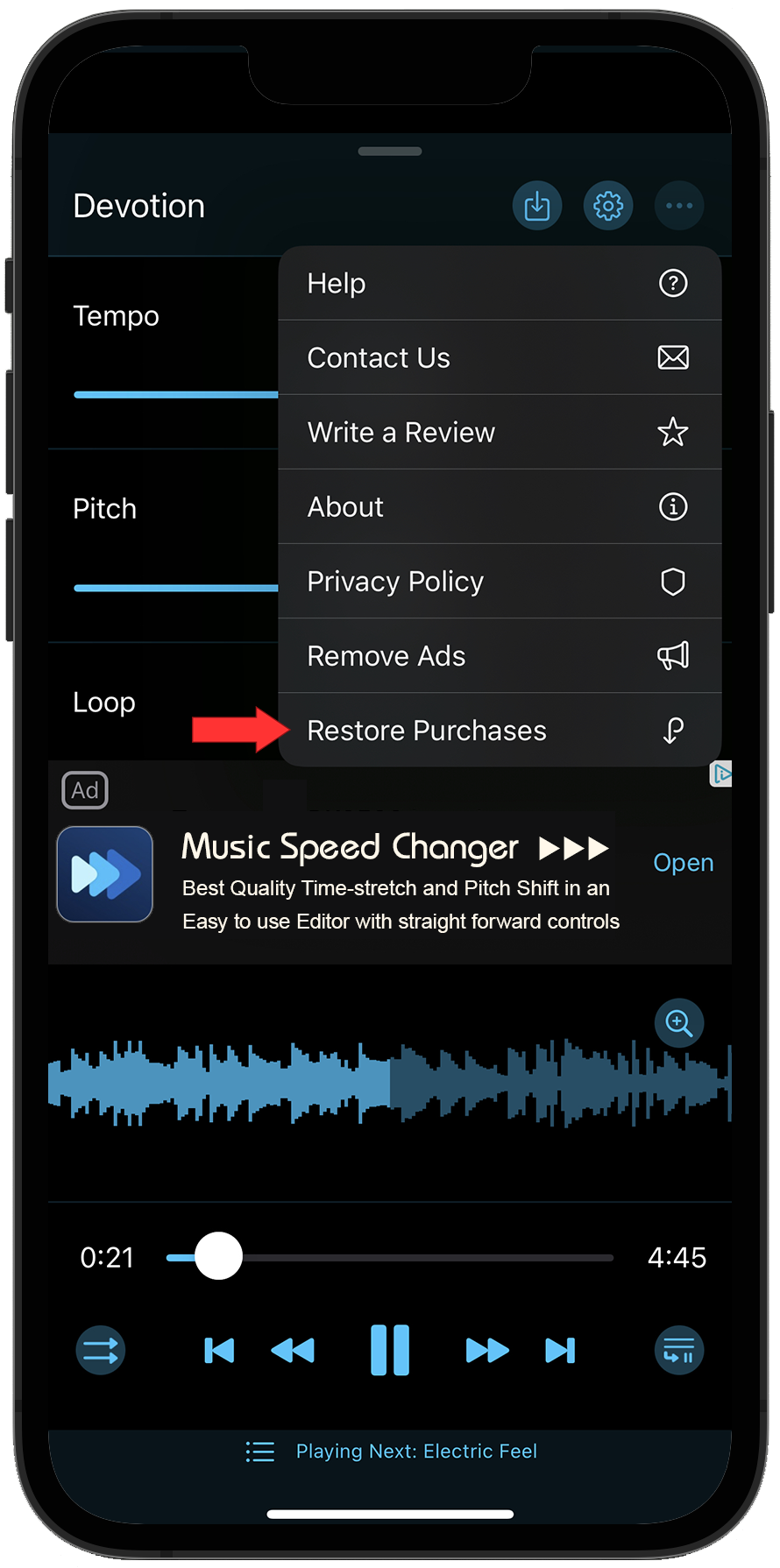Upgrading to Pro
The Pro upgrade removes the ads and ads formant correction. You can upgrade Music Speed Changer iOS from the options menus in the "Listen Now" tab as well as from the editor using your Apple account.
Tap the Three dots to Open the Options Menu
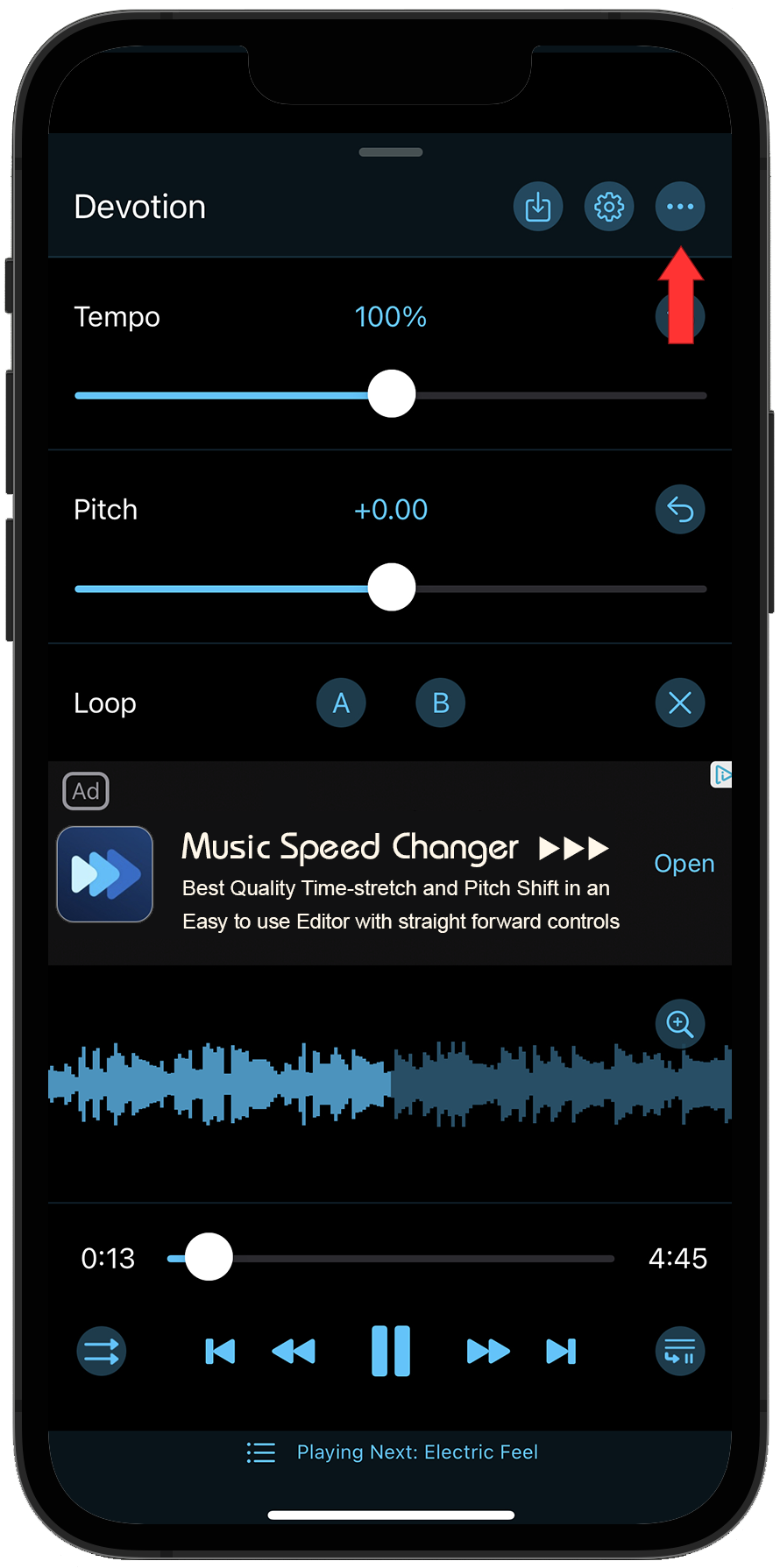
Select Upgrade to Pro

Double Click your device's side button to confirm the one time charge to your account

Enjoy the app ad free with formant correction added

Restore Purchase
After a re-install or when moving devices, the ads in Music Speed Changer iOS will sometimes re-appear. The license is tied to the Apple account used to purchase the app, so to re-apply the license, you need to validate your account from within the app to let Apple know it is you using the app.
Tap the Three dots to Open the Options Menu
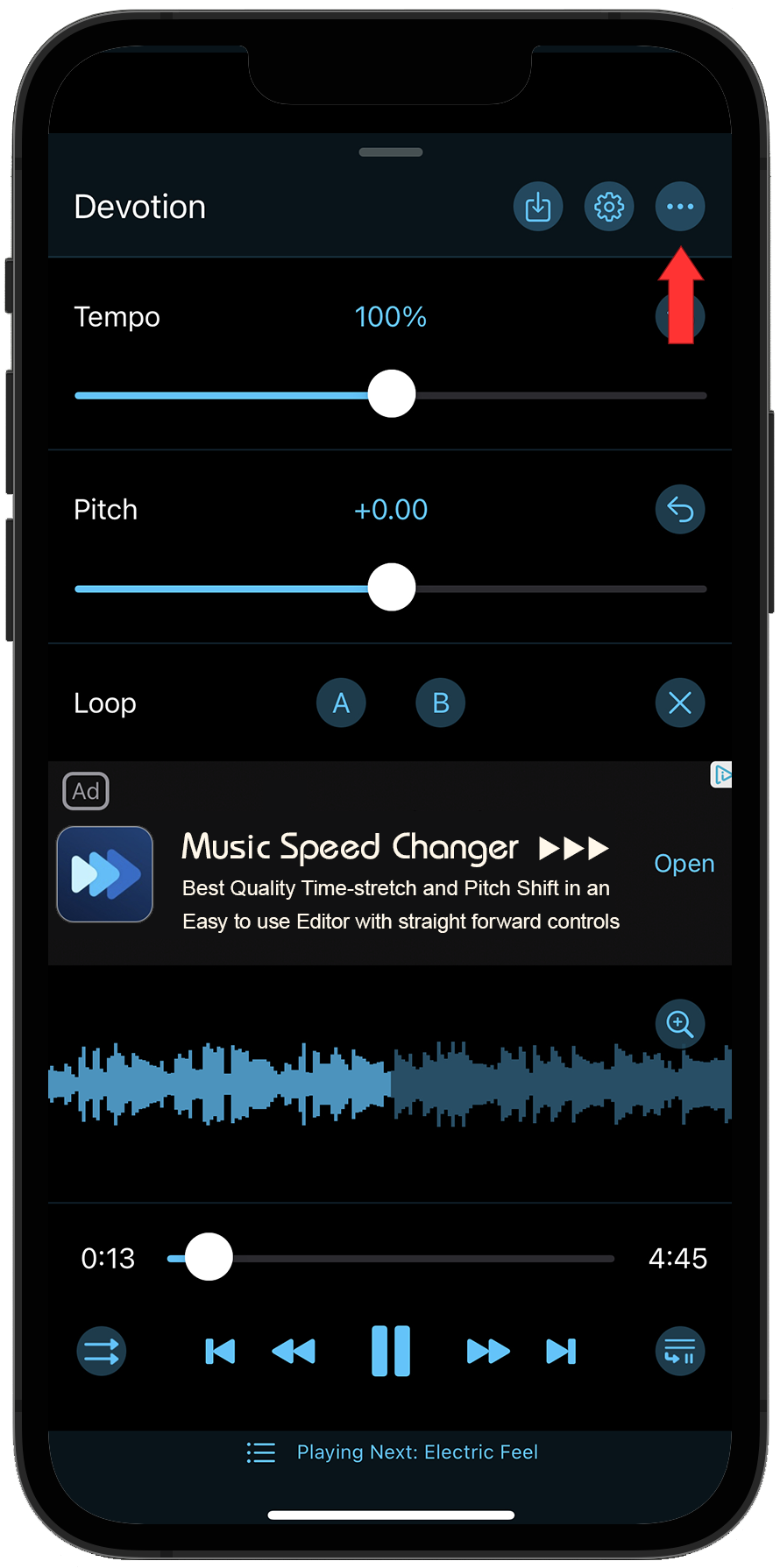
Select Restore Purchases