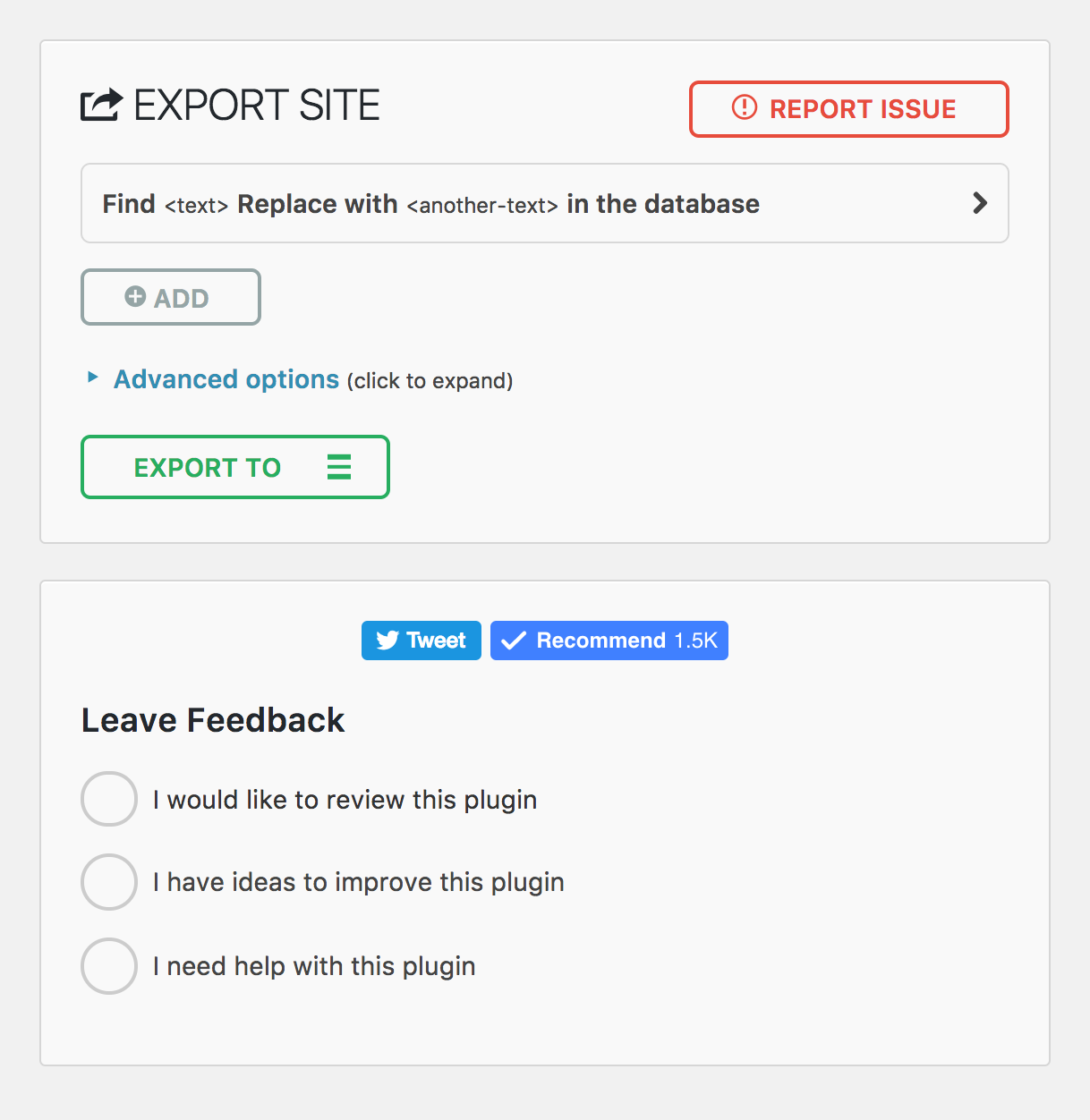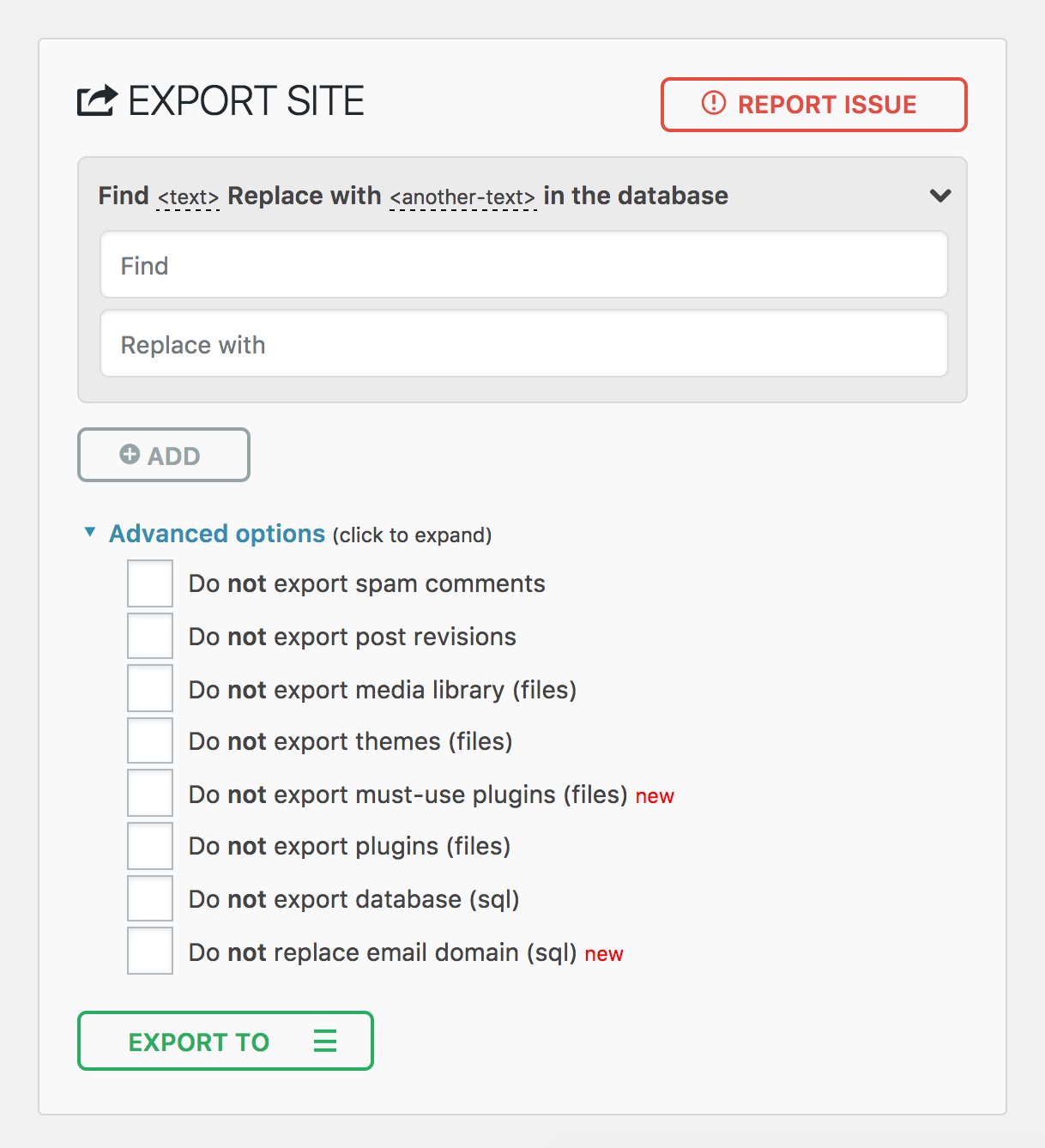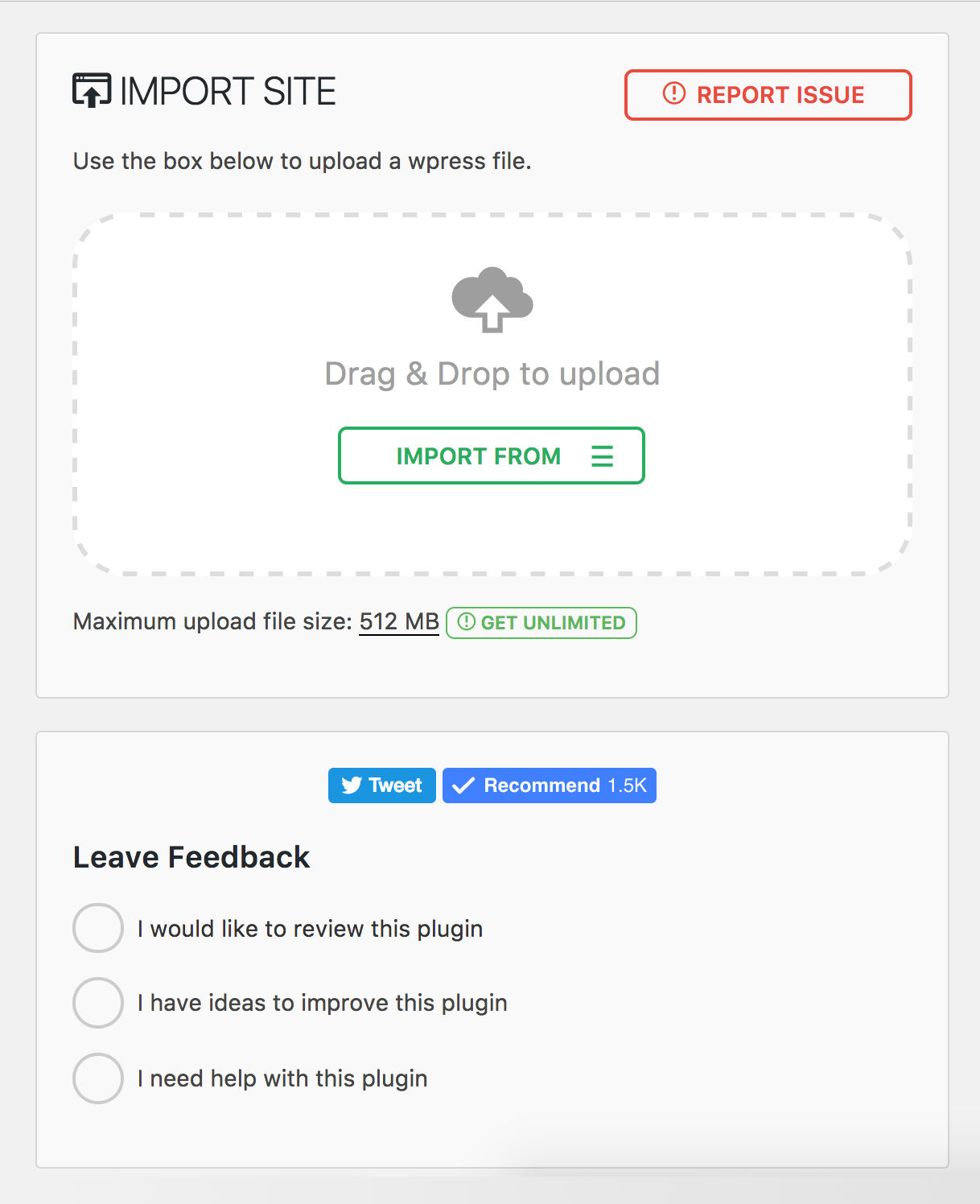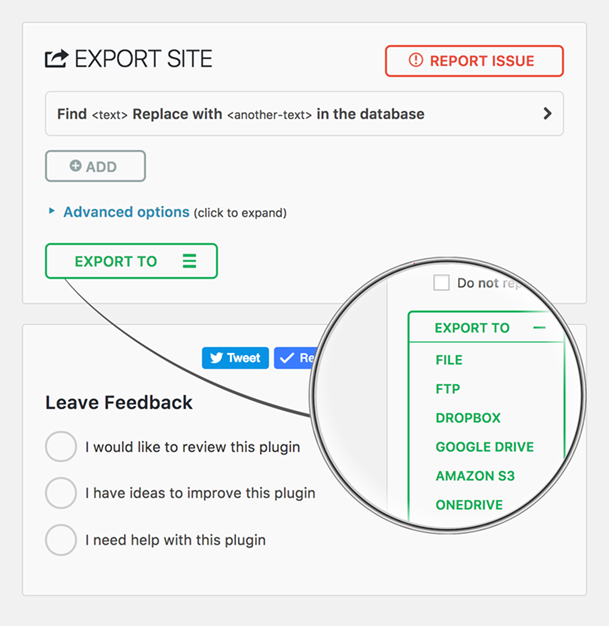Description
Introduced in 2013 and used by over 60 million websites, All-in-One WP Migration is verifiably one of WordPress’ most trusted and utilized plugins for moving websites with absolute ease.
Intently built with the non-technical user in mind, All-in-One WP Migration comes loaded with newbie-friendly functions that allow you to migrate your WordPress website with little to no technical knowledge or experience.
Ready to migrate your website? It’s fast and easy as 1, 2, 3:
- Install All-in-One WP Migration plugin.
- Hit the export button to bundle your database, media files, plugins, and themes into one tidy file.
- Unpack the file at the new location with an easy-to-use “drag and drop” feature in the WordPress dashboard of your new website.
Follow these three simple steps, and your site will be live at its new location with minimal stress and zero downtime!
One feature that makes All-in-One WP Migration widely loved (to the tune of over 6,000 5-star user reviews) is that the technical requirements for installing the plugin are simple.
If you have WordPress version between 3.3 and 6.6.1 and PHP version between 5.3 and 8.4, you are good to go. All-in-One WP Migration also supports all versions of MySQL, MariaDB and SQLite.
Features Spotlight:
- Supports custom uploads, plugins, theme folders, and more.
- Available in over 50 language translations – including Japanese.
- Accessible for individuals with disabilities (WCAG 2.1 AA Level compliant)
- No limitations on host or operating system.
- Supports a vast range of hosting providers — click here for a full list of supported providers.
- A long list of premium extensions that gives you the power to do more.
- Mobile device compatible.
- Intelligent and flawless auto-replacement of website url during import.
- Full product support.
- Browse WPRESS files online with Traktor Web
- Extract WPRESS files on your computer with Traktor Desktop
- New in v7.82: Integration with WordPress Playground, enabling easy migration between SQLite and MySQL.
- And lots more!
Here are other reasons to use All-in-One WP Migration …
Trusted by the Government and Big Corporations:
Many enterprise customers, government organizations, and universities use, love, and trust All-in-One WP Migration. Here are some: Boeing, NASA, VW, IBM, Harvard University, Stanford University, Lego, P&G, Automattic, State of California, State of Hawaii.
This broad adoption and usage of All-in-One WP Migration demonstrate how safe, reliable and adaptable the plugin is for just about any website migration need.
Update Frequency:
Our team is dedicated to keeping All-in-One WP Migration up-to-date and secure. We release updates every two weeks or at least once a month, ensuring compatibility with the latest WordPress versions, including beta releases. Our proactive testing and feedback to the WordPress core team help in preemptively addressing any potential issues, providing our users with a reliable and forward-compatible migration and backup solution.
Full Compatibility and Support:
All-in-One WP Migration has been extensively tested and confirmed to be compatible with most WordPress plugins and themes.
This means you don’t get to experience cross-plugin compatibility issues that can slow down, bug, or break down your WordPress website when you install and use All-in-One WP Migration.
As a matter of fact, All-in-One WP Migration has partnered with multiple theme/plugin vendors to distribute their themes/plugins with us as a single, easy to use, easy to install package.
These vendors trust us and our plugin to provide their customers with reliable product delivery, support, migrations, and backups.
Cloud Storage Supported:
All-in-One WP Migration supports and syncs seamlessly with top cloud storage services.
The plugin comes preinstalled on all Bitnami WordPress sites running on AWS, Google Compute Cloud, and Microsoft Azure.
Case Studies:
- Small Business Growth: A small online retailer was able to seamlessly migrate to a more robust hosting solution to handle increasing traffic during peak shopping seasons, ensuring smooth customer experiences without downtime.
- Educational Institutions: A prominent university utilized All-in-One WP Migration to consolidate multiple departmental sites into a single, unified WordPress network, simplifying management and enhancing site security.
- Government Reliability: Following a directive to improve digital accessibility, a government agency used our plugin to migrate their content to a new, compliant platform without impacting public access to critical information.
Contact us
- Report a security vulnerability
- Get free help from us here
- Report a bug or request a feature
- Find out more about us
Privacy Policy
All-in-One WP Migration is designed to fully respect and protect the personal information of its users. It asks for your consent to collect the user’s email address when filling the plugin’s contact form.
All-in-One WP Migration is in full compliance with General Data Protection Regulation (GDPR).
See our GDPR Compliant Privacy Policy here.
Installation
- All-in-One WP Migration can be installed directly through your WordPress Plugins dashboard.
- Click “Add New” and Search for “All-in-One WP Migration”
- Install and Activate
Alternatively, you can download the plugin using the download button on this page and then upload the all-in-one-wp-migration folder to the /wp-content/plugins/ directory then activate throught the Plugins dashboard in WordPress
Reviews
Contributors & Developers
“All-in-One WP Migration and Backup” is open source software. The following people have contributed to this plugin.
Contributors“All-in-One WP Migration and Backup” has been translated into 58 locales. Thank you to the translators for their contributions.
Translate “All-in-One WP Migration and Backup” into your language.
Interested in development?
Browse the code, check out the SVN repository, or subscribe to the development log by RSS.
Changelog
7.88
Fixed
- Fixed an issue where the upload progress was stuck at 100%
- Fixed an issue where the upload could not be cancelled before it was completed
Improved
- Improved user-facing messages to be friendlier, direct, consistent, and more informative.
7.87
Fixed
- Resolved a vulnerability where error logs were publicly accessible with a known name by appending random affixes to error log filenames, making them unguessable. Error logs are now automatically deleted daily and during plugin updates. Special thanks to villu164 for responsibly disclosing this issue.
- Resolved a vulnerability where an administrator user could inject arbitrary PHP code through specific inputs. This vulnerability requires administrator-level access to exploit, ensuring that unauthorized users cannot perform this action. Special thanks to Ryan Kozak for responsibly disclosing this issue.
7.86
Fixed
- Resolved an issue with PHP 8.4 compatibility and restoring backup files via WP-CLI
7.85
Added
- PHP 8.4 compatibility
7.84
Added
- New hooks during the export and import processes to allow for custom actions and integrations
7.83
Fixed
- Resolved an issue where downloading backup files was failing on WordPress Playground environments
7.82
Added
- SQLite support
- WordPress Playground support
7.81
Added
- Reset Hub Page: Introducing a new reset hub page, providing users with powerful reset tools for efficient site management. This feature allows for easier resets of WordPress environments, facilitating smoother development and testing workflows.
Improved
- Better W3TC Support
- PHP Compatibility Checks: Display a warning notification, when you move/restore your site to a different PHP version.
7.80
Added
- Support for update-services plugin
- Domain name conversion to dashes from dots in the backup name for improved hosting providers compatibility
Improved
- Better support for Multisite to Standalone and Standalone to Multisite exports and imports, streamlining the migration process
7.79
Added
- Support for WordPress v6.4
7.78
Added
- Implemented a new Schedules page within the plugin, displaying various advanced features exclusive to premium extensions
7.77
Added
- Tested the new version of WordPress 6.3
7.76
Fixed
- Removed the [beta] label from advanced settings