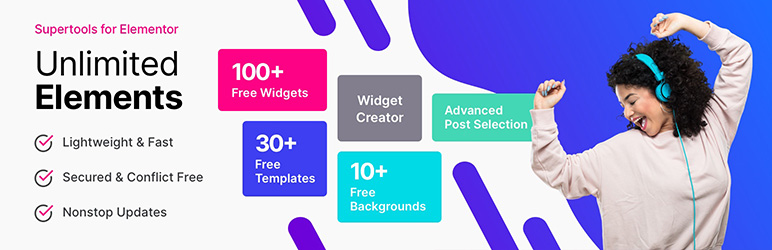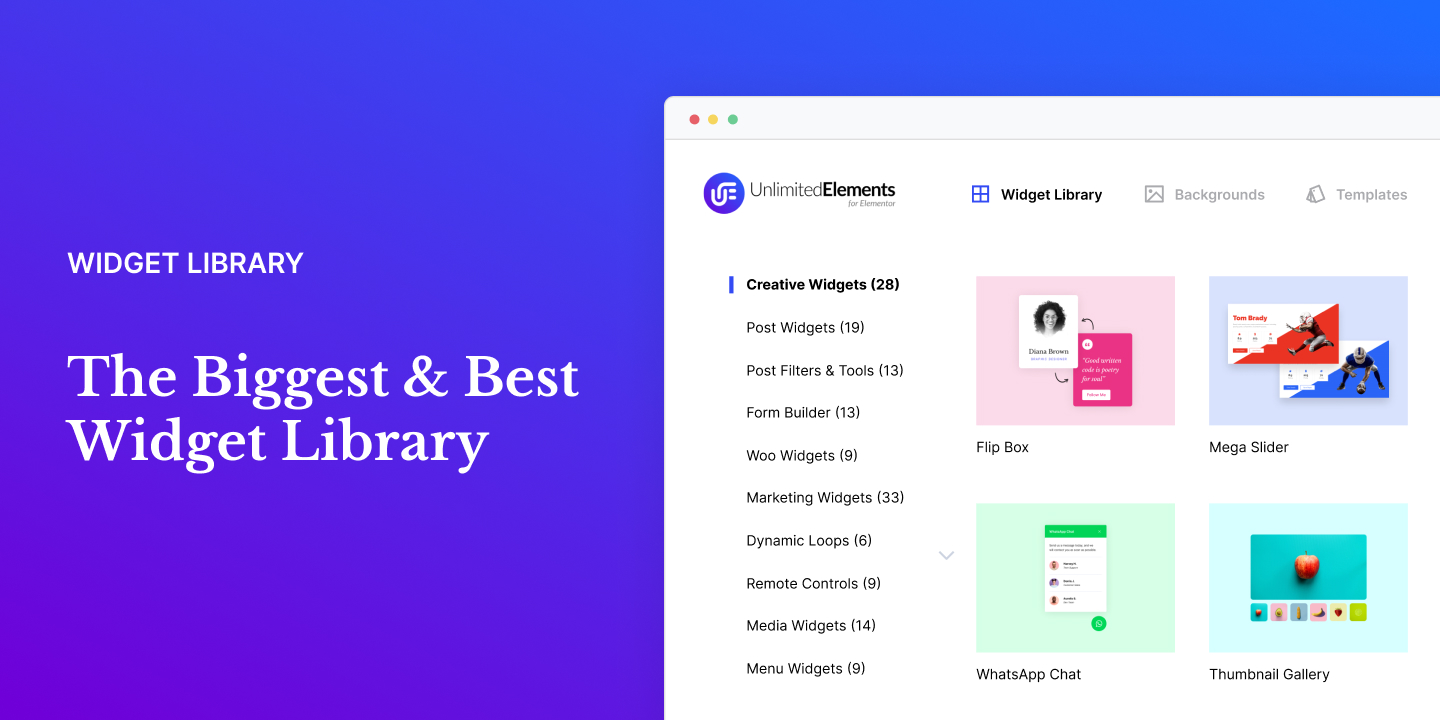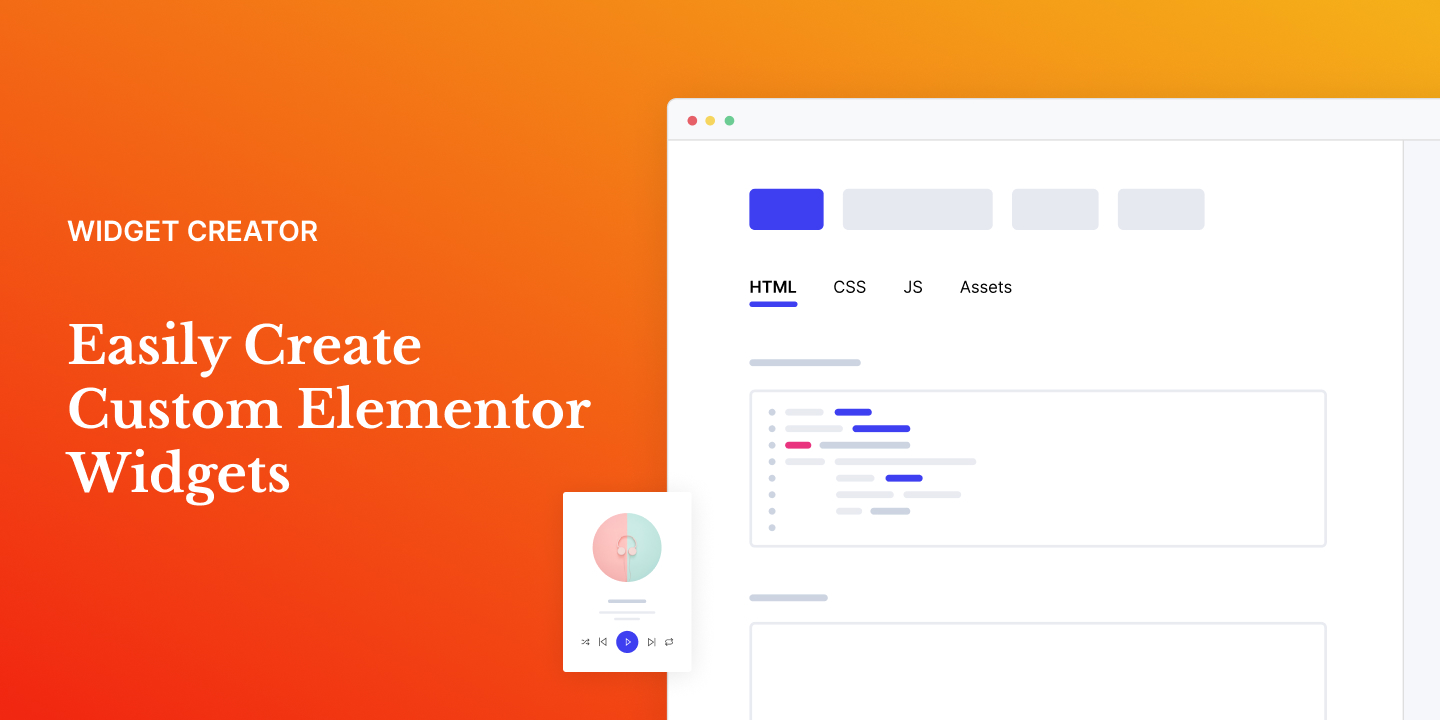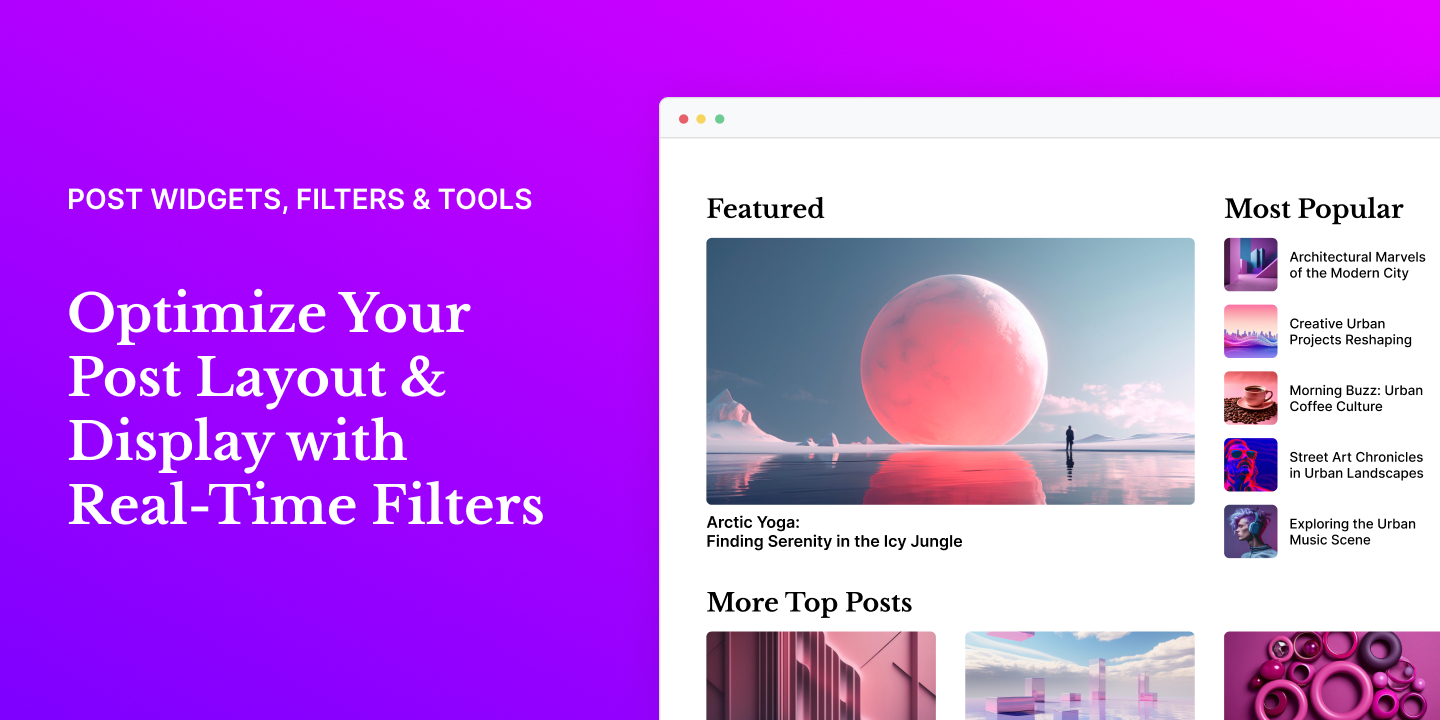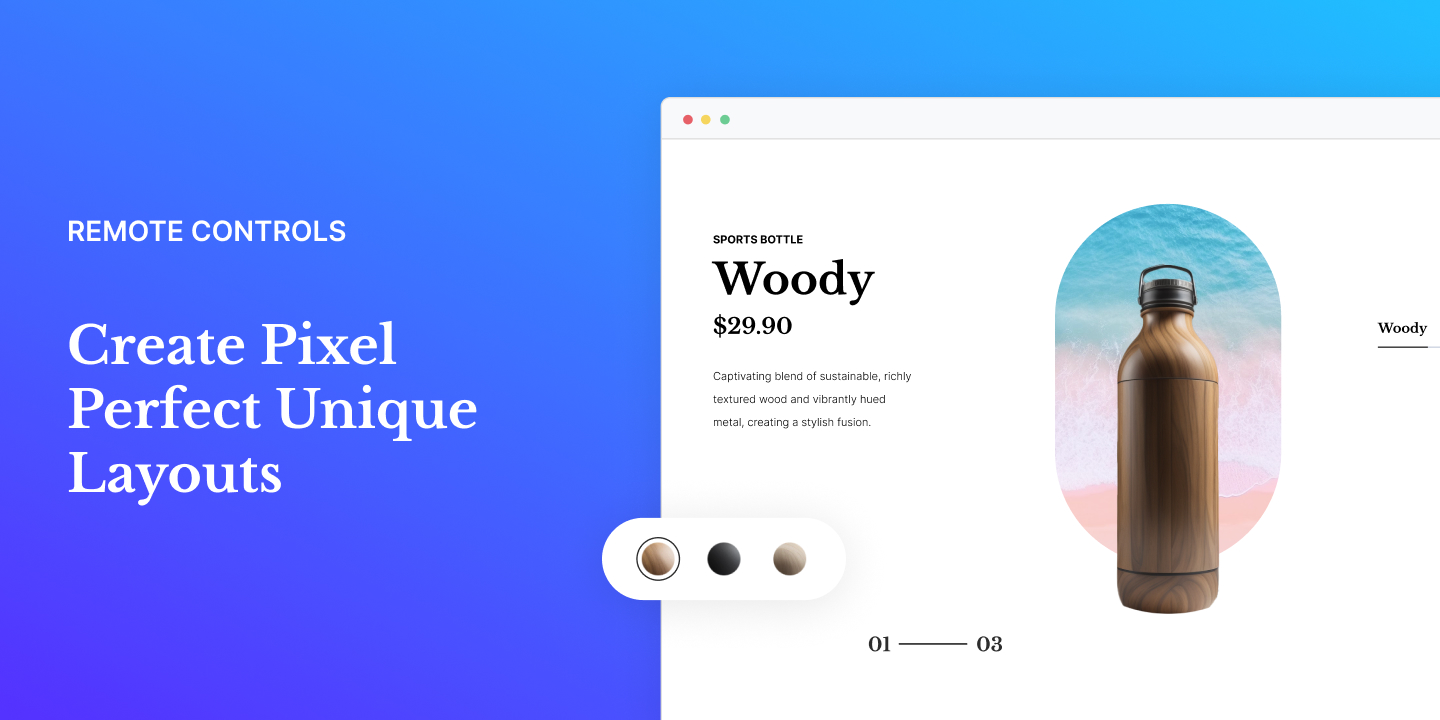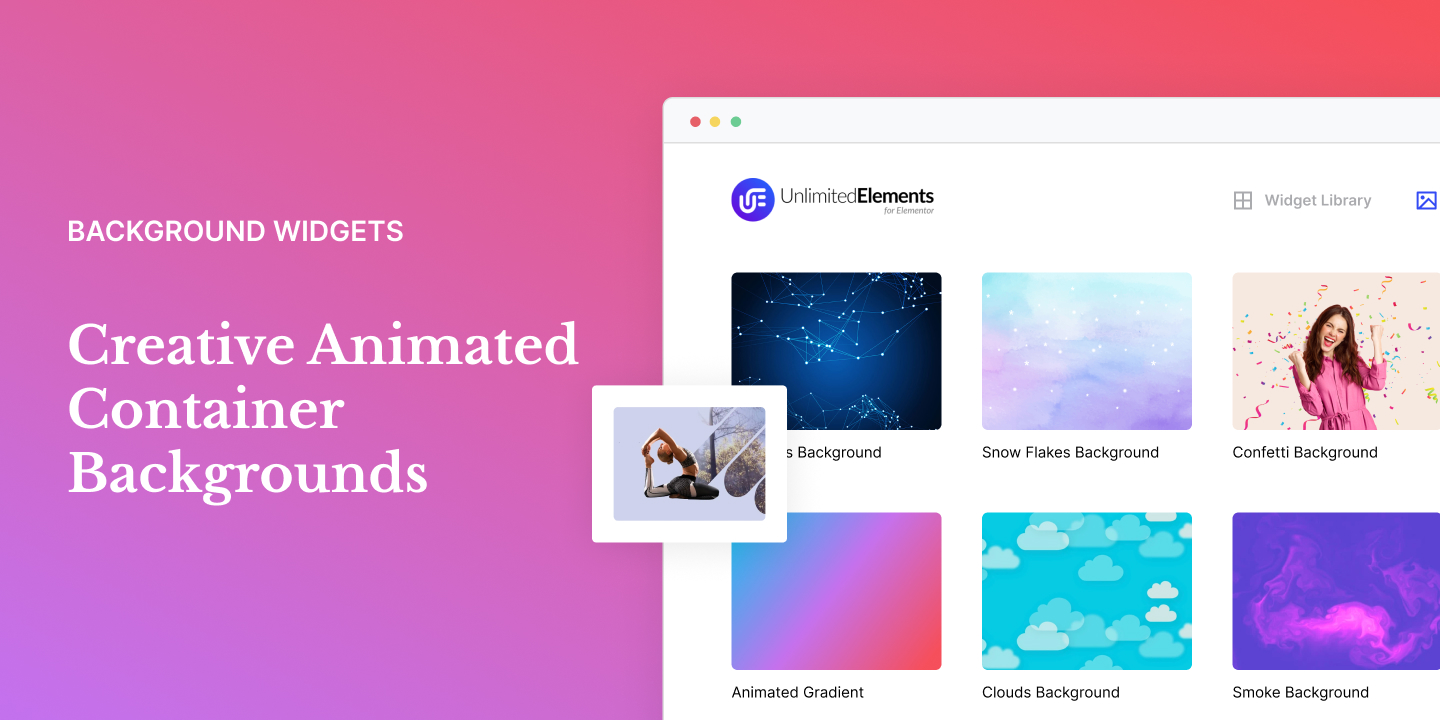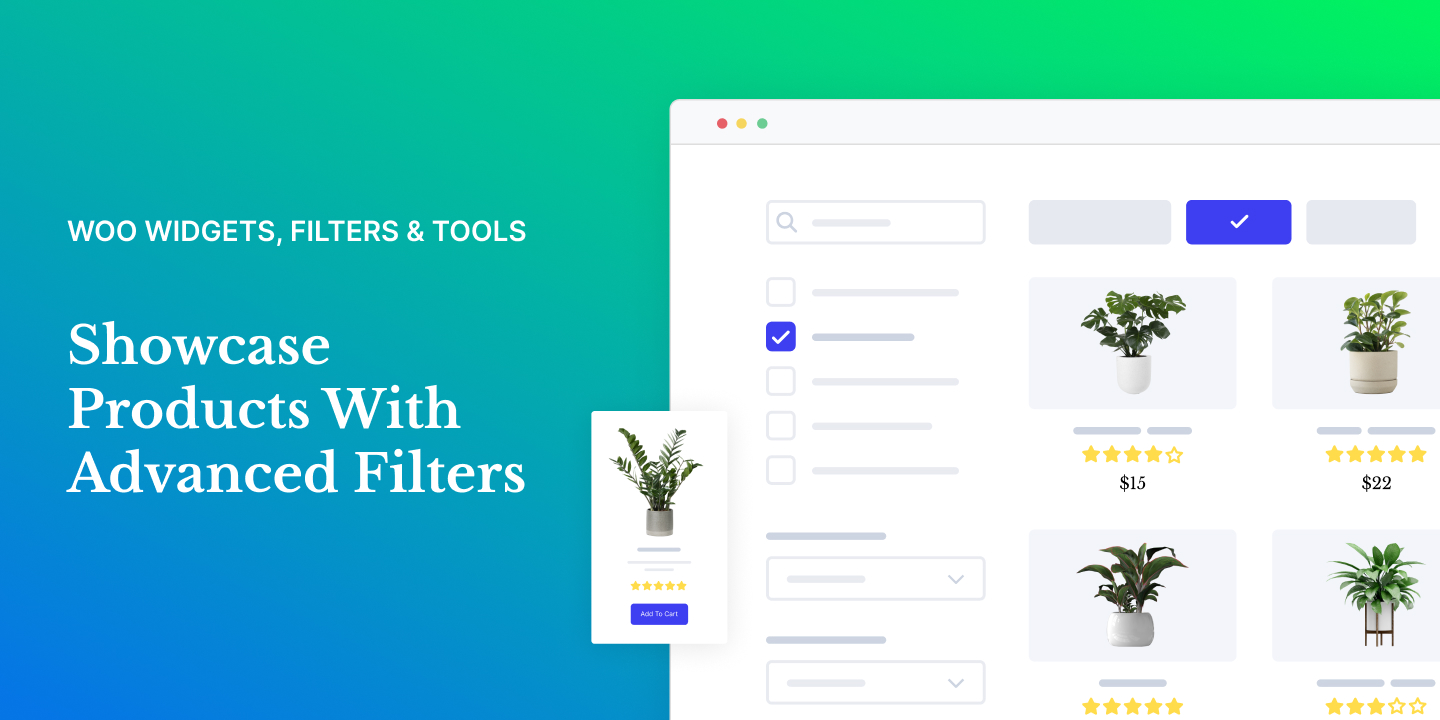Installation
Note : This plugin works with Elementor. Make sure you have Elementor installed.
- Upload the plugin folder to the
/wp-content/plugins/directory, or install the plugin through the WordPress plugins screen directly. - Activate the plugin through the ‘Plugins’ screen in WordPress
- Navigate to Unlimited Elements in the WordPress side menu and install the widget you want by hovering over it and clicking install.
FAQ
-
Can I use the plugin without Elementor?
-
No. You cannot use the plugin without Elementor since it’s an addon for Elementor.
-
Does the plugin work with any theme?
-
Absolutely! The plugin will work with any theme where Elementor works.
-
Your existing elements/content will work with the premium version. So you won’t lose your any of your hard work.
-
Can I get a refund?
-
If you are not happy with your purchase at anytime just contact us and we will refund 100% of your money no questions asked.
-
Do you offer a renewals discount?
-
Yes, you get 25% discount for all annual plan automatic renewals. The renewal price will never be increased so long as the subscription is not cancelled.
-
How do I install and activate the ‘Unlimited Elements for Elementor’ plugin on WordPress?
-
To install the ‘Unlimited Elements’ plugin on your WordPress site, access your WordPress Dashboard and go to Plugins -> Add New. In the search box, enter ‘Unlimited Elements.’ Locate the plugin in the search results and click on the ‘Install Now’ button. Once the installation is finished, click on the ‘Activate’ button, and ‘Unlimited Elements for Elementor’ will be successfully activated on your WordPress site.
-
Do I need to know code to use Unlimited Elements?
-
No, you do not need to know code to leverage the widgets and other tools provided by the Unlimited Elements plugin. It is designed to be user-friendly, allowing you to enhance your Elementor experience without any coding expertise. However, for users familiar with code, the plugin offers the added advantage of a widget creator, enabling the creation of custom Elementor widgets for a more tailored and advanced design experience.
-
Is my site secure with Unlimited Elements?
-
Yes, Unlimited Elements is a secure plugin. The plugin is regularly updated to adhere to common security standards, ensuring a secure environment for your website.
-
What types of filters does Unlimited Elements provide?
-
Unlimited Elements offers a variety of filter types, including search filters, dropdowns, tabs filters, checkboxes filters, and WooCommerce-related filters, providing a diverse range of options for dynamic and versatile website filtering.
-
Are the filters compatible with any post type or WooCommerce products?
-
Yes, all the filters provided by Unlimited Elements are live Ajax filters, ensuring dynamic and seamless filtering experiences. They are compatible with any post type, including custom post types, and WooCommerce products, offering versatile functionality for a wide range of content on your website. Utilize specific WooCommerce filters to enhance the shopping experience for your customers, such as the price range slider filter and color swatches filter for products with different colors.
-
Can I use Unlimited Elements to display custom post types in my widgets?
-
Yes, Unlimited Elements supports showcasing custom post types with advanced query selection and seamless connection to any filter from the UE library. This allows for tailored and dynamic content presentation on your website using the plugin’s versatile features.
-
What are multi-source widgets in Unlimited Elements?
-
Multi-source widgets in Unlimited Elements enable the population of item-based widgets with various dynamic source types. These widgets can be populated using sources like ACF repeater fields, WooCommerce products, custom post types, Instagram feeds, and various API integrations. This versatility allows for the seamless integration of diverse content into widgets, enhancing the flexibility and functionality of your website elements.
-
Should I use Remote Control Widgets or the Sync Widgets function in Unlimited Elements?
-
The choice depends on your design preferences. If you want complete control, go for Remote Control Widgets. For synchronized layouts, choose Sync Widgets. They can also be used together for even more powerful customization options in Unlimited Elements.
Reviews
Contributors & Developers
“Unlimited Elements For Elementor” is open source software. The following people have contributed to this plugin.
Contributors“Unlimited Elements For Elementor” has been translated into 6 locales. Thank you to the translators for their contributions.
Translate “Unlimited Elements For Elementor” into your language.
Interested in development?
Browse the code, check out the SVN repository, or subscribe to the development log by RSS.
Changelog
1.5.138 – 2025-01-16
- Fix: fixed some php varning with $key not found
- Fix: fixed negative timestamp detection issues
- Fix: fixed s_date php function issues
1.5.137 – 2025-01-15
- Fix: Fixed some small text output with the repeater
- Fix: fixed ajax search, allow to search only by meta or terms
1.5.136 – 2025-01-14
Plugin Changes:
- Fix: fixed a small php bug in getPostTerms twig template function
- Feature: added ajax search by functionality
- Fix: performance: ajax search don’t run extra db query without ajax run
- Fix: added some ajax search and woo ajax search functionality.
- Fix: better pagination detection in case of 2 widgets in a group
- Fix: fixed post modified date
- Fix: fixed time stamp detection function
- Feature: added json / csv to repeater field
Widgets Changes:
- Feature: Dynamic Post Popup (Pro) – Close Button element is now focusable, allowing users to interact with it using the keyboard (e.g., via the Tab key), enhancing accessibility and usability.
- Feature: Radio Button Field (Pro) – Added support for HTML tags in the Item Title element, allowing users to include formatted text, links, or other HTML-based content within the Item Title.
- Feature: Audio Player (Pro) – Introduced a new source option for the audio file called First Post From List. This feature allows users to dynamically pull the audio file from the first post in a selected list.
- Feature: Content Tabs (Free) – Added Content Layout Type option – This new feature enables users to customize the order of elements within the content section of the widget, providing greater flexibility in arranging the layout to suit specific design requirements.
- Feature: Content Tabs (Free) – Improved Title and Button Spacing options – These options now support all margin directions, not just Margin Top, allowing for more precise control over spacing between elements.
- Feature: Team Member Carousel (Pro) – Added Typography option for Button Element – This new feature allows users to customize the typography of the button text, including font family, size, weight, style, and other related settings.
- Feature: Square to Circle Social Icons (Free) – Gap between icons added.
- Feature: Icon Box (Free) – Added Box Min Height option – This new option allows setting a minimum height for the box, ensuring consistent layout and design across different content variations.
- Feature: Protected Content (Pro) – Added an option to protect the entire page.
- Feature: Protected Content (Pro) – Added functionality to submit the password by pressing the Enter key.
- Feature: Simple Popup (Free) – Close Button element is now focusable, allowing users to interact with it using the keyboard (e.g., via the Tab key), enhancing accessibility and usability.
- Feature: Overlay Button (Free) – Added a new Overlay Border Radius option, which allows users to customize the border radius of the overlay element within the widget.
- Feature: Protected Content (Pro) – Added a new Template Position option, allowing users to specify the precise placement of templates within the widget.
- Feature: Stacking Cards (Pro) – Added an option to select the source of the item, allowing users to choose between Text Editor, Elementor Template, or content from a Section ID on the same page.
- Feature: Woo AJAX Search (Pro) – Added option to search by sku
- Feature: Woo AJAX Search (Pro) – Added option to search by custom post fields like post title or excerpt
- Feature: AJAX Search (Pro) – Added option to search by custom post fields like post title or excerpt
- Fix: Woo Product Carousel (Pro) – Fixed issue where HTML attributes of the "Add to Cart" button were not being displayed correctly, ensuring proper functionality and adherence to expected behavior.
- Fix: Image Tooltip (Free) – Resolved vulnerability where scripts could be injected under certain widget attributes. This fix ensures that scripts are properly sanitized and prevented from being inserted into widget attributes, mitigating potential security risks.
- Fix: Notification (Free) – Resolved vulnerability where scripts could be injected under certain widget attributes. This fix ensures that scripts are properly sanitized and prevented from being inserted into widget attributes, mitigating potential security risks.
- Fix: Simple Popup (Free) – Resolved vulnerability where scripts could be injected under certain widget attributes. This fix ensures that scripts are properly sanitized and prevented from being inserted into widget attributes, mitigating potential security risks.
- Fix: Video Play Button (Free) – Resolved vulnerability where scripts could be injected under certain widget attributes. This fix ensures that scripts are properly sanitized and prevented from being inserted into widget attributes, mitigating potential security risks.
- Fix: Card Carousel (Free) – Resolved vulnerability where scripts could be injected under certain widget attributes. This fix ensures that scripts are properly sanitized and prevented from being inserted into widget attributes, mitigating potential security risks.
- Fix: Post Grid (Pro) – Resolved an issue where links were not functioning correctly in certain cases.
- Fix: Woo Product Carousel (Pro) – Fixed an issue where the Regular Price of products was incorrectly displayed as the Sale Price on the front end.
- Fix: Square to Circle Social Icons (Free) – Default icon color changed.
- Fix: Woo Product Slider (Pro) – Fixed an issue where the Regular Price of products was incorrectly displayed as the Sale Price on the front end.
- Fix: Transparent Split Hero (Free) – Fixed vulnerability where JavaScript code could be inserted into the image src option, potentially leading to XSS attacks.
- Fix: Woo Product List (Free) – Fixed an issue where the Regular Price of products was incorrectly displayed as the Sale Price on the front end.
- Fix: Woo Product List (Free) – Optimized the HTML code structure for widget, reducing unnecessary elements and improving overall efficiency.
- Fix: Review Carousel (Pro) – Resolved vulnerability where scripts could be injected under certain widget attributes. This fix ensures that scripts are properly sanitized and prevented from being inserted into widget attributes, mitigating potential security risks.
- Fix: Testimonial Carousel (Pro) – Resolved vulnerability where scripts could be injected under certain widget attributes. This fix ensures that scripts are properly sanitized and prevented from being inserted into widget attributes, mitigating potential security risks.
- Fix: Product Carousel (Pro) – Resolved vulnerability where scripts could be injected under certain widget attributes. This fix ensures that scripts are properly sanitized and prevented from being inserted into widget attributes, mitigating potential security risks.
- Fix: Woo Product Grid (Pro) – Fixed an issue where the Regular Price of products was incorrectly displayed as the Sale Price on the front end.
- Fix: Overlay Carousel (Pro) – Resolved vulnerability where scripts could be injected under certain widget attributes. This fix ensures that scripts are properly sanitized and prevented from being inserted into widget attributes, mitigating potential security risks.
- Fix: Coverflow Carousel (Pro) – Resolved vulnerability where scripts could be injected under certain widget attributes. This fix ensures that scripts are properly sanitized and prevented from being inserted into widget attributes, mitigating potential security risks.
- Fix: Mega Slider (Pro) – Resolved vulnerability where scripts could be injected under certain widget attributes. This fix ensures that scripts are properly sanitized and prevented from being inserted into widget attributes, mitigating potential security risks.
- Fix: Smoke Background Effect (Pro) – Fixed issue where widgets were not functioning correctly in cases where scripts on the website were placed in the header.
- Fix: Woo Category Carousel (Pro) – Fixed issue where, with "Open Link in New Tab" set to "Yes," the link from the title still did not open in a new page.
- Fix: Unlimited Carousel (Pro) – Resolved vulnerability where scripts could be injected under certain widget attributes. This fix ensures that scripts are properly sanitized and prevented from being inserted into widget attributes, mitigating potential security risks.
1.5.135 – 2024-12-29
*Fix: fixed small php bug in date convert function
*Fix: fixed wp_filesystem php bugs
1.5.134 – 2024-12-27
- Fix – fixed version text display
- Change – Improved performance by dramatically reduce number of convertStdClassToArray function calls