Descrizione
GiveWP è il plugin di donazioni su WordPress più votato, più scaricato e più supportato. Che tu abbia bisogno di un semplice pulsante per le donazioni o di una potente piattaforma di donazione ottimizzata per le donazioni online, GiveWP fa al caso tuo.
Trasforma il modo in cui accetti donazioni online, cominciando gratuitamente. Con GiveWP puoi accettare donazioni per scopi benefici o altro attraverso moduli di donazione personalizzabili. Il nostro plugin per le donazioni ti permette anche di visualizzare i dati dei donatori e i rapporti di raccolta fondi, gestire i donatori e integrare il tutto con un’ampia gamma di servizi e gateway di terze parti.
✨ Caratteristiche di GiveWP
GiveWP è gratuito e ricco di molte funzionalità avanzate per soddisfare ogni tua necessità. Inizia scegliendo uno dei nostri template per i moduli di donazione e crea al tua prima campagna di raccolta fondi. In seguito, sfrutta i nostri rapporti completi di raccolta fondi e gli strumenti di gestione dei donatori per incrementare le tue entrate complessive da raccolta fondi grazie ad una migliore comprensione di ciò che spinge i donatori a donare.
Gli strumenti gratuiti per i donatori ti aiutano anche a mantenerli felici. La bacheca del donatore aiuta la tua base donatori a gestire facilmente il proprio account e accedere al proprio storico delle donazioni. Con i nostri add-on premium puoi aggiungere altri strumenti per i donatori come, ad esempio, le ricevute annuali.
Moduli di donazione performanti
GiveWP si è ispirato ai blocchi Gutenberg per creare un’esperienza di creazione dei moduli ancora migliore. Il visual builder dei moduli di donazione utilizza sezioni e blocchi per fornire un modo più intuitivo di creare e configurare i tuoi moduli di donazione.
Con questo builder vedrai il tuo design in tempo reale. Osserva come il tuo modulo prende forma non appena selezioni colori personalizza, campi, elementi e altro. Per quelli che hanno il pallino per la personalizzazione, è possibile inserire CSS personalizzato direttamente nel builder.
- Crea moduli di donazione personalizzati nella tua amministrazione di WordPress
- Personalizza i template del modulo di donazione senza dover scrivere codice
- Aggiungi obiettivi, importi di donazione multipli, importi personalizzati, termini e condizioni e altro ancora con solo un paio di clic
Non hai mai utilizzato i blocchi? Non ti preoccupare, abbiamo realizzato la nostra guida proprio per te.
Rapporti strategici di raccolta fondi
- Ottieni una ripartizione dettagliata delle donazioni ricevute
- Controlla i dati della tua raccolta fondi con esportazioni e rapporti
- Filtra i rapporti per data, modulo e metodo di pagamento
- Misura le prestazioni di più campagne
Gestione completa dei donatori
- Visualizza una cronologia completa delle attività dei tuoi donatori
- Genera ricevute fiscalmente deducibili
- Consenti ai donatori di visualizzare il loro storico delle donazioni, aggiornare il proprio profilo, gestire le donazioni ricorrenti e scaricare le ricevute in PDF tramite la propria bacheca del donatore
Scopri di più:
- Visita il sito web di GiveWP
- Leggi la nostra documentazione su come usare il visual builder dei moduli.
- Visualizza gli add-on premium di GiveWP
- Visualizza gli add-on gratuiti di GiveWP
- Prenota una dimostrazione dal vivo con il nostro team
🧑🏿🤝🧑🏿 Chi usa GiveWP?
Con più di 100.000 installazioni attive di GiveWP scopriamo sempre più storie di successo dalle organizzazioni non-profit. Stanno usando GiveWP per raccogliere ogni anno milioni di dollari in donazioni. Dai un’occhiata ad alcune delle nostre storie e casi studio di GiveWP per scoprire i dettagli del loro successo.
- The City Mission ha utilizzato GiveWP per il Giving Tuesday e per una gara di raccolta fondi con un’organizzazione vicina, raccogliendo $45.000 in 16 ore.
- Un programma locale di sorveglianza del quartiere è passato dall’utilizzo di GoFundMe a GiveWP e ha raccolto $40.000 in cinque giorni per una raccolta fondi in memoria.
- I fan di Ivan il Gorilla hanno tenuto viva la sua memoria creando una raccolta fondi per un programma di conservazione in suo nome.
- Un ospedale ha raccolto fondi attraverso una festa da ballo virtuale di comunità durante la pandemia.
- Quiltlove, che fornisce trapunte personalizzate per ogni occasione (come nascite, ricoveri prolungati in ospedale e altro), utilizza GiveWP per creare un modello di business sostenibile.
- Niels Vink, tennista olandese su sedia a rotelle, usa GiveWP per raccogliere fondi per allenarsi, viaggiare e partecipare alle competizioni. Nei Giochi Paralimpici del 2021 a Tokyo, Vink ha vinto la medaglia d’oro nel doppio e quella di bronzo nel singolo.
In aggiunta alle organizzazioni non-profit, GiveWP è largamente utilizzato anche da individui e per scopi creativi. Lo abbiamo visto usare come “barattolo per le mance” per blog, musicisti, streaming live e altro. Il nostro add-on Donation Upsells for WooCommerce è utilizzato anche su alcuni negozi e-commerce per raccogliere donazioni per un progetto o per chiedere una mancia nel carrello o al pagamento.
Abbiamo anche visto GiveWP utilizzato per raccogliere regali per compleanni e matrimoni!
💝 Donazioni semplici e senza stress
Abbiamo costruito GiveWP per essere, sin dal suo primo giorno di vita, il miglior plugin per le donazioni su WordPress. Per iniziare ti basterà installare e attivare il plugin.
Il punto di forza di GiveWP è nei suoi moduli di donazioni ottimizzati. Quando crei un modulo puoi iniziare con un template e personalizzare i livelli delle donazioni, inclusa la possibilità per i donatori di donare un importo personalizzato. I moduli di donazione possono essere visualizzati ovunque sul tuo sito web attraverso un blocco, uno shortcode, un widget o la pagina singola del modulo di donazione.
Puoi anche integrare i tuoi moduli con un’ampia gamma di processori di pagamento, come PayPal e Stripe che sono già inclusi nella versione gratuita del plugin. Puoi anche acquistare gli add-on per usare Authorize.net, Bitpay, Square e altri.
🌱 Nuovi utenti
Ai nuovi utenti consigliamo di leggere la nostra guida introduttiva per avere un’idea di come funziona il plugin. Se avrai difficoltà, ti offriamo un supporto gratuito per aiutarti con i tuoi problemi, con le tue domande e con i tuoi dubbi.
Se sei un cliente di GiveWP con una licenza attiva per uno qualsiasi dei nostri popolari add-on, ci farebbe piacere accoglierti e poterti fornire supporto attraverso il nostro canale di supporto prioritario.
💳 Accetta donazioni con carta di credito e molto altro
GiveWP viene fornito con diverse opzioni di gateway di pagamento:
- Stripe Donations — Accetta donazioni attraverso qualsiasi metodo di pagamento (come Apple Pay, Coogle Pay o ACH) attivato nei tuoi account Stripe. Effettua l’upgrade all’add-on Premium Stripe per rimuovere la commissione del 2% sulle donazioni una tantum elaborate attraverso Stripe.
- PayPal Donations — Accetta donazioni da tutto il mondo con PayPal Donations. Non vengono applicate commissioni aggiuntive.
- Venmo Donations — Dai ai donatori la possibilità di pagare attraverso Venmo con il loro saldo dell’account o con il conto bancario collegato.
- Donazioni offline — Consenti ai tuoi donatori di inviare assegni o donazioni fisiche attraverso un gateway offline con le istruzioni necessarie.
- Gateway di test — usa il Gateway di test per vedere esattamente il processo di donazione come fossi un tuo donatore.
- E molti altri gateway – Visualizza i gateway di pagamento aggiuntivi sul nostro sito web, inclusi Authorize.net, Bitpay, Square, Razorpay, Paytm e altri.
⚙️ Estendi GiveWP con potenti add-on
L’obiettivo di GiveWP è “democratizzare la generosità”. Vogliamo rendere facile per tutti raccogliere fondi online.
In aggiunta al nostro plugin gratuito per le donazioni, abbiamo add-on premium per GiveWP che sono a tua disposizione per estendere le funzionalità di GiveWP. In buona sostanza, questi strumenti ti danno la possibilità di raccogliere più donazioni e avere una migliore relazione con i tuoi donatori.
Add-on per GiveWP che devi assolutamente avere:
- Recurring Donations
- Peer-to-Peer Fundraising
- Text-to-Give
- Form Field Manager
- Fee Recovery
- Tributes
- PDF Receipts
- Funds & Designations
Visualizza tutti gli add-on di GiveWP per scoprire tutti i modi in cui puoi migliorare ed estendere ulteriormente GiveWP.
🛠️ Facile da personalizzare e migliorare
Sei uno sviluppatore? GiveWP è costruito sulla base di buone pratiche ed è facilmente estendibile e personalizzabile. Qui ci sono alcuni utilissimi tutorial e la documentazione pensata proprio per gli sviluppatori, per aiutarti a personalizzare GiveWP a tuo piacimento:
- Crea efficaci email di ricevute di donazione
- Popola le informazioni del donatore con un clic
- Utilizza l’API di GiveWP per creare grafici con ChartJS
- Crea temi con GiveWP
- Come creare campi personalizzati del modulo in GiveWP
- Come costruire un add-on per un gateway per GiveWP
- Come personalizzare i moduli di GiveWP
- Ridisegna il sito senza perdere i dati delle donazioni
- Gestisci il CSS personalizzato in WordPress
💚 Informazioni sul team di GiveWP
GiveWP è parte di StellarWP, un brand della famiglia Liquid Web. Il nostro plugin per le donazioni è supportato da un team in espansione di sviluppatori WordPress, tecnici per il supporto, gestori del servizio clienti e professionisti del marketing che hanno lavorato con WordPress e con le non-profit sin dal 2009. Questo significa che GiveWP è costruito sulla base di buone pratiche; estremamente modulabile e personalizzabile, stabile e affidabile. Saremo ancora qui per tanti anni, per te e per la tua organizzazione non-profit.
📧 Connettiti con GiveWP
Rimani in contatto con noi per importanti novità e aggiornamenti sul plugin:
🐱💻Contribuisci a GiveWP
Questo plugin è orgogliosamente open source (licenza GPL) e siamo sempre alla ricerca di nuovi contributori. Se sai un altro linguaggio, se ami scrivere codice o se semplicemente hai un’idea, ci farebbe piacere avere il tuo aiuto e i tuoi suggerimenti.
Ecco alcuni modi in cui puoi contribuire a GiveWP:
-
Star/fork/guarda il repository di GiveWP su GitHub per approfondire i problemi che stiamo affrontando e come il progetto si sta sviluppando. Se non hai mai lavorato con Github prima, scopri le pull request qui e inviane una per GiveWP; ci piacerebbe darti il nostro feedback.
-
Traduci GiveWP nella tua lingua madre. Il posto migliore per farlo è qui su wordpress.org. Vai su https://translate.wordpress.org/, cerca la tua lingua, fai clic sulla scheda “Plugin” e cerca “GiveWP”. Quando hai inviato almeno il 95% delle stringhe di GiveWP, i moderatori della lingua esamineranno e approveranno le tue traduzioni e queste saranno quindi disponibili per tutti gli utenti di WordPress per la tua lingua madre. Se sei interessato a tradurre uno qualsiasi dei nostri add-on premium, contattaci; ci piacerebbe parlarne con te.
-
Unisciti al gruppo Facebook della comunità di GiveWP. Chiacchieriamo di ogni cosa correlata a WordPress, GiveWP, raccolta fondi e donazioni online in generale.
Screenshot
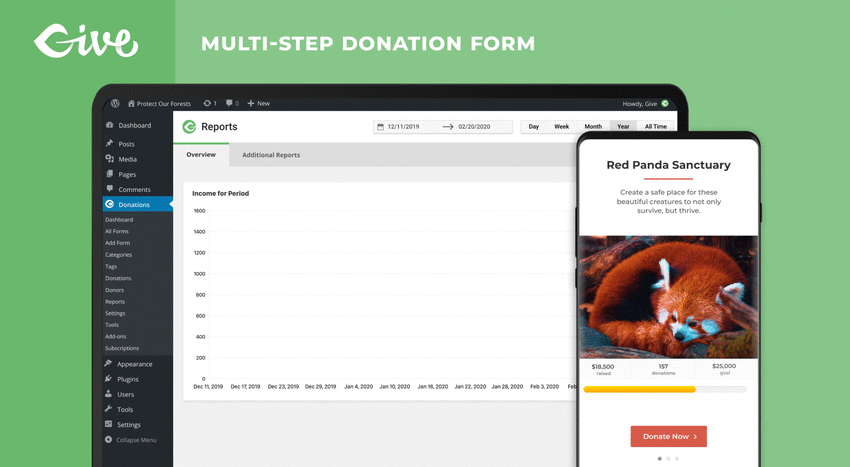
Creare moduli di donazione efficaci è facile con GiveWP. Ti basterà semplicemente installare il plugin, creare un nuovo modulo di donazione, impostare le opzioni di donazione che preferisci e pubblicare!
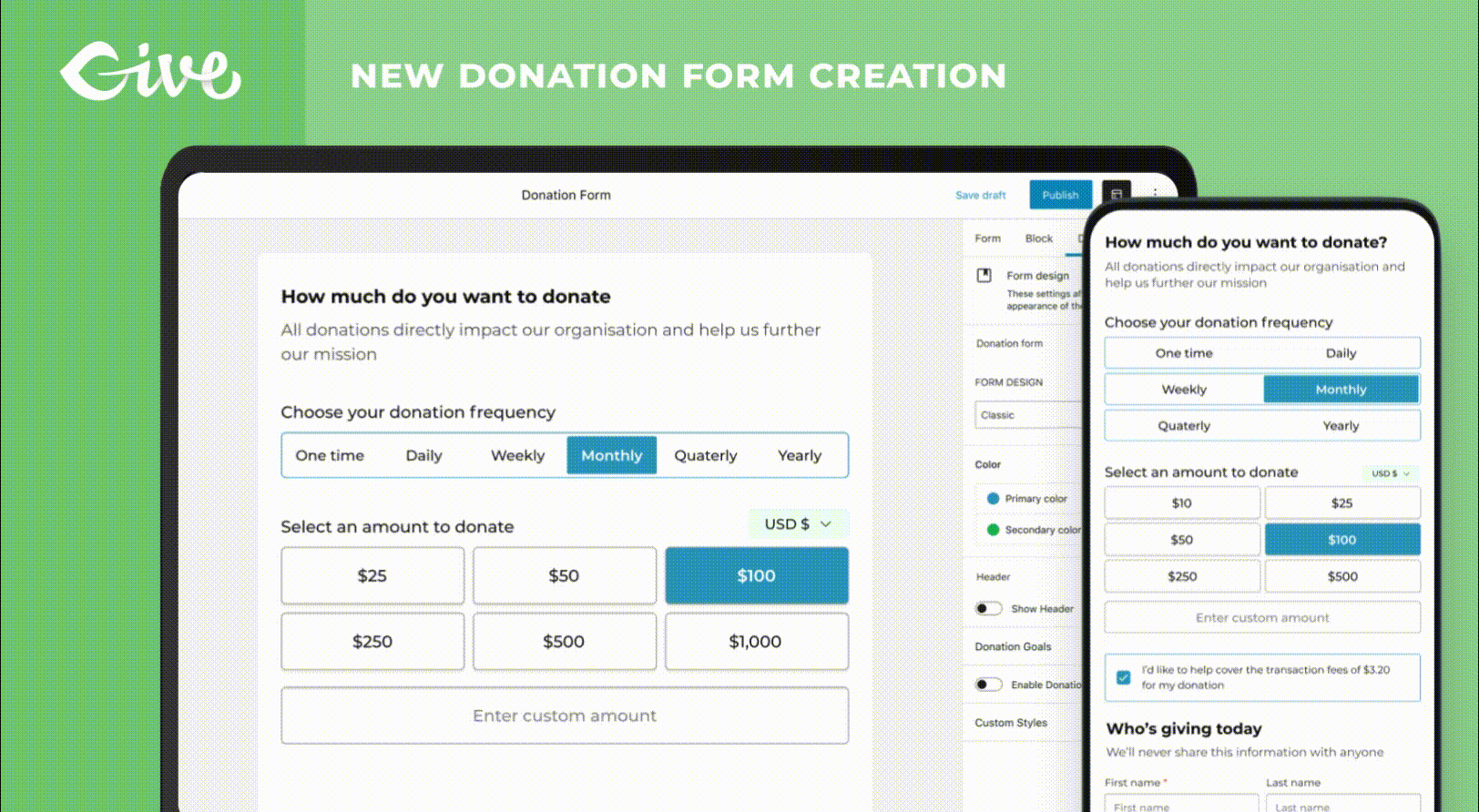
La personalizzazione dei moduli di donazione è facile e intuitiva, con opzioni di personalizzazione per qualsiasi campagna di raccolta fondi.
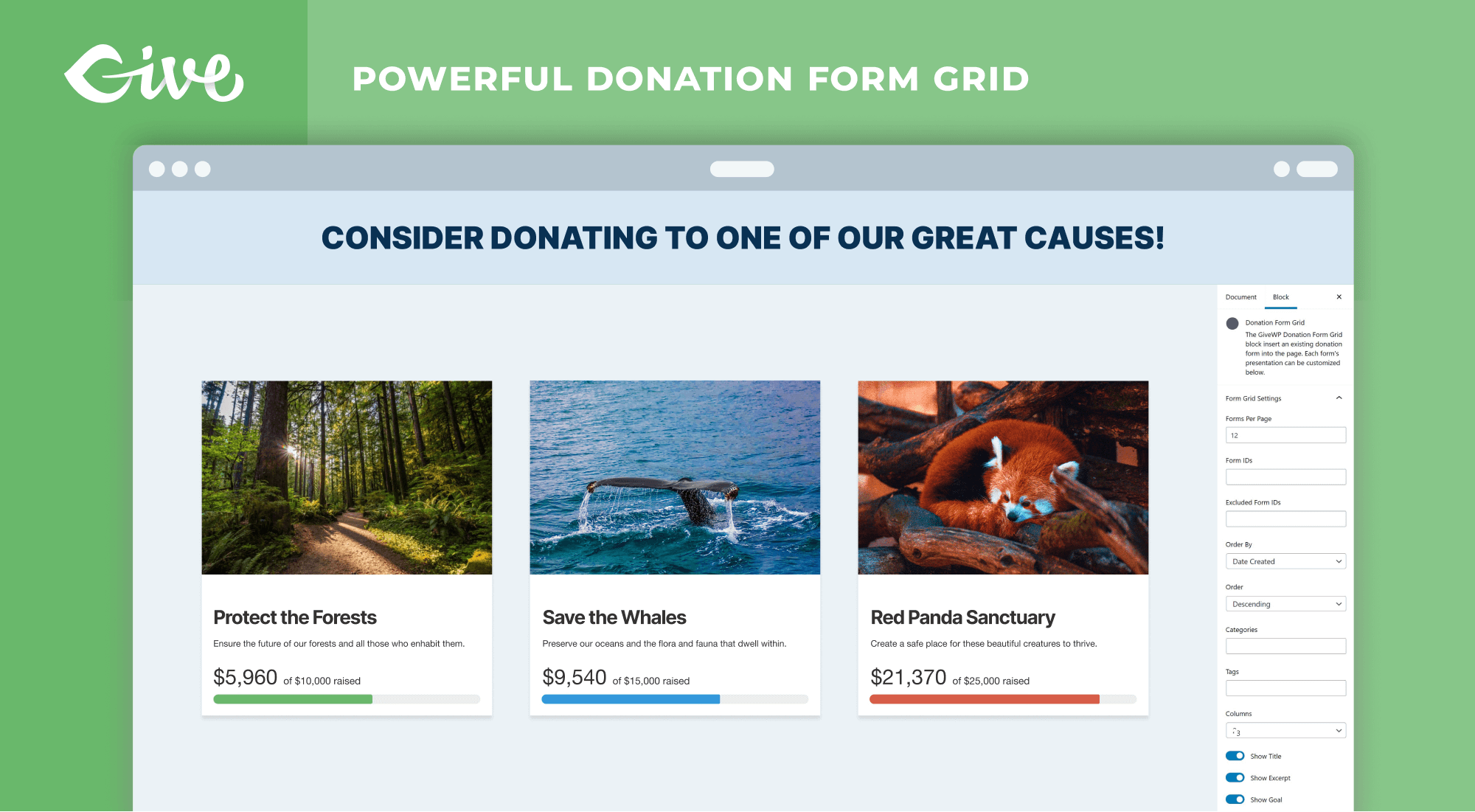
Visualizza i moduli di donazione all’interno di una griglia responsive su qualsiasi pagina, per consentire ai tuoi visitatori di scegliere facilmente un’opzione di donazione.
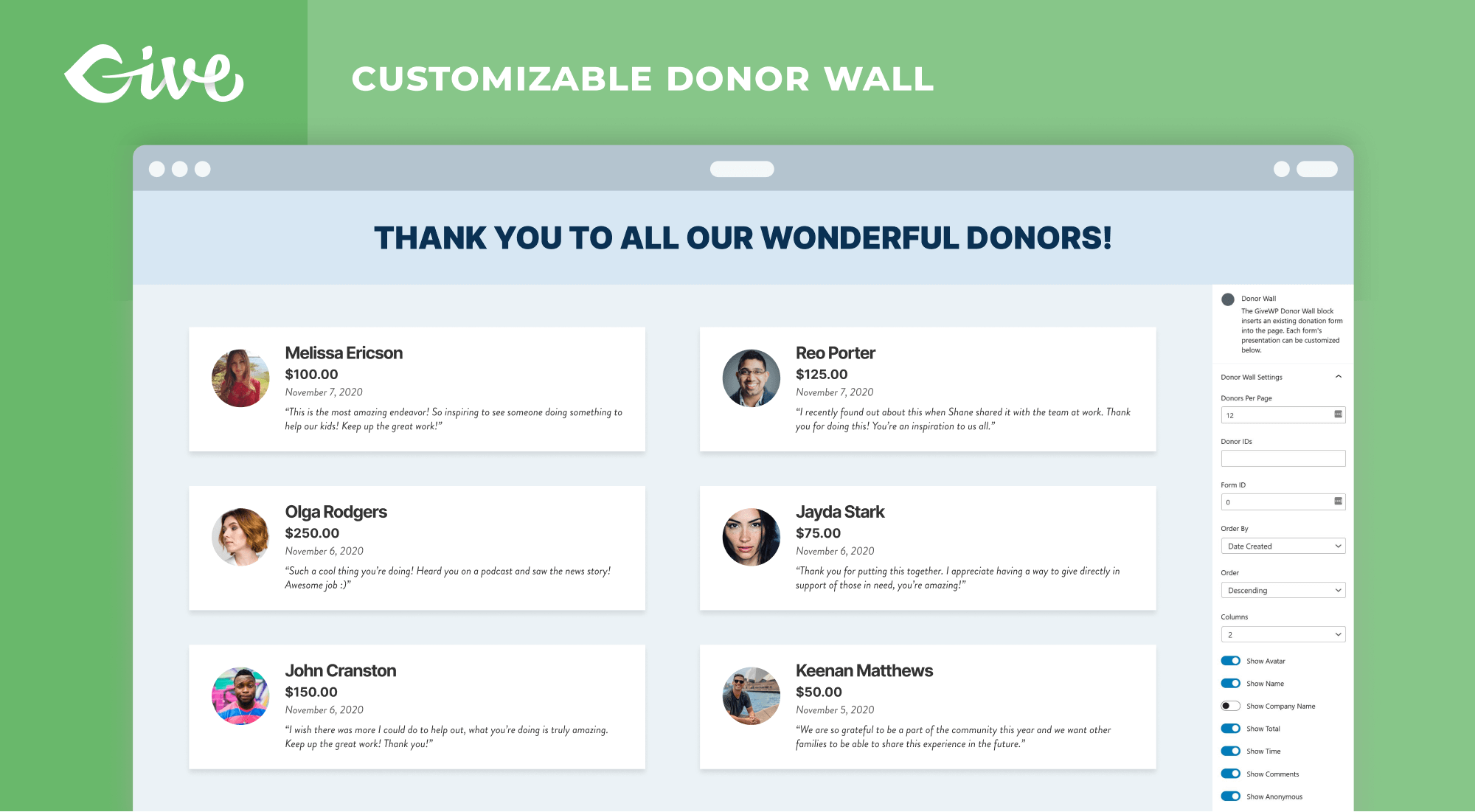
Metti in mostra la generosità dei tuoi donatori con il nostro blocco e il nostro shortcode Muro dei donatori, entrambi personalizzabili.
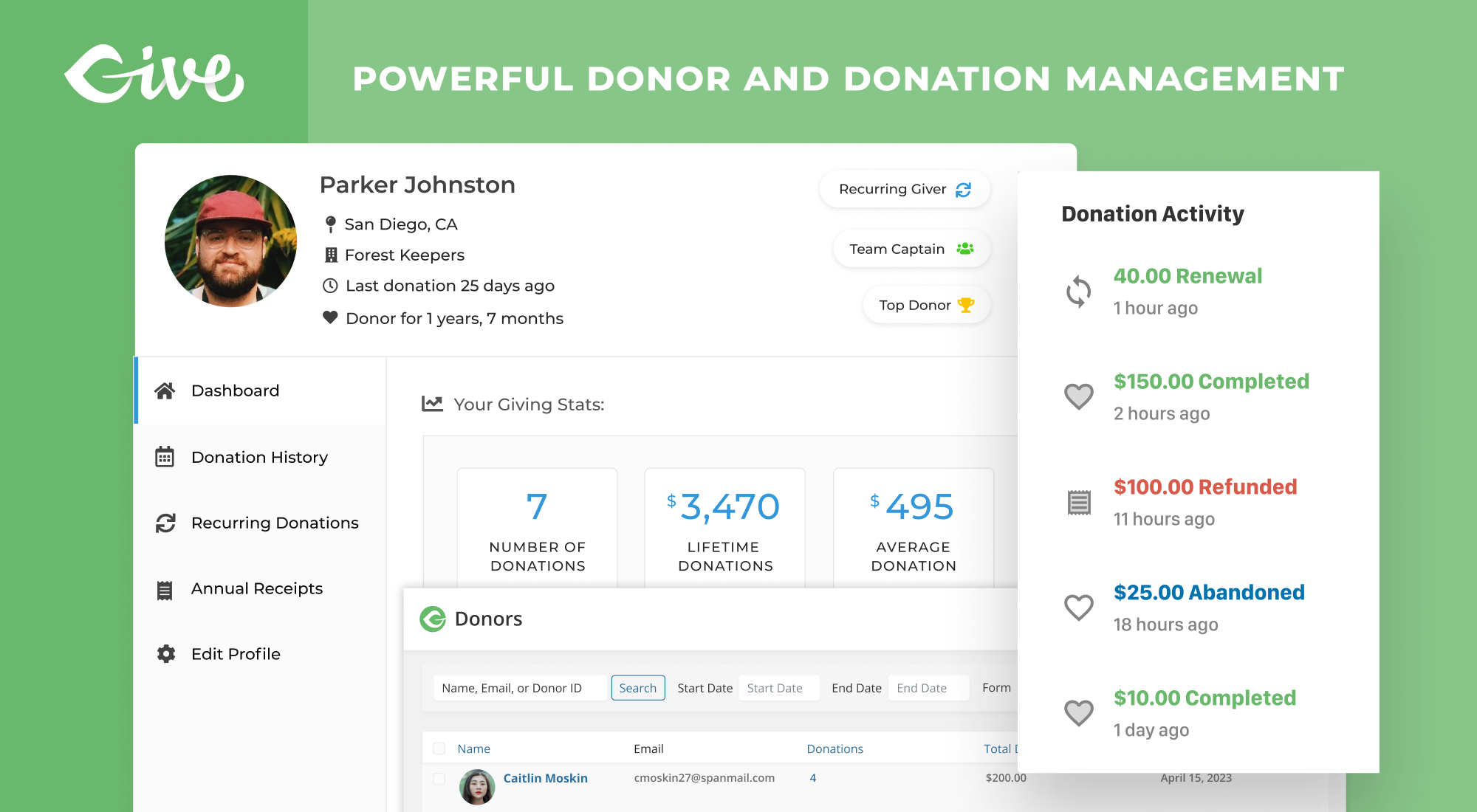
Gestisci i tuoi donatori e ricevi panoramiche chiave per massimizzare i tuoi sforzi di raccolta fondi.
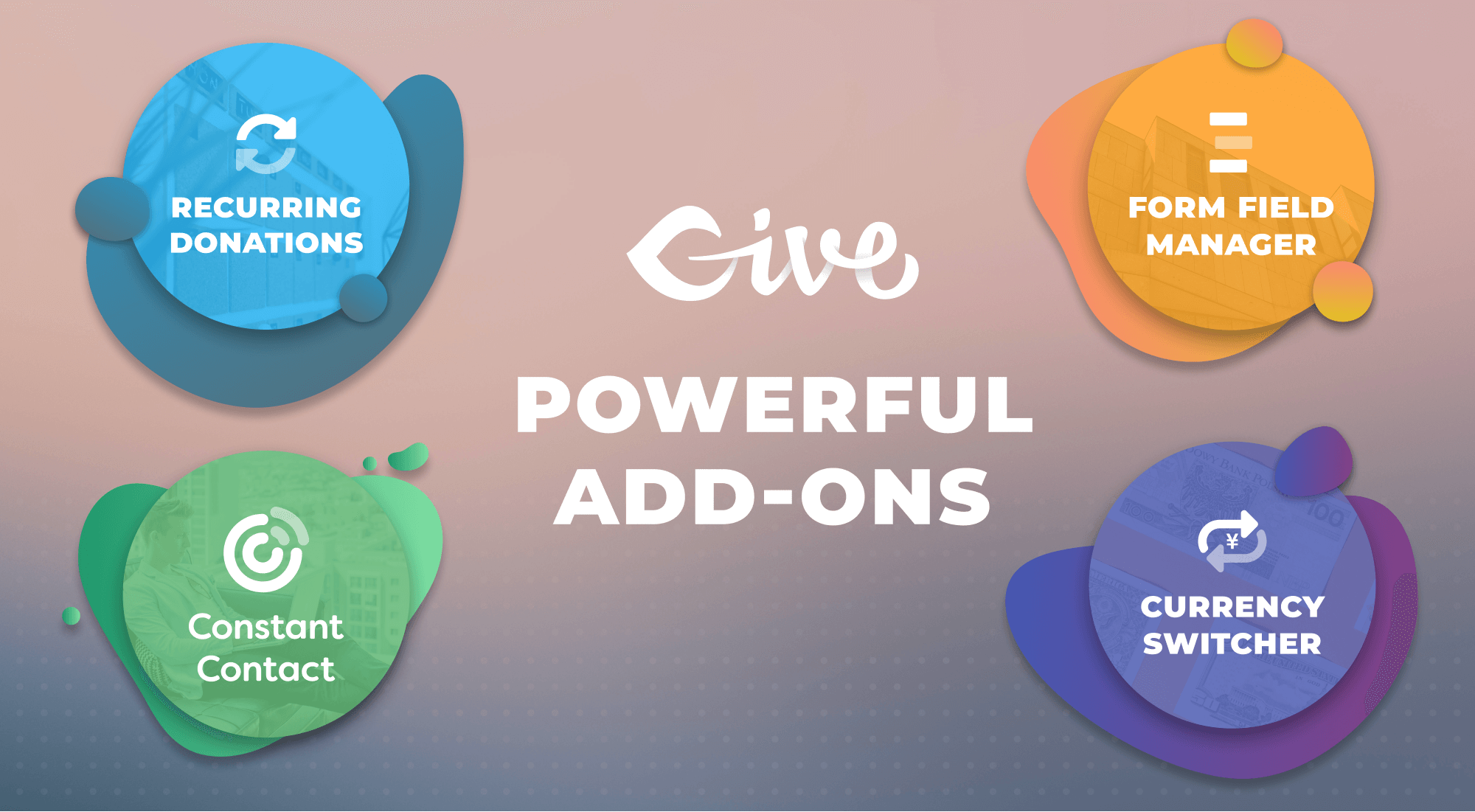
Estendi le funzionalità di GiveWP con una suite completa di utilissimi add-on. Accetta donazioni ricorrenti, carte di credito, aggiungi campi personalizzati nel modulo e tanto altro!
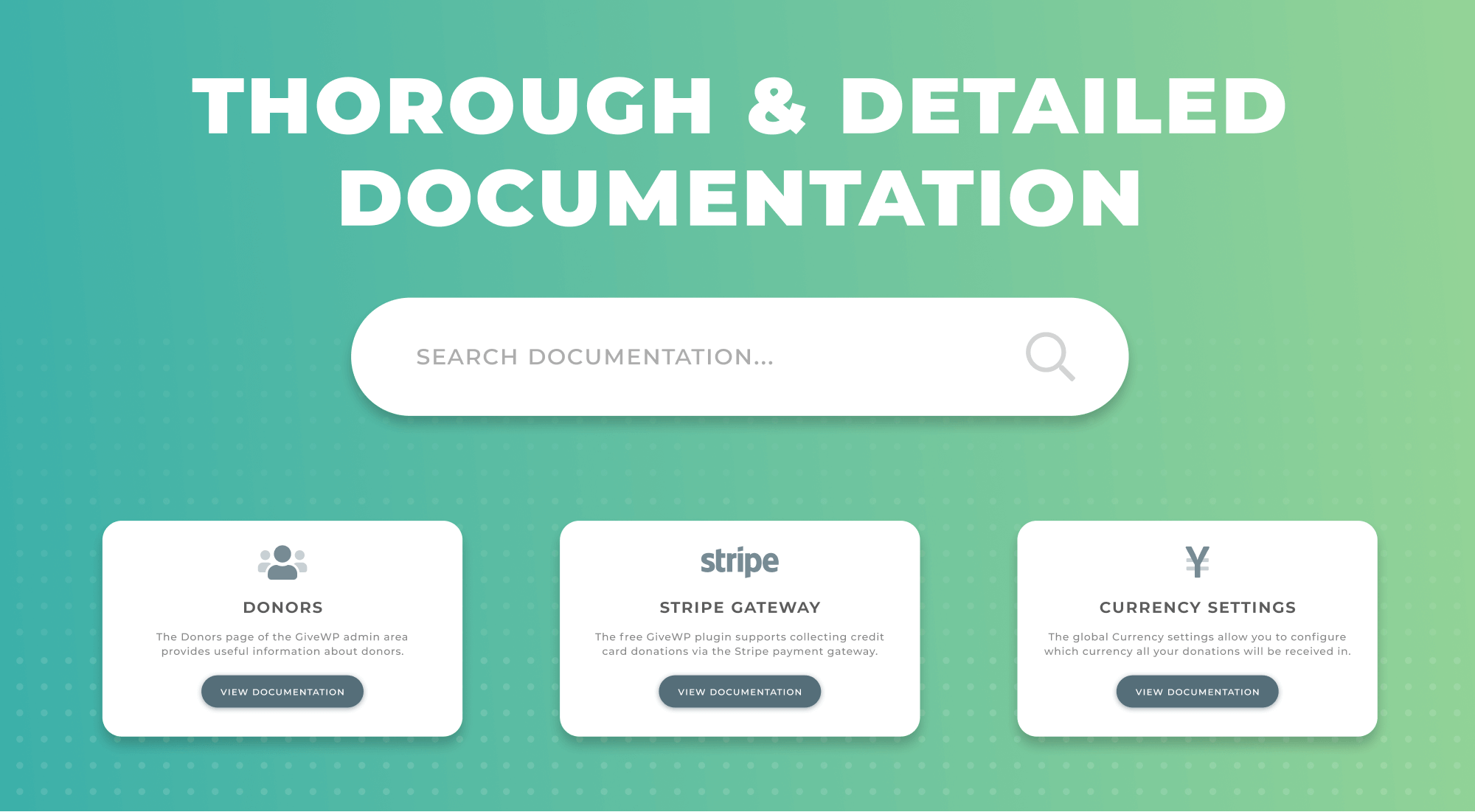
GiveWP è meticolosamente documentato per aiutarti ad iniziare velocemente e imparare tutto, dalle basi alle caratteristiche e funzionalità più avanzate.

GiveWP ha un team di supporto dedicato per rispondere alle tue domande e aiutarti a superare gli ostacoli.
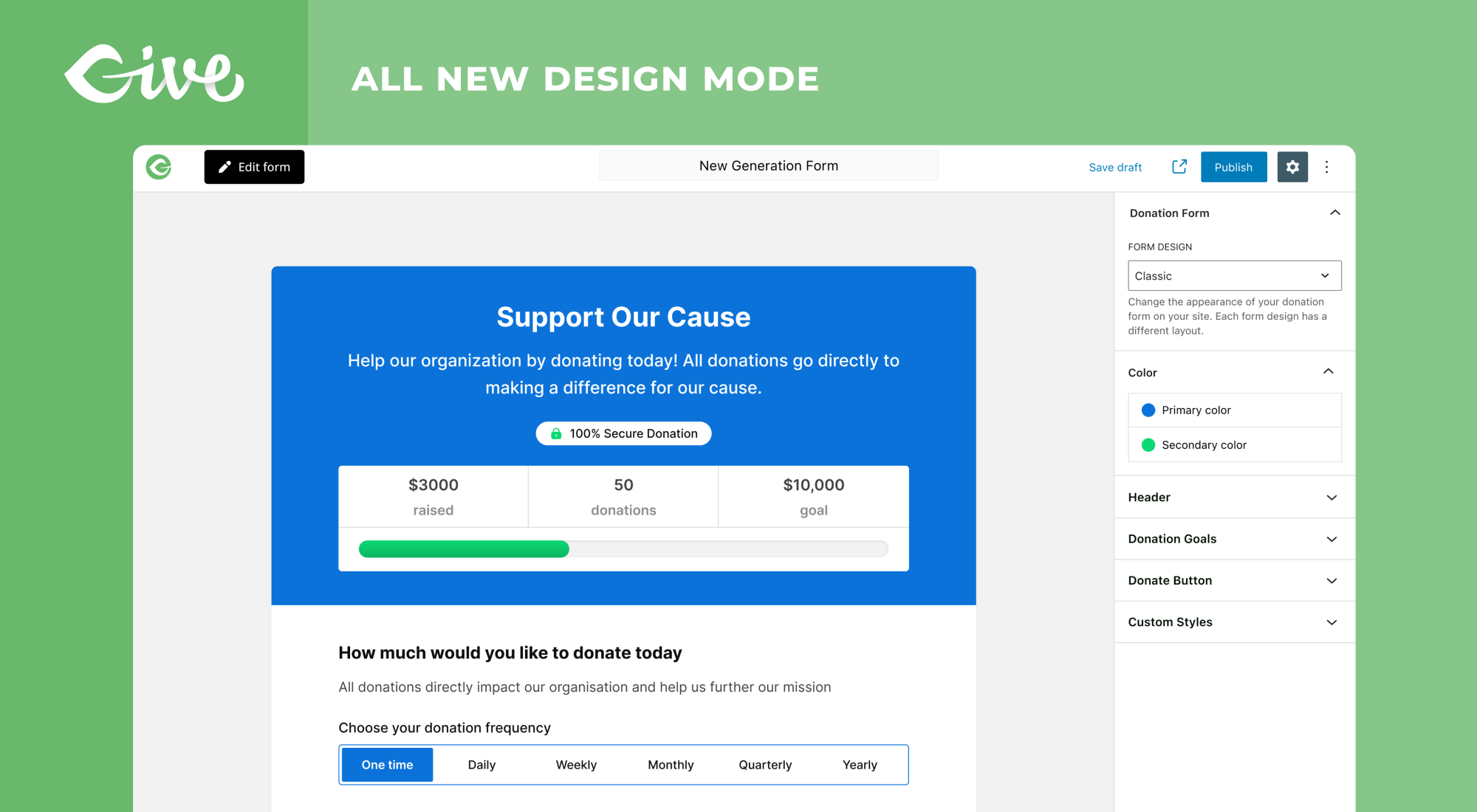
Personalizza i tuoi moduli con la modalità design.

Utilizza quasi ogni possibile integrazione dei gateway di pagamento con GiveWP attraverso i nostri add-on o creandone uno tuo.
Blocchi
Questo plugin fornisce 1 blocco.
- Donation Form The GiveWP Donation Form block inserts an existing donation form into the page.
Installazione
Requisiti minimi
- WordPress 6.5 o superiore
- PHP versione 7.2 o superiore
- MySQL versione 5.7 o successiva
- MariaDB versione 10 o successive
- Alcuni metodi di pagamento necessitano del supporto di fsockopen (per l’accesso IPN)
- versione cURL 5.40 o superiore
- Un certificato SSL, anche se non strettamente necessario, è fortemente raccomandato. Se proprio in questo momento stai convertendo il tuo sito per utilizzare SSL/HTTPS, qui abbiamo una guida dettagliata per aiutarti.
Installazione automatica
L’installazione automatica è l’opzione più semplice in quanto WordPress gestisce da solo il trasferimento dei file e tu non dovrai neanche lasciare il tuo browser web. Per effettuare un’installazione automatica di GiveWP, accedi alla tua bacheca di WordPress, vai al menu plugin e fai clic su “Aggiungi nuovo”.
Nel campo di ricerca digita “GiveWP” e fai clic su Cerca plugin. Una volta trovato il plugin puoi visualizzare i suoi dettagli come ad esempio la versione, la valutazione e la descrizione. Ma la cosa più importante, ovviamente, è che puoi installarlo semplicemente facendo clic su “Installa ora”.
Installazione manuale
Il metodo d’installazione manuale consiste nello scaricare il nostro plugin per le donazioni e caricarlo sul tuo server tramite la tua applicazione FTP preferita. Il codex di WordPress contiene istruzioni su come farlo.
Aggiornamento in corso
Gli aggiornamento automatici dovrebbero funzionare perfettamente; come sempre però, assicurati di avere un backup per sicurezza.
FAQ
-
Dove posso approfondire come utilizzare GiveWP?
-
Sul nostro sito web abbiamo un’ampia documentazione su come installare e configurare GiveWP. Ti consigliamo di iniziare con l’articolo GiveWP 101.
-
Come posso ottenere supporto per GiveWP?
-
Lavoriamo sodo per fornirti il miglior supporto possibile per GiveWP. Il Forum di supporto di WordPress.org viene utilizzato per il supporto di comunità gratuito. Monitoriamo continuamente il forum e facciamo del nostro meglio per garantire che tutti ricevano una risposta.
Il supporto prioritario viene fornito agli utenti che dispongono di una licenza attiva per uno degli add-on o dei piani tariffari. Forniamo ai nostri clienti degli add-on premium un supporto tramite email con un tempo medio di prima risposta che va dalle 2 alle 4 ore e un tempo medio di risoluzione di 24-48 ore a seconda della gravità del problema.
-
Avete delle demo?
-
Sì! Abbiamo numerosi esempi dal vivo di GiveWP e la grande varietà di opzioni dei moduli da utilizzare con GiveWP. Dai un’occhiata alla nostra live demo dove potrai vedere con i tuoi occhi quello che vedranno i tuoi donatori.
I clienti dei piani Plus, Pro e Agency di GiveWP avranno anche, dopo l’acquisto, un controllo gratuito di 30 minuti del loro sito web da parte del nostro Customer Success Team. Durante l’incontro affronteremo tutto ciò che devi sapere su GiveWP per adattarlo al meglio alle tue esigenze.
-
Avete casi studio su non-profit che usano GiveWP?
-
Sì! Abbiamo due diversi tipi di studi che mettono in evidenza, in modi diversi, le organizzazioni non-profit.
Le “GiveWP stories” sono storie di come le organizzazioni non-profit o gli individui hanno implementato GiveWP con successo. Puoi leggerle tutte qui.
I “Casi studio” sono esempi più dettagliati di come le agenzie, per scopi specifici, hanno implementato GiveWP per le organizzazioni. Puoi leggerli qui. -
Il pulsante donazione di PayPal porta i tuoi utenti fuori dal sito e per questo potresti perderne alcuni per strada. Con GiveWP i tuoi donatori rimangono sul tuo sito e in aggiunta hai il beneficio di raccogliere i loro dati, visualizzare gratuitamente i rapporti sulla raccolta fondi e creare moduli di donazione illimitati. D’altra parte, se preferisci, puoi sempre utilizzare GiveWP semplicemente come un pulsante donazione di PayPal personalizzato.
-
Perché GiveWP è migliore di un plugin di moduli per accettare donazioni su WordPress?
-
I plugin dei moduli sono soluzioni eccellenti per i moduli di contatto generici. Detto questo, molto spesso mancano di funzionalità fondamentali di rapporti sulle donazioni e opzioni per la gestione dei donatori. Mancano anche di tutta una serie di opzioni di presentazione come quelle che GiveWP ha per incorporare i tuoi moduli in posti diversi sul tuo sito. Se volessi un pulsante “Dona ora!” nell’header del tuo sito che si apra in un modal, molto probabilmente dovresti fare un bel po’ di personalizzazione per farlo funzionare correttamente con i plugin dei moduli, ma non con GiveWP.
GiveWP funziona alla grande insieme a tutti i plugin di moduli più popolari. Usa GiveWP per le donazioni e Caldera Forms, Ninja Forms, Gravity Forms o altri per i tuoi moduli di contatto generici. Lavoreranno benissimo insieme.
-
Perché GiveWP è migliore di un plugin di e-commerce per accettare donazioni su WordPress?
-
Abbiamo creato GiveWP appositamente per superare molti degli ostacoli che incontreresti nel rendere un plugin di e-commerce (come WooCommerce) adatto a ricevere donazioni. Vuoi trattare bene i tuoi donatori. Nessun donatore vuole aggiungere la propria donazione a un carrello e passare attraverso diversi aggiornamenti di pagina solo per digitare le proprie informazioni. Tu, come amministratore del sito, non vuoi dover cambiare la parola “Prodotti” in “Donazioni” ovunque, e nemmeno passare attraverso tutti i noiosi passaggi necessari per rimuovere le tasse e i costi di spedizione.
Inoltre, personalizzare la terminologia del plugin è un compito arduo. Non vorresti mai che i tuoi utenti ricevano una “fattura” per il “prodotto” donazione che hanno “acquistato”. Piuttosto, vorresti che ricevessero una ricevuta per la donazione che hanno appena fatto.
Usa GiveWP per le donazioni e lascia che il tuo plugin WooCommerce, WP eCommerce o simili gestisca i tuoi prodotti. Lavorano ottimamente in sinergia. I tuoi donatori saranno felici, i tuoi clienti saranno felici e anche tu.
Inoltre, puoi usare il nostro add-on di GiveWP Donation Upsells for WooCommerce per permettere ai tuoi clienti di fare una donazione aggiuntiva al loro acquisto nel carrello o al pagamento.
-
Come posso eliminare la commissione del 2% sulle donazioni Stripe?
-
La commissione del 2% sulle donazioni di Stripe si applica solo sulle donazioni raccolte tramite la nostra integrazione gratuita con Stripe di GiveWP Core. Se acquisti l’add-on premium di Stripe non avrai nessun tipo di commissioni aggiuntive. Inoltre, anche con la versione gratuita del plugin di Stripe, le commissioni si applicano solo alle donazioni una tantum, mai ai quelle ricorrenti.
Leggi il nostro annuncio sulla versione per tutti i dettagli, e se hai altre domande sentiti libero di contattarci sulla nostra pagina di contatto.
-
Come posso segnalare dei bug relativi alla sicurezza?
-
Puoi segnalare i bug di sicurezza attraverso il Patchstack Vulnerability Disclosure Program. Il team di Patchstack ti aiuterà a convalidare, valutare e gestire qualsiasi tipo di vulnerabilità della sicurezza. Segnala una vulnerabilità della sicurezza.
Recensioni
Contributi e sviluppo
“GiveWP – Donation Plugin and Fundraising Platform” è un software open source. Le persone che hanno contribuito allo sviluppo di questo plugin sono indicate di seguito.
Collaboratori“GiveWP – Donation Plugin and Fundraising Platform” è stato tradotto in 23 lingue. Grazie ai traduttori per i loro contributi.
Traduci “GiveWP – Donation Plugin and Fundraising Platform” nella tua lingua.
Ti interessa lo sviluppo?
Esplora il codice segui il repository SVN, segui il log delle modifiche tramite RSS.
Changelog
3.19.4: January 7th, 2025
- Security: Added additional sanitization to the donation form request to prevent malicious encoded data
- Security: Added additional validation to the company field
3.19.3: December 24th, 2024
- Security: Added additional sanitization to the donation form request to prevent malicious serialized data (CVE-2024-12877)
3.19.2: December 17th, 2024
- Fix: Resolved an issue with the custom donation amount field where using certain languages like Swedish were resulting in additional zero values being added
3.19.1: December 17th, 2024
- Fix: Resolved an issue with PayPal where some fields were not being validated properly before processing the donation
- Fix: Resolved an issue with PayPal and emails with a plus sign trying to connect to GiveWP
- Fix: Updated the format of the donation count in the multi form goal progress stats
- Change: Updated subdivision ISO code for Odisha, India to OD (Open source submission by @sorensd)
3.19.0: December 5th, 2024
- New: Added support to the donor dashboard for managing recurring donations from our Blink Payment Gateway add-on
- Fix: Resolved a compatability issue with loading translations on WordPress 6.7
- Security: Added sanitization to the manual migrations parameters
3.18.0: November 20th, 2024
- New: Added support to our form migration process for our upcoming Constant Contact add-on 3.0.0 version
- New: The donor wall now shows the donor’s uploaded image avatar when available
- New: Added a global setting to enable or disable the Option-Based Form Editor and settings.
- Fix: Resolved an issue with multi-step form designs growing extra space outside the form
- Fix: Resolved an issue where some people were not able to connect to PayPal
- Fix: Resolved an issue that was preventing the form migration process from completing
- Fix: Resolved an issue with the donation confirmation email sending the wrong donation description for visual form builder forms
- Dev: Addressed PHP 8.2 depreciation warnings in the Donation Session Object
3.17.2: November 6th, 2024
- Fix: Resolved an issue with the Donor Wall shortcode and block filtering by only_comments
- Fix: Resolved a WordPress 6.7 styling compatibility issue with the visual form builder
- Fix: Resolved an issue where Stripe Payment Element was causing an error when donation amount is zero
- Security: Removed Faker PHP library from production to prevent malicious direct access
- Security: Further improved our data sanitization and validation across all of GiveWP to prevent malicious serialized data
- Dev: Resolved php 8.1 compatibility warnings for Give_Addon_Activation_Banner, Give_License, and CurrencySwitcherSetting classes
3.17.1: October 22nd, 2024
- Fix: Resolved an issue with PayPal donation buttons where clicking the GiveWP donate button was causing an error.
- Fix: Resolved an issue where the donation amount level descriptions option was not visible in the form builder.
- Fix: Resolved an issue with the “Update Subscription” button being always disabled for Stripe in the donor dashboard.
- Fix: Resolved a styling issue in the donor dashboard with Stripe subscription amount fields.
3.17.0: October 16th, 2024
- New: Added new security tab with option to enable a honeypot field for visual builder forms
- Fix: Resolved an issue with the donor name prefix block not saving correctly
- Dev: Resolved php 8.1 compatability conflict with MyCLabs\Enum\Enum::jsonSerialize()
- Dev: Added gateway api updates for pausing subscriptions
3.16.5: October 15th, 2024
- Fix: Resolved a PHP v8+ fatal error on option-based forms when the Tributes add-on was enabled
- Fix: Resolved an issue with the donor dashboard menu not opening on mobile devices
3.16.4: October 10th, 2024
- Security: Added additional protection against serialized data in the option-based donation form request (CVE-2024-9634)
3.16.3: October 7th, 2024
- Security: Added additional validation to the donor title field, further protecting the option-based donation form request
3.16.2: September 25th, 2024
- Enhancement: Updated the visual builder header description field to use the rich text editor
- Enhancement: Updated the strings in the form builder onboarding buttons to be translatable (Open source submission by @DAnn2012)
- Enhancement: Updated strings in give settings to be translatable (Open source submission by @DAnn2012)
- Security: Added additional prevention for serialized data in the option-based donation form request
- Security: Added additional security measures to the legacy donor list table request (CVE-2024-9130)
- Fix: Resolved a styling issue with some text fields not respecting error border styling
- Fix: Resolved a styling issue with the anonymous block for WP 6.6 compatibility
- Dev: Removed defaultProps in favor of ES6 default parameters for React 19 compatibility
3.16.1: September 10th, 2024
- Security: Added additional protection to the option-based donation form request (CVE-2024-8353)
3.16.0: Aug 28th, 2024
- New: Added support for form taxonomy tags and categories in the visual form builder settings
- New: Added a setting to the visual form builder to enable redirecting to an individual donation confirmation page
- Enhancement: Multi-step form designs now scroll to the top of the form on step change
- Enhancement: Added individual form migration links to the donation form list table
- Enhancement: Updated various strings throughout GiveWP to be translatable (Open-source contribution by @DAnn2012)
- Security: Resolved security issues related to file paths and permissions (CVE-2024-6551)
- Security: Resolved security issue related to the PayPal disconnect button
- Fix: Added prevention of subscription renewals with gateway transaction IDs already used previously
- Fix: Resolved an issue where the donation form list table and form grid not loading properly on sites with a large number of forms and donations
- Fix: Resolved an issue with the form grid not showing header images and link previews
- Fix: Resolved an issue with the subscription payment failed email not saving the supported gateways information
3.15.1: Aug 22nd, 2024
- Fix: Resolved an issue with the Akismet integration preventing form submissions when settings are not yet configured
3.15.0: Aug 14th, 2024
- New: Added Akismet integration support to forms using the visual form builder
- New: Updated the onboarding wizard to create a new form with the visual form builder
- Changed: Updated the “Add Form” buttons to use the visual form builder by default
- Fix: Resolved an issue with Give Subscribers accessing their donor dashboard history
3.14.2: Aug 7th, 2024
- Security: Added additional security measures to the option-based donation form and the donor dashboard (CVE-2024-37099)
3.14.1: July 24th, 2024
- Fix: Resolved an error with the give_totals shortcode when using multiple form IDs
3.14.0: July 17th, 2024
- Enhancement: Updated the visual donation form builder with various UI design improvements
- Enhancement: Updated the form builder design tab preview to be more responsive
- Enhancement: Improved the design of single active gateways on forms
- Enhancement: Improved the login block design
- Enhancement: Improved the Terms & Conditions block UI
- Enhancement: Improved the donate button hover state & secure donation tag
- Enhancement: Improved the donor title prefix setting styles
- Enhancement: Improved the checkbox style for form builder Build & Design screens
- Enhancement: Improved the Consent block by removing “Link Text” option when “Show terms in form” display type is selected
- Enhancement: Improved the File Upload field interactivity to limit the button scope
- Fix: Resolved an issue with the drag and drop block placement in the form builder
- Fix: Resolved an issue where the Give Goal and Multi-Form Goal blocks and shortcodes were displaying the wrong donation amount
- Fix: Resolved an issue when exporting donations that use Razorpay gateway
- Fix: Resolved an issue in the form builder where recurring donations descriptions were not always matching frequency selection
- Fix: Resolved an issue with custom donor columns in csv exports and revive filter give_export_donors_get_default_columns
- Security: Resolved various security issues related to user permissions
3.13.0: June 26th, 2024
- New: Added option to PayPal settings to keep webhooks when disconnecting account
- Enhancement: Updated donor comment block active state border color to be the primary color
- Enhancement: Updated form builder global settings links to open in new tabs
- Fix: Resolved an issue with some validation errors using Stripe Payment Element Gateway not displaying information correctly
- Fix: Resolved an issue with Stripe accounts using API keys and the Stripe Payment Element Gateway
3.12.3: June 19th, 2024
- Fix: Resolved an issue where PayPal was not processing donations due to missing billing address fields
3.12.2: June 11th, 2024
- Fix: Resolved an issue where only the donation amount was sent to PayPal, ignoring event ticket values for one-time donations.
- Fix: Resolved an issue where donations were processed on PayPal but not recorded in GiveWP due to missing city, state, and zip fields.
3.12.1: June 5th, 2024
- Fix: Resolved an issue where the Donor Phone field was not included in the donor export
- Fix: Resolved an issue where the Billing Address field was not saved in Stripe
- Security: Added additional escaping to Stripe onboarding
- Dev: Added a new filter
givewp_log_source_viewto allow customization of the log source column
3.12.0: May 15th, 2024
- New: Updated the donation amount block with options for donation amount level description in the visual form builder
- New: Updated form goal settings with options for start and end dates in the visual form builder
3.11.0: May 7th, 2024
- New: Added pre-requisite form builder compatibility for upcoming ConvertKit add-on release
- New: Added ability to customize alt tags for header images in the visual form builder
- Security: Added additional escaping to the give_form shortcode
- Security: Added additional sanitization to the custom css field in the form builder
3.10.0: April 30th, 2024
- New: Added pre-requisite form builder compatibility for upcoming ActiveCampaign add-on release
- Enhancement: Updated PayPal support phone number
- Enhancement: Updated various strings to be translatable (open-source contribution by @DAnn2012)
- Security: sanitize additional give_form shortcode args
- Fix: Resolved styling issues with recurring labels in the form builder
3.9.0: April 24th, 2024
- New: Added a donor phone number block to the form builder to collect donor phone numbers on donation forms
- Enhancement: Updated form field inputs to have a single border color when selected
3.8.0: April 17th, 2024
- New: Added pre-requisite form builder compatibility for upcoming double the donation add-on release
- Enhancement: Updated the form builder tour to highlight where to find the guided tour again
- Dev: Added BlockType api for easier block to field conversion
3.7.0: April 10th, 2024
- New: Added pre-requisite form builder compatibility for upcoming constant contact add-on release
- New: Added phone number field to the donor details page, more updates for this field will come in future releases!
- Enhancement: Updated the form block option to select more available forms than the original limit of 10
- Enhancement: Updated the form builder left-side menu to open automatically when entering the build screen
- Security: Added sanitizing and escaping to shortcodes
- Fix: Resolved a conflict with GiveWP and WordPress bulk actions functionality
3.6.2: April 5th, 2024
- Fix: Resolved an issue with WordPress 6.5 and the visual form builder that was making it difficult to interact with blocks
3.6.1: March 21st, 2024
- Fix: Resolved an issue with PayPal donations and currency switcher on donation forms using the visual form builder
3.6.0: March 13th, 2024
- New: Introduced a new beta feature called “Event Tickets” that is open for feedback! If enabled, you can create events and sell tickets on your donation forms.
- New: Added a new form builder layout called “Two Panel” that offers a side-by-side appearance and a multi-step donation experience.
- New: Added a new setting in the form builder styles tab for the header image overlay
- Fix: Resolved several styling issues with the donation form modal
- Fix: Resolved styling conflicts with native WordPress UI components
3.5.1: March 6th, 2024
- Fix: Resolved an issue with PayPal that was preventing the ability to connect a PayPal account to GiveWP.
3.5.0: February 29th, 2024
- Security: Resolved a couple potential security vulnerabilities
- New: Added the ability to add a header image to forms in the Visual Form Builder
- Fix: Resolved an issue with new Stripe accounts having trouble making credit card donations
- Fix: Resolved a PayPal Donations issue where the donation buttons didn’t show up in the modal view of an Option-Based Form Editor form
3.4.2: February 19th, 2024
- Fix: Resolved an issue with PayPal donations that ensures the correct donation amount will be used after filling out payment details and modifying the original amount.
3.4.1: February 13th, 2024
- Fix: Resolved an issue with the default email block that ensures it is always a required field in the donation form.
3.4.0: February 8th, 2024
- Fix: Resolved several issues with the billing address block including dynamically requiring certain fields and allowing state/county field input
- Fix: Resolved an issue with multi step form layout where the title was missing on the first step when show header was disabled
- Fix: Resolved errors when adding/removing a sub-site in a WP multisite environment (open-source contribution by @Genevieve-K)
- Fix: Resolved an issue with form modals and some gateways that redirect offsite to display the confirmation page after a donation
- Fix: Resolved a fields api compatability issue with showInReceipt metaKey
- Fix: Resolved a nonce validation issue with translated values (open-source contribution by @Genevieve-K)
- Fix: Resolved a PHP 8 compatability issue with the system info page (open-source contribution by @JeromeBeckett)
- Fix: Resolved several styling issues with the form modal block
- Fix: Updated Stripe connect redirect to be limited to specific pages
- New: Added form migration step for the GiveWP Gift Aid add-on
- New: Added new filter
givewp_stripe_payment_element_appearance_optionsto modify the Stripe Payment Element gateway appearance options - New: Added donation form processing lifecycle actions for more programmatic control over form processing
- Enhancement: Made donation list table programmatically extendable (open-source contribution by @pulsovi)
- Enhancement: Improved the flexibility of donation confirmation page detail values to allow sanitized html
- Enhancement: Added new filter to the gateways block to control visibility
- Enhancement: Made several improvements to the give importer for third-parties and admin
3.3.1: January 23rd, 2024
- Fix: Resolved an issue checking for the GiveWP Funds and Designations add-on information during form migrations
3.3.0: January 10th, 2024
- Happy new year!
- Fix: Resolved an issue where some migrated forms were being duplicated
- Fix: Resolved an issue with the donor export filter by donation form
- Fix: Added additional attribute escaping to the donor wall shortcode
- Enhancement: Improved current compatibility with PHP 8.2
- Enhancement: Improved the UI of the visual donation form builder to be more intuitive with dedicated Build, Design, and Settings screens
- New: The donor dashboard now has a way to update and reset passwords
- New: Added pre-requisite v3 compatibility updates for the Give Funds and Designations add-on
- New: Added v3 form migration compatibility for select GiveWP add-ons including: Mailchimp, Funds and Designations, and Per-Form Gateways
- New: Added a new programmatic way to interact with the v3 confirmation page using our fields api
3.2.2: Dec 20th, 2023
- Fix: Resolved an error on the donor details page when they have no donations
- Fix: Resolved an issue where the continue button setting was not being reflected on forms using legacy template
3.2.1: Dec 13th, 2023
- Fix: Resolved an issue that was duplicating the “Donate Now” button on legacy form template
- Fix: Resolved an issue that was preventing display options from being reflected on the form
- Fix: Removed an error notice that was showing up on admin menu pages
- Fix: Resolved an error in the donation form block when the admin page is refreshed
3.2.0: Dec 6th, 2023
- New: Embed form button added to the Visual Donation Form Builder
- New: Pre-publish confirmation panel added to the Visual Donation Form Builder
- Enhancement: Updated parts of the Form Builder text areas to Text Editors to provide more formatting options
- Enhancement: Improved compatibility with the donation block and Visual Builder forms
- Enhancement: All donors are connected with a user for improved security and caching compatibility
- Enhancement: Improve the Name, and Terms and Conditions blocks with global settings
- Fix: Resolved some strange behaviors when using the Amount Levels setting in the Form Builder
- Fix: Removed WP_Background_Process and WP_Async_Request to avoid conflicts with other plugins
- Fix: Donor honorific (Mr, Mrs, etc) is now properly saved as part of the donor record
- Fix: PayPal Donations displays a helpful error message when incorrect credit card information is entered
- Fix: Visual Donation Form Builder loading is improved by preventing the formBuilderSettings meta from becoming too large
- Fix: Resolved an issue where some donations list tables were failing to load due to missing donation mode meta
- Fix: Resolved an issue where the donation forms list tables were resulting in duplicate forms
- Fix: Resolved an issue where PayPal smart buttons were not being displayed on embedded forms using legacy template
- Fix: Resolved an issue with PayPal donations and fee recovery where the fee was not being added to the donation total
3.1.1: November 3rd, 2023
- Fix: Embedded forms created with the Visual Builder now redirect to the confirmation page after a completed donation.
- Fix: Donor title prefixes are now formatted as strings (like Mr or Ms) instead of numbers.
3.1.0: October 25th, 2023
- Feature: Design Mode changes in the Form Builder are now instant and awesome! Instant gratification!
- Feature: Donor prefixes can now easily be reordered in the Donor Name block
- Feature: The form goal is now changeable from the Design mode of the Form Builder
- Enhancement: The form goal amount now better displays the currency amount
- Enhancement: The first time a form (in the form builder) is saved, the title is used as the page slug
- Enhancement: Improved translations in the form builder and gateways
- Enhancement: Compatibility improvements in preparation of WordPress 6.4
- Enhancement: Improved donor flow that passes along their name, email, and address to PayPal Donations
- Fix: Minor wording improvement on the login block
- Fix: Added a give_user_info_fields_user_info filter to allow for customizing the user info fields
- Fix: Links on the donor list table now work properly on sub-directory WordPress instances
- Fix: Resolved an issue where errors failed to display on older forms upon donation submission
- Fix: Multi-form, form grid, and totals shortcodes no longer throw a warning
- Fix: Multi-form goal block no longer throws an error when filtering by form
- Fix: Multi-form and progress bar goals no longer throw an error for themes that return false for get_theme_support
- Fix: Resolved old GiveWP behavior that altered default WodPress behavior when retrieving GiveWP post type meta
3.0.4: October 30th, 2023
- Fix: Resolved issue with some Stripe gateways not recording incoming recurring donation renewals. To recover missing renewals from Stripe in GiveWP, please use the “Sync Subscription” button on the individual subscription details page. Click here to learn more about syncing subscriptions in GiveWP.
3.0.3: October 20th, 2023
- Fix: Using the multi-form shortcode with the ids attribute no longer causes a fatal error
- Fix: Forms no longer have fatal errors on Elementor websites when the Display Content option is enabled
3.0.2: October 19th, 2023
- Fix: Stripe per-form settings are included when migrating a form to the Visual Donation Form Builder
- Fix: Gateways are properly separated in the settings page and Global Settings for Fee Recovery shows all gateways when you select per gateway
3.0.1: October 17th, 2023
- Fix: Resolved a conflict with Matomo plugin that was causing a fatal error
3.0.0: October 16th, 2023
- New: Try out the all new Visual Donation Form Builder!
- New: All new form infrastructure for forms using the Form Builder!
- New: Stripe Payment Element gateway for Stripe with support for many types of payment methods
- New: Existing forms can be migrated and upgrade to use the Form Builder
