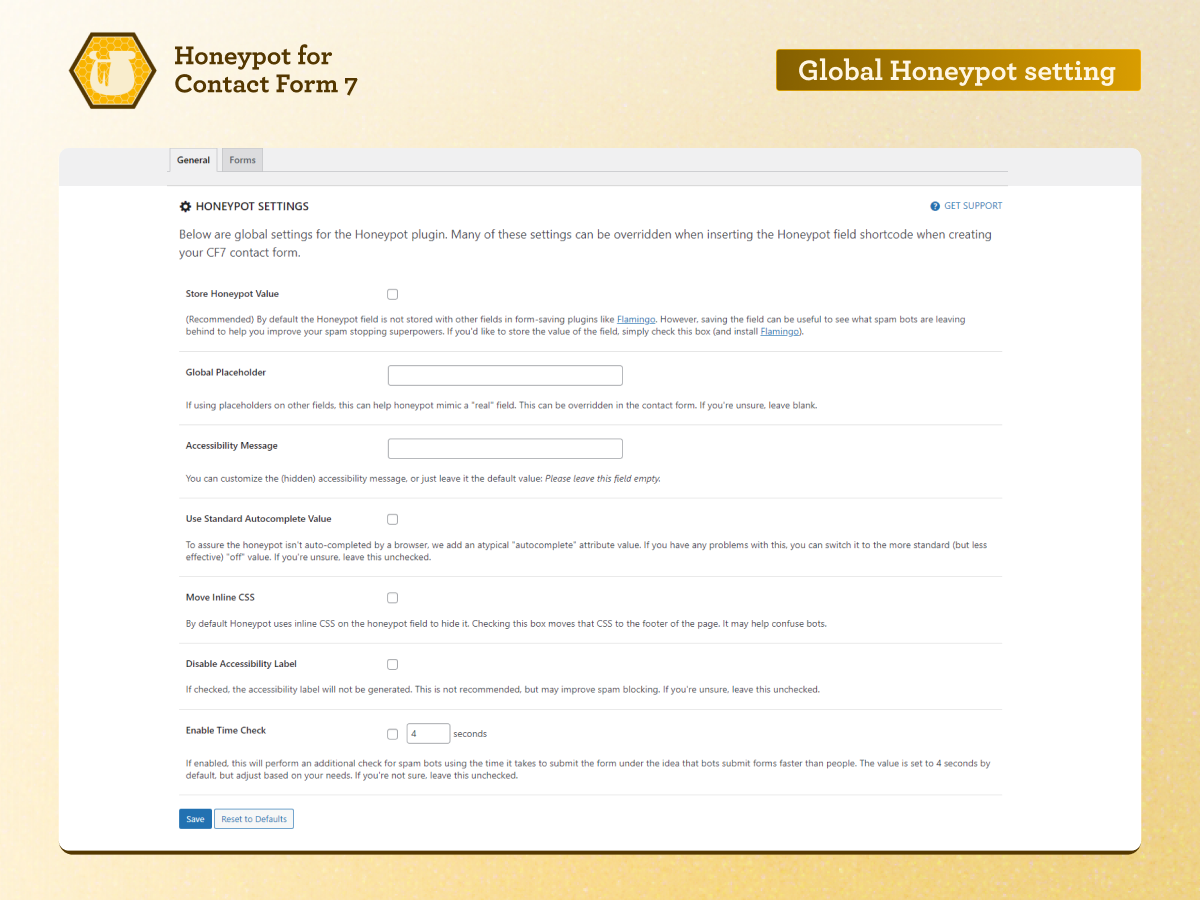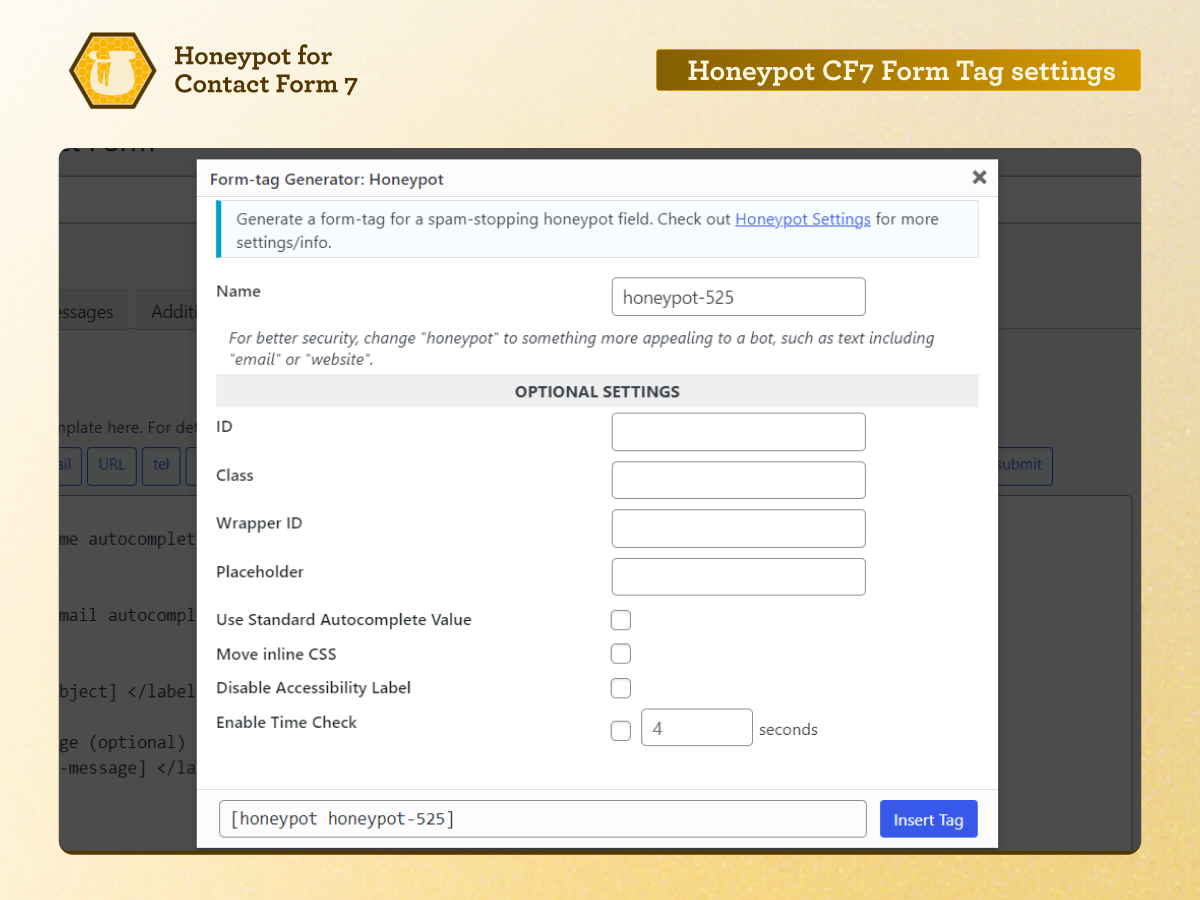Lýsing
If you are tired of dealing with contact form spam and looking for a simple yet effective solution, then 👇
Download the ✨Honeypot for Contact Form 7✨ plugin right NOW!
Don’t take our word for it; look at our massive community of 400,000+ WordPress users who trust this anti-spam plugin to prevent Contact Form 7 spam submissions without compromising user experience.
Wait, there is more to it! 😃👇
Unlike traditional methods like using CAPTCHA for WordPress Contact Form 7, the honeypot plugin works silently in the background. By adding an invisible honeypot field to your contact form, it catches spam bots without bothering your visitors.
Plus, the plugin’s submission time check feature further enhances Contact Form 7 spam prevention by blocking bots that submit forms too quickly.
Simply put, with this honeypot contact form solution, you can rest assured that only legitimate submissions reach your inbox.
What is a Honeypot Trap❔
In the context of contact form spam protection, a honeypot trap is a hidden field in your contact form designed to catch spambots. Contrary to humans, bots automatically fill out every field in a form, whether it’s visible or not. When a bot fills in the honeypot field, the plugin recognizes it as a spam submission and discards it.
For example, in the Honeypot for Contact Form 7, the plugin adds an invisible field to your Contact Form 7 form. Human users will never see this field, but spambots will. When a bot tries to submit the form, it unknowingly fills out this field, triggering the honeypot spam trap. This is how the plugin efficiently filters out unwanted spam without bothering genuine users.
How does Honeypot for Contact Form 7 work?
The concept behind the Honeypot for Contact Form 7 plugin is simple yet highly effective in preventing contact form spam.
Here’s a closer look at how the plugin works:
✔️ Honeypot Field: The plugin adds an invisible honeypot field to your Contact Form 7 forms. This field is invisible to human visitors but visible to spambots.
✔️ Spam Detection: When a bot fills out this invisible honeypot field, the submission is flagged as spam and discarded before it reaches your inbox.
✔️ Submission Time Check: Spambots typically submit forms within seconds. The plugin checks how quickly the form is submitted, and if it’s faster than a user-defined threshold, it’s marked as spam.
By combining these features, we have created a powerful Contact Form 7 honeypot solution that effectively blocks bots while allowing genuine users to submit their forms seamlessly.
Why Should You Install Honeypot for Contact Form 7?
The Honeypot for Contact Form 7 plugin is an excellent choice for website owners who want to block contact form spam without adding extra steps for users.
Following are some of the reasons why you should consider installing this plugin:
✅ No Annoying Captchas: Instead of traditional CAPTCHA WordPress Contact Form 7 solutions, the honeypot spam protection field is invisible to users, providing a frictionless experience.
✅ Highly Effective: The plugin’s honeypot field and submission time check effectively block spam submissions, keeping your inbox clean.
✅ Easy to Use: Setting up the honeypot contact form plugin is extremely simple and doesn’t require any technical expertise.
With over 400,000 active installs, this anti spam form plugin has a proven track record of success in eliminating the Contact Form 7 spam problem.
Requirements for Honeypot for CF7
To use Honeypot for Contact Form 7, you’ll need the following:
☑️ Contact Form 7 Version 3.0+: This plugin is compatible with Contact Form 7 version 3.0 and above. However, we recommend using the latest CF7 version for better spam tracking.
☑️ WordPress: The plugin is compatible with WordPress version 4.8 or higher. For better security and compatibility, make sure you’re running the latest version of WordPress.
☑️ Flamingo Plugin (Optional): To track spam submissions and improve Contact Form 7 spam prevention, we recommend using Flamingo alongside this honeypot plugin.
Support / Socials
Support can be found here. Follow us on Twitter and on Facebook for updates and news.
Privacy Policy
We respect the user’s data privacy, which is why the Honeypot for Contact Form 7 plugin does not track users, store personal information, or send data to external servers. The plugin does not use cookies and functions solely as an add-on for Contact Form 7.
For additional privacy details, please refer to Contact Form 7’s privacy policy.
Download Legacy/Old Versions – If Needed
We have designed the latest version of Honeypot for Contact Form 7 to work with the most recent versions of Contact Form 7 and WordPress. However, if you are using older versions, you can access previous versions of this honeypot plugin by clicking „Advanced View“ on the plugin’s page and scrolling to the bottom.
Although it is possible to use older versions, we strongly recommend upgrading to the latest versions of WordPress, Contact Form 7, and the honeypot spam plugin to ensure the best protection against contact form spam.
Skjámyndir
Uppsetning
- Install using the WordPress „Add Plugin“ feature — just search for „Honeypot for Contact Form 7“.
- Confirm that Contact Form 7 is installed and activated. Then activate this plugin.
- Edit a form in Contact Form 7.
- Choose „Honeypot“ from the CF7 tag generator. Recommended: change the honeypot element’s ID.
- Insert the generated tag anywhere in your form. The added field uses inline CSS styles to hide the field from your visitors.
Altering the Honeypot Output HTML [ADVANCED]
While the basic settings should keep most people happy, we’ve added several filters for you to further customize the honeypot field. The three filters available are:
wpcf7_honeypot_accessibility_message– Adjusts the default text for the (hidden) accessibility message (can now be done on the settings page).wpcf7_honeypot_container_css– Adjusts the CSS that is applied to the honeypot container to keep it hidden from view.wpcf7_honeypot_html_output– Adjusts the entire HTML output of the honeypot element.
For examples of the above, please see this recipe Gist.
SOS
-
Will this module stop all my contact form spam?
-
Probably not. But it should reduce it to a level whereby you don’t require any additional spam challenges (CAPTCHA, math questions, etc.).
-
Are honeypots better than CAPTCHAs?
-
This largely depends on the quality of the CAPTCHA. Unfortunately the more difficult a CAPTCHA is to break, the more unfriendly it is to the end user. This honeypot module was created because I don’t like CAPTCHAs cluttering up my forms. My recommendation is to try this module first, and if you find that it doesn’t stop enough spam, then employ more challenging anti-spam techniques.
-
Can I use more than one Honeypot field in my forms?
-
You sure can, and many users have indicated this helps stop even more spam, as it increases your chances a bot will get caught in the trap. Just make sure each Honeypot field has a unique name.
-
Can I modify the HTML this plugin outputs?
-
Yep! See the Installation section for more details and this Gist for examples.
-
My form is not validating with a W3C validation tool
-
As of version 2.0, this shouldn’t be the case any longer. However, if it is for some reason, there is a simple work around. See here for details.
-
Does this plugin work with Flamingo?
-
You bet! If the honeypot trap is triggered, an email isn’t sent, but the form submission is added to the spam section of Flamingo so you can review what tripped things up.
-
Why do you have affiliate ads on your settings page?
-
I realize not everyone loves ads, but daddy’s gotta pay the bills. I’m extremely grateful to the numerous users that have donated to the plugin’s development over the years, and while that’s awesome, I don’t think donations will ever come remotely close to covering the time and effort it takes to maintain and support a plugin that now has nearly 1.5 million downloads and more than 400,000 active installs.
Umsagnir
Þátttakendur & höfundar
“Honeypot for Contact Form 7 — Protect Contact Form 7 spam with ease! [100% FREE Anti-Spam Plugin]” er opinn hugbúnaður. Eftirfarandi aðilar hafa lagt sitt af mörkum við smíði þessarar viðbótar.
Höfundar“Honeypot for Contact Form 7 — Protect Contact Form 7 spam with ease! [100% FREE Anti-Spam Plugin]” has been translated into 22 locales. Thank you to the translators for their contributions.
Interested in development?
Browse the code, check out the SVN repository, or subscribe to the development log by RSS.
Breytingarsaga
2.1.7 October, 13, 2024
- Fixed compatibility issues with CF7 6.0
- Tested compatibility with latest WordPress (Version 6.7)
2.1.6 October, 05, 2024
- Fixed compatibility issues with CF7 6.0
2.1.5 September, 25, 2024
- Removed warning from CF7 when honeypot is added.
2.1.4 August, 22, 2024
- Added new dependency feature.
- Localized date settings in settings page
- Added new datatable which shows a honeypot used in from or not.
2.1.3 July 01, 2024
- Tweak: Updated old URLs
2.1.2
Changed contributor to WPExperts
2.1.1
Fixes small bug when enabling in bulk with other plugins.
2.1
Added new feature: additional submission time check to improve bot-stopping power! Also, fixed small HTML issue and tidied up shortcode interface.
2.0.5
Improved backwards compatibility. Solves issues when plugin installed on older versions of CF7.
2.0.4
Better error checking for missing config problems.
2.0.3
General code cleanup, better adherence to WP coding standards and fixes for i18n functions.
2.0.2
Replaced text domain constant with plain string for better i18n compatability.
2.0.1
Hotfix for issue with options not being set on upgrade.
2.0
A significant update with a bunch of new things. Please see the release notes.
1.14.1
Minor update to change name to comply with CF7 copyright notice.
1.14
Added do-not-store for when forms are stored in the DB (i.e. Flamingo). Improved wrapper ID masking and customization.
1.13
Additional functionality to improve spam-stopping power.
1.12
Introduces ability to force W3C compliance. See here for details.
1.11
Addresses accessibility concerns regarding a missing label and disables autocomplete to prevent browser autocomplete functions from filling in the field.
1.10
Updates for Function/Class changes related to CF7 4.6. Removed plugin local language support, instead use translate.wordpress.org.
1.9
Added i18n support, French language pack. Thx chris-kns
1.8
Added wpcf7_honeypot_accessibility_message and wpcf7_honeypot_container_css filters, i18n support.
1.7
Provides backwards compatibility for pre-CF7 4.2, introduces ability to remove accessibility message.
1.6.4
Quick fix release to fix PHP error introduced in 1.6.3.
1.6.3
Updates to accommodate changes to the CF7 editor user interface.
1.6.2
Small change to accommodate validation changes made in CF7 4.1.
1.6.1
Small change to accommodate changes made in CF7 3.9.
1.6
Quite a lot of code clean-up. This shouldn’t result in any changes to the regular output, but it’s worth checking your forms after updating. Also, you’ll note that you now have the ability to add a custom CLASS and ID attributes when generating the Honeypot shortcode (in the CF7 form editor).
1.5
Added filter hook for greater extensibility. See installation section for more details.
1.4
Update to make compatible with WordPress 3.8 and CF7 3.6. Solves problem of unrendered honeypot shortcode appearing on contact forms.
1.3
Update to improve outputted HTML for better standards compliance when the same form appears multiple times on the same page.
1.2
Small update to add better i18n and WPML compatibility.
1.1
Small update for W3C compliance. Thanks Jeff.
1.0.0
- Initial release.