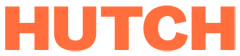About eSIM
eSIM is a digital SIM that allows you to activate a mobile plan from Hutch without the need to use a physical SIM. It works the same way as a physical SIM, but without the hassle of placing a SIM in your SIM slot.
Your device can use multiple mobile numbers at any one time and they are easily interchangeable.
Is your device eSIM capable
If your device shows an EID your phone is eSIM ready

Dial the *#06# short code and see if you get an EID number
OR
View eSIM Capable Devices
To Download an eSIM select one of the two options
Useful links to help install your eSIM qr code on your device
Set up Manually
01
Go to "Settings"
02
Tap "Mobile Data" or "Cellular"
03
Tap on "Add Cellular Plan" or "Add Data Plan"
04
Tap on "Enter Details manually" at the bottom of your screen
01
Go to "Settings"
02
Tap "Network & Internet" or "Connections"
03
Tap on "Mobile Networks"
04
Tap on "SIM card Manager"
05
Tap on + Icon "Add Mobile Plan"
06
Under "Other ways to add Plans" – click scan carrier QR Code
07
Enter the activation code and click connect
01
Go to "Settings"
02
Tap "Network & Internet" or "Connections"
03
Tap on "Mobile Networks"
04
Tap on "SIM card Manager"
05
Tap on + Icon "Add Mobile Plan"
06
Under "Other ways to add Plans" – click scan carrier QR Code
07
Enter the activation code and click connect
How to convert an existing HUTCH SIM to an eSIM?
Hutch customers can now convert their existing physical SIM to an eSIM by visiting the Hutch Corporate Office.
1788
0788777111
Facebook Messenger
Hutch Corporate Office, 234, Galle Road, Colombo 04