Leírás
Segíts az ügyfeleidnek, hogy könnyedén foglalhassanak hozzád időpontot Zoom-on, GoogleMeet-en, telefonon vagy az irodádban
Foglalási bővítmény WordPresshez
Időpontfoglalás személyi edzők, coachok, tanárok, terapeuták és minden egyéb szakértői vállalkozó számára. Tartsd kézben a foglalásaidat a hét minden napján, 0-24 órában a legegyszerűbben használható foglalási rendszerrel.
Tedd a látogatókat ügyfelekéé egy egyszerű cselekvésre való felhívással
A Calendly tökéletes WordPress alternatívája.
Próbáld ki az időpontfoglaló demóját!
Ütemezési rendszer fejfájás nélkül
Szervezd meg a megbeszéléseidet a neked legjobban megfelelő formában
- videós megbeszélésként Zoom-on, GoogleMeet-en, Jitsi-n vagy Skype-on
- telefonon
- vagy az irodádban
Google Naptárral szinkronizált foglalások
- Villámgyorsan beállítható kétirányú szinkronizáció a Google Naptárral
- Egyirányú szinkronizáció bármilyen .ICS, Microsoft Outlook, Apple Ical, stb naptárral …
Duplán foglalás megelőzése
A szuperhatékony központi rendszerünk segítségével az ügyfeleid mindig az éppen aktuális szabad időpontjaidat láthatják.
Az elérhetőséged frissül minden alkalommal, amikor valami változás történik a beosztásodban.
- amikor egy új ügyfél foglal időpontot nálad
- amikor egy ügyfél törli a foglalását
- amikor manuálisan hozol létre szabadon elérhető, vagy foglaltnak jelzett időpontokat
- amikor egy új esemény kerül a szinkronizált személyes naptáradba (Google Naptár, Apple iCal, Outlook Calendar)
Egyszerűsítsd le a Foglalási Folyamatodat
A felhasználóbarát foglalási folyamtunk jól átláthatóvá teszi a rendelkezésre álló szabad időpontokat, ezáltal az ügyfeleid könnyedén mehetnek végig a foglalási folyamaton
A lefoglalt időpontban nem megjelenő ügyfelek számának csökkentése
Az ügyfeleid megerősítést és emlékeztőket kapnak a foglalásukkal kapcsolatosan.
Állítsd be villámgyorsan mikor és hány üzenetet kapjanak (1 nappal a megbeszélés előtt, 1 órával a megbeszéélés előtt)
Tedd egyszerűvé az ügyfeleid számára
- Az ügyfelek másodpercek alatt időpontot foglalhatnak hozzád akár a mobiltelefonról, tabletről, vagy asztali számítógépről.
- A szabad időpontok az ügyfeled időzónájának megfelelően jelenik meg, nincs többé kavarodás nemzetközi ügyfelek esetében sem.
- Az ügyfelek annyi megerősítést és emlékeztetőt kapnak, amennyit te beállítasz
- Az ügyfelek a időpontfoglalásukat könnyen menthetik a saját naptárukba
Kezeld az időbeosztásodat egyszerűen
- Korlátlan számú foglalás
- Felhasználóbarát, könnyedén átlátható kezelőfelület, programozás nélkül
Az elérhető időpontok beállítása
- Állítsd be pár másodperc alatt az ismétlődően szabad időpontokat
- Állítsd be pár kattintással a rendelkezésre álló időpontjaidat és zárold a nem elérhető időpontjaidat (munkaidőn kívüli napok, órák, foglalt vagy egyéb teendők miatt nem alkalmas időpontok, munkaszüneti napok, szabadság stb.)
- Válaszd ki az időzónát, amiben a tevékenységedet végzed
Foglalási beállítások
- Állítsd be a megbeszéléseid időtartamát (5, 10, 15, 60 vagy akárhány percre)
- Állítsd be a foglalás jóváhagyásának módját: automatikus vagy kézi
- Állítsd be mennyi idővel lehet előre lefoglalni egy időpontot
- Tedd lehetővé ügyfeleid számára, hogy a foglalásuk időpontját törölhessék, vagy módosíthatssák
- Foglalj időpontot az ügyfeled nevében
- Csatlakoztasd a személyes naptáradat a foglalási rendszerhez és ezzel automatikusan zárold azokat az időpontokat, amikor egyéb teendőid vannak
- Változtasd meg a dátum és az idő formátumát
A megjelenés egyénire szabása
- Pillanatok alatt egyénire szabhatod a foglalási űrlap színeit és szövegét
- 4 lépésből álló foglalási folyamat, ahol minden egyes lépés szabadon szerkeszthető
A foglalásokhoz tartozó megerősítések, emlékeztetők és értesítések
- Email értesítések arról, amikor az ügyfeled lefoglal, módosít vagy töröl egy időpontot
- Napi és heti éretsítések
- Alakítsd egyéni módon és személyreszabottan az ügyfeleidnek elküldött megerősítő és emlékeztető emaileket.
Haladó opciók speciális esetekhez
- Állítsd be, hogy egy ügyfélnek maximum hány aktív foglaláa lehessen
- Felhasználói fiók e-mail-címének használata a bejelentkezett felhasználók esetén
- Nyiss új szabad időpontokat egy új napon, adott időben, pl: „új szabad időpont minden nap este 11-kor”
Kérdésed van?
A bővítményünk ingyenes és egyszerűen telepíthető. Először próbáld ki. 🙂
Ha pedig bármi kérdésed vagy kétséged lenne, itt elérhetsz minket:
- Egyenesen a bővítményből, itt Wappointment > Help
- Itt, a WordPress fórumban
- A kapcsolati oldalunkról.
Képernyőmentések
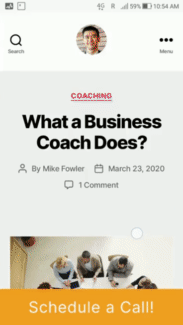
Időpont foglalása mobiltelefonon 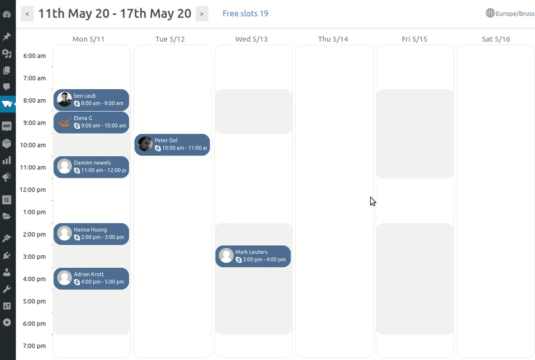
Közelgő megbeszéllések nyomonkövetése és az elérhetőség módosítása 
Cégjelzéssel ellátott emlékeztető emailek mobiltelefonra 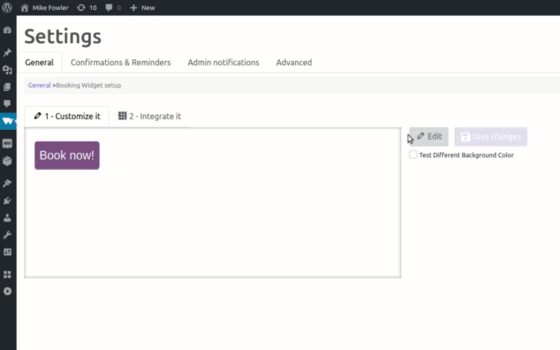
A foglalási widget stílusának szerkesztése egyszerő kezelőfelületen 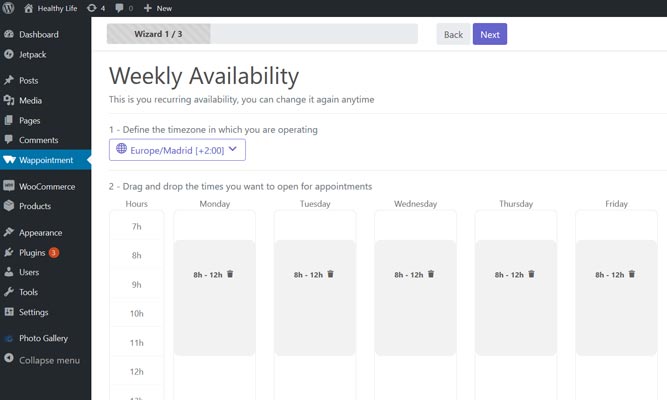
Heti elérhető időpontok. A kezdést segítő varázslónk első lépéseként az elemek egyszerű ide-oda mozgatásával állítsd be az ismétlődően elérhető időpontjaidat 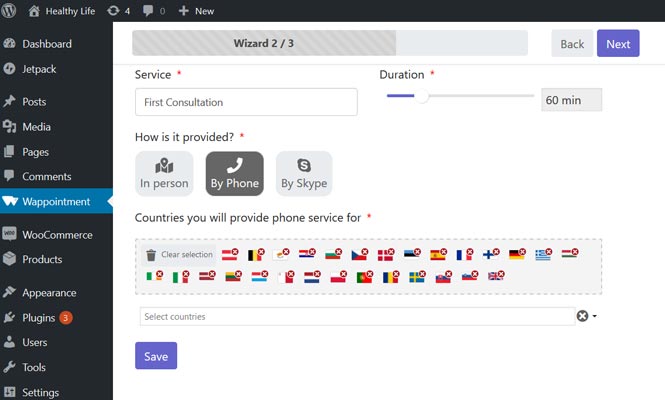
Szolgáltatás beállítása. Röviden jellemezd a megbeszélést, és azt, hogy milyen formában kerülhet rá sor: telefonon, skype-on vagy személyese egy adott helyszínen.
Blokkok
This plugin provides 1 block.
- Example: Basic
Telepítés
Minimális követelmények
- WordPress 4.7 verzió (vagy újabb)
- PHP 7.0 verzió (vagy újabb)
- MySQL 5.6 verzió (vagy újabb) vagy MariaDB 10.0 (vagy újabb)
Mindig frissítsd a szoftvereidet.
Ez némi munkával jár a részedről, de így biztonságosan és optimalizáltan üzemeltetheted az oldaladat
GYIK
-
Miért van az, hogy néha az emlékeztetők későn kerülnek elküldésre?
-
WordPress by default uses an unreliable system to process background scheduled tasks; but we have created a guide to help you make your site faster and more reliable
-
Miért nem kapja meg senki a megerősítő vagy emlékeztető emailjeimet?
-
Your emails most likely go straight to SPAM or don’t event reach your inbox. Check this guide to improve your emails’ deliverability
-
Meg tudom változtatni a foglalási űrlap szövegét és színeit?
-
A foglalási folyamat minden lépésénél változtathatsz a szövegen, színeken és egypár más egyéb paraméteren. Tervben van, hogy a jövőben további sablonokkal bővítjük a repertoárt, amiket egyszerűen használható css kódokkal pontosan a saját elképzeléseidnek megfelelően alakíthatsz.
-
Állíthatok be időkeretet az időpontfoglalások törlésére és módosítására?
-
A beállítási oldalon Wappointment > Settings > General megadhatod meddig törölhetik vagy módosíthatják az ügyfelek az időpontfoglalásukat
-
Szinkronizálhatok több naptárt is a Google Naptár mellett?
-
Természetesen lehetőséged van rá. Az ics formátumban maximum 4 naptár szinkronizálását tesszük lehetővé. Ez lehet akár egy személyes naptár (Google, Outlook, iCal, stb…), akár egy külső alkalmazás, ami az időbeosztásod egy részét kezeli
-
Milyen gyakran történik a Google Naptáram ellenőrzése a szinkronizálás érdekében?
-
Minden 5 percben letöltjük a naptáradat és ellenőrizzük, hogy történtek-e változások. Ennél sűrűbben nem tesszük ezt, hiszen a naptárad méretétől függően ez elég nehéz feladat lenne.
-
Két megbeszélés között szükségem van 10 perc felkészülési időre, hogyan állíthatom ezt be?
-
Beállíthatsz puffer időt az adott szituációhoz. Ezt itt tudod megtenniWappointment > Settings > Advanced. Amikor valaki időpontot foglal hozzád, a megbeszélés időtartamára plusz a beállított puffer idő lejártáig nem leszel elérhető.
Vélemények
Közreműködők és fejlesztők
“Időpontfoglalás Zoom, GoogleMeet és egyéb megbeszélésekhez – Wappointment” egy nyílt forráskódú szoftver. A bővítményhez a következő személyek járultak hozzá:
Közreműködők“Időpontfoglalás Zoom, GoogleMeet és egyéb megbeszélésekhez – Wappointment” 6 nyelvre lett lefordítva. Köszönet a fordítóknak az áldozatos munkájukért!
Érdekeltek vagyunk a fejlesztésben?
Browse the code, check out the SVN repository, or subscribe to the development log by RSS.
Változási napló
2.6.7 – 2024-10-23
- fixed bug appointment history [wap_history]
2.6.6 – 2024-09-14
- added proton.me as allowed domains for .ics calendars
2.6.5 – 2024-09-09
- added office365 as allowed domains for .ics calendars
2.6.4 – 2024-08-10
- fix reschedule not showing times
2.6.3 – 2024-07-01
- fix reschedule auto select staff
2.6.2 – 2024-06-13
- feat allow external domains for ics import
2.6.1 – 2024-04-26
- fix security issue
- fix calendar dates in the backend when switching to winter time
2.6.0 – 2023-08-23
- added PHP8 compatibility
2.4.15 – 2023-03-04
- added reschedule from backend improved
- added multilang emails for „TranslatePress for Multiples languages sites”
- fixed dailight saving time bug
- fixed issue validation when creating appointment from backend
- fixed chrome issue
- fixed remove reminders from pending emails
- fixed custom field in confirmation email
- fixed chilean pesos formatting
- fixed set collate with default value
- improved .ics import recognize more recurrence
2.4.13 – 2022-10-30
- fixed bug admin booking email not valid
2.4.12 – 2022-10-29
- added random staff auto-selection
- added max booking per staff
- added email footer notes
- added reply to address through filter wappointment_replyto_email and wappointment_replyto_name
- fixed popup close when clicking on background
- fixed staff filtering
- fixed save to calendar button generated .ICS
- fixed double fields in .ics
- fixed calendar sync and custom DST issue for Outlook
- fixed issue with italian phone validation
- fixed indian rupee currency decimal separator
- fixed bug on calendar edit
- fixed multiple installations on same db
- fixed issue custom fields not saved when booking from backend
2.4.11 – 2022-06-15
- added search box and improved pagination on media
- fixed phone number and skype missing from notification email
- fixed issues with .ics calendar import
- fixed set staff page on new event link
- fixed availability filter out old slots
- fixed issue auto-increment on availability slots generation in the frontend
- fixed jitsi meeting link showing too early
- fixed missing jitsi link from backend
- fixed admin duration when buffer, in emails and in admin
- fixed save to calendar button when booking confirmed for firefox and chrome
- fixed wrong duration sent to google cal
- fixed when no timezone is set in ics calendar default to staff timezone
2.4.10 – 2022-05-21
- added „more starting times” option in Settings > Advanced custom segmenting over bookable time
- added option to use same staff email for different calendars
- added option to use the same wappointment.com account key on different accounts
- fixed issue for custom timezones when reading some .ICS calendars from Microsoft Exchange
2.4.9 – 2022-04-13
- fixed issue admin notif double client data
- fixed issue deleted service
- fixed behalf booking when deleted client
- fixed behalf booking
- fixed translated strings
2.4.8 – 2022-03-11
- added dirt detector in availability json response
- added fluid availability option
- fixed issue 3001 when using Zoom without app option
- fixed issue not available slot when available
- fixed today’s slot picking strange value
- fixed issue start day of the week in admin calendar
- fixed issue php8
2.4.7 – 2022-03-01
- added manager role
- added RTL emails
- fixed avoid display issue when a calendar staff is deleted
- fixed calendar ICS parse exdate on recurrent event
- fixed min start for availability
2.4.6 – 2022-02-16
- opció hozzáadása egyedi Jitsi Server URL specifikálásához
- wp_remote opció hozzáadása CURL hibák elkerülésének érdekében
- javított probléma az i18n dátum konverzióval kapcsolatosan a törlés és módosítás oldalon
- javított naptárba mentéssel kapcsolatos probléma
- javított automata törléssel kapcsolatos problémák
- Apró javítások
2.4.5 – 2022-01-24
- javított végzetes hiba
2.4.4 – 2022-01-18
- személyzet megbeszélések rövid kódjának hozzáadása
- állapot panel hozzáadása ütemezett feladatokhoz
- Jitsi hozzáadása a videós megbeszélések szolgáltatóihóz
- javított hiba Zoom böngésző aktiválása Google Meet-tel
- javított probléma a ics csatolmányokkal és a „mentés naptárba” gombbal kapcsolatosan javított probléma a helyszíni fizetéssel kapcsolatosan
2.4.3 – 2022-01-10
- added TOS and privacy policy link in payment step
- added storing user details per order
- added extended data to email receipt
- fordítható stringek hozzáadása
- javított probléma a felhasználó email címének használatával kapcsolatosan
- az ügyfél nevében történő foglalással kapcsolatos javított probléma
- javított probléma a „hozzáadás a naptárhoz” gombbal kapcsolatosan a foglalás megerősítésekor
- javított egyéni mezőkkel kapcsolatos naptárban és emailben megjelenő probléma
- a „no idn encoder found” az email küldése során probléma javítása
2.4.2 – 2021-12-20
- Remove SQL modes to avoid issue on certain servers
2.4.1 – 2021-12-18
- Fixed issue with twilio
2.4.0 – 2021-12-16
- Added compatibility with fluent SMTP plugin
- Added default availability and default assign services for new staff
- Added option to open Zoom meeting straight in the browser without the app
- Added mark as paid and cancel button in orders listing
- Added option to differentiate free event from Outlook
- Added cancel, reschedule and join meeting links to [wap_history] page
- Added allow to cancel 30 minutes before appointments take place
- Added pending appointment admin notification
- Added many translatable strings
- Fixed cache issue, staff listing in Settings > Calendars & Staff was dissappearing
- Improved, plugin is lighter
- Improved installation issue detection
- Lot of improvements and refactoring
2.3.0 – 2021-09-19
- added ability to sell services on site
- fixed reply to email for admin notification
- fixed calendar sync from external ics and recurring events
2.2.6 – 2021-08-16
- fixed issue broken booking form when using data privacy link
- added option to force email from loggedin user hidding the email field
- added option to open slots for a new day from a specific time
2.2.5 – 2021-08-07
- fixed Security vulnerability reported by researcher Renos Nikolaou @r3n_hat
- added popup option for Booking widget shortcode
- improved popup system no more overlay from 3rd party themes or plugins
- fixed issue staff and service selection broken in specific use case
- added compatibility with plugin WP HTML Mail
- added option to show the meeting link only x minutes before the appointment starts
- fixed issue on save to calendar button
- added warning for PHP 8 users
- fixed exception for disappearing Sunday 1st in booking widget
2.2.4 – 2021-06-27
- Added cancel and reschedule link in auto generated event in Google calendar
- Improved js event trigger on appointment confirmation for 3rd party integrations
- Added enable/disable auto-fill option of booking form for logged in users
- Added a „Wide format” for Services with long descriptions
- Fixed bug with cache ON and Calendars & Staff listing empty, impossible to create new staff
- Increased timeout limit on .ICS calendar sync
- Added link in email editor for making a new appointment with same staff
- Added option on booking widget editor to hide the staff name
- Added compatibility for unix socket for DB connection
- Added compatibility with Local by FlyWheel (Long overdue DB connection issue)
2.2.3 – 2021-05-29
- added Limit active bookings per client, in order to avoid over booking from one single person
- fixed availability calculation issue with big busy slots
2.2.2 – 2021-05-25
- fixed calendar synch not being refreshed automatically
- Reminder emails contain now direct link to Zoom Meeting or Google Meet for video appointments
- fixed shortcode issue with shortcode remover plugins
- fixed issue user account with different roles not appearing in Settings > Calendars & Staff
2.2.1 – 2021-05-17
- disabling Wappointment’s cache by default
- added hook after booking
- fixed style on button in booking form relative size
- fixed issue undefined email when editing Staff
2.2.0 – 2021-05-10
- Added staff selection page in booking form
- First booking widget screen can now be a staff selection page using a shortcode attribute
- Optimization made on calendars availability check requests
- Added Staff field, for extra information describing your staff(to be used in emails and SMS reminders)
- Added staff permissions to allow staff to modify their own availability
- added appointment history shortcode for logged in users [wap_history]
- Admin notifications emails are now translatable with LocoTranslate or other translations system alike
- Improved overall usability in the backend interfaces
2.1.5 – 2021-04-17
- Added centered option for the booking widget in shortcode mode
- Added email reminder duplicate option
- Improved shortcode generator
- Improved staff/Calendar creation
- Improved service creation
- Improved booking widget appearance
- Correction on calendar sync timezone handling issue
- Remove buffer from total duration in attached ics and in appointment’s title
- Fixed missing service information in Wappointment > Calendar for each appointment
- Fixed missing translation on booking widget
2.1.4 – 2021-04-09
- Fixed issue when modifying calendar on save, the custom avatar selection was lost
- Improved booking widget editor for payment selection in addons
- Fixed booking cancel sequence from the backend
- Improved css hiding external nag 99% efficient
- Improved foreign key handling on installation
- Allow calendar delete
2.1.3 – 2021-04-02
- Fixed confirm button in pending appointment email
- Fixed Edit Cancel / Reschedule page in Settings > Advanced
- Fixed client delete issue
2.1.2 – 2021-03-31
- Fixed triple email notifications sent
- Fixed issue installation on WordPress Multisite (db foreign keys name issue)
2.1.1 – 2021-03-27
- Fixed problem to replace calendar/staff image
- Fixed improper service duration appearing in reschedule process of appointment
- Fixed missing translatable strings in booking widget editor
- Fixed multiduration when locked bookable service not being editable
- Fixed false duration in header compact mode
- Fixed issue calendar synch and non standard timezones
- Fixed issue emails not sending when „WP PGP Encrypted Emails” installed
- Fixed issue backend calendar page not showing with out orf range value of regav
- Fixed issue with booking confirmation message initial import
2.1.0 – 2021-03-19
- Can create up to 3 services
- Can create up to 2 calendars
- Lot of interfaces improvements and bug fixes
2.0.3 – 2021-03-01
- Improved calendar synch
- Fixed issue with availability calculation on edge case
- Hide button on preload of booking form
- Improved Google – Zoom connection for better performances
- Added missing confirmation message for video meetings
- Fixed bug on Zoom, Google meet link in appointment confirmation
- Fixed edge case admin calendar not loading events
2.0.2 – 2021-01-31
- Added js hook for analytics on booking confirmation
- Added missing editable text for appointment viewing
- Fixed calendar loading unlimited loop error with recurrent event
- Fixed error when trying to Connect account to Zoom and Google Calendar
2.0.1 – 2021-01-20
- Added Save to calendar button for Outlook Live
- Added Join Zoom Google Meet Meeting link straight in the admin email confirmation
- Fixed SMTP encryption issue SSL and TLS to send booking confirmation
- Fixed issue ics in emails Zoom Google Meet meeting room information is missing
- Fixed issue ics in booking confirmation step for iCal and Outlook
2.0.0 – 2021-01-09
- Added Zoom Integration
- Added Google Calendar 2-way Sync
- Added Google Meet Integration
- Improvement on Email editor
- Phone countries can be ordered with Drag and Drop now
- Style corrections
- Client erase fixed
- Fixed issue with sunday appointments not showing in the admin calendar for some timezones
- Fixed issue on email headers, corrected double headers on site’s method
- Compatible with WP Mail SMTP plugin
1.9.5 – 2020-11-23
- Fixed corrupted version
1.9.4 – 2020-11-23
- Corrected Appointments not showing in Admin Calendar on some websites
1.9.3 – 2020-11-21
- Fixed DB tables install issue on foreign key client_id
- added colors preference in Admin calendar
- added client delete button
- setting your weekly availability works on tablets now
- usability improved in the booking widget editor
- automatic cleanup of weekly availability invalid values
1.9.2 – 2020-10-31
- corrected default behaviour on mobile, full screen mobile is OFF if auto-open is ON
- added shortcode „pop_off” parameters to turn off pop behaviour and to force it too „pop”
- added exception on timezone detection for „AUS Eastern Standard Time”
1.9.1 – 2020-10-27
- corrected issue with update information
1.9.0 – 2020-10-26
- Added precision mode on Weekly Availability, you can now set your weekly schedule each 10min, 15min, 20min, 30min
- Added display preferences in Admin Calendar View
- Pref1: You can now set the starting time and end time showing on screen (e.g.: from 8am til 11pm)
- Pref2: You can now set the size of the interval for selection
- mobile booking form is now full screen always for better usability
- Improved Iphone scheduling form
- fixed styling issues in booking form distorter button or header compact mode with long service name
- fixed unkown eastern standard time on calendar sync
1.8.3 – 2020-10-09
- fixed styling issues in booking form
- fixed unavailable booking slots close to current time appearing when they shouldn’t
- fixed usability issues in Booking widget editor
1.8.2 – 2020-10-05
- fixed various styling issue in the booking form
- fixed broken email preview for appointment reminders
- fixed large calendar version not expanding fully
- reduced size of calendar buttons days
- corrected calendar refresh in booking form
- fixed account switch bug re showing update page
- corrected error when booking appointment really close to starting time „left greater than right”
- set min width of floating booking form to 320px
- fixed missing error message in booking form
- added feedback script on deactivation
1.8.1 – 2020-09-25
- Backward issue resolved
1.8.0 – 2020-09-25
- Added client basic listing
- Booking form widget design improvements
- Booking form mobile improvements
- Added staff name 1-click edit
- Improved booking widget editor, made clearer
- Improved icons, colors and styling management
- refactored email generation and tag system
- Global refactoring
1.7.1 – 2020-09-08
- Corrected bug on active staff switch
- Added update page information
1.7.0 – 2020-09-07
- Added prefilled booking form when user is logged in
- Improved design of booking form
- Added rescheduled emails when rescheduling from the backend
- Added security plugin conflict detection
- Corrected bug when discarding active staff
1.6.0 – 2020-08-10
- Refactored form generator latest version extendable
- added possibility to include more than one email for admin notifications
- fixed redirect issue on plugin setup
- fixed installation interrupted error with MySQL 5.6 due to unique keys length
- Fixed issue with email notifications
- fixed issue while updating reminder
1.5.5 – 2020-08-02
- fixed new bug DB_CHARSET and DB_COLLATE in v1.5.4
1.5.4 – 2020-07-31
- Improving email test when sending test appointment (cron trigger)
- Fixed Booking Widget Editor
- Fixed issue no available slots when little booking activity
- Fixed installation issue DB_CHARSET missing
1.5.3 – 2020-07-22
- added Dates Localized when supported in booking widget
- fixed Calendar Synch issue
- fixed issue when instaling on local by FlyWheel
- added fix for cached websites, somehow could break frontend booking form
- Corrected style issue
- Fixed Save appointment to personal calendar button
- code refactor booking form and bug fixes
1.5.2 – 2020-06-19
- Added option to turn the cancellation rescheduling page into a proper WordPress page so you can control the style
- Added client’s phone number to Admin notifications when present
- Fixed edge case when permalinks are not turned on or server badly configured
- Fixed issue with recurring event on calendar sync
- Fixed issue dealing with failed jobs
- Fixed non standard timezone recognition when syncing calendar
1.5.1 – 2020-06-05
- Fixed update notifications
- Corrected addons update issue
- improved style compatibility booking form
- improved weekly and daily appointments notifications for admins
- improved error detection on installation
- added spread the word section
1.5.0 – 2020-05-29
- Improved wizard and onboarding
- Creating a booking page during onboarding is now a breeze
- Added .ics files to every emails containing appointment informations
- Now you can send prettier appointment confirmation emails using WPmail
- Refactored portions of code
1.4.4 – 2020-05-18
- Added option for data protection link in booking form
- Added plenty of UI improvements and text corrections
- Corrected issues in MultiSite during installation
- Corrected calculation of today’s first available slot(increased precision)
- Corrected wizard back button
- Corrected bug on phone field in the frontend
1.4.3 – 2020-05-08
- Refactored bits of code
- Corrected style in frontend booking form
- Async availability requests made lighter
- Fixed Calendar admin view when buffer time is set
- Fixed slots appearing in today’s date when not supposed to
- Fixed bug publish unpublish of reminder drops the email header
- Fixed bug loading media gallery before needing it when editing reminders
- Fixed bug at the end of the day showing calendar slot of tomorrow in today
1.4.2 – 2020-05-04
- Improved Booking form style and animation
- Refactored email sending transport
- Improved scheduling system avoiding double event trigger
- Fixed calendar synch list
- Fixed today’s slots in booking form
- Fixed booking form relative size to container
- Fixed Timezone appearance in booking form
- Fixed Added tips to select simplify the email sending method choice
- Fixed visual issue on iPhone
1.4.1 – 2020-04-27
- Added Week view in booking form instead of full month
- Added day section when selecting a slot (morning, afternoon, evening)
- Added shortcode options large to have the booking form fill up the whole space where inserted
- Added shortcode option Auto open calendar so that when inserted in your booking page it show the available slots immediately
- Added localization of dates in the frontend booking form, auto display in your client’s browser language
- Added phone input requirement
- Improved style of the selected day in booking form
- Fixed bug when booking error message appearing
1.4.0 – 2020-04-15
- Added Buffer Time, time to prepare next appointment not included in appointment’s duration, but removed from availability
- Added possibility to Sync more than 1 external calendar to calculate your availability
- Added tag replacement on subject of booking reminder or confirmation
- Added possibility to disconnect a calendar
- Fixed issue on calendar sync
- Fixed tag replacement in email reminders when using WP Mail
- Fixed issue on phone input missing flags
- Fixed issue on booking appointment from admin dashboard
1.3.2 – 2020-04-09
- Tested and compatible with WP 5.4
- Fixed styling issue rescheduling form
- Updated addons page
- Fixed rescheduling issue
1.3.1 – 2020-03-30
- Added Booking form auto-select first day with available slots
- Fixed checkboxes issue in Booking Form Editor
- Fixed month availability minor issue
1.3.0 – 2020-03-24
- Added SendGrid API for email sending
- Added MailGun Area (EU, US) for email reminders
- Added header logo selection for email reminders
- Corrected rendering issues for emails
- Corrected bug for shortcode insertion of booking module
- Corrected booking module appearing on reschedule and cancel page
- Dropped vue-form-generator
1.2.4 – 2020-02-07
- Fixed PHP 7.0 issue with frontend validation
- Fixed PHP 7.0 issue with swiftmailer
- Fixed errors catcher on install
- Fixed dragging issue for regular availability
- corrected addons page styling
- Allow only text version email for WP mail
1.2.3 – 2020-01-10
- Fixed style frontend booking module
1.2.2 – 2020-01-09
- Reverting package to PHP 7.0 compatibility
1.2.1 – 2020-01-08
- Fixed compatibility issue with PHP 7
- Patching
- Corrected a few minor visual issues
1.2.0 – 2019-12-14
- Your Booking button can float in the bottom right corner of your page now
- Clearer backend calendar to manage your appointment better
- Fixed bug staff selection on ms or prefixed site
- Fixed bug client updating contact info when taking appointment
- And tons of quick refactoring and interfaces corrections for more coherence
1.1.1 – 2019-10-07
- Fixed shortcode bug inserted in page or post
1.1.0 – 2019-10-04
- Added Set the staff taking the appointments from your WordPress users list
- Added Set the staff image within few clicks
- Added back to original timezone when previewing calendar in a different Timezone
- Fixed cron bug on low traffic sites
- Fixed Backend interfaces not working for subfolders WordPress installations
- Fixed a few bugs on admin calendar
- Fixed availability regeneration when updating weekly availability
- Fixed a few strings corrections
1.0.2 – 2019-09-17
- Fixed MailGun API connection for emails delivery
- Fixed booking widget editing title was not working
- Added activation hook checking PHP version
- Cleaned up third party messages appearing
1.0.1 – 2019-09-11
- Fixed installation process halting while mistaking a lack of MySQL user permissions
1.0.0 – 2019-08-21
- Hello WordPress!
Maintained at https://github.com/wappointment/wappointment
