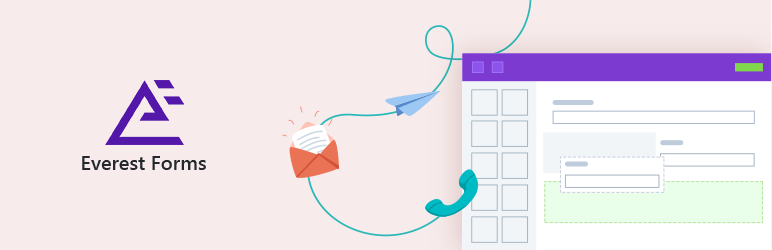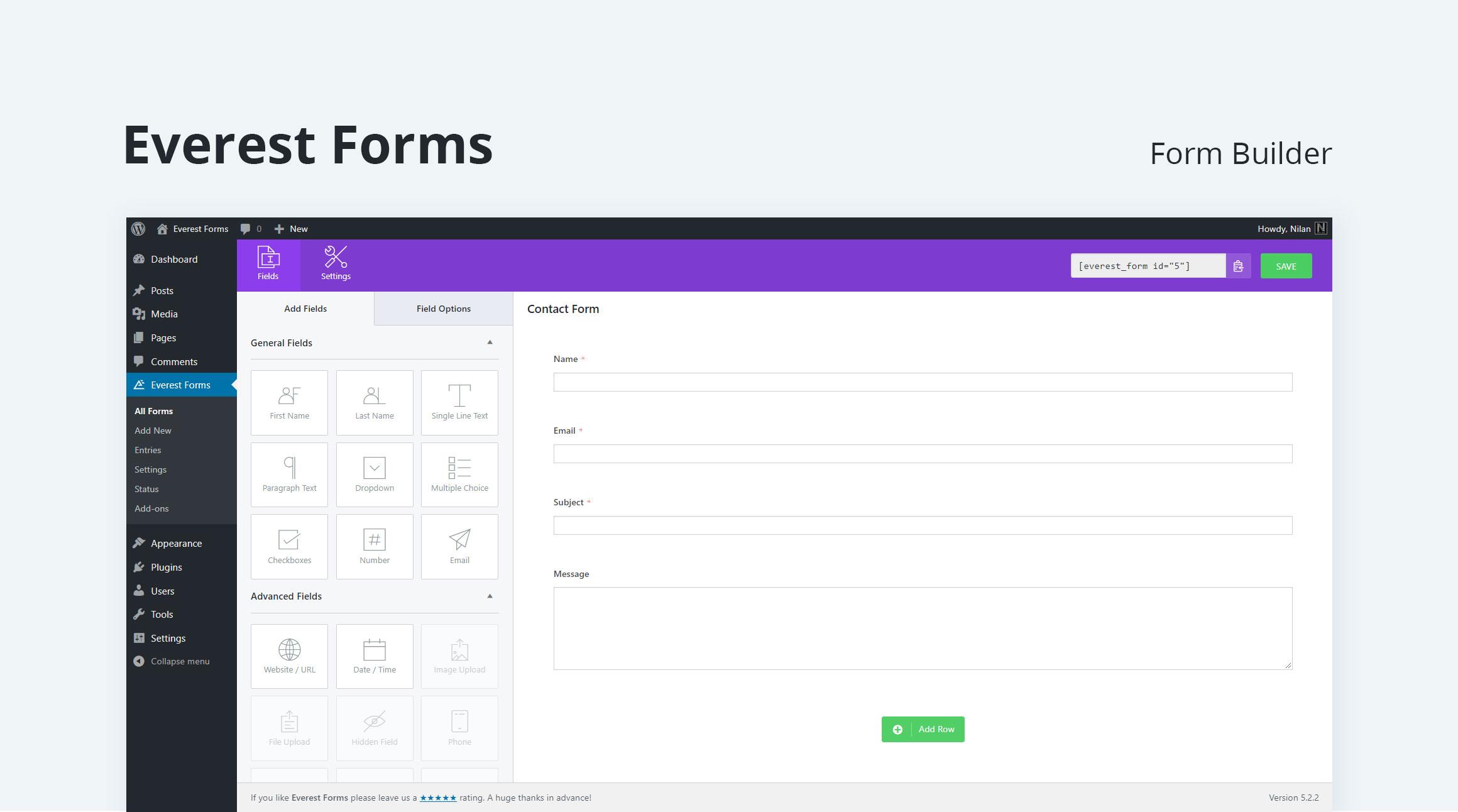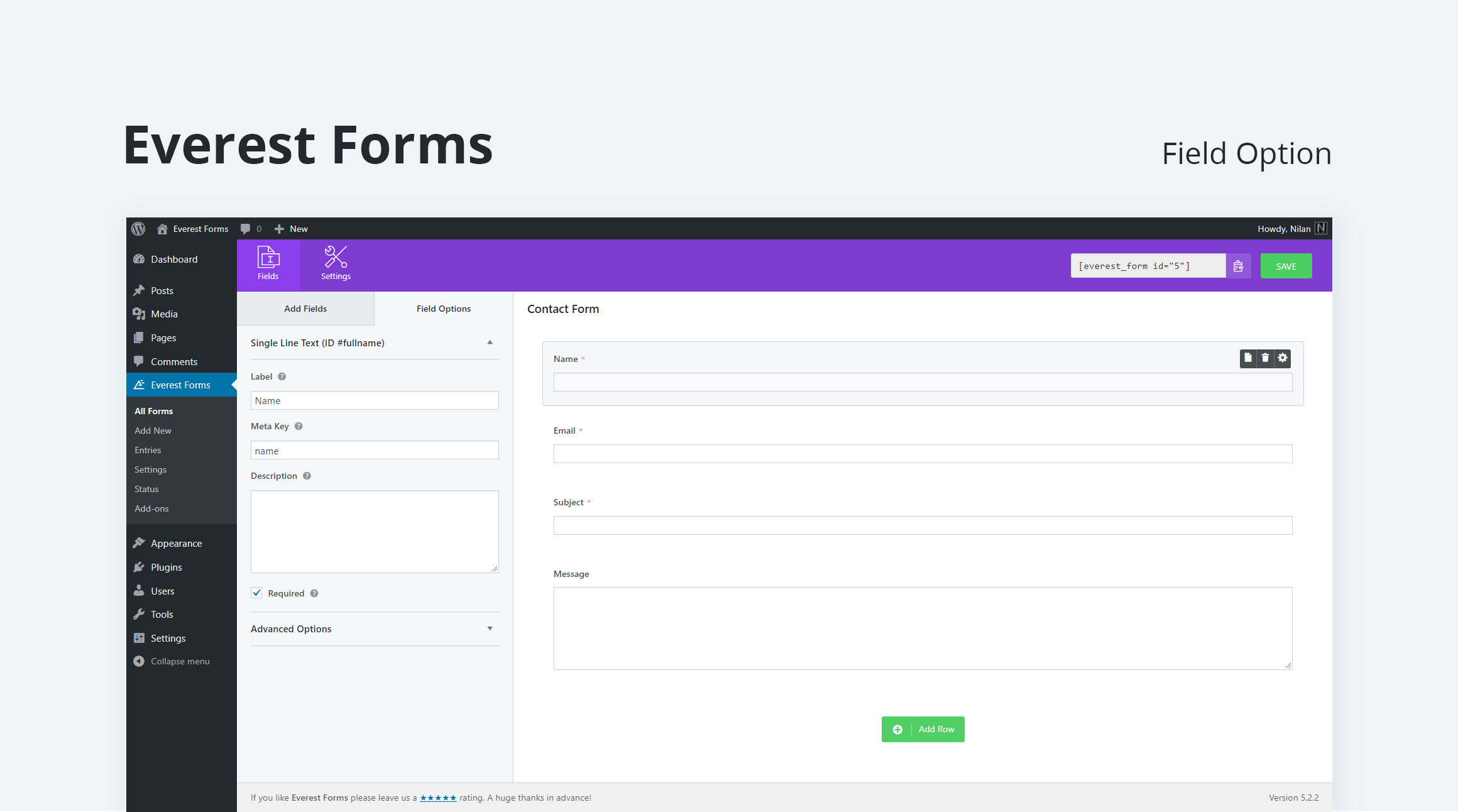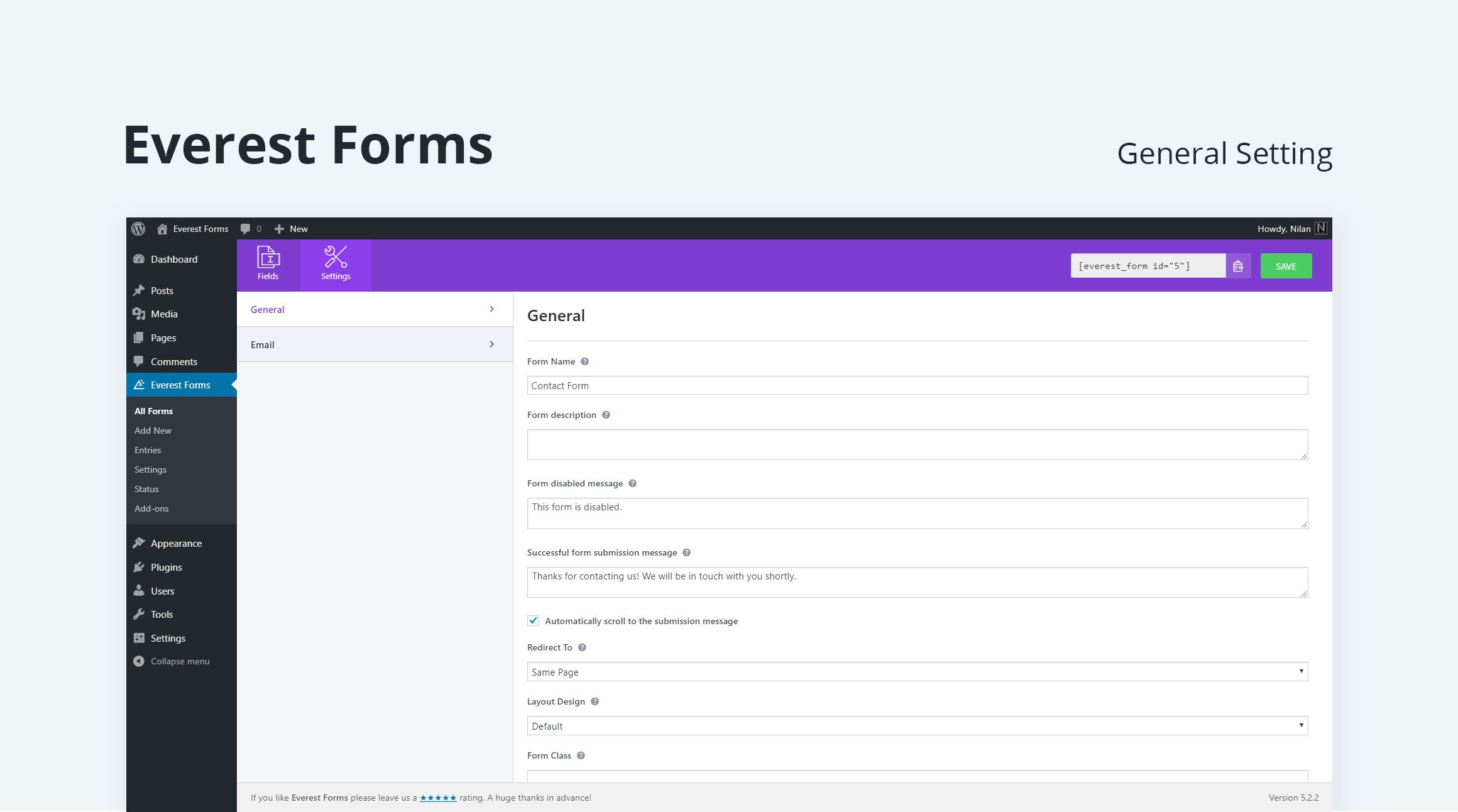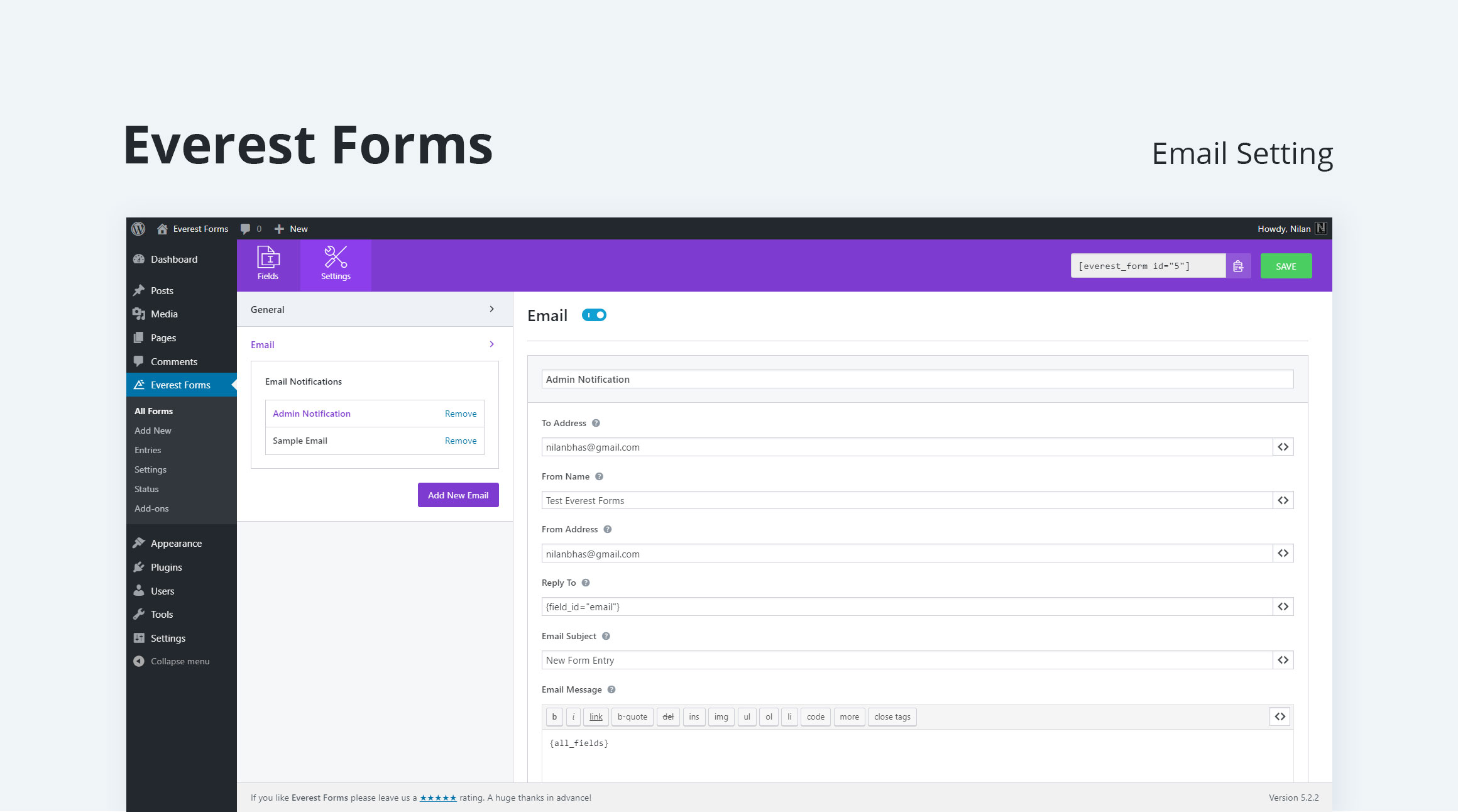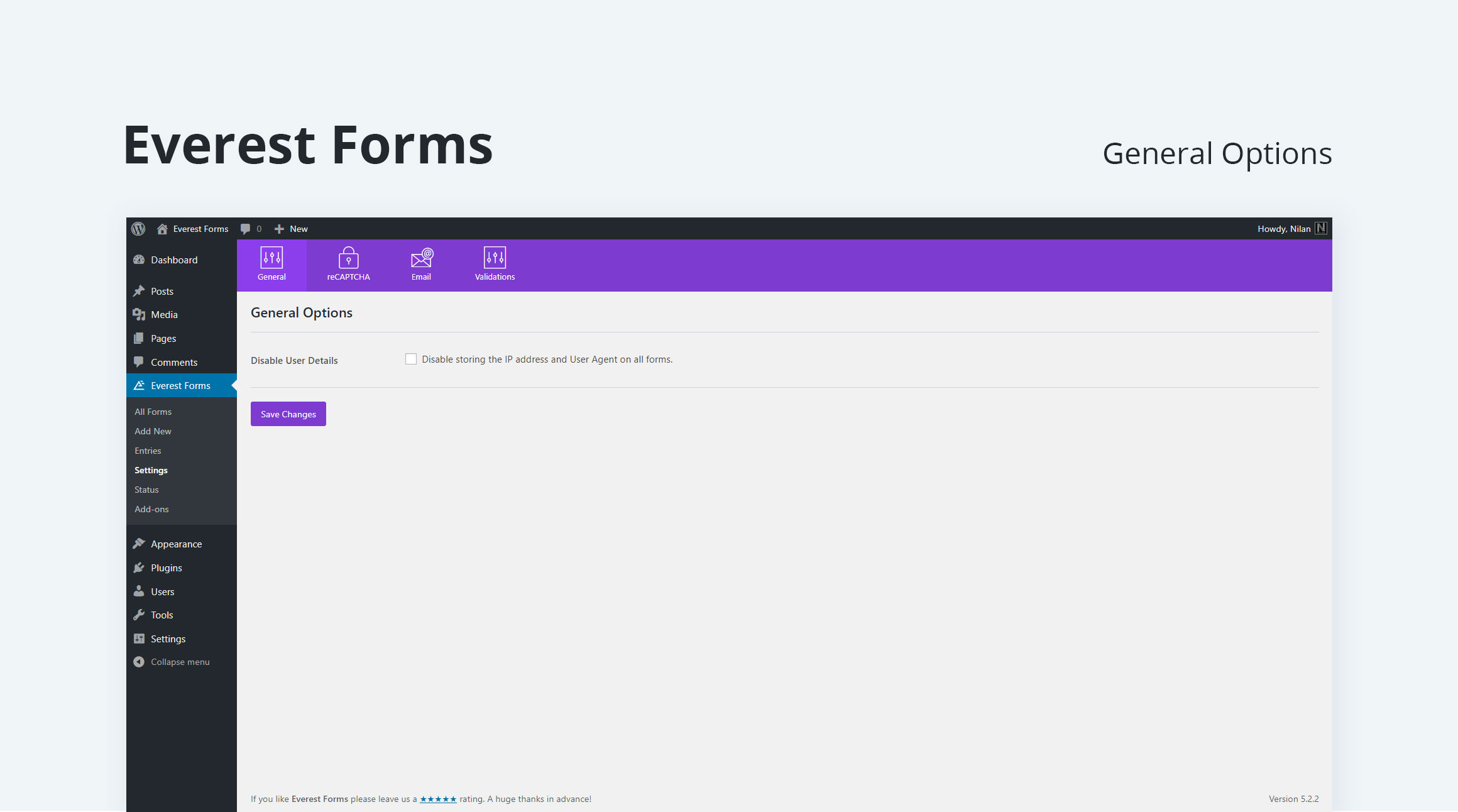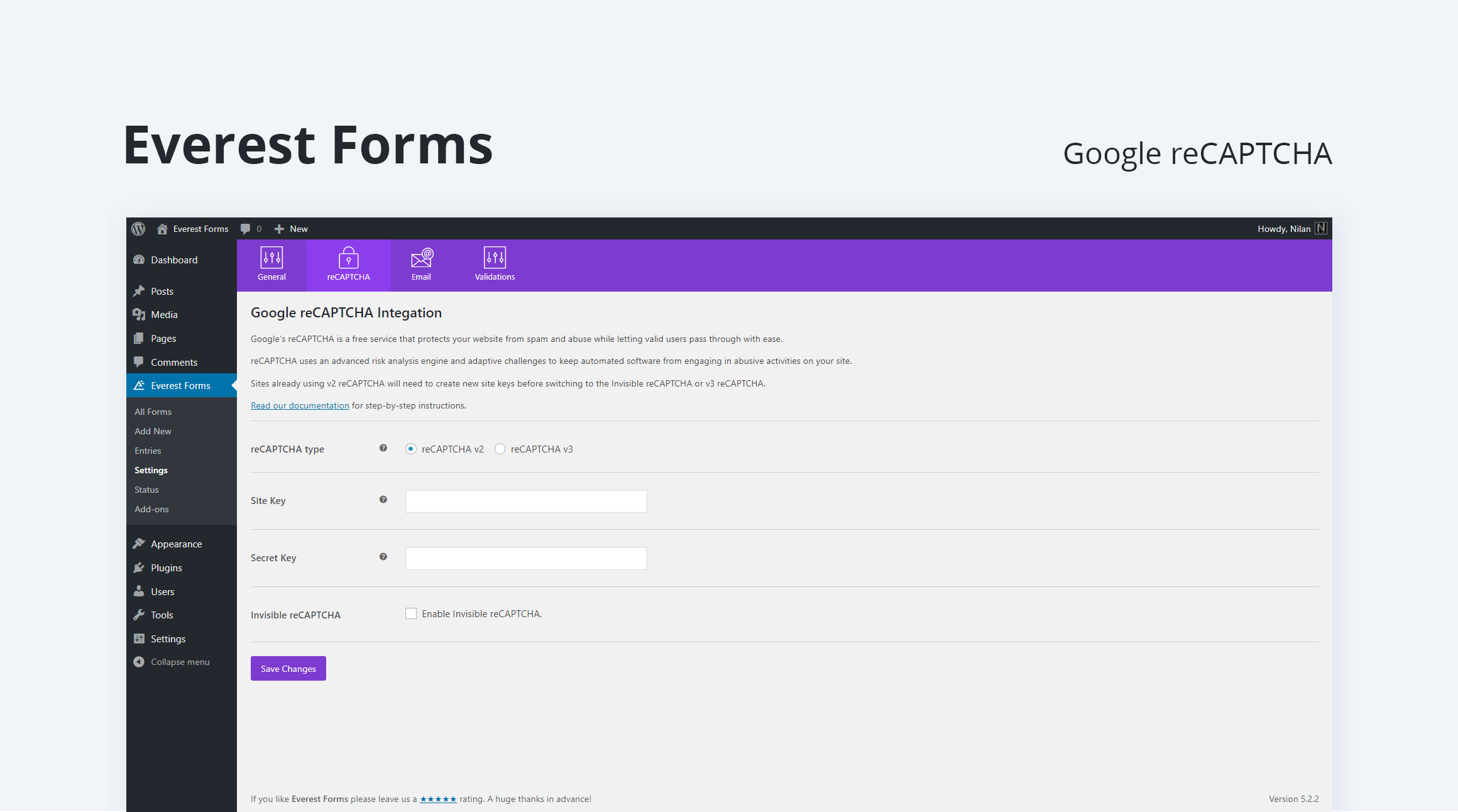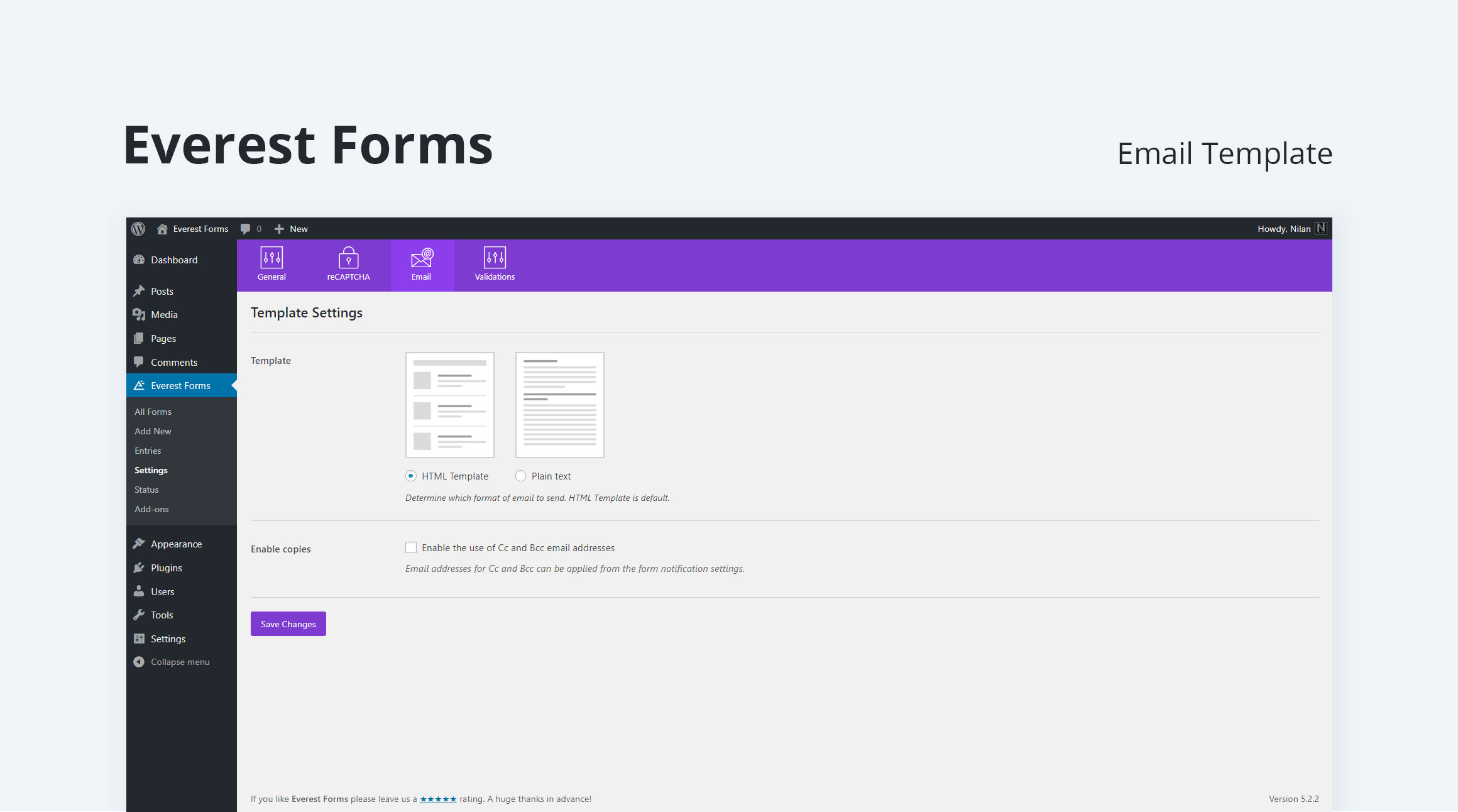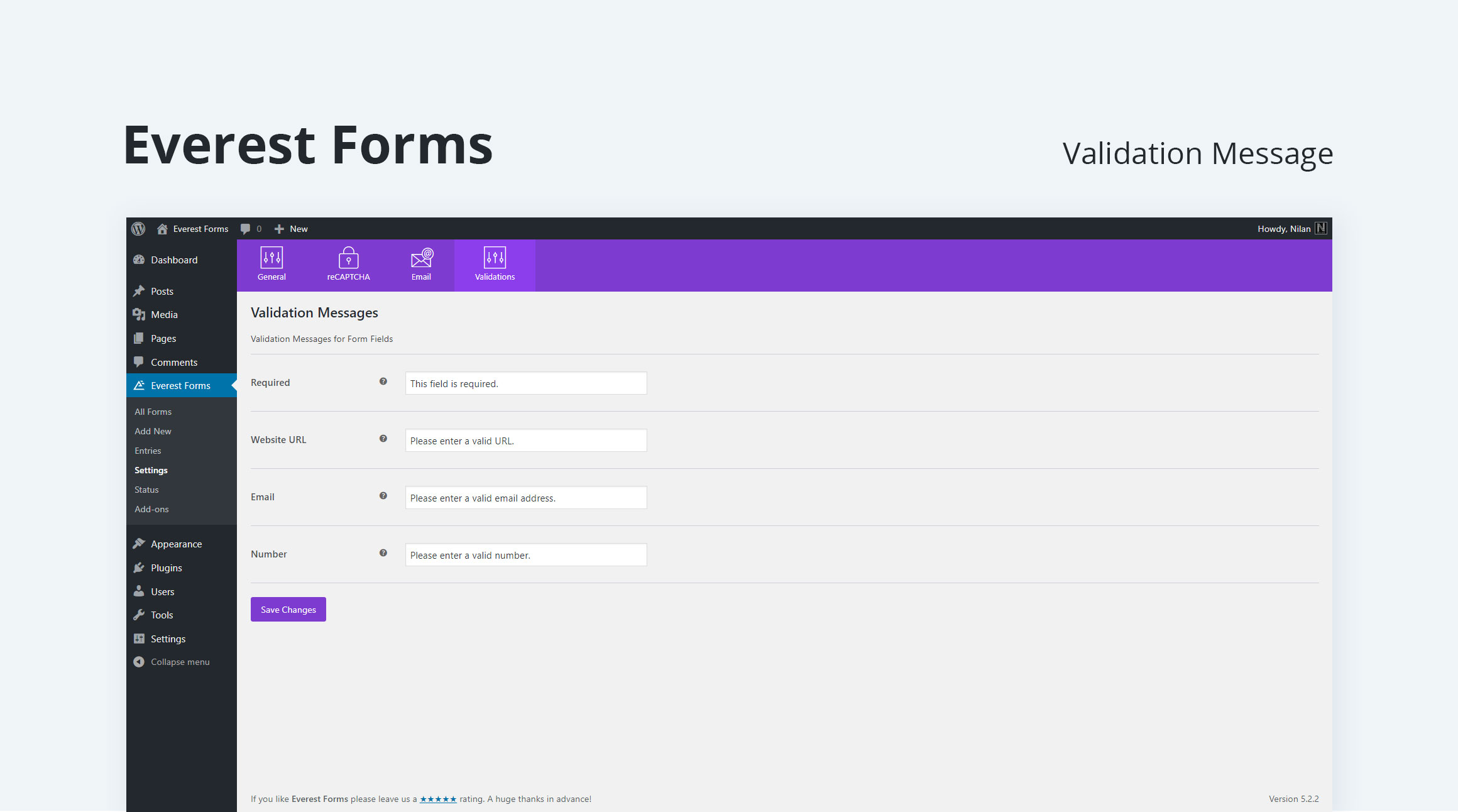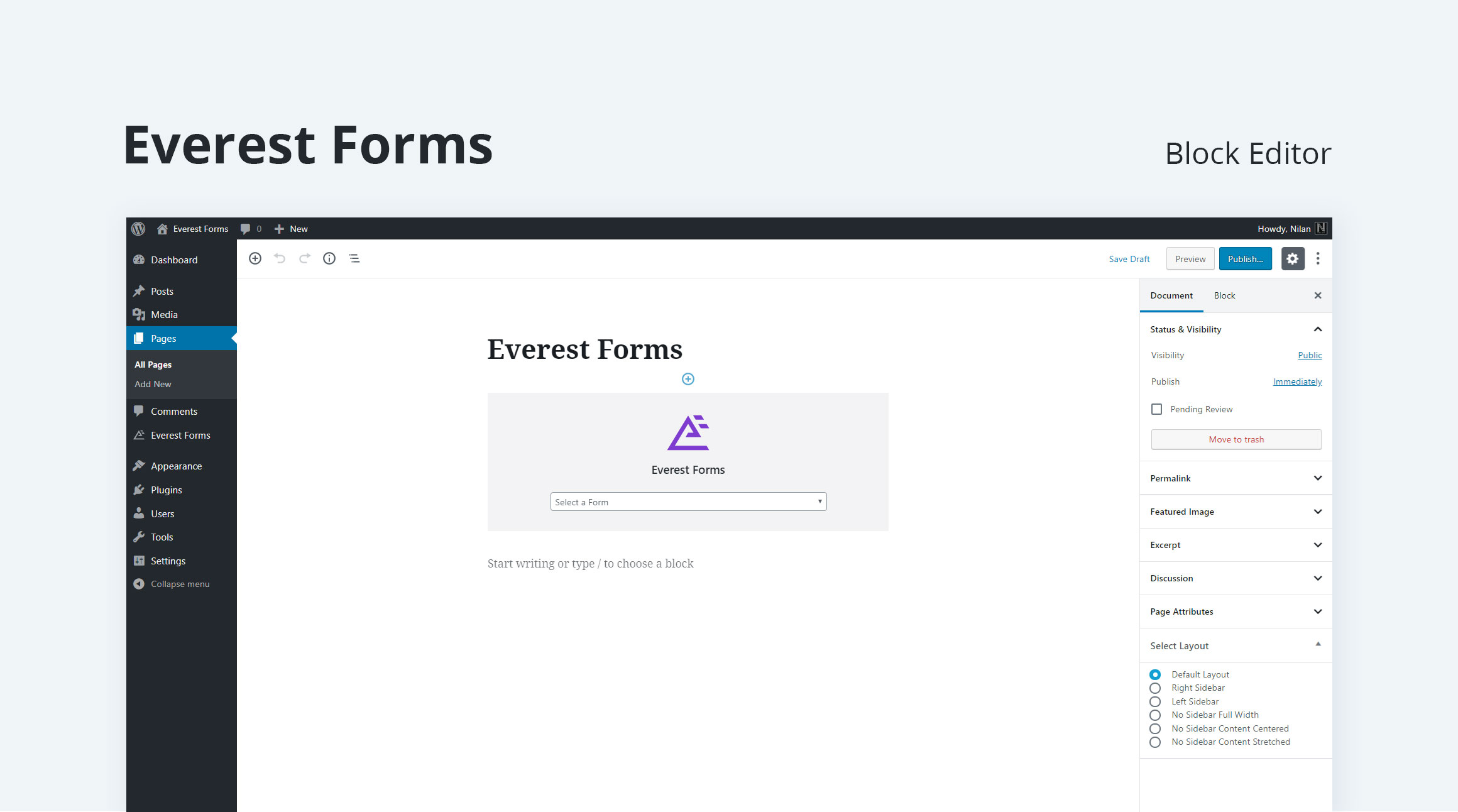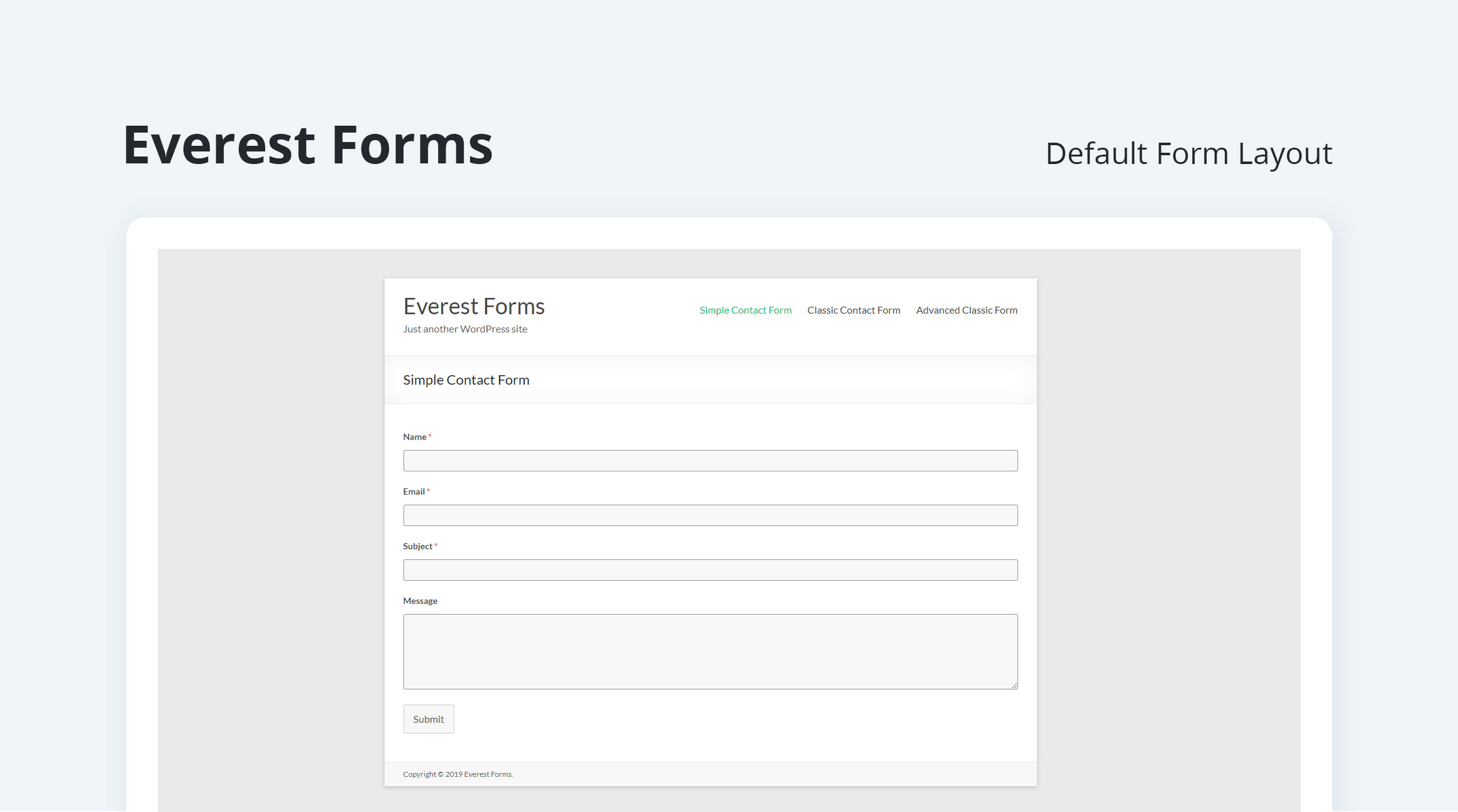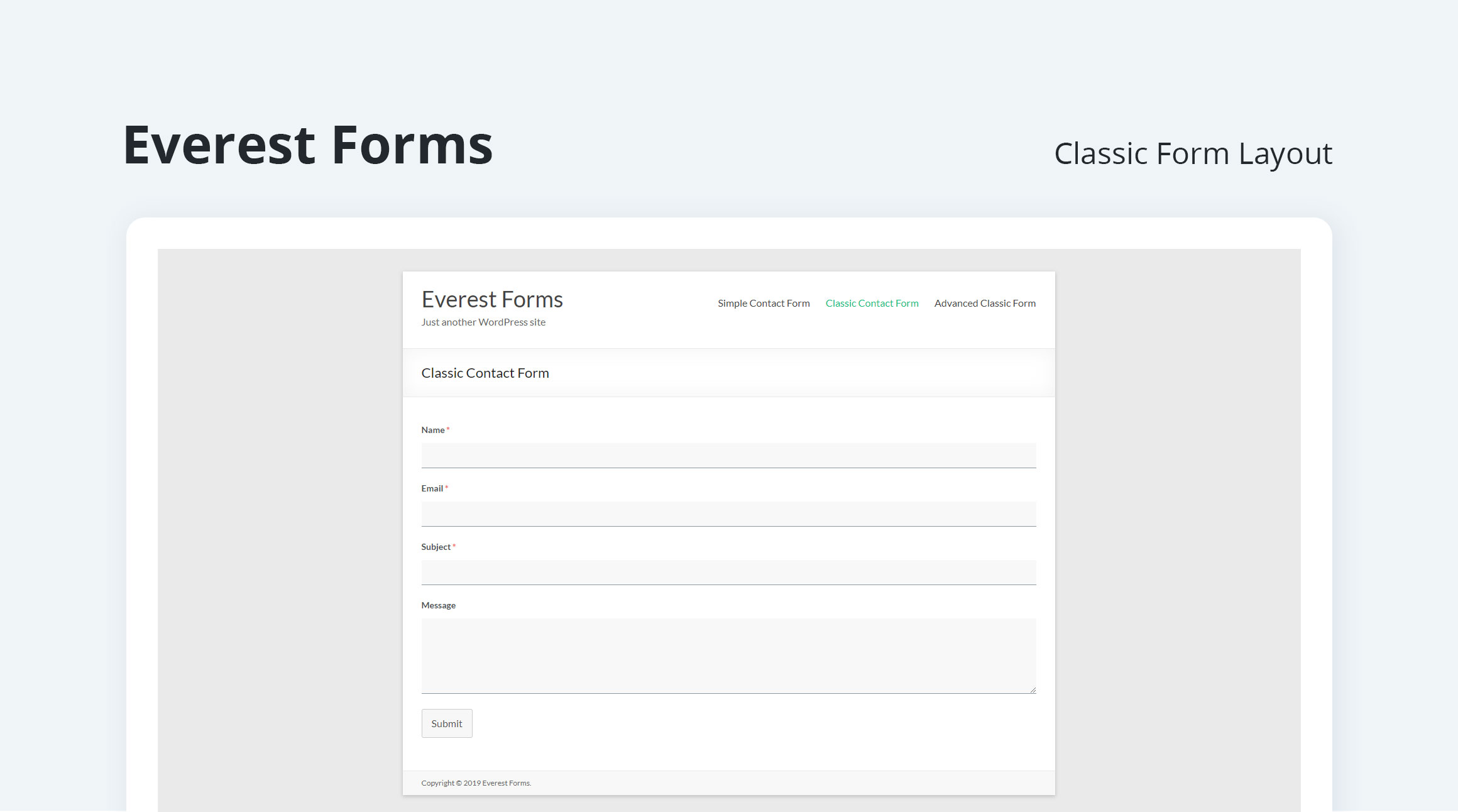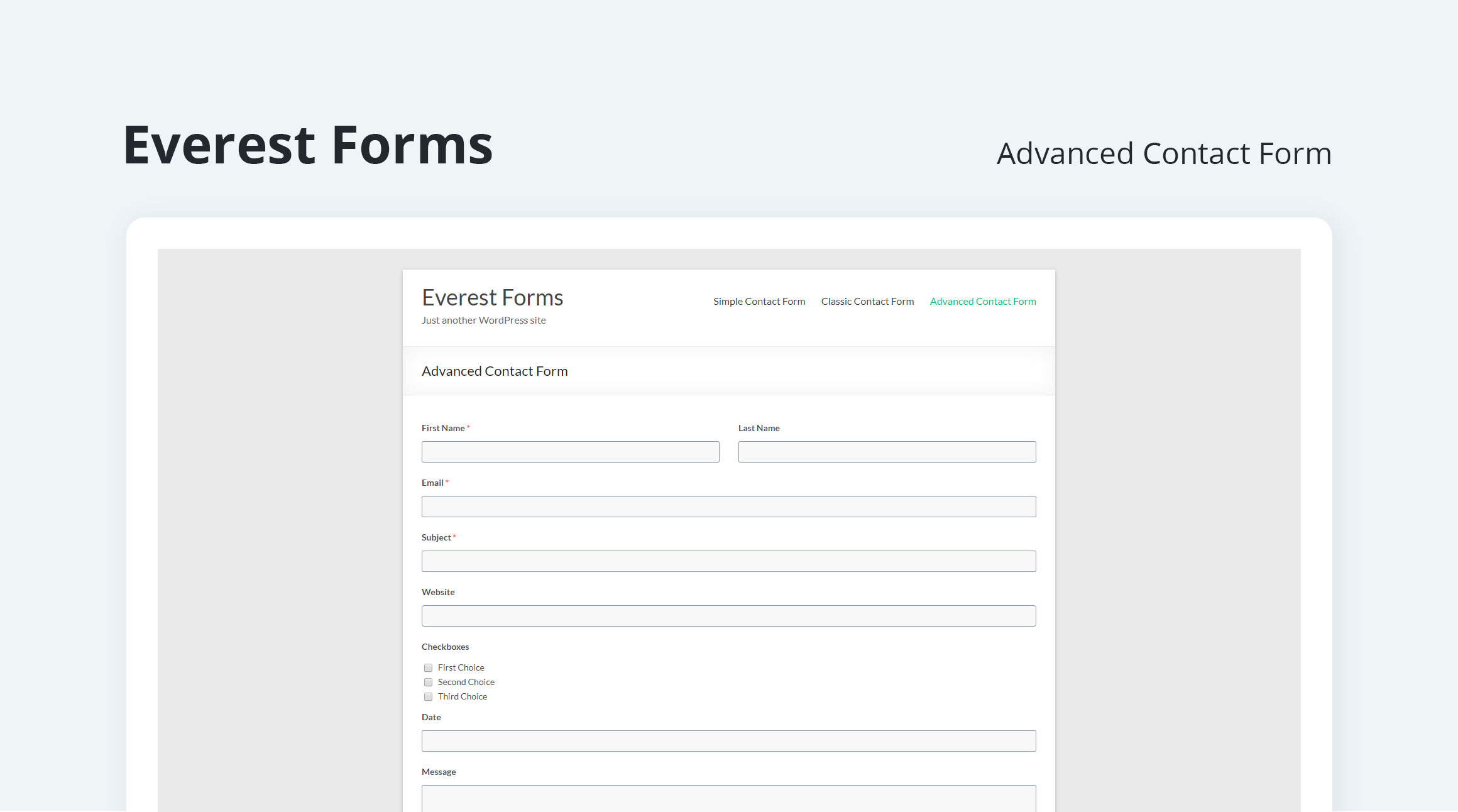विवरण
Everest Forms – The Most User-Friendly WordPress Form Builder!
👉 Give a Try (Clicking this link creates a demo where you can test Everest Forms.)
Everest Forms is the best beginner-friendly WordPress form builder plugin for creating custom contact forms, online application forms, surveys, polls, etc. It has a super simple interface with a drag-and-drop form builder, so you can easily create any form you need.
No time to create forms from scratch? No worries! Choose from beautifully designed form templates and save your time to get professional-looking forms ready in minutes.
👉 All features | 👉 Demo | 👉 Documentation
👉 Test Everest Forms Premium for Free
Create Pro-Level Forms with Everest Forms’ Awesome Features
Drag and Drop Form Builder
Effortlessly create online forms in WordPress using the simple drag-and-drop form builder interface in Everest Forms; no coding is needed.
Simply drag and drop the field you need from the options provided to your desired location on the form and customize it
Ready to Use Pre-Built Form Templates
Choose from diverse pre-built form templates and save time and effort while creating custom forms.
For instance, you get a WordPress contact form template for a quick start. Other templates include job application forms, survey forms, leave request forms, user registration forms, hotel booking forms, and more.
Advanced Form Fields for Free
Everest Forms offers – advanced form fields in the free version, unlike other popular form builders. Hence, personalizing your WordPress forms is even less of a hassle with the barrier of a paywall removed.
- Image Upload
- File Upload
- Hidden Field
- Custom HTML
- Phone Password
- Address
- Country
- Privacy Policy, etc.
Style Customizer
Customize your forms’ appearance in just a few clicks – change colors, fonts, borders, and backgrounds.
The Style Customizer in our contact form plugin is a simple and straightforward editor where you can change your form design to match your website’s look and feel. And you can see the changes in real time.
Not to mention, it also supports Elementor widgets.
Form Entries Management
All submitted form entries are stored in the Entries section, which you can easily access from your WordPress dashboard.
Manage your form entries effortlessly, allowing you to view, edit, delete, or restore them with just a few clicks.
PDF Form Submission
Automatically convert the form entries submitted by users into PDFs. It makes sharing and archiving the form submissions super easy.
Customize the PDF layout, add a header and logo, choose what fields to include, and more.
Whether you’re receiving job applications or general inquiries, it’s perfect for generating documents for convenient sharing with your team.
Multi-Part Forms (Multi-Step Forms)
Create interactive multi-step forms with the Everest Forms custom contact form builder.
Divide your form into multiple steps, add customizable progress bars, and more, making it easier for users to fill out and increasing completion rates.
Custom CAPTCHA
Add custom Q&A-based CAPTCHA or math equations to your WordPress forms. It helps you easily verify that submissions are from real users.
Surveys, Polls, Quiz Builder
Use the Everest Forms Surveys, Polls, and Quiz add-on to create engaging forms, including surveys, polls, and quiz forms, with customizable questions, responses, and scoring.
Plus, detailed reporting lets you easily analyze and understand your user data and make informed decisions.
Everest Forms Elementor Widget
Everest Forms comes with an inbuilt Elementor widget that you can drag and drop into your Elementor builder.
Embed your free contact form created with Everest Forms on any page on your site.
You also get full access to all the styles and customization options that Elementor provides.
Integration with Email Marketing and CRM Services
Collect leads through your WordPress contact forms and run your email marketing campaigns effortlessly.
- MailChimp
- ConvertKit
- MailerLite
- ActiveCampaign
- Campaign Monitor
- Constant Contact
- Get Response
- Brevo
- MailPoet
- Moosend
- iContact
Send form data to your CRM platform to manage and track activity, contacts, and more.
Build WordPress Forms that Convert with our Feature-packed Plugin
-
Build Unlimited Number of Forms: Make as many forms as you want; there are no limitations with this free WordPress contact form plugin.
-
Advanced Form Field Settings: Customize field settings and view the changes live. Easily add field labels and descriptions, make a field required, etc.
-
Create Multi-column Form Layout: Avoid length forms by arranging form fields into multiple columns (up to 4 columns is supported.)
-
Multiple Spam Protection Techniques: Get complete spam protection with smart integrations like Google reCAPTCHA, HoneyPot, Math Captcha, hCaptcha, and Cloudfare Turnstile.
-
CSV Data Export for Form Entries: Everest Forms allows you to export all the form entries as CSV files with a push of a button.
-
Control Field Visibility: Make form fields read-only or hide them entirely in the front-end form.
-
Real-Time Email Notification and Auto Responders: Make form fields read-only or hide them entirely in the front-end form.
-
Form Submission without Reload (Ajax Submission): Users can quickly submit the forms without reloading the page.
-
One-Click Form Import Export: Instantly import or export the forms from one site to another. The supported file format is JSON.
-
GDPR-Compliant Forms: Everest Forms is a GDPR-compliant WordPress form builder plugin. You can enable or disable features(form entries, storing IP addresses, and user agents), required to make your WordPress contact forms 100% GDPR compliant.
-
[Premium] Drag and Drop File Upload: Collect files from your users with an intuitive drag-and-drop file upload field.
-
[Premium] Smart Conditional Logic: Choose to show/hide specific form fields based on your users’ interaction with previous fields.
-
[Premium] Collect Digital Signatures: Collect e-signatures from customers through your forms.
Add-ons & Integrations
-
[Premium] Front End Post Submissions: Create post submission forms to allow your users to submit their blog posts directly from the front end.
-
[Premium] User Registration: Build and embed custom user registration forms and register new users on your WordPress site easily.
-
[Premium] Google Sheets Integration: Easily edit, organize, and analyze all your user information data by sending form data to Google Spreadsheets.
-
[Premium] Zapier Integration: Zapier connects your forms with thousands of web applications for easy data transfer and automation.
-
[Premium] Frontend Listing: List form entries submitted by your users to any post or page. Visitors can view and check the user entries of any particular form on the front end.
-
[Premium] Email Templates Designer: Design beautiful email templates with customizable color, fonts, spacing, header & footer, etc., in real-time without coding.
-
[Premium] Collect Payments: Collect payments from global customers using PayPal,Stripe,Authorize.Net and RazorPay.
-
[Premium] Form Restriction: Limit the form submission entries, schedule forms, restrict logged-out users, enable password protection, and more.
-
[Premium] Geolocation: Track the geolocation data of your users submitting the form, such as IP address, country, city, postal /Zip code, etc.
-
[Premium] Save and Continue: Lower form abandonment rates by enabling users to save their partially filled information and continue to complete and submit it later.
-
[Premium] Repeater Fields: Allow users to repeatedly add a set of form fields within the form for short, concise, and user-friendly forms.
-
[Premium] Calculation Fields: Calculate field values that are updated in real-time. It can handle simple additions, subtractions, or multiplication to complicated geometric operations.
-
[Premium] Coupons: Create fixed and percentage-based coupons to offer discounts to users through your payment forms.
-
[Premium] SMS Notifications: Everest Forms supports Twilio SMS integration, allowing you to receive SMS notifications easily whenever a form is submitted.
-
[Premium] Conversational Forms: Personalize your forms and make them more interactive for users.
-
[Premium] Google Calendar: Integrate your forms with Google Calendar for automatic event scheduling.
-
[Premium] WooCommerce Integration: Add fields from Everest Forms to your WooCommerce form.
There are more features to this amazing WordPress contact form plugin we haven’t listed here.
Create Different Form Types without Any Coding Skills
- Contact Form
- Request Form
- Support Request Form
- Booking Form
- Job Application Form
- Multi-step Form
- Quiz Form
- Customer Survey Form
- Payment Submission Form
- Simple Registration Form
- Request a Call Form
- Conditional Form
- Poll Form
- Signature Form
- Donation Form
- Medical Appointment Form
- Newsletter Signup Form
👉 Explore all pre-built Everest Forms demos.
Getting Started:
Step-by-Step Everest Forms Tutorials for a Headstart
- How to Create Contact Form in WordPress?
- How to Customize Contact Form Styles in WordPress? (With Zero Coding)
- How to Prevent Contact Form Spam in WordPress? (Easy Guide)
- How to Create a WordPress Online Booking Form for Hotels?
- How to Create a Job Application Form in WordPress?
- How to Create a Donation Form in WordPress?
- How to Create a WordPress Multi-step Form: A Beginner’s Guide
- How to Create a WordPress PayPal Payment Form?
- How to Export Form Entries to CSV File in WordPress?
- How to Convert WordPress Form Submission to PDF?
Get in Touch with us
👉 Youtube
Explore More Products from Our Team
Love Everest Forms? Why not check out more WordPress themes and plugins from us?
-
Masteriyo – A Powerful and Easy WordPress LMS Plugin.
-
User Registration – #1 Best WordPress User Registration Plugin.
-
BlockArt Blocks – Free Gutenberg Custom Blocks Plugin.
-
Magazine Blocks – Gutenberg Blocks Plugin to Build Magazine-style Sites.
-
Zakra – Best WordPress Multipurpose Theme Powering 60K+ Websites.
-
ThemeGrill – Beautiful Free WordPress Themes.
ब्लॉकस
यह प्लगइन 3 ब्लॉक प्रदान करता है।
- User Login Display login form.
- Frontend Listing Select and display one of your frontend listing.
- Everest Form Select and display one of your forms.
इंस्टॉलेशन
Minimum Requirements
- PHP version 5.4 or greater (PHP 7.2 or greater is recommended)
- MySQL version 5.0 or greater (MySQL 5.6 or greater is recommended)
Automatic installation
Automatic installation is the easiest option as WordPress handles the file transfers itself and you don’t need to leave your web browser. To do an automatic install of Everest Forms, log in to your WordPress dashboard, navigate to the Plugins menu and click Add New.
In the search field type “Everest Forms” and click Search Plugins. Once you’ve found our form builder plugin you can view details about it such as the point release, rating and description. Most importantly of course, you can install it by simply clicking “Install Now”.
Manual installation
The manual installation method involves downloading our form builder plugin and uploading it to your webserver via your favourite FTP application. The WordPress codex contains instructions on how to do this here.
सामान्य प्रश्न
-
Do I need to have coding skills to use the Everest Forms Plugin?
-
No, you don’t need any coding skills. One can simply drag and drop fields, arrange them and use built-in shortcodes to display the form.
-
Does the plugin work with any WordPress themes?
-
Yes, Everest Forms is designed to work with any themes that have been coded following WordPress guidelines.
-
Do you have a quick get started video for Everest Form?
-
Yes, we do. Check out this Getting Started Videos
-
What types of forms can I build with Everest Forms?
-
You can build absolutely any type of form you imagine with Everest Forms. For example, you can create contact forms, online application forms, email newsletter forms, surveys, polls, quiz forms, user registration forms, feedback forms, booking forms, and more. Our plugin has advanced functionalities and tons of powerful integrations, that make it the ultimate form builder for WordPress.
-
Can I integrate my WordPress forms with email marketing services?
-
Yes, absolutely. You can easily integrate your WordPress forms with popular email marketing services like Mailchimp, Sendinblue, Constant Contact, Drip and more. We provide a dedicated integration addon for these. Plus, you can also integrate hundreds of more powerful services like CRMs, online tools, etc. with our Zapier addon.
-
Can I integrate payment services with my Everest Forms?
-
Yes. You can easily integrate your WordPress forms with PayPal, Stripe, and Razorpay. Using them, you can create payment forms in WordPress and accept payments.
-
How do I protect my WordPress forms from spam?
-
Everest Forms comes with a set of robust spam protection features. You can easily integrate Google reCAPTCHA as well as custom CAPTCHA like math equations, custom question-answer-based CAPTCHA to protect your site from spam and bots.
-
Everest Forms is awesome! Can I contribute?
-
Yes you can! Join in on our GitHub repository 🙂
समीक्षाएं
सहायक &डेवलपर्स
यह खुला स्रोत सॉफ्टवेयर है। अनुगामी लोगो ने इस प्लगइन के लिए योगदान दिया है।
योगदानकर्ता“Everest Forms – Contact Forms, Quiz, Survey, Newsletter & Payment Form Builder for WordPress” has been translated into 13 locales. Thank you to the translators for their contributions.
Interested in development?
Browse the code, check out the SVN repository, or subscribe to the development log by RSS.
बदलाव विवरण
= 3.0.9 – 24-01-2025
* Enhance – Forms table design.
* Enhance – Approve deny entry mail.
* Dev – Subscription plan field with trail period.
* Fix – Malicious File upload.
= 3.0.8.1 – 08-01-2025
* Fix – Email Preview not working issue .
= 3.0.8 – 08-01-2025
* Feature – User Roles and Permission.
* Feature – SMTP settings in Everest Forms.
* Tweak – Meta key field readonly.
* Tweak – Captcha design on admin.
* Tweak – Add mark as spam option in entries list.
* Tweak – Select all option in import forms.
* Fix - Minimize the license hit when server is unavailable .
* Fix - Date Picker and File upload field not working in Elementor popup.
* Fix – Escaping issue in Email Preview template.
* Fix – Favorite color issue.
* Fix – Post Meta smart tag issue.
* Fix – Print option not working.
= 3.0.7.1 – 30-12-2024
* Tweak – Transient for addon update.
= 3.0.6 – 03-12-2024
* Fix – Necessary file from the distignore file.
= 3.0.5.2 – 03-12-2024
* Enhance – SCSS PHP Compiler Updated.
= 3.0.5.1 – 03-12-2024
* Removed – Vendor from the .distignore file.
= 3.0.5 – 03-12-2024
* Feature – License settings page.
* Feature – Style Customizer Module.
* Feature – Bricks builder integration.
* Feature – Divi Builder Compatibility.
* Feature – Oxygen builder integration.
* Feature – Beaver Builder Compatibility.
* Feature – WPBakery Builder Compatibility.
* Tweak – Coupon into module.
* Tweak – Move active campaign to module.
* Tweak – Track module activation in TG User Tracking.
* Fix – Tooltips does not work on mobile.
* Fix – Background color for PDF submission.
* Fix – Critical issue when the publishable key is empty in live mode for recurring payment.
* Dev – amoCRM Module.
* Dev – QR Generator module.
* Dev – Get gist integration.
* Dev – CleverReach Integration.
* Dev – Slack Integration Module.
* Dev – User Registration Social Login.
* Dev – Moved Campaign Monitor to module.
= 3.0.4.2 – 03-11-2024
* Fix – Escaping issue in required field.
= 3.0.4.1 – 30-10-2024
* Fix – Remove unnecessary source map from build.
= 3.0.4 – 28-10-2024
* Fix – Escaping issue.
* Fix – Line break in the confirmation message.
= 3.0.3.1 – 17-09-2024
* Fix – Issue with add new form template designs.
* Fix – Copy/Paste not working in word limit.
= 3.0.3 – 16-09-2024
* Feature – Add new form page design.
* Feature – Entry submission RestApi.
* Enhance – Send file directly as an attachment.
* Fix – Premium sidebar design issue.
* Fix – Escaping issue in Yes/No field.
* Dev – Calculation module.
* Tweak – Hidden field editable compatibility.
* Tweak – Catch mail send error.
* Tweak – Filter added to state default value.
* Tweak – Background color of dashboard.
* Tweak – Format likert field data in seperate column wise while exporting entry.
* Dev – Aweber integration.
* Dev – Calculation Module.
* Dev – Feature api log table.
= 3.0.2 – 07-08-2024
* Feature – Enable minimum time for form submission.
* Feature – Delete option in Header logo in PDF Submission.
* Enhance – Custom file name field settings.
* Fix – Escaping issue in Yes/No Field.
* Dev – Mollie Payment.
* Dev – Square Payment.
* Dev – Transaction Table.
* Dev – Airtable Compatibility.
* Dev – Salesflare into Module.
* Dev – ConvertKit Compatibility.
* Dev – GetResponse compatibility.
* Dev – Brevo module compatibility.
* Dev – Drip module compatibility.
* Dev – Telegram integration compatibility.
* Dev – Constant contact and PipeDrive compatibility.
* Dev – Mailchimp and Mailerlite compatibility.
= 3.0.1 – 03-07-2024
* Feature – Import entries in our form using csv file.
* Enhance – Global Setting Premium Sidebar.
* Enhance – Dashboard page.
* Fix – Block design all messed up when viewed in block editor.
* Fix – Wrong instruction on captcha.
* Fix – Email template on email clone, save and continue forms.
* Fix – Post Meta Smart tag not working.
* Fix – Duplicate entries showing in entry preview.
* Tweak – Test email input and button design.
* Tweak – Added function to get next key in array.
= 3.0.0.1 – 27-05-2024
* Fix – Form builder loading when recaptcha is enabled.
* Tweak – Captcha name change to math captcha.
= 3.0.0 – 23-05-2024
* Feature – Dashboard page.
* Feature – Email scheduling in daily, weekly or monthly for the progress data of form.
* Enhance – Captcha field.
* Enhance – Gutenberg block.
* Enhance – Global Setting Design.
* Enhance – Move everest form pro fields into free.
* Fix – Custom JS issue with html special character.
= 2.0.9 – 04-04-2024
* Feature – System information.
* Feature – Show entry preview after form submission.
* Feature – Admin approval entries.
* Enhance – Date field formats.
* Enhance – Appended active class to active input field.
* Fix – Everest Forms conflict with WordPress Customizer.
* Tweak – Filter introduced for template hierarchy.
= 2.0.8.1 – 13-03-2024
* Fix – Add block Notification issue.
= 2.0.8 – 12-03-2024
* Fix – Restrict font_url for unauthorized users and allow only certain font_url.
* Enhance – Search functionality on Addons page.
* Feature – Embedded shortcode directly in page through builder.
* Feature – Form migrator for WPForms and Contact Forms 7.
= 2.0.7 – 22-02-2024
* Enhance – Screenshot video on upgrade to pro popup.
* Enhance – Clone email form settings.
* Feature – Email preview.
* Fix – Critical error in entry file.
* Fix – Show values setting not displaying in select field.
* Fix – Minimum character translation issue.
* Dev – Compatibility for Google calendar integration.
= 2.0.6 – 26-12-2023
* Tweak – Input mask library.
* Fix – Empty values in entries for (select, checkbox, radio) fields when wordPress site is in another language.
* Fix – XLSX export issue.
* Fix – PHP 8.2 dynamic properties are deprecated.
* Feature – Akismet integration.
= 2.0.5 – 08-11-2023
* Tweak – Compatibility with new ThemeGrill Agency Plan’s license.
* Fix – Security vulnerability from missing sanitization.
* Fix – Refresh addons button in addons page not working properly.
* Fix – PDF download issue after form submission for individual settings.
= 2.0.4.1 – 18-10-2023
* Fix – Issue with downloading AI Contact Form addon.