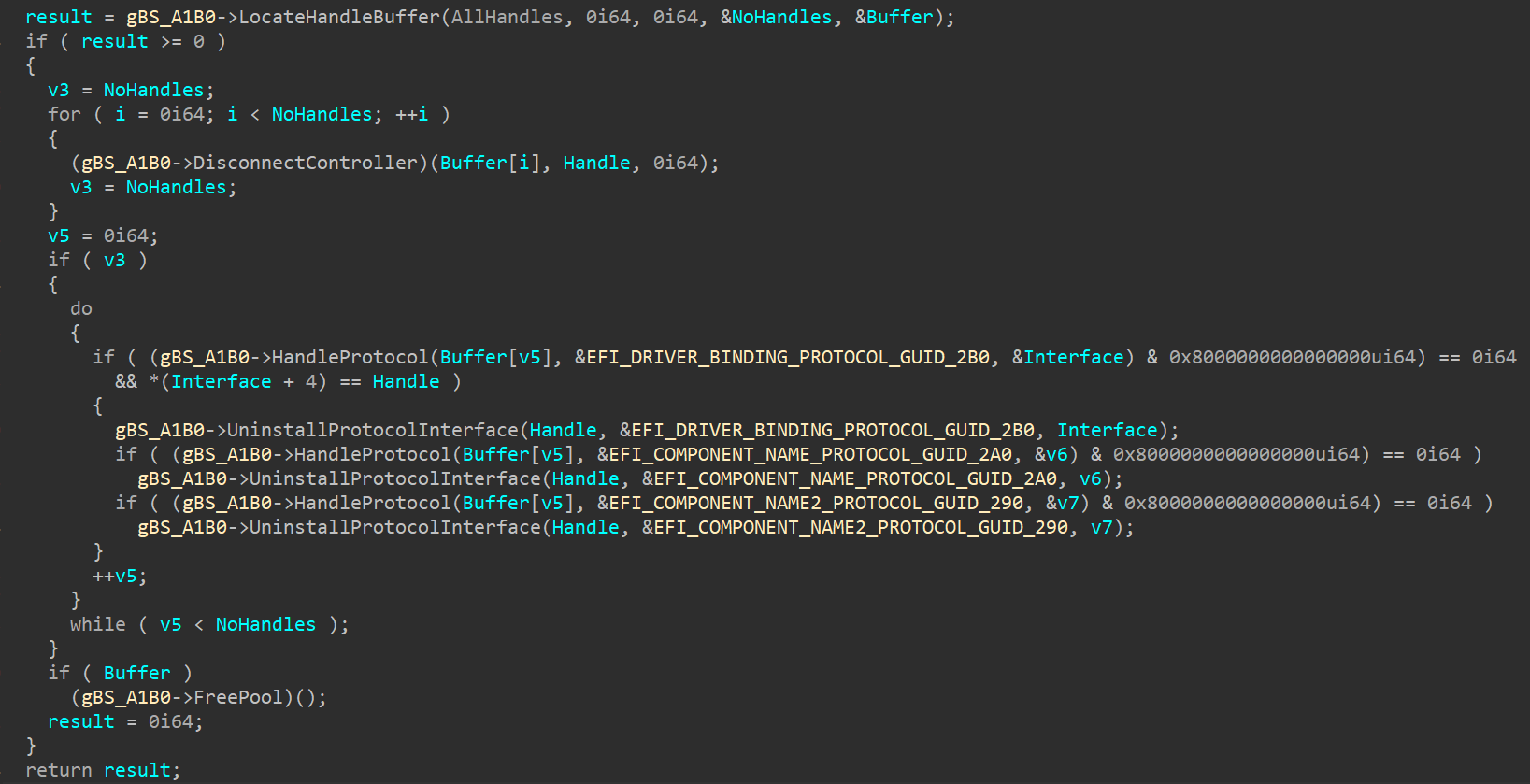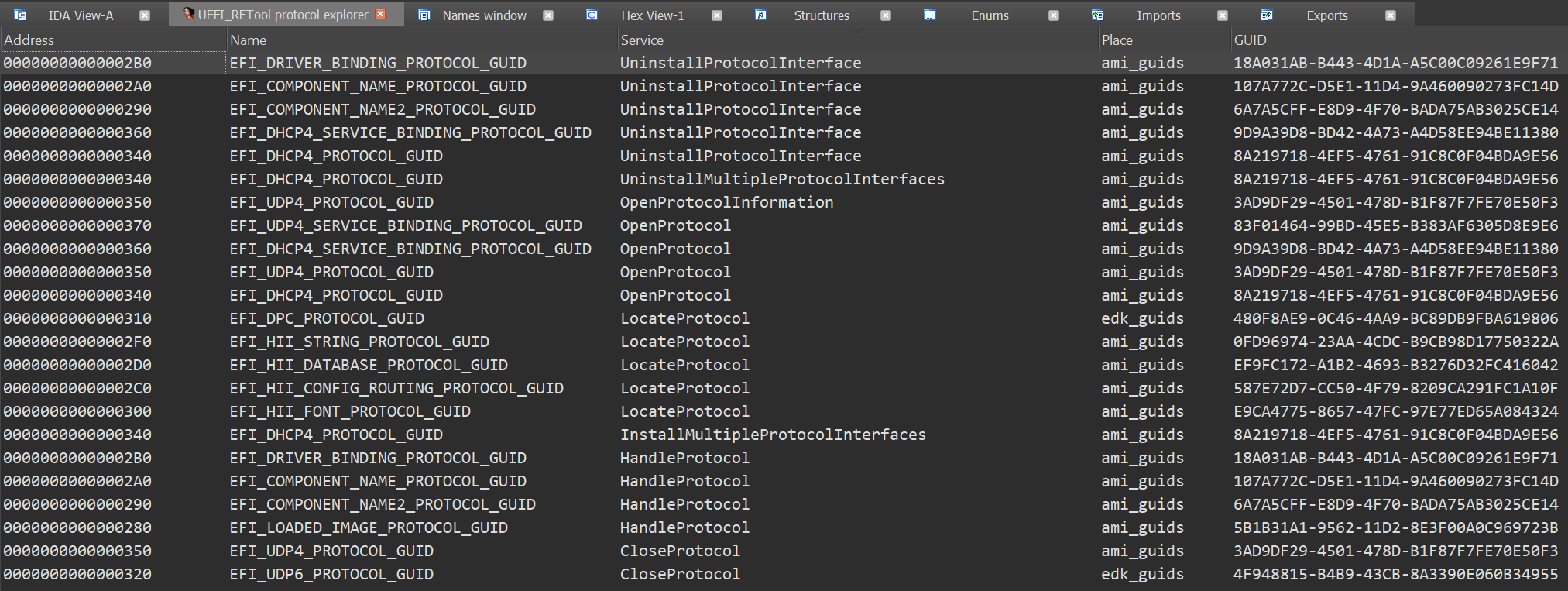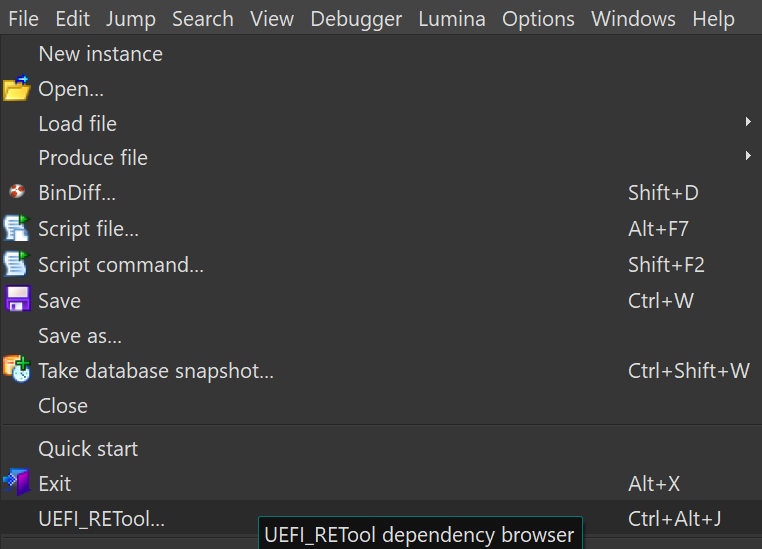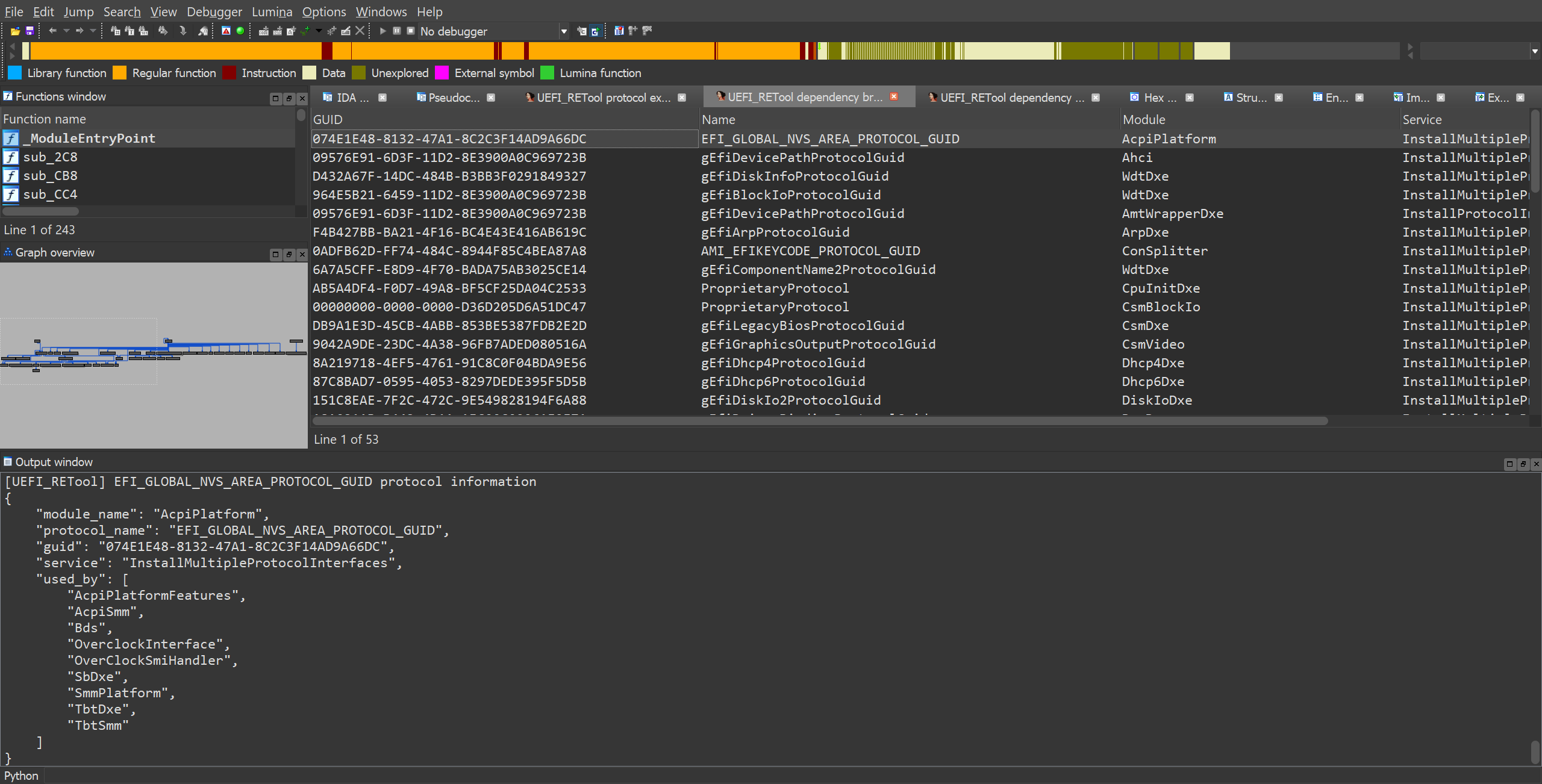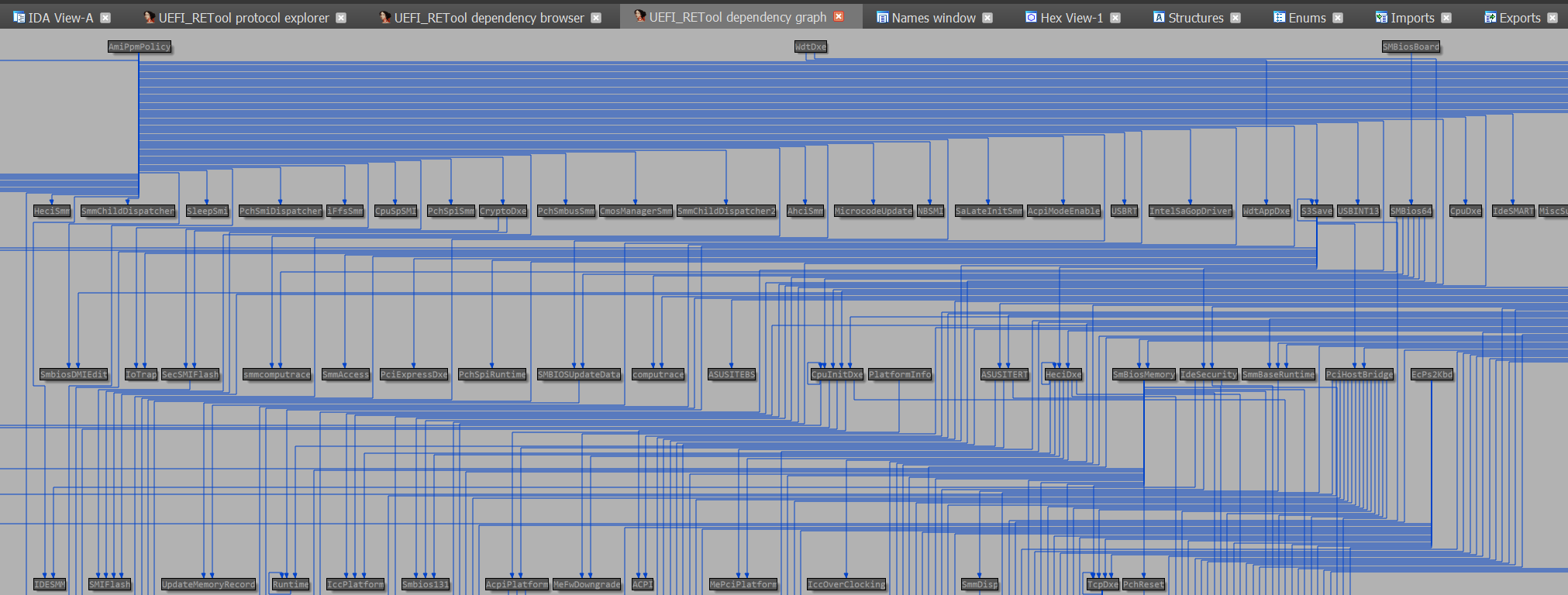This plugin allows you to automatically analyse the input UEFI images, as well as search for dependencies between UEFI images in firmware.
Copy uefi_analyser and uefi_analyser.py to your %IDA_DIR%/plugins directory.
Open the executable UEFI image in IDA and go to Edit -> Plugins -> UEFI analyser (alternatively, you can use the key combination Ctrl+Alt+U)
-
Analyse the firmware with
uefi_retool.pypython uefi_retool.py get-info FIRMWARE_PATH
-
Load
{LOGS_DIR}/{FIRMWARE_NAME}-all-info.jsonfile to IDA (File->uefi_retool...)alternatively, you can use the key combination
Ctrl+Alt+J)