-
-
Notifications
You must be signed in to change notification settings - Fork 2.2k
New issue
Have a question about this project? Sign up for a free GitHub account to open an issue and contact its maintainers and the community.
By clicking “Sign up for GitHub”, you agree to our terms of service and privacy statement. We’ll occasionally send you account related emails.
Already on GitHub? Sign in to your account
Wrong symbol for single quotewhen saving to sql file #1502
Comments
|
Ahhh. Would you be ok to try with the latest nightly build (tomorrow's one, in a few hours)? https://nightlies.sqlitebrowser.org/latest/ We've been doing stuff with the SQL file export recently, and I think we've been changing quotes too. 😄 |
|
Yep, we have changed quotes throughout the entire program, including the SQL export. So the nightly is worth a try 😄 But I guess you mean double quotes instead of the apostrophe? Because apostrophes are for strings only, not for identifiers, and we've been using them since ever for strings 😉 Just mentioning one exception to the changes in the nightly build: if the original table definition uses e.g. grave quotes and you configured the application to use double quotes (the new default), it'll export double quotes unless the table or index definition cannot be fully parsed. So if our parser notices something it doesn't fully understand we leave the statement as-is to avoid any loss of information. For triggers and views that's always the case by the way. So these statements would always be exported using grave quotes if that's how they were defined in the first place. |
|
@Bluezy : cough |
|
Just exported a database to SQL using the nightly (6 Sep) and while CREATE TABLE and INSERT statements use the user-defined option, CREATE VIEW doesn't. Also (I'm on Windows) there was no option to set carriage return options, so all the SQL has got squished into one line - note the 'tn3.orderBy=3left join contactsData'.....(etc). It is valid SQL though (it all imported fine) but its just the 'wrong' line terminators for Windows... |
|
Good thing you checked @chrisjlocke. 😄 |
|
@chrisjlocke You're right - but it's supposed to be like that 😉 The reason for that is that the quotation settings only affect all the SQL statements generated by us. The INSERT statements are obviously always generated by us and the CREATE TABLE statements at least most of the time because we have the habit to parse them and then put them back together whenever we work with them. But if the parser doesn't quite understand the full CREATE TABLE statement it will just not touch it and export it in its original form. The same is true for indices. Views and triggers on the other hand are never parsed (because we have no parser for them 😉) so we always export them in their original form, that is by which statements they were originally created and how they were saved in the database. |
|
That's pants! ;) 😆 |
According to Qt documentation: When writing, the end-of-line terminators are translated to the local encoding, for example '\r\n' for Win32. Reported in issue #1502
That should be solved with my last commit. Could you confirm it? |
|
Can confirm - the file now looks beautiful. Almost art. 😉 I'll close this as its resolved. @Bluezy can re-open it or comment further if need be. 📓 |
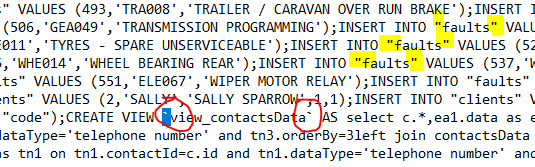
Details for the issue
the SQL file obtained via the "Save database to an SQL file" uses ` (U+0060, accent grave) instead of ' (U+0020) apostrophe
Useful extra information
I'm opening this issue because:
I'm using DB4S on:
I'm using DB4S version:
I have also:
The text was updated successfully, but these errors were encountered: