-
-
Notifications
You must be signed in to change notification settings - Fork 2.2k
New issue
Have a question about this project? Sign up for a free GitHub account to open an issue and contact its maintainers and the community.
By clicking “Sign up for GitHub”, you agree to our terms of service and privacy statement. We’ll occasionally send you account related emails.
Already on GitHub? Sign in to your account
Export button in Browse Data tab #1402
Comments
|
Good idea, @ch728. If you try our nightly build, you will find a new button in the Browse Data for saving the current filtering as a new SQL view. That is only a step away from a CSV export. But this new feature makes a lot of sense and it is feasible. |
A new option is added to the Browse Data tab toolbar for exporting the data of the browsed table as currently displayed (after filters, display formats and order column) to a CSV file. This is done in coherence to the same popup options in the SQL tab for execution results. See issue #1402
|
@ch728, the feature is now implemented. If you install a nightly build or compile yourself from the repository, you will find a similar popup menu in the 'Browse Data' tab as in the 'Execute SQL' tab. I copy here the What's This info for the button:
If it works for you, please close this issue. |
|
I downloaded the new build, and I am now able to export after filtering. Thank you! |
|
Well done @mgrojo. 😄 |
A new option is added to the Browse Data tab toolbar for exporting the data of the browsed table as currently displayed (after filters, display formats and order column) to a CSV file. This is done in coherence to the same popup options in the SQL tab for execution results. See issue #1402

Describe the new feature
Export button under Browse Data tab that would allow the user to export after filtering
Additional info
Please answer these questions before submitting your feature request.
Is your feature request related to an issue? Please include the issue number.
Does this feature exist in another product or project? Please provide a link.
Do you have a screenshot? Please add screenshots to help explain your idea.
Under Execute SQL there is a button that let's you export the table after running a SQL query (circled in red below)
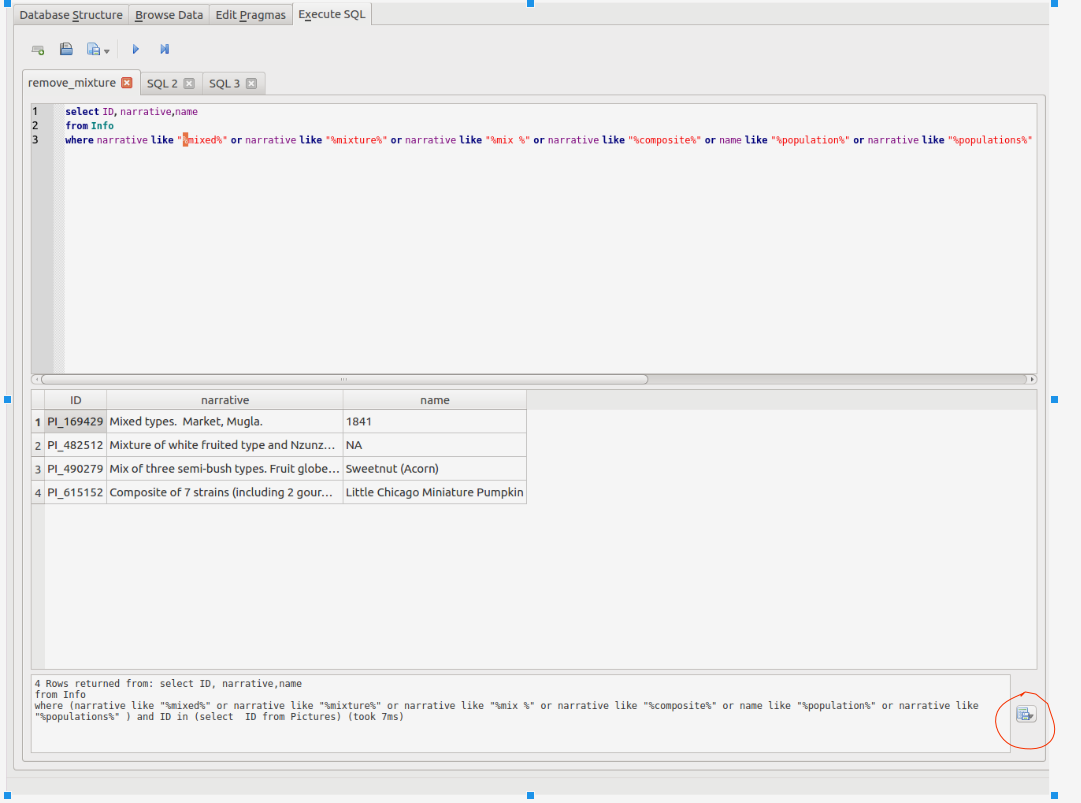
It would be nice to have the same button under the Browse Data tab that would allow the user to export after filtering.
The text was updated successfully, but these errors were encountered: