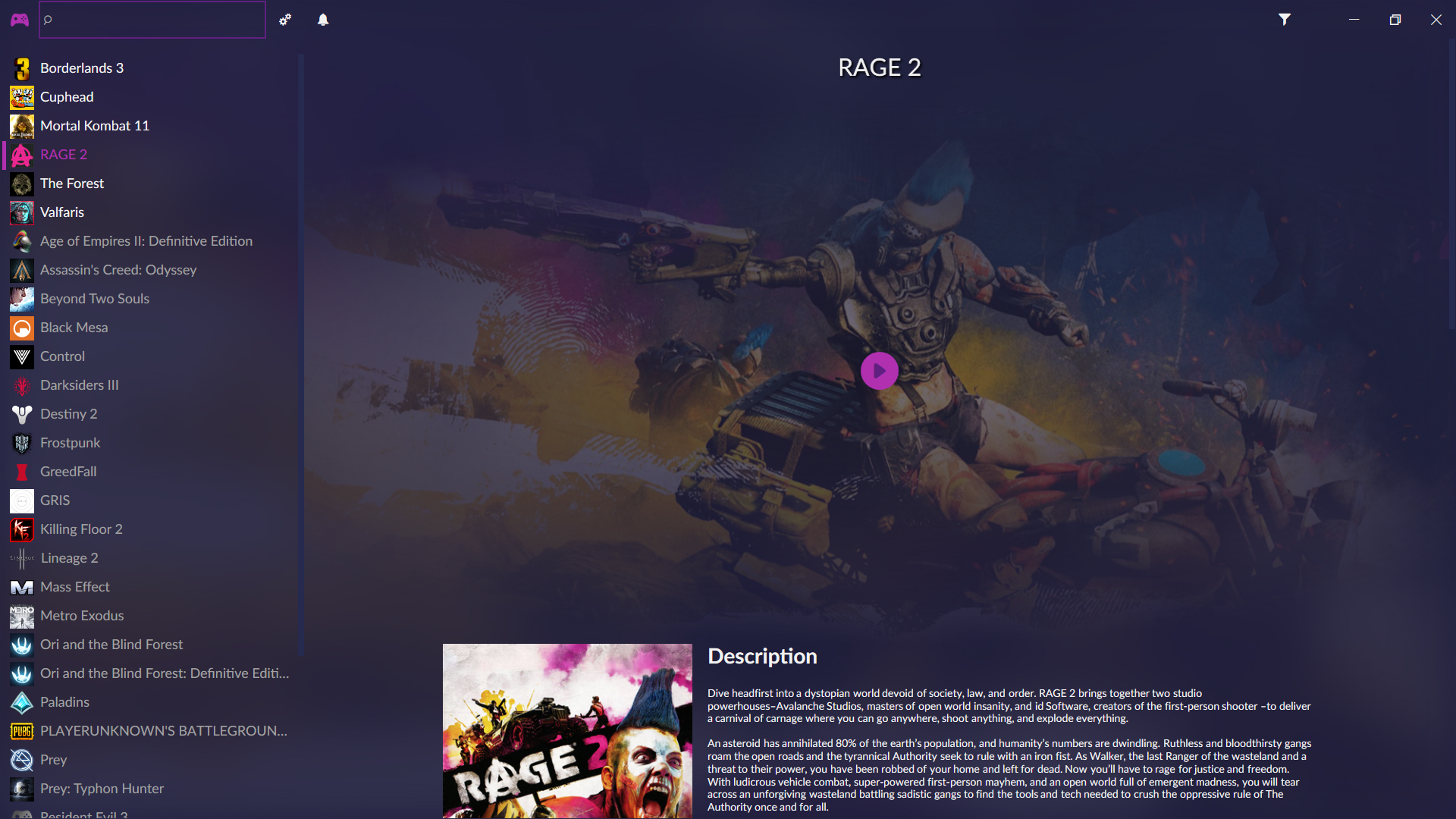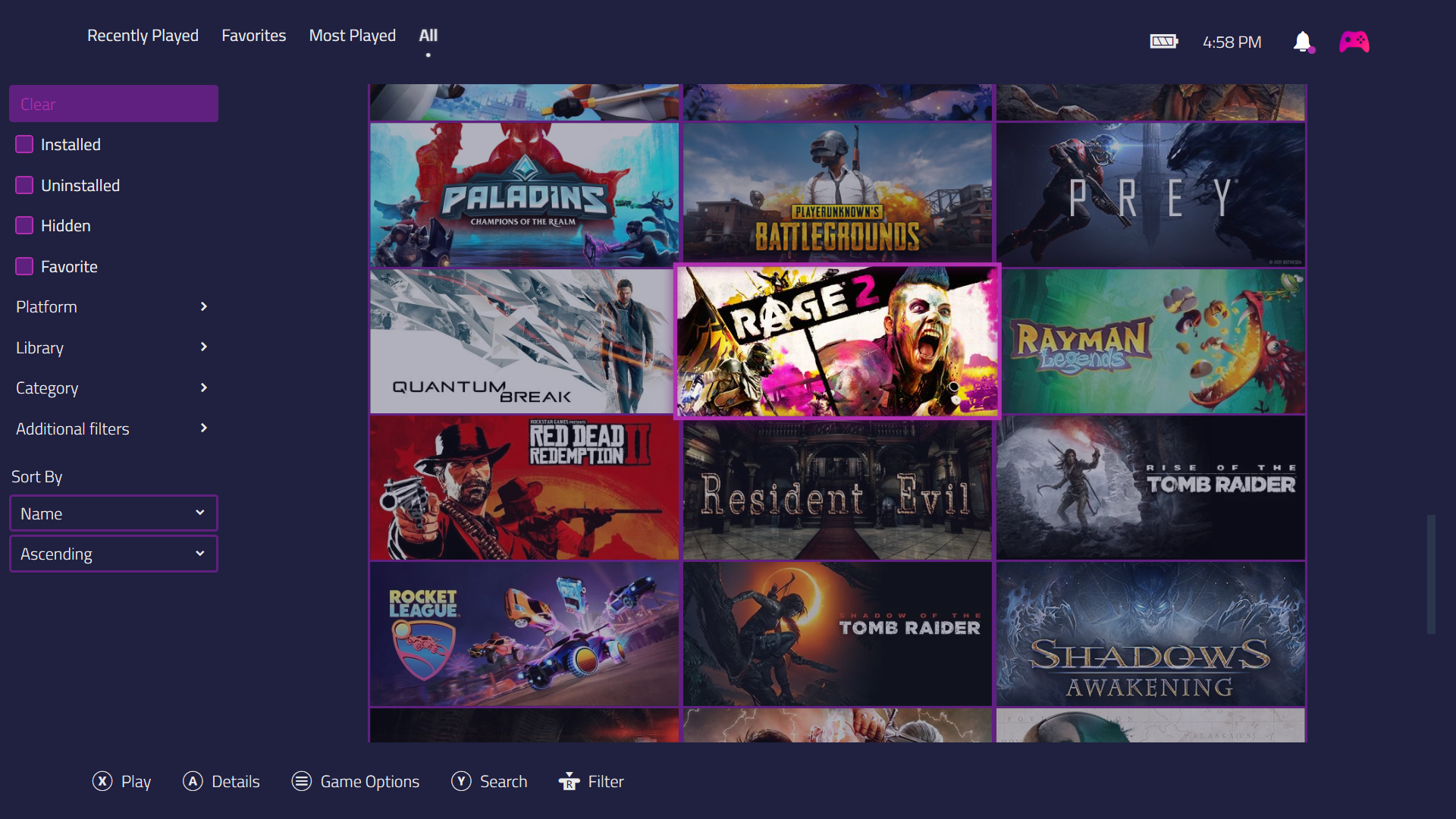Theme for Playnite video game library manager.
- Download last version
- Unzip
- Drag
.pthmfile into the Playnite window
-
Recommended settings:
- Appearance
- General
- Application font -
Lato - Use game background image as window background -
Enable- Blur background -
MAX - Darken background -
MIN - Show on Grid view -
Disable
- Blur background -
- Application font -
- Advanced
- Font sizes -
12,14,18,20,32 - Text rendering mode -
Auto - Text formatting mode -
Ideal
- Font sizes -
- Details view
- Show game icons on Details view list -
Enable - Game list icon height -
32 - Game fields to be displayed on details panel
- Cover image -
Enable - Background Image -
Enable
- Cover image -
- Show game icons on Details view list -
- Grid view
- Show game names on Grid view -
Disable - Item spacing -
20 - Grid item border width -
0 - Draw grid item background -
Enable
- Show game names on Grid view -
- Layout
- Filter panel position -
Right250 - Explorer panel position -
Right250 - Details view game list position -
Left400 - Draw separator between panels -
Disable
- Filter panel position -
- General
- Appearance
For detailed explanation on how things work, checkout the Playnite Docs