-
Notifications
You must be signed in to change notification settings - Fork 2.2k
New issue
Have a question about this project? Sign up for a free GitHub account to open an issue and contact its maintainers and the community.
By clicking “Sign up for GitHub”, you agree to our terms of service and privacy statement. We’ll occasionally send you account related emails.
Already on GitHub? Sign in to your account
Crash of the Titans (EU) - Freeze after approaching the pictured guy #12510
Comments
|
Test with v1.9.3 latest git build. crash on both, OpenGL & Vulkan. Logcat. |
Does disabling fast memory help? This isn't a fix if so, but may help point to the problem. Does it work on a PC (with fast memory on)? If the answer to both is yes, this is probably an arm64jit bug. -[Unknown] |
|
0x14000 offset, just like Spiderman 3. Maybe something is going off the scratchpad memory there by accident... |
|
Update : I try to play with my computer too but it doesn't work |
|
Hm, I think we need to test what the hardware does with out of bounds scratch pad accesses, if it's not indeed an arm64jit bug only. I have some vague memory about the scratchpad mirroring itself a few times, but might be confusing it with something like the VRAM. |
|
It crash when loading savedata too. (logcat from v1.9.3-998-gc739d4e16) |
|
but It not crash when loading savedata in PPSSPP debug build (I compile yourself). update logcat from PPSSPP beta build v1.9.3-1015-gba06c87a7. |
|
Try again with PPSSPP v1.10.3 latest git build, can loading save and I don't see any crash in that stage. |
|
OK, I'll close then. Please comment or reopen if this still happens for anyone. |
|
I still have the same problem in ppsspp v1.10.3... |
|
If you still have the problem in the latest APK from https://buildbot.orphis.net/ppsspp/, please reopen. |
|
Yes it doesn't work in the latest apk too. I don't know how to reopen can you do it? |
@Jucrand uninstall PPSSPP and reinstall latest build of PPSSPP. |
|
Ok i have done it but it doesn't work... the moment i touch the guy the game freeze and doesn't respond anymore. |
|
But in this version the game doesn't crash after it freezes. |
|
I double checked that accessing beyond 0x00014000 triggers an illegal address exception on a PSP. There's no mirrors as far as I can tell, it would just crash. -[Unknown] |
|
@ArimaK1924 I want to help you can you upload your savedata? |
|
This is still crashing on the latest git build :( I try IR Interpreter and Software Rendering still crash game id ULES00915 near the crash save state |
|
Oh no! this is another arm64jit issud because this crash cannot reproduce on my ancient phone mali-450 gpu. this is the scene that always crash on my redmi note 9 but play normally on my mt6592 mali-450 gpu phone recording_20211004_155540.mp4 |
|
Now I understand that this is a game bug not ppsspp issue because the region of the game on my ancient phone is US region and on my Redmi Note 9 is EU ¯_(ツ)_/¯ |
|
No that's not how it works... If it works on the real PSP and not on PPSSPP, it's an emulator bug. And surely the EU version works. But, it might indeed not be a jit bug then! |
|
Ok to pass on that scene @ArimaK1924 you need to use INTERPRETER, to do this, go to settings > tools > developer tools > cpu core > dynarec (jit) switch to Interpreter 👍. The game will slow down and have this graphic glitch, Hope that helps :) |
|
Note: this issue is from Episode 7 The Blizzard of Claws. I talked to Tiny from the falling bridge after the gate is destroyed to complete the level it doesn't crash for me. |
|
@ArimaK1924 @Gamemulatorer have you tried to restart Episode 7 to still happens? |
This is only happen on europe and you are using the us region unfortunately Panderner |
|
I don't know much of emulation and stuff, but I am having the same problem as the author described. My computer is 64 bit though. My configs are: ppsspp_auto_frameskip = "disabled"
ppsspp_block_transfer_gpu = "enabled"
ppsspp_button_preference = "Cross"
ppsspp_cheats = "disabled"
ppsspp_cpu_core = "JIT"
ppsspp_disable_slow_framebuffer_effects = "disabled"
ppsspp_fast_memory = "enabled"
ppsspp_force_lag_sync = "disabled"
ppsspp_frameskip = "Off"
ppsspp_frameskiptype = "Number of frames"
ppsspp_gpu_hardware_transform = "enabled"
ppsspp_ignore_bad_memory_access = "enabled"
ppsspp_inflight_frames = "Up to 2"
ppsspp_internal_resolution = "480x272"
ppsspp_io_timing_method = "Fast"
ppsspp_language = "Automatic"
ppsspp_lazy_texture_caching = "disabled"
ppsspp_locked_cpu_speed = "off"
ppsspp_lower_resolution_for_effects = "Off"
ppsspp_rendering_mode = "Buffered"
ppsspp_retain_changed_textures = "disabled"
ppsspp_software_skinning = "enabled"
ppsspp_spline_quality = "Low"
ppsspp_texture_anisotropic_filtering = "off"
ppsspp_texture_deposterize = "disabled"
ppsspp_texture_filtering = "Auto"
ppsspp_texture_replacement = "disabled"
ppsspp_texture_scaling_level = "Off"
ppsspp_texture_scaling_type = "xbrz"
ppsspp_texture_shader = "Off"
ppsspp_vertex_cache = "disabled" |
|
|
Strangely, that's a different error than before and in the US version. It seems more likely that you may have a corrupt ISO. The May 5 message was also about 1.10.x. Is anyone else able to try this? Maybe the nature of the crash has changed in v1.12.3+? It would help the most to try the latest git. -[Unknown] |
|
For anyone still experiencing this, get off the elephant and make sure it's dead before triggering the cutscene. |
It doesn't work, the game still crashes |
|
Huh! That could be an important find. And a little scary, heh. Thought we had stamped out all the regalloc bugs by now.. |
|
If you disable Pointerify, Cached pointers, LSU_VFPU, SIMD, VFPU*, and FPU*, but leave Static regalloc, Block linking, regalloc across GPR/FPR, ALU*, and MULDIV enabled... does it still crash? If it doesn't crash with those, what's the least of those you can check to prevent the crash? If it does crash with those still, does checking Block linking, Static regalloc, and MULDIV help? At that point you'd only have regalloc across + ALU*. For context, ALU is the most common type, so we get the least helpful information from disabling it. Regalloc between does a heavy thing as well. Trying to narrow it down, because disabling VFPU_VEC for example also effectively disables regalloc between instructions next to VFPU_VEC instructions. -[Unknown] |




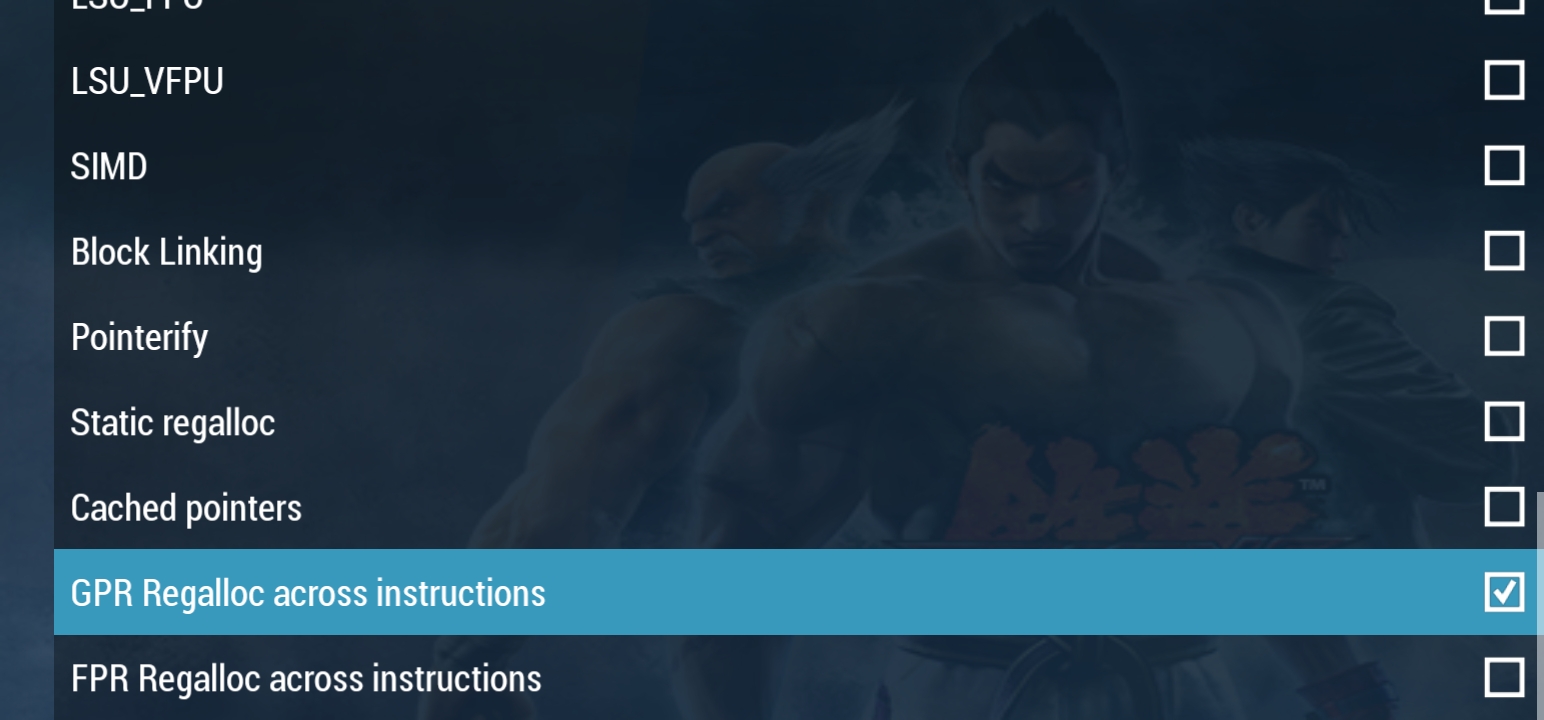

Hello,
I played to Crash on the titans in PPSSPP and at on moment ( in the screenshoot) You have to come close to the tiger to activate a video and normally, after that, we can play but when I approch this guy, the game freezes, the screen become black and the app closes and there's no videos who activate.
I tried many things like change settings but nothings work for me so please can someone help me.
Thanks for reading me.
PS : Sorry if my English isn't really strong.
I have PPSSPP from Play store 1.9.4
And I play from a mobile phone.
The text was updated successfully, but these errors were encountered: