-
-
Notifications
You must be signed in to change notification settings - Fork 492
New issue
Have a question about this project? Sign up for a free GitHub account to open an issue and contact its maintainers and the community.
By clicking “Sign up for GitHub”, you agree to our terms of service and privacy statement. We’ll occasionally send you account related emails.
Already on GitHub? Sign in to your account
Editor / List formats as protocols. #5465
Editor / List formats as protocols. #5465
Conversation
|
Yes, i like the idea! To make available the currently inserted formats as potential protocols to the resource panel |
|
As discussed on other channel, it could make sense that the protocol value is a IANA type if it exists but that would mean to use those values to populate the distribution formats. |
fc144f3 to
7127bd7
Compare
There was a problem hiding this comment.
Choose a reason for hiding this comment
The reason will be displayed to describe this comment to others. Learn more.
I've tested and the combobox sometimes display the sections Distribution formats and General protocols and others no, with the same metadata.
-
Edit a metadata with distribution formats and add a new online resource -> OK
-
Edit the online resource --> NO OK (
XMLandShapefileare distribution formats), no sections displayed anymore.
- After that adding a new online resources, the protocols list has no sections displayed anymore.
…e list of values with label
There was a problem hiding this comment.
Choose a reason for hiding this comment
The reason will be displayed to describe this comment to others. Learn more.
Tested, working fine
Complementary work to geonetwork/core-geonetwork#5465
* Editor / List format as protocol in helper list Complementary work to #5465 * Editor / List format as protocol in helper list / Disable header rows.
Complementary work to geonetwork/core-geonetwork#5465
Do you have a good example url please ? BTW, how the Thanks |
Checking this code: https://github.com/geonetwork/core-geonetwork/pull/5465/files#diff-f4fda52b9bf213a1ef716f64579b912e3fc0603dd42339a416ab35fcb4f23474R49-R55, it is extracting the formats available in the distribution section to display them as additional protocols in the online resources dialog.
I'm not sure if used in GN for any feature, but if not required in your metadata schema, it can be removed from the online resources dialog, removing this section: core-geonetwork/schemas/iso19139/src/main/plugin/iso19139/config/associated-panel/default.json Lines 25 to 28 in de14f1c
|
Thanks @josegar74, I understood this but my question was more about the metadata view, how a resource is identified to be a geojson download and have the correct icon. I don't understand how resources are paired to formats in the metadataview. |
|
That is done in https://github.com/geonetwork/core-geonetwork/blob/main/web-ui/src/main/resources/catalog/components/metadataactions/partials/related.html , using this code: Line 377 in de14f1c
|

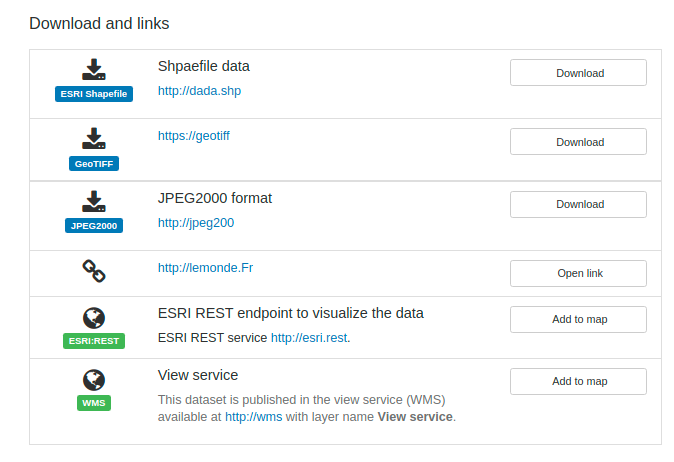
Adding distribution formats
User populates distribution format eg. ESRI Shapefile and Mapinfo MIF/MID
Add online resources related to one of the distribution format
Then when adding an online source (using the associated resources panel), the list of protocols shows:
Record download access
Record view render format as a badge when defined
Fixes
Work done in the context of https://geocat.ch