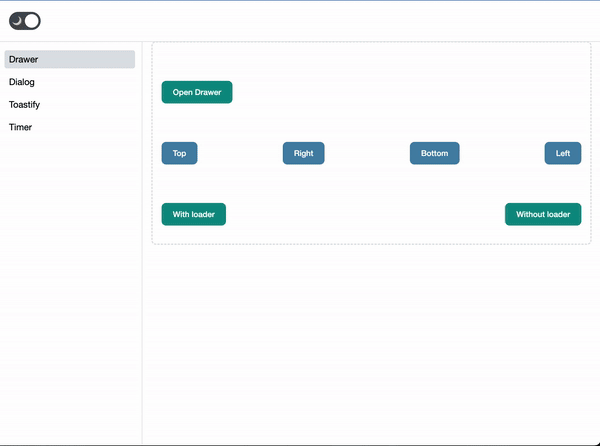Contributors are welcomed ❤️
Elevate your Angular 17+ applications with fluid, customizable drawers using @ng-vibe/drawer. This library allows you to dynamically generate and manage drawer components that can slide in from any edge of the viewport—top, bottom, left, or right, offering a configuration options. Initiate and control drawers entirely through TypeScript, eliminating the need for HTML selectors and streamlining their integration into your Angular applications.
- Dynamically generate drawers without the necessity for HTML templates.
- Flexible positioning options (left, right, top, bottom) for drawer display.
- Seamless integration with Angular 17+ applications.
- Customization options to suit various needs.
- Ability to control and manage the drawer directly from the Angular components via
DrawerRemoteControl, including advanced functionalities like loader integration. - Comprehensive
DrawerServicefor advanced drawer management, including methods to manage drawer states. - Featuring methods to interact with drawers programmatically, and enhance component interaction with optional payloads and loaders.
This package provides a straightforward, dynamic approach to incorporating drawers in Angular applications, enhancing user interface and experience through minimal coding and flexible interaction patterns between parent and child components.
-
Install @ng-vibe/drawer locally:
npm install @ng-vibe/drawer
-
Incorporate
@ng-vibe/drawerinto your Angular module providers by importingprovideNgVibeDrawer:import { provideNgVibeDrawer } from '@ng-vibe/drawer'; ... providers: [ ..., provideNgVibeDrawer(), ],
-
Add the
@ng-vibe/drawerstyles to your application, either in theangular.json:"styles": [ "./node_modules/@ng-vibe/drawer/styles/styles.css", ... ],
Or directly in your
styles.scss:@import '@ng-vibe/drawer/styles/styles';
To use @ng-vibe/drawer in your Angular app:
import {DrawerRemoteControl, DrawerPosition} from '@ng-vibe/drawer';
export class AppComponent {
private drawer: DrawerRemoteControl = DrawerRemoteControl(DialogDummyComponent);
openDrawer(optionalPayload) {
this.drawer.options = {
position: DrawerPosition.RIGHT, // Options: LEFT, RIGHT, TOP, BOTTOM
showOverlay: true,
};
this.drawer.openDrawer(optionalPayload).subscribe((resp) => {
console.log('Response from child component:', resp);
});
}
closeDrawer() {
this.drawer.closeDrawer();
}
}Integrate a loading mechanism into the drawer with optional Angular component for loader customization:
import { DrawerRemoteControl, inject } from '@ng-vibe/drawer';
export class DummyComponent {
drawerRemoteControl: DrawerRemoteControl = inject(DrawerRemoteControl);
openDrawer() {
this.drawerRemoteControl.withLoader();
//this.drawerRemoteControl.withLoader(MyCustomLoaderComponent); // Optional custom loader
this.drawerRemoteControl.openDrawer()
// simulates async code
setTimeout(() => {
// Can be called directly from the child component
this.drawerRemoteControl.stopLoader(); // Call this to stop the loader and reveal the content
}, 2000);
}
closeDrawer() {
this.drawerRemoteControl.closeDrawer();
}
}@ng-vibe/drawer provides a set of configurable options to customize the drawer behavior:
export interface IDrawerOptions {
width: string;
height: string;
position: DrawerPosition;
showOverlay: boolean;
}@ng-vibe/drawer provides a set of configurable options to customize the drawer behavior:
| Option | Description | Type |
|---|---|---|
| width | The width of the drawer. | string |
| height | The height of the drawer. | string |
| position | The position of the drawer. | DrawerPosition |
| showOverlay | Whether to show an overlay. | boolean |
@ng-vibe/drawer includes a DrawerService for advanced management of drawer states, offering methods for querying active drawers, obtaining drawer controls, and programmatically closing all drawers:
class DrawerService {
/**
* An Observable that emits the count of active drawers by listening to state changes,
* calculating the total number of active drawers.
*/
public activeDrawersCount$: Observable<number>;
/**
* Retrieves the RemoteControl object associated with a specific drawer ID.
* @param {string} id The unique identifier for the drawer.
* @returns {DrawerRemoteControl | undefined} The RemoteControl object, if found.
*/
public getRemoteControl(id: string): DrawerRemoteControl | undefined;
/**
* Returns an Observable that emits the RemoteControl object for a given drawer ID,
* filtering out undefined states.
* @param {string} id The unique identifier for the drawer.
* @returns {Observable<DrawerRemoteControl | undefined>} An Observable emitting the RemoteControl object.
*/
public selectRemoteControl$(id: string): Observable<DrawerRemoteControl | undefined>;
/**
* Closes all active drawers.
*/
public closeAll(): void;
}We welcome contributions to make @ng-vibe/drawer even better! Whether you're fixing bugs, adding new features, or improving the documentation, your help is greatly appreciated. 🌟 Check out our contribution guidelines for more information.
This project is licensed under the MIT License. See the LICENSE file for details.