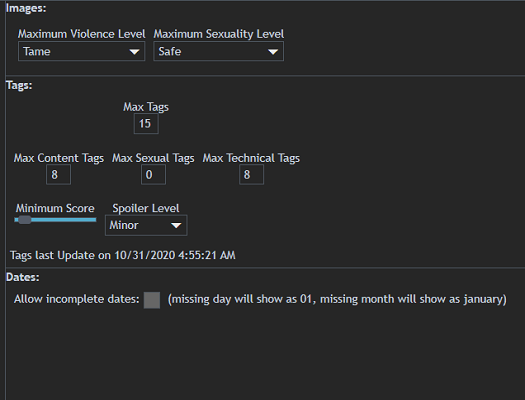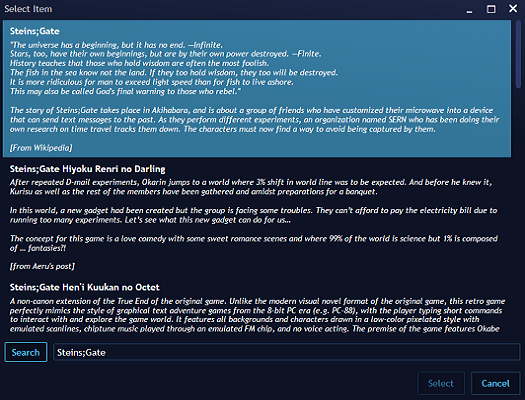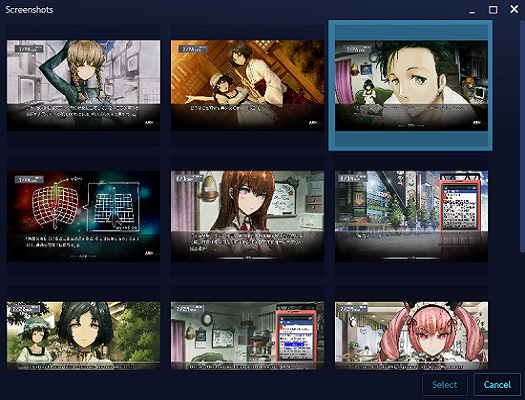Enables VNDB as a Metadata source for Playnite
VNDB is a comprehensive database for Visual Novels
Playnite VNDB can be directly installed via the Playnite addon browser or by visiting https://playnite.link/addons.html and clicking on download (Metadata Sources)
- Download the pext extension: https://github.com/Mithnar/PlayniteVndb/releases
- Drag and Drop the pext file onto your Playnite application
- Accept the installion and restart Playnite
- Configure the extension to your needs (Settings../Metadata Sources/VNDB)
- You can now use "Download Metadata" under "Edit Game Details" to use VNDB as a metadata source
You can help to translate PlayniteVndb into different languages via the projects Crowdin page.
For the detailed release history, head over to the Changelog
- Issue #28 Add localization support
- Issue #27 Option to select between localized and original game title
- German Language Support
I planned on releasing Bulk Metadata Import in 2.1, but decided to get some features out before, as the bulk import will still take awhile
- Issue #22 Option to completely disable specific fields for metadata import
- Issue #24 Option to import estimated playtime as a tag
For hacking the VNDB Source into an older Playnite build without Metadata Extension support.
https://github.com/Nikey646/VndbSharp
For making my life easier by writing a VNDB API client.
https://github.com/JosefNemec/Playnite
For creating Playnite
Distributed under the MIT license. See LICENSE for more information.
https://github.com/Mithnar/PlayniteVndb
- Fork it (https://github.com/Mithnar/PlayniteVndb/fork)
- Create your feature branch (
git checkout -b feature/fooBar) - Commit your changes (
git commit -am 'Add some fooBar') - Push to the branch (
git push origin feature/fooBar) - Create a new Pull Request