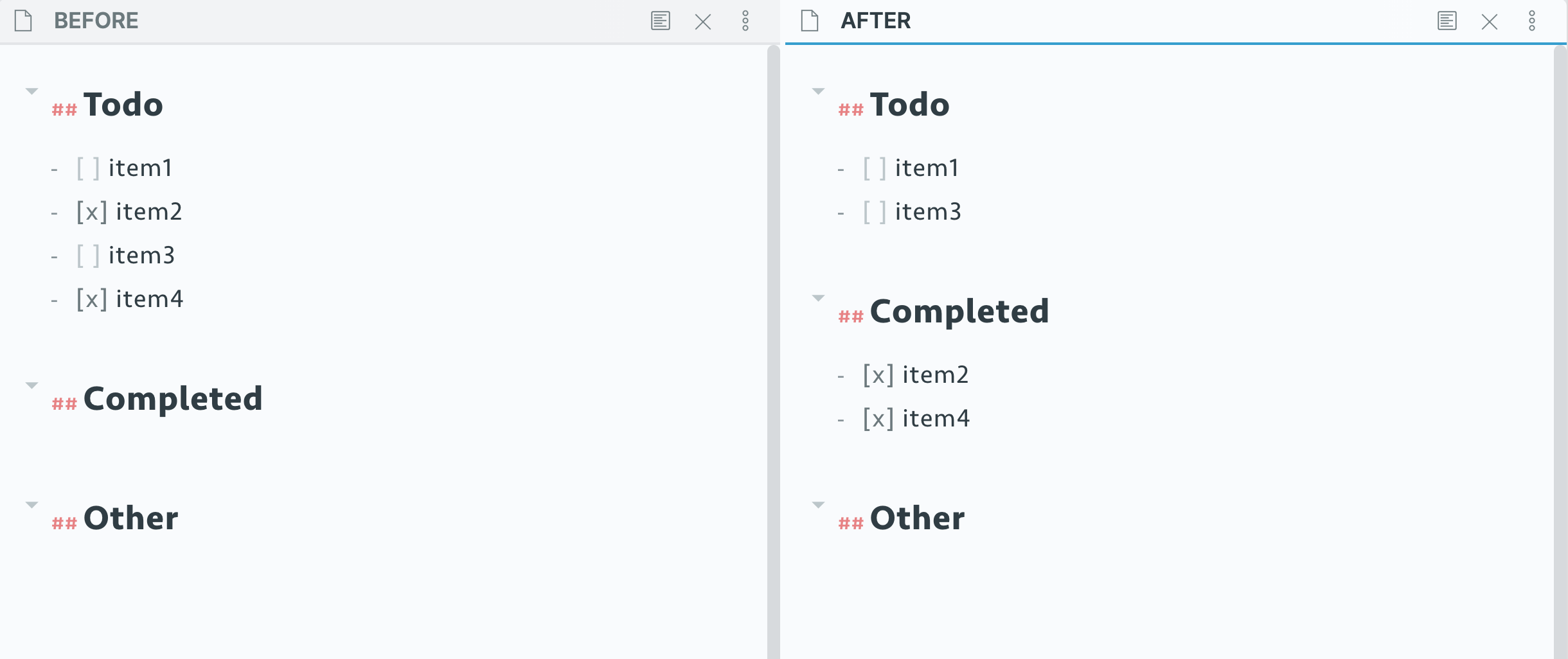En | 简
It toggles the item and moves the completed to-do items to a seperate completed area, by:
- Clicking the icon on left sidebar, or
- Using shortcut:
Control + Enter(default)
You can set the level of completed area with number from 1 to 6, standing for h1 to h6.
Default is 2, i.e.h2.
Default is Completed.
You can turn sidebar icon off and use command instead, if you don't like sidebar icons.
☕️ To express your thankfulness: Buy Me a Coffee