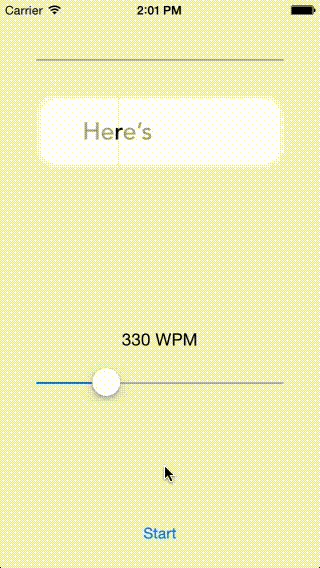[](https://travis-ci.org/Vivek Seth/VSSpritz)
Open Source Spritz framework for iOS (see example below).
You can set the size of a VSSpritzLabel using AutoLayout, Interface Builder, or by manually setting its frame.
VSSpritzLabels automatically adjust themselves as their size changes:
- Font size will increase to optimially use space,
- Crosshair marker will also adjust to ensure its always in the perfect location.
VSSpritz is built to be very customizable; everything is modular. Swap anything out that you would like to change.
VSSpritz started out as a fork of openspritz-ios. Since I've diverged quite considerably, I decided release this as its own project.
To run the example project, clone the repo, and run pod install from the Example directory first.
Here's some code to get you started.
self.spritzLabel = [[VSSpritzLabel alloc] initWithFrame:CGRectMake(37, 95, 246, 73)];
self.spritzLabel.backgroundColor = [UIColor whiteColor];
[self.view addSubview:self.spritzLabel];
self.spritzViewController = [[VSSpritzViewController alloc] initWithBodyText:@"text goes here."];
self.spritzViewController.delegate = self;
self.spritzViewController.spritzView = self.spritzLabel;
self.spritzViewController.wordsPerMinute = 400;
Works on any device.
Requires iOS7 or greater to work.
VSSpritz is available through CocoaPods. To install it, simply add the following line to your Podfile:
pod "VSSpritz"
Alternatively you can copy the contents of VSSPritz/Pod/Classes into your iOS project and import required classes.
#import "VSSpritzLabel.h"
#import "VSSpritzViewController.h"
Vivek Seth, Vivekseth.m@gmail.com
VSSpritz is available under the MIT license. See the LICENSE file for more info.