-
-
Notifications
You must be signed in to change notification settings - Fork 6.8k
New issue
Have a question about this project? Sign up for a free GitHub account to open an issue and contact its maintainers and the community.
By clicking “Sign up for GitHub”, you agree to our terms of service and privacy statement. We’ll occasionally send you account related emails.
Already on GitHub? Sign in to your account
Training a few epoch memory suddenly OOM #467
Comments
|
@mpj1234 what's your batch size? Reducing that might help. |
|
The bug of OOM is batch size = 120. Now it is batch size = 100, and eight epoch have been run, so there is no problem for the time being. |
|
👋 Hello! Thanks for asking about CUDA memory issues. YOLOv5/v8 🚀 can be trained on CPU, single-GPU, or multi-GPU. When training on GPU it is important to keep your batch-size small enough that you do not use all of your GPU memory, otherwise you will see a CUDA Out Of Memory (OOM) Error and your training will crash. You can observe your CUDA memory utilization using either the CUDA Out of Memory SolutionsIf you encounter a CUDA OOM error, the steps you can take to reduce your memory usage are:
AutoBatchYou can use YOLOv5 AutoBatch (NEW) to find the best batch size for your training by passing Good luck 🍀 and let us know if you have any other questions! |
|
Yesterday, after I switched batch size=100, I ran 67 epochs normally, but at 68epoch, I suddenly allocated a lot of memory, and OOM appeared. I think there may be memory leakage in the code. I'm switching to automatic batch now, and I'm still experimenting. The automatic batch allocation is 151. I hope if it's not a bug, explain why after training so many epoch, I suddenly have to allocate a lot of video memory. |
|
@mpj1234 hi, looks the number of instances in your dataset is variable. The memory is instances-related, the more instances you got the more memory would be occupied. So the OOM could happen when you got more instances for a sudden in one batch. You have to reduce batch-size or use small model to solve this OOM issue. |
|
ok, Thanks♪(・ω・)ノ |
|
for me the following things seem to work:
|
|
@Petros626 thank you for sharing these suggestions! Reducing batch size and using |
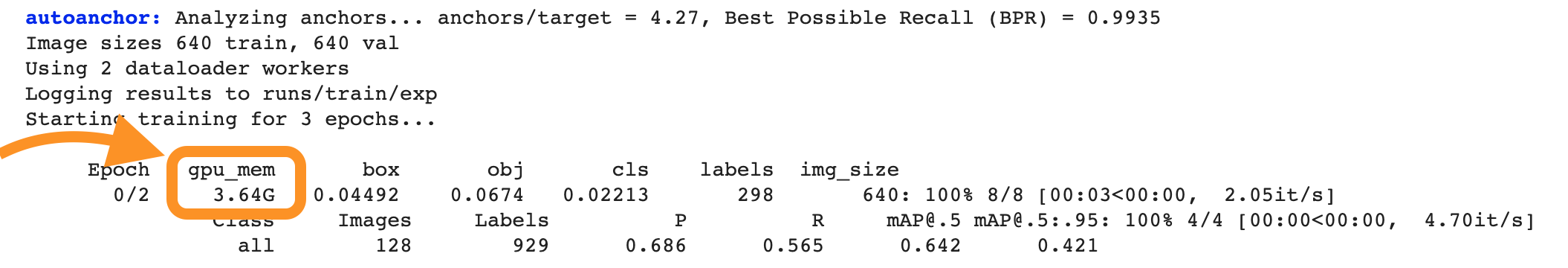
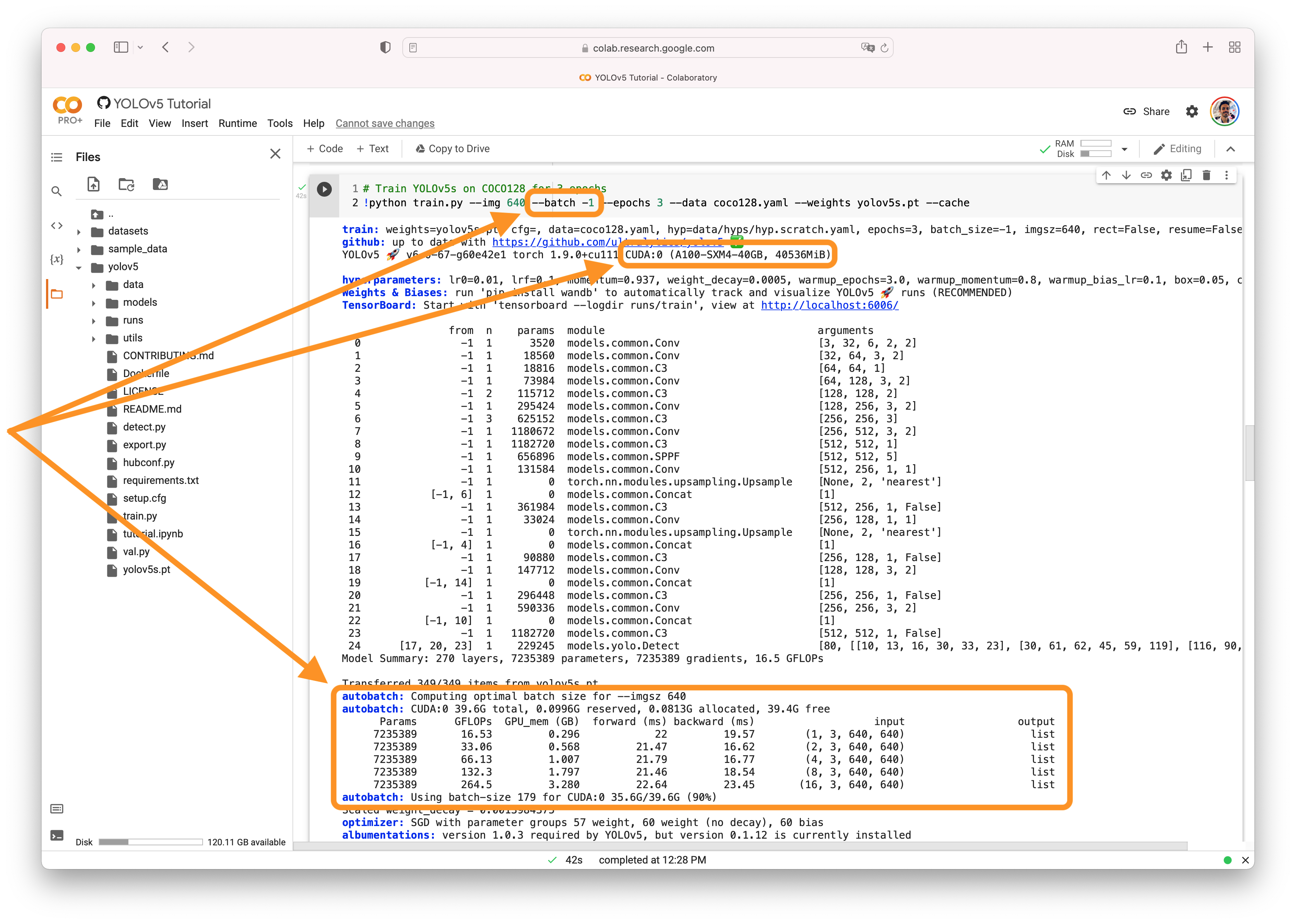




Search before asking
YOLOv8 Component
Training
Bug
During the training, there was no problem with the first few epoch, but suddenly OOM happened.
Environment
YOLOV8S
device:A40 48G
environment:
torch 1.10.0+cu113
torchvision 0.11.1+cu113
opencv-contrib-python 4.2.0.32
opencv-python 4.2.0.32
python 3.8.10
Minimal Reproducible Example
No response
Additional
No response
Are you willing to submit a PR?
The text was updated successfully, but these errors were encountered: