-
-
Notifications
You must be signed in to change notification settings - Fork 151
Commit
This commit does not belong to any branch on this repository, and may belong to a fork outside of the repository.
feat(examples): add simd-plot example
- Loading branch information
1 parent
6017b60
commit 112a3ee
Showing
7 changed files
with
289 additions
and
0 deletions.
There are no files selected for viewing
This file contains bidirectional Unicode text that may be interpreted or compiled differently than what appears below. To review, open the file in an editor that reveals hidden Unicode characters.
Learn more about bidirectional Unicode characters
| Original file line number | Diff line number | Diff line change |
|---|---|---|
| @@ -0,0 +1,15 @@ | ||
| # simd-plot | ||
|
|
||
| 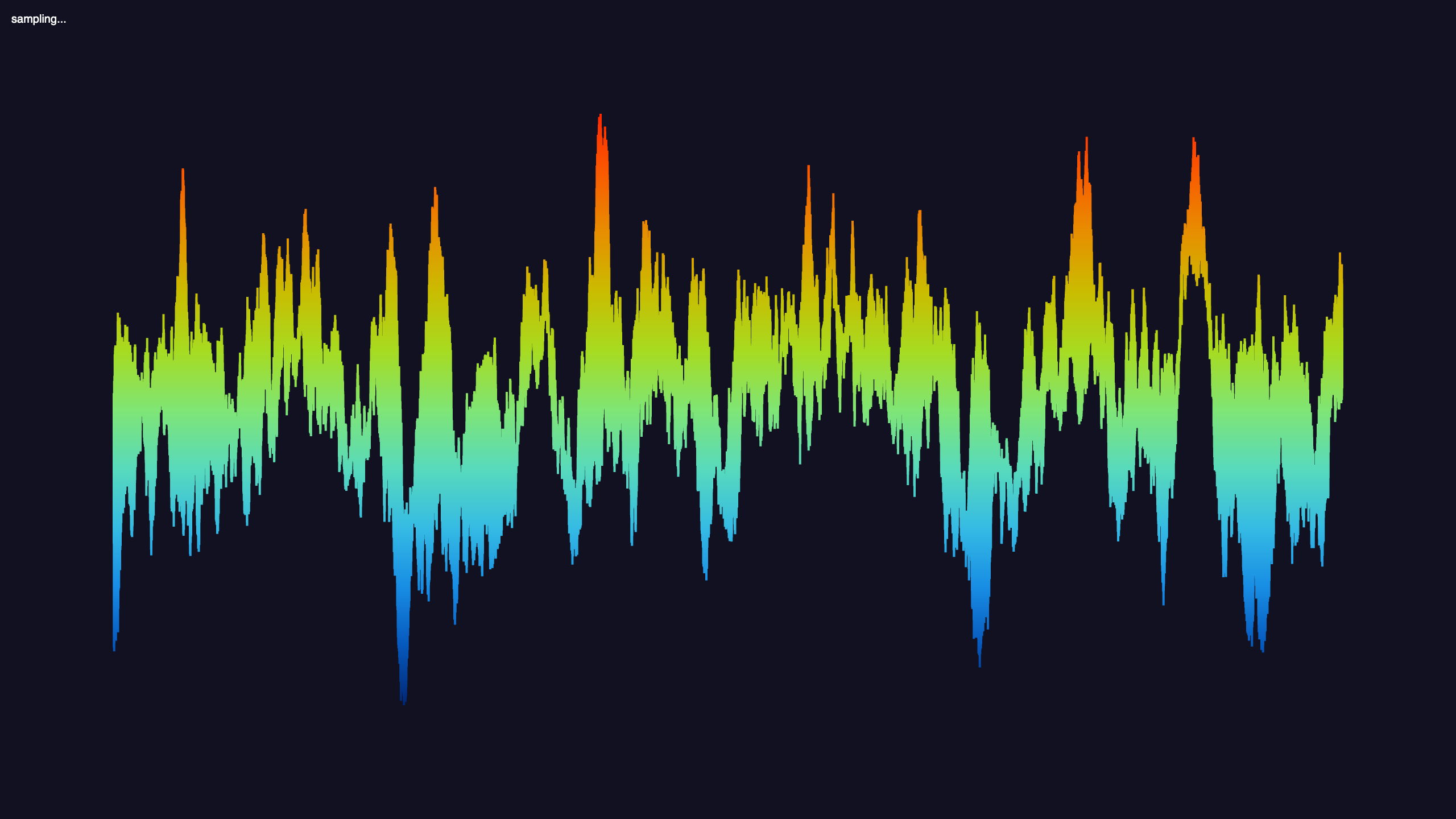 | ||
|
|
||
| [Live demo](http://demo.thi.ng/umbrella/simd-plot/) | ||
|
|
||
| Please refer to the [example build instructions](https://github.com/thi-ng/umbrella/wiki/Example-build-instructions) on the wiki. | ||
|
|
||
| ## Authors | ||
|
|
||
| - Karsten Schmidt | ||
|
|
||
| ## License | ||
|
|
||
| © 2023 Karsten Schmidt // Apache Software License 2.0 |
This file contains bidirectional Unicode text that may be interpreted or compiled differently than what appears below. To review, open the file in an editor that reveals hidden Unicode characters.
Learn more about bidirectional Unicode characters
| Original file line number | Diff line number | Diff line change |
|---|---|---|
| @@ -0,0 +1,29 @@ | ||
| <!DOCTYPE html> | ||
| <html lang="en"> | ||
| <head> | ||
| <link | ||
| rel="icon" | ||
| href='data:image/svg+xml,<svg xmlns="http://www.w3.org/2000/svg" viewBox="0 0 100 100"><text y=".9em" font-size="90">⛱️</text></svg>' | ||
| /> | ||
| <meta http-equiv="Content-Type" content="text/html;charset=UTF-8" /> | ||
| <meta name="viewport" content="width=device-width, initial-scale=1.0" /> | ||
| <meta http-equiv="X-UA-Compatible" content="ie=edge" /> | ||
| <title>simd-plot · @thi.ng/umbrella</title> | ||
| <link | ||
| href="https://unpkg.com/tachyons@4/css/tachyons.min.css" | ||
| rel="stylesheet" | ||
| /> | ||
| <style></style> | ||
| </head> | ||
| <body class="sans-serif"> | ||
| <div id="app"></div> | ||
| <div> | ||
| <a | ||
| class="link" | ||
| href="https://github.com/thi-ng/umbrella/tree/develop/examples/simd-plot" | ||
| >Source code</a | ||
| > | ||
| </div> | ||
| <script type="module" src="/src/index.ts"></script> | ||
| </body> | ||
| </html> |
This file contains bidirectional Unicode text that may be interpreted or compiled differently than what appears below. To review, open the file in an editor that reveals hidden Unicode characters.
Learn more about bidirectional Unicode characters
| Original file line number | Diff line number | Diff line change |
|---|---|---|
| @@ -0,0 +1,49 @@ | ||
| { | ||
| "name": "@example/simd-plot", | ||
| "version": "0.0.1", | ||
| "private": true, | ||
| "description": "Fitting, transforming & plotting 10k data points per frame using SIMD", | ||
| "repository": "https://github.com/thi-ng/umbrella", | ||
| "author": "Karsten Schmidt <k+npm@thi.ng>", | ||
| "license": "Apache-2.0", | ||
| "scripts": { | ||
| "start": "vite --host --open", | ||
| "build": "tsc && vite build --base='./'", | ||
| "preview": "vite preview --host --open" | ||
| }, | ||
| "devDependencies": { | ||
| "typescript": "^5.2.2", | ||
| "vite": "^4.5.0" | ||
| }, | ||
| "dependencies": { | ||
| "@thi.ng/binary": "workspace:^", | ||
| "@thi.ng/color": "workspace:^", | ||
| "@thi.ng/colored-noise": "workspace:^", | ||
| "@thi.ng/geom": "workspace:^", | ||
| "@thi.ng/malloc": "workspace:^", | ||
| "@thi.ng/matrices": "workspace:^", | ||
| "@thi.ng/rdom-canvas": "workspace:^", | ||
| "@thi.ng/rstream": "workspace:^", | ||
| "@thi.ng/simd": "workspace:^", | ||
| "@thi.ng/transducers": "workspace:^", | ||
| "@thi.ng/vectors": "workspace:^" | ||
| }, | ||
| "browser": { | ||
| "process": false | ||
| }, | ||
| "thi.ng": { | ||
| "skip": true, | ||
| "readme": [ | ||
| "binary", | ||
| "color", | ||
| "colored-noise", | ||
| "malloc", | ||
| "matrices", | ||
| "rdom-canvas", | ||
| "rstream", | ||
| "simd", | ||
| "vectors" | ||
| ], | ||
| "screenshot": "examples/simd-plot.png" | ||
| } | ||
| } |
This file contains bidirectional Unicode text that may be interpreted or compiled differently than what appears below. To review, open the file in an editor that reveals hidden Unicode characters.
Learn more about bidirectional Unicode characters
| Original file line number | Diff line number | Diff line change |
|---|---|---|
| @@ -0,0 +1,178 @@ | ||
| import { align } from "@thi.ng/binary"; | ||
| import { COSINE_GRADIENTS, cosineColor } from "@thi.ng/color"; | ||
| import { violet } from "@thi.ng/colored-noise"; | ||
| import { rect } from "@thi.ng/geom"; | ||
| import { MemPool } from "@thi.ng/malloc"; | ||
| import { fit23 } from "@thi.ng/matrices"; | ||
| import { $canvas } from "@thi.ng/rdom-canvas"; | ||
| import { fromRAF } from "@thi.ng/rstream"; | ||
| import { init } from "@thi.ng/simd"; | ||
| import { benchmark, map, movingAverage, normRange } from "@thi.ng/transducers"; | ||
| import { Vec2, subN2 } from "@thi.ng/vectors"; | ||
|
|
||
| // number of data points (must be a multiple of 4, explained further below) | ||
| const NUM_POINTS = align(10000, 4); | ||
|
|
||
| // cosmetics | ||
| const CANVAS_SIZE = [1280, 720]; | ||
| const MARGIN = 100; | ||
| // color gradient preset to use | ||
| const GRAD = COSINE_GRADIENTS["heat1"]; | ||
|
|
||
| // bounding box for data points | ||
| // (here only partially defined, will be updated each frame) | ||
| const dataBounds = rect([NUM_POINTS - 1, 0]); | ||
|
|
||
| // target screenspace bounding box for the plot | ||
| const screenBounds = rect([MARGIN, MARGIN], subN2([], CANVAS_SIZE, 2 * MARGIN)); | ||
|
|
||
| // initialize SIMD WASM module with provided memory | ||
| const simd = init( | ||
| new WebAssembly.Memory({ | ||
| // compute memory requirements as number of 64KB pages | ||
| // (incl. some small extra scratch space for other data) | ||
| initial: Math.ceil((NUM_POINTS * 2 * 4 + 32) / 0x10000), | ||
| }) | ||
| )!; | ||
|
|
||
| // use memory allocator/manager to avoid having to deal with manual address juggling | ||
| // for SIMD data buffers (a little overkill here, but good to know this exists...) | ||
| const pool = new MemPool({ | ||
| // use the WASM memory as backing buffer | ||
| buf: simd.memory.buffer, | ||
| // all blocks should be aligned to 16 bytes for SIMD purposes (vec4 = 16 bytes) | ||
| align: 16, | ||
| }); | ||
|
|
||
| // our fake infinite data source: a colored noise generator | ||
| // see: https://thi.ng/colored-noise for alternatives & details | ||
| const data = violet({ bins: 128 }); | ||
|
|
||
| // allocate buffers via managed mem pool | ||
| const vertexBuffer = pool.mallocAs("f32", NUM_POINTS * 2)!; | ||
| // 2x3 2D transformation matrix | ||
| const viewMat = pool.mallocAs("f32", 6)!; | ||
|
|
||
| // pre-create geometry container (in thi.ng/hiccup format) | ||
| // the `$grad` is a reference to a gradient, defined later below | ||
| const line = [ | ||
| "polyline", | ||
| { stroke: "$grad", weight: 2 }, | ||
| // create memory mapped 2D vector views of underlying flat buffer | ||
| // (many different striding options available, but not used here...) | ||
| // https://docs.thi.ng/umbrella/vectors/classes/Vec2.html#mapBuffer | ||
| Vec2.mapBuffer(vertexBuffer), | ||
| ]; | ||
|
|
||
| // alternative approach (only usable for canvas drawing, but NOT for shape | ||
| // processing with thi.ng/geom ops): here we pass the flat vertex buffer | ||
| // directly. see https://thi.ng/hiccup-canvas readme for details | ||
| const packedLine = [ | ||
| "packedPolyline", | ||
| { stroke: "$grad", weight: 2 }, | ||
| vertexBuffer, | ||
| ]; | ||
|
|
||
| // text label for FPS counter | ||
| const stats = ["text", { fill: "#fff" }, [10, 20], "sampling..."]; | ||
|
|
||
| // linear gradient definition element | ||
| // again, see https://thi.ng/hiccup-canvas readme for details | ||
| const gradient = [ | ||
| "linearGradient", | ||
| { | ||
| id: "grad", | ||
| from: [0, screenBounds.pos[1]], | ||
| to: [0, screenBounds.max()[1]], | ||
| }, | ||
| [...map((t) => [t, cosineColor(GRAD, 1 - t)], normRange(10))], | ||
| ]; | ||
|
|
||
| // main shape group containing all other elements | ||
| const scene: any[] = [ | ||
| "g", | ||
| { __background: "#112" }, | ||
| [ | ||
| gradient, | ||
| // here you can choose/compare which of the two line containers to use | ||
| // (only use one at a time though, they should look identical) | ||
| // line, | ||
| packedLine, | ||
| stats, | ||
| ], | ||
| ]; | ||
|
|
||
| // consume values from (infinite) data source, update vertex buffer and compute | ||
| // new min/max value range | ||
| const updateVertices = (vertices: Float32Array, src: Iterator<number>) => { | ||
| let min = Infinity; | ||
| let max = -Infinity; | ||
| for (let i = 0; i < NUM_POINTS; i++) { | ||
| const value = src.next().value!; | ||
| vertices[i << 1] = i; | ||
| vertices[(i << 1) + 1] = value; | ||
| min = Math.min(min, value); | ||
| max = Math.max(max, value); | ||
| } | ||
| return [min, max]; | ||
| }; | ||
|
|
||
| // create stream of plot visualizations in hiccup format (see shape types above) | ||
| // the main aspect illustrated here is how we're essentially only dealing with | ||
| // the flat vertexBuffer array to animate/replace the plot data each frame... | ||
| const plot = fromRAF().map(() => { | ||
| // update vertices | ||
| const [min, max] = updateVertices(vertexBuffer, data); | ||
| // updata data bounding rect | ||
| dataBounds.pos[1] = min; | ||
| dataBounds.size[1] = max - min; | ||
| // compute transformation matrix to fit raw points into target screen region | ||
| // store result in viewMat | ||
| // (fit23() maps coordinates from a source rect to a destination rect) | ||
| fit23( | ||
| viewMat, | ||
| // src rect pos & size | ||
| dataBounds.pos, | ||
| dataBounds.size, | ||
| // dest rect pos & size | ||
| screenBounds.pos, | ||
| screenBounds.size | ||
| ); | ||
|
|
||
| // perform SIMD matrix-vector batch multiplication, on the entire vertex | ||
| // buffer (all NUM_POINTS at once), configured to update the data in-place | ||
| // (on MBA M1 this transforms 10,000,000 2D points in 9ms) | ||
| // this SIMD function operates on 2x 2D vectors (4 floats) in parallel | ||
| // see: https://thi.ng/simd for many more similar batch operations | ||
|
|
||
| // also worth noting here that SIMD *only* makes any sense on large data | ||
| // batches and also that for this use case here the main bottleneck is the | ||
| // actual drawing, but we're illustrating usage in principle here... :) | ||
| simd.mul_m23v2_aos( | ||
| vertexBuffer.byteOffset, | ||
| viewMat.byteOffset, | ||
| vertexBuffer.byteOffset, | ||
| NUM_POINTS | ||
| ); | ||
|
|
||
| // return scene group as result (for drawing) | ||
| return scene; | ||
| }); | ||
|
|
||
| // attach a subscription with transducers to compute a running average FPS & update label | ||
| plot.transform(benchmark(), movingAverage(100)).subscribe({ | ||
| next(x) { | ||
| stats[3] = `${(1000 / x) | 0} fps (${NUM_POINTS} points)`; | ||
| }, | ||
| }); | ||
|
|
||
| // reactive canvas component which also is subscribed to the plot and will redraw on-demand | ||
| $canvas(plot, CANVAS_SIZE, { id: "main" }).mount(document.body); | ||
|
|
||
| // btw. if you're using the MemPool to only allocate buffers only temporarily, | ||
| // you'll need to do house keeping: ALWAYS free allocated memory after use and | ||
| // don't use after freeing (just like in C)! | ||
| // see https://thi.ng/malloc readme for details | ||
|
|
||
| // pool.free(vertexBuffer); | ||
| // pool.free(viewMat); |
This file contains bidirectional Unicode text that may be interpreted or compiled differently than what appears below. To review, open the file in an editor that reveals hidden Unicode characters.
Learn more about bidirectional Unicode characters
| Original file line number | Diff line number | Diff line change |
|---|---|---|
| @@ -0,0 +1 @@ | ||
| /// <reference types="vite/client" /> |
This file contains bidirectional Unicode text that may be interpreted or compiled differently than what appears below. To review, open the file in an editor that reveals hidden Unicode characters.
Learn more about bidirectional Unicode characters
| Original file line number | Diff line number | Diff line change |
|---|---|---|
| @@ -0,0 +1,6 @@ | ||
| { | ||
| "extends": "../tsconfig.json", | ||
| "include": ["src/**/*"], | ||
| "compilerOptions": { | ||
| } | ||
| } |
This file contains bidirectional Unicode text that may be interpreted or compiled differently than what appears below. To review, open the file in an editor that reveals hidden Unicode characters.
Learn more about bidirectional Unicode characters